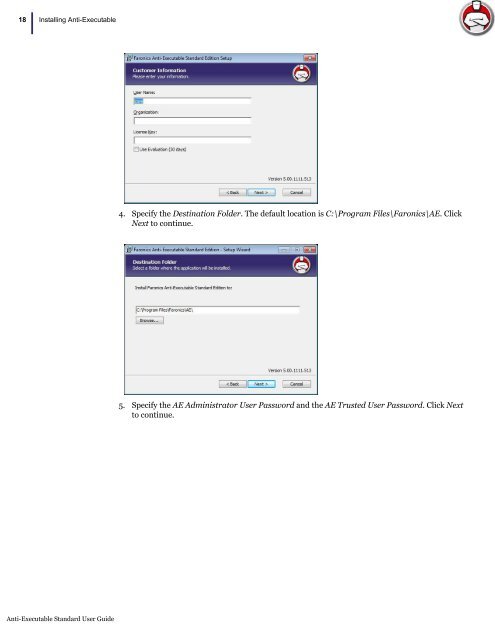Anti-Executable Standard User Guide - Faronics
Anti-Executable Standard User Guide - Faronics
Anti-Executable Standard User Guide - Faronics
- No tags were found...
You also want an ePaper? Increase the reach of your titles
YUMPU automatically turns print PDFs into web optimized ePapers that Google loves.
18<br />
| Installing <strong>Anti</strong>-<strong>Executable</strong> 4. Specify the Destination Folder. The default location is C:\Program Files\<strong>Faronics</strong>\AE. Click<br />
Next to continue.<br />
5. Specify the AE Administrator <strong>User</strong> Password and the AE Trusted <strong>User</strong> Password. Click Next<br />
to continue.<br />
<strong>Anti</strong>-<strong>Executable</strong> <strong>Standard</strong> <strong>User</strong> <strong>Guide</strong>