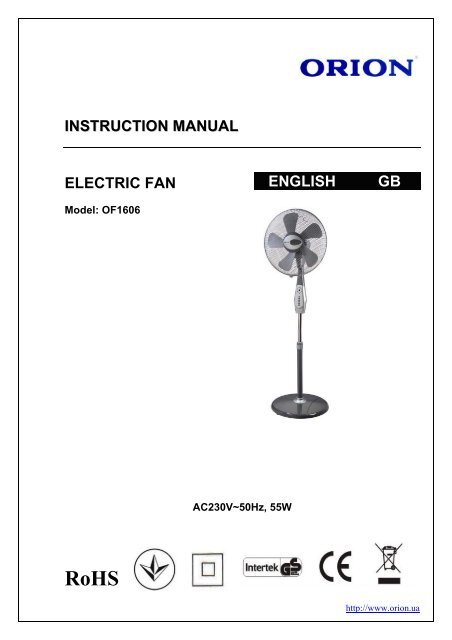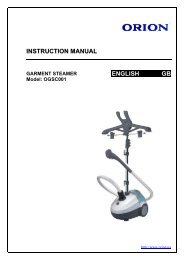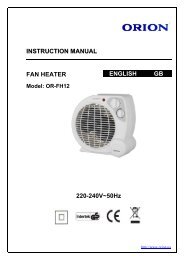INSTRUCTION MANUAL ELECTRIC FAN ENGLISH GB - Orion
INSTRUCTION MANUAL ELECTRIC FAN ENGLISH GB - Orion
INSTRUCTION MANUAL ELECTRIC FAN ENGLISH GB - Orion
You also want an ePaper? Increase the reach of your titles
YUMPU automatically turns print PDFs into web optimized ePapers that Google loves.
<strong>INSTRUCTION</strong> <strong>MANUAL</strong><br />
<strong>ELECTRIC</strong> <strong>FAN</strong><br />
Model: OF1606<br />
<strong>ENGLISH</strong><br />
<strong>GB</strong><br />
AC230V~50Hz, 55W<br />
RoHS<br />
http://www.orion.ua
DEAR CUSTOMERS!<br />
MANY THANKS FOR BUYING ORION <strong>ELECTRIC</strong> <strong>FAN</strong>!<br />
We really believe you will get the greatest pleasure from using this device for the years!<br />
Please, read the user’s guide in detail before first using of this fan.<br />
CAUTION<br />
1. Never put your finger or other something into the cover to avoid any burst.<br />
2. Make sure to keep the fan far away from humidity, chemical articles and oil.<br />
3. While cleaning, be sure not to splash water and do not use oil, alcohol or chemical articles as<br />
they may cause distortion of fan body and cause electrical hazards.<br />
4. Do not pull out the power supply by pulling power supply cord, which may lead to electrical<br />
shock or generating electrical shock.<br />
5. Keep away from curtain; clothing or other something may affect the fan’s working.<br />
6. Turn off all switches and pull out power supply plug when you go out for a long time.<br />
7. Never use the fan before finishing assembly to avoid any hurts.<br />
8. If the supply cord is damaged, it must be repaired by the manufacture or its service agent or a<br />
similarly qualified person in order to avoid hazard.<br />
9. If the unit doesn’t work before sending for maintaining, please check the plug of power supply<br />
has been inserted into socket with electricity.<br />
10. Do not use the electric fan in rain.<br />
11. This appliance is not intended for use by person (including children) with reduced physical,<br />
sensory or mental capabilities, or lack of experience and knowledge, unless they have been<br />
given supervision or instruction concerning use of the appliance by a person by a person<br />
responsible for their safety.<br />
Children should be supervised to ensure that they do not play with the appliance.<br />
PARTS<br />
2<br />
http://www.orion.ua
1. Shroud ring. 7. Output shaft 13. External joint<br />
2. Front cover 8. Motor and motor cover 14. Support tube<br />
3. Fastener for fan blade 9. Joint 15. Dustproof cover<br />
4. Лопасти. 10. Panel 16. Cover of base<br />
5. Fan blade 11. Bolt 17. Aided base<br />
6. Back cover 12. Up-down tube 18. Fastener for support tube<br />
INSTALLING AND USING<br />
First step: assemble and connect the base with assembly up-down tube and support tube.<br />
Open the casing and take our base. Then assemble the tube and cover of up-down tube and<br />
support tube. Slip decorative cover to base alongside the tube of support tube and adjust updown<br />
tube to height. Then rotate tighten the external joint.<br />
Second step: assemble fan blade<br />
1) Assemble guard cover and shroud ring<br />
Tighten back cover enclosure to the motor by fastener.(pay attention to direction of rotation).<br />
Place joint of shroud ring downwards and cover the deep groove of shroud ring to the circle side<br />
of back cover enclosure. Then tighten the bolts at the position of joint properly by nut.<br />
2) Install fan blade<br />
While installing fan blade, please wedge groove on the back of fan blade on spacer pin of<br />
output shaft motor. Then tighten the fixing nut of fan blade anti-clockwise.<br />
3) Assemble front cover<br />
Insert the circle of front cover into the groove of shroud ring, which has been fixed to the back<br />
cover. Finally fasten the bolts into screw of the joint of shroud ring.<br />
REMOTE CONTROLLER<br />
1. Speed down button<br />
2. Speed up button<br />
3. Turn on button<br />
4. Wind mode button<br />
5. Timer button<br />
6. Swing button<br />
7. Turn off button<br />
OPERATION<br />
Setting of wind speed and wind type<br />
Pressing button of wind speed can adjust the speed of wind, which have 8 speeds. Wind type:<br />
sleeping, normal and natural – press Wind mode button to select.<br />
Setting of shaking<br />
Press the swing button and fan will rotate.<br />
Setting of timer<br />
This fan can work 30min, 60min, 90min, 120min, 150min, 180min 210min, 240min, 270min,<br />
300min, 330min, 360min, 390min, 420min and 450min by setting the timer:<br />
press 1:30min, 0.5h lamp on<br />
press 2:60min, 1h lamp on<br />
press 3:90min, 0.5h & 1h lamp on<br />
press 4:120min, 2h lamp on<br />
press 5:150min, 2h & 0.5h lamp on<br />
3<br />
http://www.orion.ua
press 6:180min, 2h & 1h lamp on<br />
press 7:210min, 2h, 1h & 0.5h lamp on<br />
press 8:240min, 4h lamp on<br />
press 9:270min, 4h & 0.5h lamp on<br />
press 10:300min, 4h & 1h lamp on<br />
press 11:330min, 4h, 1h & 0.5h lamp on<br />
press 12:360min, 4h & 2h lamp on<br />
press 13:390min, 4h,2h &0.5h lamp on<br />
press 14:420min, 4h, 2h & 1h lamp on<br />
press 15:450min. 4h, 2h, 1h & 0.5h lamp on<br />
Control panel<br />
Power light indicators. LED display<br />
Speed buttons +/-<br />
Swing button<br />
Mode button: Sleep, Normal, Nature<br />
Timer button<br />
On/Off button<br />
MAINTENANCE AND STORING<br />
1. Be sure to switch off the power supply and pull out the plug before cleaning.<br />
2. This machine only needs common external cleaning and wiping.<br />
3. Do not rub with gasoline, acid and alkali, in order to avoid fade and damage appearance.<br />
4. When it is stored, it should be cooled and put in the box and in a dry, ventilation place.<br />
SOLUTION TO SIMPLE FAILURE<br />
When starting the fan, the fan blade doesn’t work. Please check whether the power plug has<br />
really inserted into the socket or the cover has distorted, which has touched the fan blade. If the<br />
noise comes when starting the fan, please check the unit as follows:<br />
(1) Fan blade has been fight installed into the output shaft of motor.<br />
(2) Groove on back of cover has matched the inserting groove on to the output shaft.<br />
(3) There are tiny defective edge ring existing around the fan blade.<br />
(4) The cover has distorted, which has touched the fan blade.<br />
4<br />
http://www.orion.ua
TECHNICAL DATA<br />
16’ oval oscillation stand fan<br />
5 blades<br />
8 speed settings<br />
7,5 hours timer<br />
3 kinds of wind<br />
Remote controller<br />
Adjustable height<br />
Safe and reliable<br />
Easy to install and disassemble<br />
Voltage: AC230V~ 50Hz<br />
Power: 55W<br />
Color: dark gray with silver<br />
Net/Gross weight: 5,4kgs/6,2kgs<br />
Box size: 585х180х440mm<br />
Extra information on ORION company web-site www.orion.ua<br />
We take your opinion and offers by E-mail support@orion.ua<br />
5<br />
http://www.orion.ua