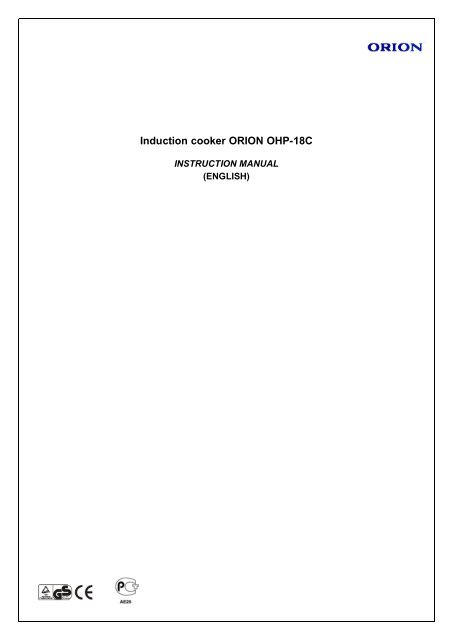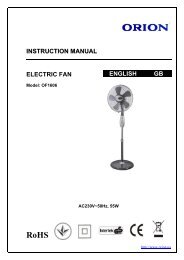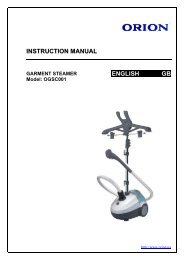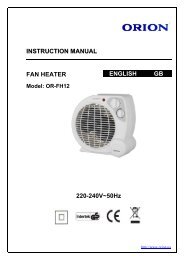Induction cooker ORION OHP-18C
Induction cooker ORION OHP-18C
Induction cooker ORION OHP-18C
Create successful ePaper yourself
Turn your PDF publications into a flip-book with our unique Google optimized e-Paper software.
<strong>Induction</strong> <strong>cooker</strong> <strong>ORION</strong> <strong>OHP</strong>-<strong>18C</strong>INSTRUCTION MANUAL(ENGLISH)
CONTENTSIntroduction 3Feature 3Operating instructions 4Safety protecting device 5Cleaning 5Utensils using 6Using notice 6Common breakdown check list 7www.orion.ua 2
IntroductionThank you very much for you purchase our company's induction <strong>cooker</strong>. Inorder to make sure to use this product properly, please read the manualbefore using it.Theory of Operation:Adopt the theory of bow wave heating which from variation magnetic field,theelectricity energy turn into variation magnetic energy, then heating the bottomof pan directly.Feature• Safety protection:1. Power voltage too high or too low protection.2. Only heating for pan which made of metal, (the bottom diameter ismore than 12cm).3. Overheating protection inside.4. Automatic close down after two hours no operation.• Environment protection: No smoking, no fire, no noise.• Highly efficiency and economy.www.orion.ua 3
• Micro processor controlled:1. Heating: Heating from low to high can satisfy to the different cookingrequirement.2. Temperature setting: Set temperature, control fire level.3. Automatic alarm: Through inside inspection system distinguish from ifthere is a pan on the induction <strong>cooker</strong> plate or pan is metal.4. Cleanness and convenience: Sleek design, easy to clean.Operating instructions1. Operating method:ON/OFF: Is the button used to either switch ON or OFF the <strong>Induction</strong> <strong>cooker</strong>'sPower supply.TIMING: Is the button used for Fixing the time for the different cooking optionslike Chaffy Dish, Fry, Boil and Milk.Using the digital display we can see the different option settings for Watts(Chaffy Dish), Temperature (Fry) and Time. The digital display corresponds tothe corresponding function like power, temperature and timing.2. Function explanation1. When you Switch ON the Power supply, the buzzer will be on for asecond and then Power indicator light starts flashing / blinkingindicating that the system is ON but the state of rest.2. Press one of the Cooking Option Buttons to start the RequiredCooking function and the <strong>cooker</strong> starts working.3. Cook Function SettingEach and every different type of cooking maybe set at different settings as perthe guide line provided by the manufacturer or you can start setting Power(Chaffy Dish) and Time and Temperature (Fry) as per your different choices ofthe cooking types and of the cooking Taste. This is not at all mandatory foryou to follow exactly as per the function set buttons. We have kept it flexiblefor you to choose the different setting as per individual tastes andrequirements in different countries.1. Press the Function to Milk warming, the corresponding indicator light orLED will be on. There is a function for showing Electricity and Voltage bypressing the button Electricity / Voltage.2. Press the Function to Barbecue the corresponding indicator light or LEDwill be on. This is an Automatic setting function for Power and Electricity.There is a function for showing Electricity and Voltage by pressing thebutton Electricity / Voltage.www.orion.ua 4
3. Press the Function to Rice the corresponding indicator light or LED will beon. There is a function for showing Electricity and Voltage by pressing thebutton Electricity / Voltage.4. Press the Function to HotPot, the corresponding indicator light or LED willbe on. There is a function for showing Electricity and Voltage by pressingthe button Electricity / Voltage.5. Press the Boiling function, the corresponding indicator light or LED will beon. There is a function for showing Electricity and Voltage by pressing thebutton Electricity / Voltage.6. Press the Chaffy Dish function, the corresponding indicator light or LEDwill be on to display the default power of 200 watts. However you can setit to your desired wattage level ranging from 200-1800 watts of yourchoice of cooking by using +/-.7. Press the Fry function, the corresponding indicator light or LED will be onto display the default Temperature setting of the Fry function. Howeveryou can set it to your desired Temperature level ranging from 80°C-280°Cdepending upon your choice of cooking by using +/-.Safety protecting device1. Has the electric circuit examination function: When the electric circuitbreaks down, the window displays "E0".2. Has the pot examination function: when the induction <strong>cooker</strong> is beingused, like putting aside the pot, the buzzer will give an alarm, displaysE1.3. Has the small piece examination function: when the using material qualityis not right or the diameter of the pot is less than 8 cm, the buzzer will givean alarm, displays E1.4. Has the switch power tube over temperature protection: when it excessestemperature, the induction <strong>cooker</strong> will close power outlet, and the buzzergives a long whistle, and displays E2.5. Has high, low-voltage protecting function: when the high voltage isgreater than or equal to 252V, displays E3, when low voltage is less thanor equal to 175V, displays E4.6. Has sensor examination function: when the sensor is abnormal or hasshort circuit, displays E5.7. Has the function to protect pot bottom from being over-heated: Under anyworking status, if the bottom of the pot excesses temperature (thetemperature is above 280 degree), the induction <strong>cooker</strong> closes poweroutlet, displays E6.8. When using the function of hotpot, it will close down automatically in twohours without key-press in order to avoid accident when people leave.Cleaning1. Please remove the power line from the outlet before you clean it, and waituntil the ceramic panel of the induction <strong>cooker</strong> cool off.www.orion.ua 5
2. Panel: When it is dirty, wipe it with wet rag, or it can be wiped withcleansing powder or bright burnishing powder before you use the rag.3. Engine body, control panel: wipe with soft wet rag. For those oil stains, wecan use the wet rag to clean it with neutrality abluent until it extinguishes.4. Air intake opening\blow vent surface: get rid of the dust with cotton stick;5. Oil stains can be removed without causing any damage to utensils byputting neutra lity abluent on the toothbrush.Utensils usingSuitable vessels:1. Stainless steel pot;2. Enamel pot;3. Casting iron pot;4. Magnetic induction material double-bottom pot;5. Smooth pot which the bottom diameter is above 12cm and below 26cm.Unsuitable vessels:1. Ceramic pot;2. Glass pot;3. Aluminium pot;4. Pot with arch-shaped bottom;5. The bottom of the pot is less than 12 cm.Using notice The induction <strong>cooker</strong> should be put horizontally; cannot cling to the wallof other things, and the distance between them should be at least 10 cm. Please use special plugs, and the capacity of the plug cannot be lessthan 15A. Never share the same multipurpose plug with other electricappliances at the same time and make sure if it has been connected withthe earth properly. Don't use the induction <strong>cooker</strong> in some damp place or close to the fire. Don't heat it when the <strong>cooker</strong> is empty or over-heated it. Don't put some metal things such as knife, fork, spoon, pothook, andaluminum foil on the plate. Don't underlay paper, cloth or other things on the panel to heat it in caseit will cause the fire accident because of the high temperature. Don't use the induction <strong>cooker</strong> on the blanket or the table cloth in case itwill block Air intake opening or blow vent to affect the heat dissipation;when using, place the hard paperboard under the induction <strong>cooker</strong>. Please prevent the panel from collision. If there are some cracks in thesurface, please cut off the electricity immediately and send it to the fixedrepairing center. Don't use it to heat the tinned food such as cans; otherwise it will causeexplosion because of the inflation of the air in the content when heated.www.orion.ua 6
Don't use it in the way of heating the aluminum foil directly or indirectly incase it will cause danger. Don't move it when the pot is on it or it is still connected with theelectricity. Don't touch the panel surface. Because after the cooking, the hightemperatureheat will be transferred to the surface. Don't wash it with water or put it in the water. Please keep the <strong>cooker</strong> clean in case some sundries will get into thefans, and make it can't work. Don't use the induction <strong>cooker</strong> on the metal board or metal table.Common breakdown check list Common breakdown Breakdown checking1.2.3.When insert the plug,cannot hear the soundof Beep and powerbutton indicator light isnot on.The <strong>cooker</strong> stopsworking after soundingwarning Beep for 15seconds.It stops heatingsuddenly when it isbeing used.1. Check whether the plug is loose.2. Check whether there is power supply.3. If both are ok then take it to the authorizedservice center.1. Check if the vessel used is suitable ornot.2. Check if the vessel put in the center of theceramic/glass plate.3. Check the diameter of the pot bottom areais more than 12 cm.1. Check if the surrounding temperature isover the requirement.2. Check if the air blow vent is blocked.3. When it is in the state of heat preservation,it means it has reached the set temperature.This marking indicates that this product should not be disposed with otherhousehold wastes throughout the EU. To prevent possible harm to theenvironment or human health from uncontrolled waste disposal, recycle itresponsibly to promote the sustainable reuse of material resources. To returnyour used device, please use the return and collection systems or contact theretailer where the product was purchased. They can take this product forenvironmental safe recycling.Additional information you can find on <strong>ORION</strong> web-site www.orion.uaSend your comments and propositions to support@orion.uawww.orion.ua 7