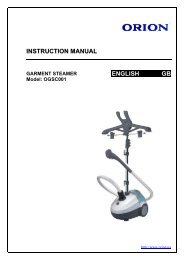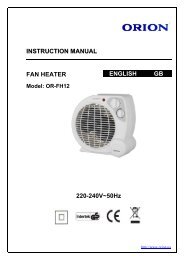INSTRUCTION MANUAL ELECTRIC FAN ENGLISH GB - Orion
INSTRUCTION MANUAL ELECTRIC FAN ENGLISH GB - Orion
INSTRUCTION MANUAL ELECTRIC FAN ENGLISH GB - Orion
Create successful ePaper yourself
Turn your PDF publications into a flip-book with our unique Google optimized e-Paper software.
1. Shroud ring. 7. Output shaft 13. External joint<br />
2. Front cover 8. Motor and motor cover 14. Support tube<br />
3. Fastener for fan blade 9. Joint 15. Dustproof cover<br />
4. Лопасти. 10. Panel 16. Cover of base<br />
5. Fan blade 11. Bolt 17. Aided base<br />
6. Back cover 12. Up-down tube 18. Fastener for support tube<br />
INSTALLING AND USING<br />
First step: assemble and connect the base with assembly up-down tube and support tube.<br />
Open the casing and take our base. Then assemble the tube and cover of up-down tube and<br />
support tube. Slip decorative cover to base alongside the tube of support tube and adjust updown<br />
tube to height. Then rotate tighten the external joint.<br />
Second step: assemble fan blade<br />
1) Assemble guard cover and shroud ring<br />
Tighten back cover enclosure to the motor by fastener.(pay attention to direction of rotation).<br />
Place joint of shroud ring downwards and cover the deep groove of shroud ring to the circle side<br />
of back cover enclosure. Then tighten the bolts at the position of joint properly by nut.<br />
2) Install fan blade<br />
While installing fan blade, please wedge groove on the back of fan blade on spacer pin of<br />
output shaft motor. Then tighten the fixing nut of fan blade anti-clockwise.<br />
3) Assemble front cover<br />
Insert the circle of front cover into the groove of shroud ring, which has been fixed to the back<br />
cover. Finally fasten the bolts into screw of the joint of shroud ring.<br />
REMOTE CONTROLLER<br />
1. Speed down button<br />
2. Speed up button<br />
3. Turn on button<br />
4. Wind mode button<br />
5. Timer button<br />
6. Swing button<br />
7. Turn off button<br />
OPERATION<br />
Setting of wind speed and wind type<br />
Pressing button of wind speed can adjust the speed of wind, which have 8 speeds. Wind type:<br />
sleeping, normal and natural – press Wind mode button to select.<br />
Setting of shaking<br />
Press the swing button and fan will rotate.<br />
Setting of timer<br />
This fan can work 30min, 60min, 90min, 120min, 150min, 180min 210min, 240min, 270min,<br />
300min, 330min, 360min, 390min, 420min and 450min by setting the timer:<br />
press 1:30min, 0.5h lamp on<br />
press 2:60min, 1h lamp on<br />
press 3:90min, 0.5h & 1h lamp on<br />
press 4:120min, 2h lamp on<br />
press 5:150min, 2h & 0.5h lamp on<br />
3<br />
http://www.orion.ua