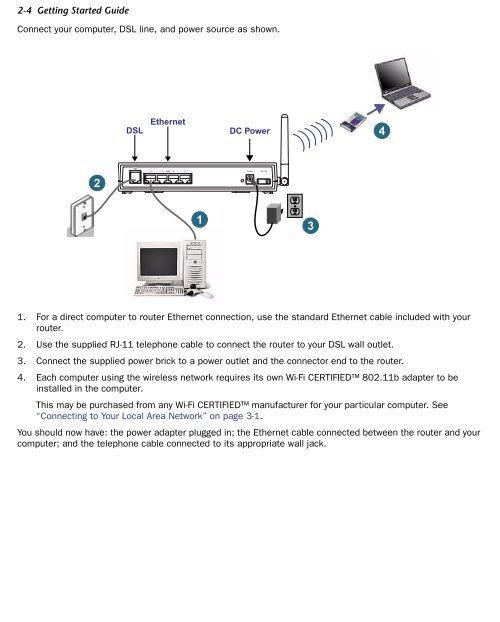Netopia 3347W/3357W-ENT ADSL Wireless Router
Netopia 3347W/3357W-ENT ADSL Wireless Router
Netopia 3347W/3357W-ENT ADSL Wireless Router
You also want an ePaper? Increase the reach of your titles
YUMPU automatically turns print PDFs into web optimized ePapers that Google loves.
2-4 Getting Started Guide<br />
Connect your computer, DSL line, and power source as shown.<br />
2<br />
DSL<br />
DSL<br />
Ethernet<br />
4 3 LAN 2<br />
1<br />
1<br />
DC Power<br />
Power Off / On<br />
1. For a direct computer to router Ethernet connection, use the standard Ethernet cable included with your<br />
router.<br />
2. Use the supplied RJ-11 telephone cable to connect the router to your DSL wall outlet.<br />
3. Connect the supplied power brick to a power outlet and the connector end to the router.<br />
4. Each computer using the wireless network requires its own Wi-Fi CERTIFIED 802.11b adapter to be<br />
installed in the computer.<br />
This may be purchased from any Wi-Fi CERTIFIED manufacturer for your particular computer. See<br />
“Connecting to Your Local Area Network” on page 3-1.<br />
You should now have: the power adapter plugged in; the Ethernet cable connected between the router and your<br />
computer; and the telephone cable connected to its appropriate wall jack.<br />
3<br />
4