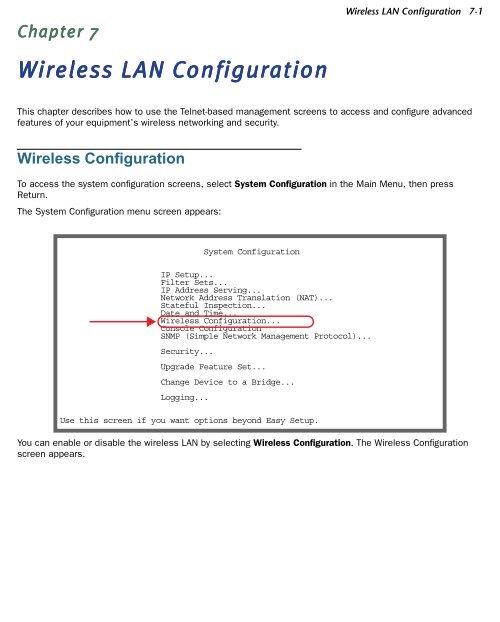Netopia 3347W/3357W-ENT ADSL Wireless Router
Netopia 3347W/3357W-ENT ADSL Wireless Router
Netopia 3347W/3357W-ENT ADSL Wireless Router
Create successful ePaper yourself
Turn your PDF publications into a flip-book with our unique Google optimized e-Paper software.
Chapter 7<br />
<strong>Wireless</strong> LAN Configuration<br />
<strong>Wireless</strong> LAN Configuration 7-1<br />
This chapter describes how to use the Telnet-based management screens to access and configure advanced<br />
features of your equipment’s wireless networking and security.<br />
<strong>Wireless</strong> Configuration<br />
To access the system configuration screens, select System Configuration in the Main Menu, then press<br />
Return.<br />
The System Configuration menu screen appears:<br />
System Configuration<br />
IP Setup...<br />
Filter Sets...<br />
IP Address Serving...<br />
Network Address Translation (NAT)...<br />
Stateful Inspection...<br />
Date and Time...<br />
<strong>Wireless</strong> Configuration...<br />
Console Configuration<br />
SNMP (Simple Network Management Protocol)...<br />
Security...<br />
Upgrade Feature Set...<br />
Change Device to a Bridge...<br />
Logging...<br />
Use this screen if you want options beyond Easy Setup.<br />
You can enable or disable the wireless LAN by selecting <strong>Wireless</strong> Configuration. The <strong>Wireless</strong> Configuration<br />
screen appears.