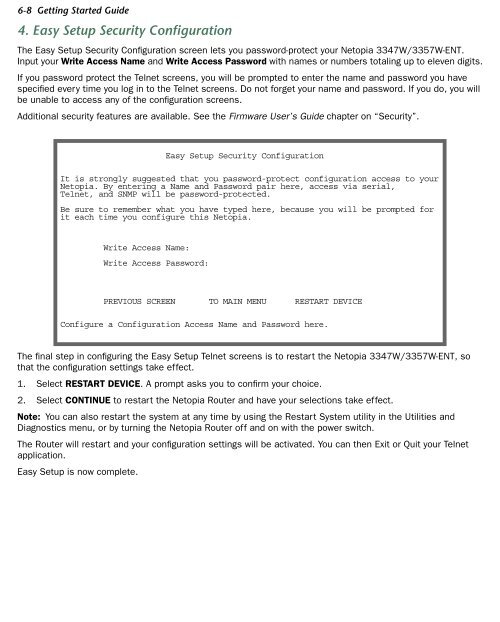Netopia 3347W/3357W-ENT ADSL Wireless Router
Netopia 3347W/3357W-ENT ADSL Wireless Router
Netopia 3347W/3357W-ENT ADSL Wireless Router
Create successful ePaper yourself
Turn your PDF publications into a flip-book with our unique Google optimized e-Paper software.
6-8 Getting Started Guide<br />
4. Easy Setup Security Configuration<br />
The Easy Setup Security Configuration screen lets you password-protect your <strong>Netopia</strong> <strong>3347W</strong>/<strong>3357W</strong>-<strong>ENT</strong>.<br />
Input your Write Access Name and Write Access Password with names or numbers totaling up to eleven digits.<br />
If you password protect the Telnet screens, you will be prompted to enter the name and password you have<br />
specified every time you log in to the Telnet screens. Do not forget your name and password. If you do, you will<br />
be unable to access any of the configuration screens.<br />
Additional security features are available. See the Firmware User’s Guide chapter on “Security”.<br />
Easy Setup Security Configuration<br />
It is strongly suggested that you password-protect configuration access to your<br />
<strong>Netopia</strong>. By entering a Name and Password pair here, access via serial,<br />
Telnet, and SNMP will be password-protected.<br />
Be sure to remember what you have typed here, because you will be prompted for<br />
it each time you configure this <strong>Netopia</strong>.<br />
Write Access Name:<br />
Write Access Password:<br />
PREVIOUS SCREEN TO MAIN MENU RESTART DEVICE<br />
Configure a Configuration Access Name and Password here.<br />
The final step in configuring the Easy Setup Telnet screens is to restart the <strong>Netopia</strong> <strong>3347W</strong>/<strong>3357W</strong>-<strong>ENT</strong>, so<br />
that the configuration settings take effect.<br />
1. Select RESTART DEVICE. A prompt asks you to confirm your choice.<br />
2. Select CONTINUE to restart the <strong>Netopia</strong> <strong>Router</strong> and have your selections take effect.<br />
Note: You can also restart the system at any time by using the Restart System utility in the Utilities and<br />
Diagnostics menu, or by turning the <strong>Netopia</strong> <strong>Router</strong> off and on with the power switch.<br />
The <strong>Router</strong> will restart and your configuration settings will be activated. You can then Exit or Quit your Telnet<br />
application.<br />
Easy Setup is now complete.