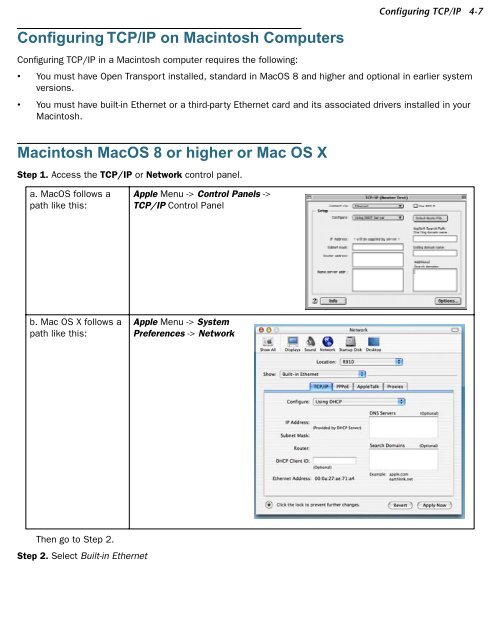Netopia 3347W/3357W-ENT ADSL Wireless Router
Netopia 3347W/3357W-ENT ADSL Wireless Router
Netopia 3347W/3357W-ENT ADSL Wireless Router
You also want an ePaper? Increase the reach of your titles
YUMPU automatically turns print PDFs into web optimized ePapers that Google loves.
Configuring TCP/IP on Macintosh Computers<br />
Configuring TCP/IP in a Macintosh computer requires the following:<br />
•<br />
•<br />
Configuring TCP/IP 4-7<br />
You must have Open Transport installed, standard in MacOS 8 and higher and optional in earlier system<br />
versions.<br />
You must have built-in Ethernet or a third-party Ethernet card and its associated drivers installed in your<br />
Macintosh.<br />
Macintosh MacOS 8 or higher or Mac OS X<br />
Step 1. Access the TCP/IP or Network control panel.<br />
a. MacOS follows a<br />
path like this:<br />
b. Mac OS X follows a<br />
path like this:<br />
Then go to Step 2.<br />
Step 2. Select Built-in Ethernet<br />
Apple Menu -> Control Panels -><br />
TCP/IP Control Panel<br />
Apple Menu -> System<br />
Preferences -> Network