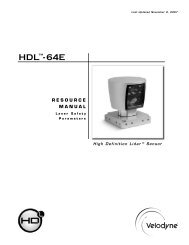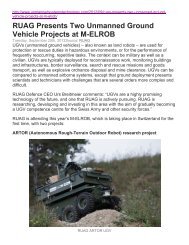HDL32E Software Version 2.0 Description_2012 ... - Velodyne Lidar
HDL32E Software Version 2.0 Description_2012 ... - Velodyne Lidar
HDL32E Software Version 2.0 Description_2012 ... - Velodyne Lidar
You also want an ePaper? Increase the reach of your titles
YUMPU automatically turns print PDFs into web optimized ePapers that Google loves.
How to use WebServer<br />
• Plug Ethernet cable into Host Computer<br />
• Disable all other Internet / Ethernet / Wireless connections<br />
• Plug GPS into <strong>HDL32E</strong> adapter box (optional)<br />
• Plug Power into <strong>HDL32E</strong> adapter box<br />
– after 5-8 seconds the <strong>HDL32E</strong> should start spinning<br />
• Open Internet Explorer browser<br />
– other browsers might work but are not supported at this time<br />
• Type in IP address of <strong>HDL32E</strong> sensor:<br />
– Default: http://192.168.1.201<br />
• Internet Explorer will show HDL32 WebServer screens<br />
• The “Download Snapshot” button on the Configuration Screen allows for recording<br />
of all configuration parameters at once in a text based (xml) file.<br />
- 6 -