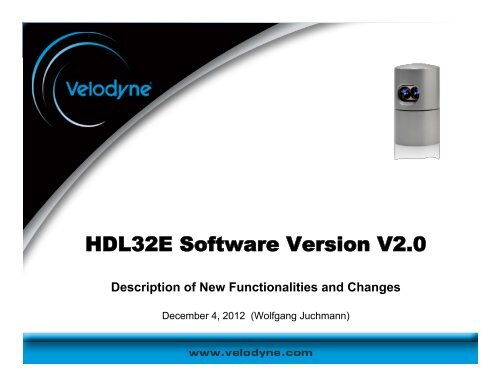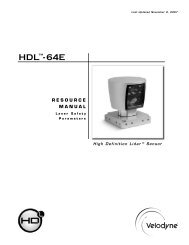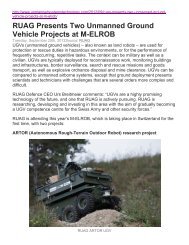HDL32E Software Version 2.0 Description_2012 ... - Velodyne Lidar
HDL32E Software Version 2.0 Description_2012 ... - Velodyne Lidar
HDL32E Software Version 2.0 Description_2012 ... - Velodyne Lidar
Create successful ePaper yourself
Turn your PDF publications into a flip-book with our unique Google optimized e-Paper software.
<strong>HDL32E</strong> <strong>Software</strong> <strong>Version</strong> V<strong>2.0</strong><br />
<strong>Description</strong> of New Functionalities and Changes<br />
December 4, <strong>2012</strong> (Wolfgang Juchmann)
<strong>HDL32E</strong> <strong>Version</strong> <strong>2.0</strong> <strong>Software</strong> Overview<br />
New Features:<br />
– WebServer with GUI and API<br />
– Calibrated Reflectivity Values<br />
– Zero Horizontal Angle Calibration<br />
– Improved GPS and Timestamp Handling<br />
Noticeable changes to previous <strong>Software</strong> (V1.0):<br />
– Default IP address now 192.168.1.201 (changeable via WebServer)<br />
– Intensity now represents 256 calibrated reflectivity values (not 11 laser powers)<br />
- 2 -
Noticeable changes to <strong>Version</strong> 1.0<br />
• Default IP address is now 192.168.1.201<br />
– With the introduction of the WebServer functionality with <strong>Version</strong> <strong>2.0</strong>, the IP addresses as well as the<br />
Gateway and Network addresses can now be configured by the user. Therefore there is no need to<br />
ship <strong>HDL32E</strong> with different IP address, but all of them will be shipped with the default address<br />
192.168.1.201.<br />
• Intensity now represents 256 calibrated reflectivity values (not 11 laser powers)<br />
– As a result of better differentiation between diffuse reflectors and retro-reflectors, diffuse reflectors<br />
are now represented with values in the range from 0-100 and retro-reflectors from 101-255.<br />
– Depending on the users choice of color scaling, this might result in a shift of colors from what the<br />
user is used to. Adjustment of color scaling corresponding with the definition for diffuse and retroreflectors<br />
in <strong>Version</strong> <strong>2.0</strong> will help with better differentiation for the reported calibration values.<br />
- 3 -
<strong>HDL32E</strong> V<strong>2.0</strong> WebServer Functionality<br />
November 30, <strong>2012</strong> (Wolfgang Juchmann)
WebServer with GUI and API<br />
– The <strong>HDL32E</strong> now contains a WebServer that allows the user to monitor configuration<br />
parameters, choose network settings, control rotational speed and upload new firmware and/or<br />
calibration files<br />
– The WebServer can be accessed by a GUI using Internet Explorer (other browsers are mostly<br />
compatible but have small issues with the live update portion of the GUI) or by issuing “JSON”<br />
commands and receiving “XML” style returns via a computer<br />
– JSON Commands:<br />
• http:///cgi/settings.json<br />
• http:///cgi/status.json<br />
• http:///cgi/info.json<br />
• http:///cgi/diag.json<br />
with default = 192.168.1.201<br />
- 5 -
How to use WebServer<br />
• Plug Ethernet cable into Host Computer<br />
• Disable all other Internet / Ethernet / Wireless connections<br />
• Plug GPS into <strong>HDL32E</strong> adapter box (optional)<br />
• Plug Power into <strong>HDL32E</strong> adapter box<br />
– after 5-8 seconds the <strong>HDL32E</strong> should start spinning<br />
• Open Internet Explorer browser<br />
– other browsers might work but are not supported at this time<br />
• Type in IP address of <strong>HDL32E</strong> sensor:<br />
– Default: http://192.168.1.201<br />
• Internet Explorer will show HDL32 WebServer screens<br />
• The “Download Snapshot” button on the Configuration Screen allows for recording<br />
of all configuration parameters at once in a text based (xml) file.<br />
- 6 -
Settings and Status<br />
Default : 192.168.1.201<br />
Settings (settings.json)<br />
curl -s http:///cgi/settings.json | python -mjson.tool<br />
!<br />
{!<br />
"laser":"On",!<br />
"rpm":600,!<br />
"host”:{!<br />
"addr":"255.255.255.255”!<br />
},!<br />
"net”{!<br />
"addr":"192.168.1.201",!<br />
"mask":"255.255.255.0",!<br />
"gateway":"192.168.1.1",!<br />
"dhcp":"Off”!<br />
}!<br />
}!<br />
Status (status.json)<br />
curl -s http:///cgi/status.json | python -mjson.tool<br />
{ !<br />
"gps":{!<br />
"position":“37 08.3192N 121 39.5432W “!<br />
},!<br />
"motor“:!<br />
"state":"On",!<br />
"rpm":742!<br />
},!<br />
"laser":{!<br />
"state":"On“!<br />
}!<br />
}!<br />
Variable Type Descrip/on Typicial/Default Range Rules/Comments <br />
Laser Set and Read Provides power to upper board and turns lasers on/off ON ON or OFF If Laser is OFF, there will be no distance packets. <br />
RPM Set selects the approx. motor speed in rotaDons per minutes 600 0 and 300-‐1200 Allowed values: 300-‐1200 RPM. Values outside this range are truncated. SeOng <br />
“0” will disable rotaDon and lasing. Actual RPM read value is scaled and may not <br />
equal RPM exactly. Do not set RPM’s that result in >1200 actual RPMs <br />
Host IP Set and Read chooses/shows Host IP address of computer controlling sensor 255.255.255.255 <br />
Network Address Set and Read chooses/shows Network IP address of sensor 192.168.1.201 IP address format none <br />
Network Mask Set and Read chooses/shows Network Mask of sensor 255.255.255.0 IP mask format none <br />
Network Gateway Set and Read chooses/shows Network Gateway of sensor 192.168.1.1 IP gateway format none <br />
Network DHCP Set and Read selects DHCP of sensor as ON or OFF OFF n/a none <br />
SET Bu`on Set acDvates the Network seOngs aaer changes Press Bu`on n/a none <br />
SAVE Config Set saves all seOngs on this page into sensor aaer changes Press Bu`on n/a <br />
All values take effect immediately, but are not saved over power cycle unDl save <br />
config bu`on has been pressed. <br />
Download Snapshot Read Saves all internal configuraDon parameters into HDLxxxSNxxx.hdl file Press Bu`on n/a none <br />
- 7 -
Information<br />
• This screen shows which Hardware and<br />
<strong>Software</strong> versions are being used in the sensor<br />
• It also shows if the sensor has been switched<br />
from an application to a failsafe mode<br />
• API displays software versions as numerical<br />
values that can be converted to version format<br />
– 17367302 = 0x01090106 => 0x01 09 01 06 > 1.9.1.6<br />
Information (info.json)<br />
curl -s http:///cgi/info.json | python -<br />
mjson.tool<br />
{<br />
"model":"HDL-32E",<br />
"serial":"711024674",<br />
“mac_addr":"60-76-88-20-12-42",<br />
“image":{<br />
"failsafe":{<br />
"signature":2779096485,<br />
"version":17367808,<br />
"timestamp":1348862775,<br />
"data_length":293836,<br />
"data_crc":4045072806,<br />
"res1":1212435456,<br />
"res2":1343364855,<br />
"header_crc":3114870981<br />
},<br />
"application":{<br />
"signature":2779096485,<br />
"version":17367808,<br />
"timestamp":1352183794,<br />
"data_length":364496,<br />
"data_crc":3862843394,<br />
"res1":1212435459,<br />
"res2":1351184552,<br />
"header_crc":3972623176<br />
}<br />
},<br />
"sysid":{<br />
"bot":{<br />
"id":1212435459,<br />
"timestamp":1351184552<br />
},<br />
"top":{<br />
"id":1145588752,<br />
"timestamp":1343356599<br />
}<br />
},<br />
"state":{<br />
"bot":{<br />
"factorymode":0,<br />
"powerup":0,<br />
"runconfig":0,<br />
"wdtimer":0,<br />
"nstatus":0,<br />
"crcerr":0,<br />
"nconfig":0,<br />
"appmode":1,<br />
"wden":1,<br />
"prevaddr":0,<br />
"appaddr":16777216,<br />
"wdto":118489096<br />
},<br />
!<br />
- 8 -<br />
"top":{<br />
"factorymode":0,<br />
"powerup":0,<br />
"runconfig":0,<br />
"wdtimer":0,<br />
"nstatus":0,<br />
"crcerr":0,<br />
"nconfig":0,<br />
"appmode":1,<br />
"wden":1,<br />
"prevaddr":0,<br />
"appaddr":917504,<br />
"wdto":262144008<br />
}<br />
},<br />
"fpgaid":{<br />
"bot":{<br />
"id":2,<br />
"version":17367302,<br />
"timestamp":0<br />
},<br />
"top":{<br />
"id":1,<br />
"version":17302536,”<br />
timestamp":0<br />
}<br />
},<br />
"appid":{<br />
"bot":{<br />
"type":2,<br />
"version":17367808,<br />
"timestamp":1352183659<br />
},<br />
”top":{<br />
"type":1,<br />
"version":17367808,<br />
"timestamp":1348862211<br />
}<br />
}<br />
} !
Diagnostics<br />
Diagnostics (diag.json)<br />
curl -s http:///cgi/diag.json | python -mjson.tool<br />
• This screen is for factory diagnostics purposes.<br />
{!<br />
}!<br />
"volt_temp":{!<br />
"bot”:{!<br />
"i_out":3719,!<br />
"pwr_1_2v":1489,!<br />
"lm20_temp":1800,!<br />
"pwr_5v":1743,!<br />
"pwr_2_5v":3519,!<br />
"pwr_3_3v":4095,!<br />
"pwr_v_in":1785,!<br />
"pwr_1_25v":1583!<br />
},!<br />
"top":{!<br />
"hv":2657,!<br />
"ad_temp":629,!<br />
"lm20_temp":1086,!<br />
"pwr_5v":2063,!<br />
"pwr_2_5v":2049,!<br />
"pwr_3_3v":2681,!<br />
"pwr_5v_raw":2183,!<br />
"pwr_vccint":976!<br />
}!<br />
},!<br />
"vhv":363!<br />
• Values are not calibrated and only have limited<br />
meaning<br />
- 9 -
System<br />
Variable Type Descrip/on Typical/Default Range Rules/Comments <br />
Model Read shows model number HDL-‐32E HDL-‐32 versions none <br />
SN Read shows unique Serial Number 711024674 9 digit number none <br />
MAC Read shows unique MAC address 60-‐76-‐88-‐20-‐12-‐42 12 digit MAC format none <br />
ConfiguraDon Set and Read selects ConfiguraDon screen white or blue when selected white,blue only one screen selected <br />
System Set and Read selects DiagnosDcs screen white or blue when selected white,blue only one screen selected <br />
Info Set and Read selects Info screen white or blue when selected white,blue only one screen selected <br />
DiagnosDcs Set and Read selects DiagnosDcs screen white or blue when selected white,blue only one screen selected <br />
Update Firmware Set allows new firmware upload yyyyy.flash n/a n/a (only upload factory recommended firmware updates) <br />
Update CalibraDon Set allows new calibraDon upload xxxxx.srec n/a n/a (careful with uploading the wrong calibraDon file) <br />
Reset System Set restarts processors to a fresh <br />
power on state <br />
n/a n/a takes about 30 seconds <br />
PosiDon Read shows GPS posiDon if connected 37 08.3027N 121 39.5421W n/a none <br />
Motor Read Shows motor status ON ON or DISABLED Lasers will be disabled when rotaDons are below 200 RPM’s <br />
RPM Read shows actual measured rotaDons 600 0 -‐ 3000 RPM actual read value does have an offset to set value, since there is no feedback loop <br />
per minutes <br />
connecDng set and read value. Do not set RPM;s that result in > 1200 RPM measured <br />
Laser Read shows if laser is ON or DISABLED ON ON or DISABLED Laser turns OFF when measured motor speed is less than 200 RPM’s <br />
- 10<br />
-
Firmware Upload Procedure<br />
This procedure should only be performed if instructed by <strong>Velodyne</strong><br />
to upload a new firmware version.<br />
• Establish communication via internet explorer and the IP<br />
address<br />
– Default: https://192.168.1.201<br />
• For backup purposes, press Download Snapshot and save file<br />
– HDL.hdl<br />
• Switch to Systems page<br />
- 11 -
Firmware Upload Procedure<br />
• Click Browse and locate firmware to be uploaded<br />
– xxxx.flash format<br />
• Click Open and see file path in window<br />
• Click Update and notice progress status (next slide<br />
- 12<br />
-
Firmware Upload Procedure<br />
• Once uploaded the following window will open<br />
• Press Process Firmware Update<br />
• Monitor Progress status<br />
• Once 100% has been reached, press reset system<br />
• Main Page will appear again after reset (next slide)<br />
- 13<br />
-
Firmware Upload Procedure<br />
• Press Download Snapshot to safe configuration after upload<br />
• Change to Info screen to see new versions of software<br />
• API displays software versions as numerical values that can be<br />
converted to version format<br />
– 17367302 = 0x01090106 => 0x01 09 01 06 > 1.9.1.6<br />
- 14<br />
-
<strong>HDL32E</strong>: V<strong>2.0</strong> Calibrated Reflectivity<br />
November 30, <strong>2012</strong> (Wolfgang Juchmann)
Calibrated Reflectivity Value (<strong>Version</strong> <strong>2.0</strong>)<br />
– <strong>Version</strong> 1.0 of the <strong>HDL32E</strong> reports in the data packages the measured distance as well as a value<br />
labeled intensity. The reported intensity value is based on one of 11 laser powers that the sensor<br />
has dynamically chosen based on best signal to noise ratio on the detector for the previous shot<br />
form that laser.<br />
• Low reflectivity targets generate small signal and a high laser power is chosen and reported.<br />
• High reflectivity targets report a high signal and a low laser power is chosen and reported.<br />
• Therefore in V1.0 the reported laser power values are an inverse measure of the reflectivity.<br />
– <strong>Version</strong> <strong>2.0</strong> of the HDL32 measures the true reflectivity of a target independent of laser power and<br />
distance with true 256bit resolution.<br />
• Diffuse reflectors report values from 0 to 100 for 0-100% reflectivity<br />
• Retro-reflectors report values from 101 to 255 with 255 being the reported reflectivity for an ideal retro-reflector<br />
and 101 – 254 being the reported reflectivity for partially obstructed retro-reflectors or imperfect retro-reflectors.<br />
– The <strong>HDL32E</strong> is calibrated using commercially available reflectivity standards.<br />
– A ~95 m test range allows for accurate calibration of reflectivity values independent of distance.<br />
– As a result of better differentiation between diffuse reflectors and retro-reflectors, diffuse reflectors<br />
are now represented with values in the range from 0-100 and retro-reflectors from 101-255.<br />
– Distances of < 0.5 m and from beyond the detection range are reported as zero meters.<br />
– Depending on the users choice of color scaling, this might result in a shift of colors from what the<br />
user is used to. Adjustment of color scaling corresponding with the definition for diffuse and retroreflectors<br />
in <strong>Version</strong> <strong>2.0</strong> will help with better differentiation for the reported calibration values.<br />
– A customer reported error were retro-reflectors “plume” out and form a “cloud” or “ghost image” in<br />
front of or behind their exact location has been fixed.<br />
- 16<br />
-
<strong>HDL32E</strong>: Intensity Data<br />
• Intensity data output format the same as previously (8 bit, 0-255 values)<br />
• value 0 – value 100 = 0 – 100% reflectivity from diffuse surface<br />
a) value zero means 0% reflectivity, which means that 0% of light is reflected back to the sensor (black, absorbent surface)<br />
b) value 100 means 100% reflectivity, which means that 100% of light is reflected (white, highly reflective surface) into many directions of which<br />
a small angle is captured by the sensor<br />
a) black, absorbent<br />
diffuse reflector<br />
b)<br />
(value 0)<br />
white, reflective<br />
diffuse reflector<br />
(value 100)<br />
• Values higher than 100% reflectivity are possible, if the surface is not a diffuse surface but a highly<br />
reflective surface like a retro-reflector<br />
• Anything higher than 100% is defined as a partial reflection from a high reflector<br />
• Value 101 – 255 = partial reflection from retro-reflector<br />
c) value 101 means reflection is almost the same as white, reflective diffuse reflector (b) plus small amount of reflection from the retro-reflector<br />
d) value 255 means ideal reflection of the retro-reflector (perfectly clean retro-reflector, no coverage)<br />
c)<br />
retro-reflector covered with<br />
semi-transparent white surface<br />
(value 101)<br />
d)<br />
retro-reflector without<br />
any coverage<br />
(value 255)<br />
- 17 -
<strong>HDL32E</strong> V<strong>2.0</strong> Zero Angle Calibration<br />
November 30, <strong>2012</strong> (Wolfgang Juchmann)
Zero Angle Calibration (<strong>Version</strong> <strong>2.0</strong>)<br />
• Zero Horizontal Angle Calibration<br />
– The <strong>HDL32E</strong> provides two holes on the bottom side for precision mounting<br />
using dowel pins. In order to reproduce unit to unit reproducibility the zero<br />
angle (for the rotational axis) is calibrated with respect to the dowel pins.<br />
– Previously the the zero angle accuracy was limited by manufacturing and<br />
assembly tolerances of several rotational assemblies, while with <strong>Version</strong><br />
<strong>2.0</strong> the zero angle is calibrated to the dowel pin holes after the assembly<br />
providing much better unit to unit repeatability.<br />
– The target is centered to the mounting holes for dowel pins which are<br />
permanently fixed to the floor<br />
– Several scans of laser 15 (horizontal) across the target are used to<br />
determine the center position from the edge locations<br />
– The accuracy of the calibrated zero angle is about 0.05 degrees<br />
– The unit to unit repeatability has additionally been increased with <strong>Version</strong><br />
<strong>2.0</strong> by not coating the bottom side of the <strong>HDL32E</strong> sensor, thereby<br />
avoiding inaccuracies for mounting introduced by non-uniform coatings.<br />
Dowel Pin hole<br />
Dowel Pin slot<br />
Silver coating has been<br />
removed from bottom side<br />
with version <strong>2.0</strong>
New Features of <strong>Version</strong> <strong>2.0</strong><br />
• GPS Fix<br />
– Customer had reported problems with the $GPRMC sentence related to the timing after a full second<br />
and also with some missing characters. Both problems have been fixed in <strong>Version</strong> <strong>2.0</strong><br />
• Timestamp Fix<br />
– Customers had reported problems with the timestamps “jumping” around especially after full hours.<br />
This problem has been fixed with <strong>Version</strong> <strong>2.0</strong><br />
- 20<br />
-