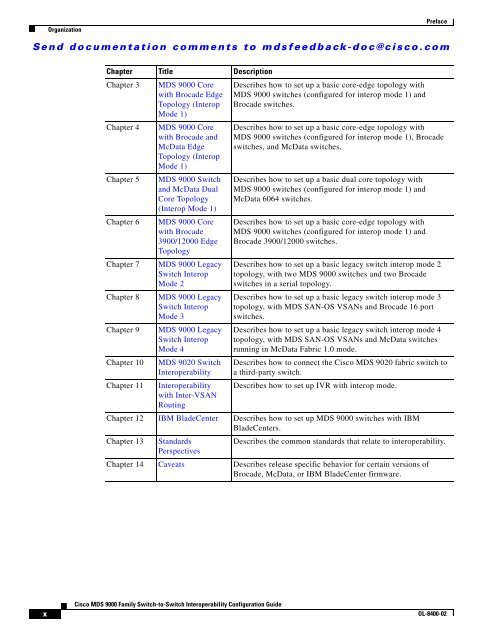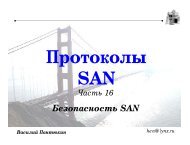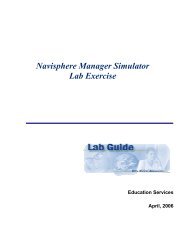Cisco MDS 9000 Family Switch-to-Switch Interoperability ...
Cisco MDS 9000 Family Switch-to-Switch Interoperability ...
Cisco MDS 9000 Family Switch-to-Switch Interoperability ...
Create successful ePaper yourself
Turn your PDF publications into a flip-book with our unique Google optimized e-Paper software.
Organization<br />
Preface<br />
Send documentation comments <strong>to</strong> mdsfeedback-doc@cisco.com<br />
Chapter Title Description<br />
Chapter 3 <strong>MDS</strong> <strong>9000</strong> Core<br />
with Brocade Edge<br />
Topology (Interop<br />
Mode 1)<br />
Describes how <strong>to</strong> set up a basic core-edge <strong>to</strong>pology with<br />
<strong>MDS</strong> <strong>9000</strong> switches (configured for interop mode 1) and<br />
Brocade switches.<br />
Chapter 4<br />
Chapter 5<br />
Chapter 6<br />
Chapter 7<br />
Chapter 8<br />
Chapter 9<br />
Chapter 10<br />
Chapter 11<br />
<strong>MDS</strong> <strong>9000</strong> Core<br />
with Brocade and<br />
McData Edge<br />
Topology (Interop<br />
Mode 1)<br />
<strong>MDS</strong> <strong>9000</strong> <strong>Switch</strong><br />
and McData Dual<br />
Core Topology<br />
(Interop Mode 1)<br />
<strong>MDS</strong> <strong>9000</strong> Core<br />
with Brocade<br />
3900/12000 Edge<br />
Topology<br />
<strong>MDS</strong> <strong>9000</strong> Legacy<br />
<strong>Switch</strong> Interop<br />
Mode 2<br />
<strong>MDS</strong> <strong>9000</strong> Legacy<br />
<strong>Switch</strong> Interop<br />
Mode 3<br />
<strong>MDS</strong> <strong>9000</strong> Legacy<br />
<strong>Switch</strong> Interop<br />
Mode 4<br />
<strong>MDS</strong> 9020 <strong>Switch</strong><br />
<strong>Interoperability</strong><br />
<strong>Interoperability</strong><br />
with Inter-VSAN<br />
Routing<br />
Describes how <strong>to</strong> set up a basic core-edge <strong>to</strong>pology with<br />
<strong>MDS</strong> <strong>9000</strong> switches (configured for interop mode 1), Brocade<br />
switches, and McData switches.<br />
Describes how <strong>to</strong> set up a basic dual core <strong>to</strong>pology with<br />
<strong>MDS</strong> <strong>9000</strong> switches (configured for interop mode 1) and<br />
McData 6064 switches.<br />
Describes how <strong>to</strong> set up a basic core-edge <strong>to</strong>pology with<br />
<strong>MDS</strong> <strong>9000</strong> switches (configured for interop mode 1) and<br />
Brocade 3900/12000 switches.<br />
Describes how <strong>to</strong> set up a basic legacy switch interop mode 2<br />
<strong>to</strong>pology, with two <strong>MDS</strong> <strong>9000</strong> switches and two Brocade<br />
switches in a serial <strong>to</strong>pology.<br />
Describes how <strong>to</strong> set up a basic legacy switch interop mode 3<br />
<strong>to</strong>pology, with <strong>MDS</strong> SAN-OS VSANs and Brocade 16 port<br />
switches.<br />
Describes how <strong>to</strong> set up a basic legacy switch interop mode 4<br />
<strong>to</strong>pology, with <strong>MDS</strong> SAN-OS VSANs and McData switches<br />
running in McData Fabric 1.0 mode.<br />
Describes how <strong>to</strong> connect the <strong>Cisco</strong> <strong>MDS</strong> 9020 fabric switch <strong>to</strong><br />
a third-party switch.<br />
Describes how <strong>to</strong> set up IVR with interop mode.<br />
Chapter 12 IBM BladeCenter Describes how <strong>to</strong> set up <strong>MDS</strong> <strong>9000</strong> switches with IBM<br />
BladeCenters.<br />
Chapter 13 Standards<br />
Describes the common standards that relate <strong>to</strong> interoperability.<br />
Perspectives<br />
Chapter 14 Caveats Describes release specific behavior for certain versions of<br />
Brocade, McData, or IBM BladeCenter firmware.<br />
x<br />
<strong>Cisco</strong> <strong>MDS</strong> <strong>9000</strong> <strong>Family</strong> <strong>Switch</strong>-<strong>to</strong>-<strong>Switch</strong> <strong>Interoperability</strong> Configuration Guide<br />
OL-8400-02