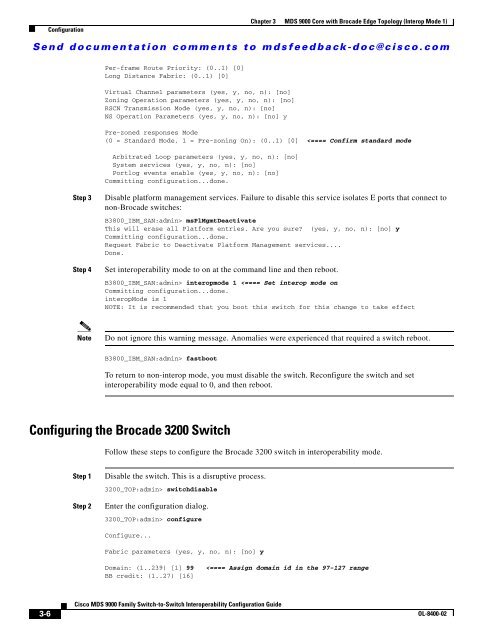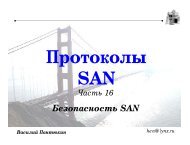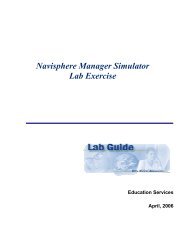Cisco MDS 9000 Family Switch-to-Switch Interoperability ...
Cisco MDS 9000 Family Switch-to-Switch Interoperability ...
Cisco MDS 9000 Family Switch-to-Switch Interoperability ...
You also want an ePaper? Increase the reach of your titles
YUMPU automatically turns print PDFs into web optimized ePapers that Google loves.
Configuration<br />
Chapter 3 <strong>MDS</strong> <strong>9000</strong> Core with Brocade Edge Topology (Interop Mode 1)<br />
Send documentation comments <strong>to</strong> mdsfeedback-doc@cisco.com<br />
Per-frame Route Priority: (0..1) [0]<br />
Long Distance Fabric: (0..1) [0]<br />
Virtual Channel parameters (yes, y, no, n): [no]<br />
Zoning Operation parameters (yes, y, no, n): [no]<br />
RSCN Transmission Mode (yes, y, no, n): [no]<br />
NS Operation Parameters (yes, y, no, n): [no] y<br />
Pre-zoned responses Mode<br />
(0 = Standard Mode, 1 = Pre-zoning On): (0..1) [0] msPlMgmtDeactivate<br />
This will erase all Platform entries. Are you sure (yes, y, no, n): [no] y<br />
Committing configuration...done.<br />
Request Fabric <strong>to</strong> Deactivate Platform Management services....<br />
Done.<br />
Set interoperability mode <strong>to</strong> on at the command line and then reboot.<br />
B3800_IBM_SAN:admin> interopmode 1 fastboot<br />
To return <strong>to</strong> non-interop mode, you must disable the switch. Reconfigure the switch and set<br />
interoperability mode equal <strong>to</strong> 0, and then reboot.<br />
Configuring the Brocade 3200 <strong>Switch</strong><br />
Follow these steps <strong>to</strong> configure the Brocade 3200 switch in interoperability mode.<br />
Step 1<br />
Step 2<br />
Disable the switch. This is a disruptive process.<br />
3200_TOP:admin> switchdisable<br />
Enter the configuration dialog.<br />
3200_TOP:admin> configure<br />
Configure...<br />
Fabric parameters (yes, y, no, n): [no] y<br />
Domain: (1..239) [1] 99<br />
BB credit: (1..27) [16]<br />