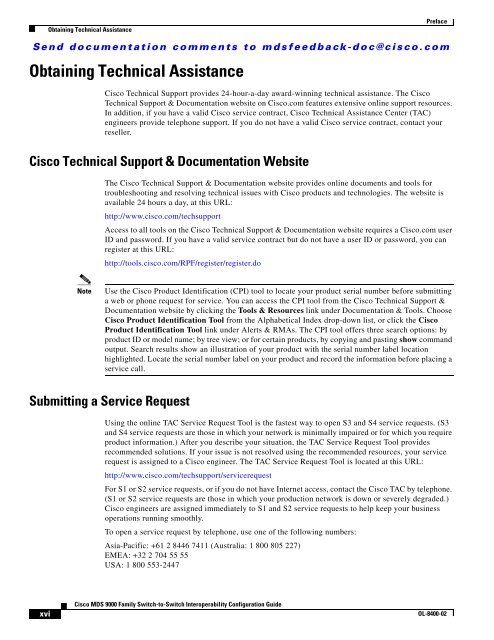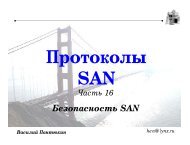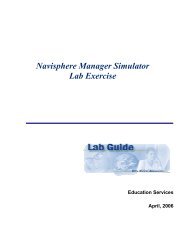Cisco MDS 9000 Family Switch-to-Switch Interoperability ...
Cisco MDS 9000 Family Switch-to-Switch Interoperability ...
Cisco MDS 9000 Family Switch-to-Switch Interoperability ...
Create successful ePaper yourself
Turn your PDF publications into a flip-book with our unique Google optimized e-Paper software.
Obtaining Technical Assistance<br />
Preface<br />
Send documentation comments <strong>to</strong> mdsfeedback-doc@cisco.com<br />
Obtaining Technical Assistance<br />
<strong>Cisco</strong> Technical Support provides 24-hour-a-day award-winning technical assistance. The <strong>Cisco</strong><br />
Technical Support & Documentation website on <strong>Cisco</strong>.com features extensive online support resources.<br />
In addition, if you have a valid <strong>Cisco</strong> service contract, <strong>Cisco</strong> Technical Assistance Center (TAC)<br />
engineers provide telephone support. If you do not have a valid <strong>Cisco</strong> service contract, contact your<br />
reseller.<br />
<strong>Cisco</strong> Technical Support & Documentation Website<br />
The <strong>Cisco</strong> Technical Support & Documentation website provides online documents and <strong>to</strong>ols for<br />
troubleshooting and resolving technical issues with <strong>Cisco</strong> products and technologies. The website is<br />
available 24 hours a day, at this URL:<br />
http://www.cisco.com/techsupport<br />
Access <strong>to</strong> all <strong>to</strong>ols on the <strong>Cisco</strong> Technical Support & Documentation website requires a <strong>Cisco</strong>.com user<br />
ID and password. If you have a valid service contract but do not have a user ID or password, you can<br />
register at this URL:<br />
http://<strong>to</strong>ols.cisco.com/RPF/register/register.do<br />
Note<br />
Use the <strong>Cisco</strong> Product Identification (CPI) <strong>to</strong>ol <strong>to</strong> locate your product serial number before submitting<br />
a web or phone request for service. You can access the CPI <strong>to</strong>ol from the <strong>Cisco</strong> Technical Support &<br />
Documentation website by clicking the Tools & Resources link under Documentation & Tools. Choose<br />
<strong>Cisco</strong> Product Identification Tool from the Alphabetical Index drop-down list, or click the <strong>Cisco</strong><br />
Product Identification Tool link under Alerts & RMAs. The CPI <strong>to</strong>ol offers three search options: by<br />
product ID or model name; by tree view; or for certain products, by copying and pasting show command<br />
output. Search results show an illustration of your product with the serial number label location<br />
highlighted. Locate the serial number label on your product and record the information before placing a<br />
service call.<br />
Submitting a Service Request<br />
Using the online TAC Service Request Tool is the fastest way <strong>to</strong> open S3 and S4 service requests. (S3<br />
and S4 service requests are those in which your network is minimally impaired or for which you require<br />
product information.) After you describe your situation, the TAC Service Request Tool provides<br />
recommended solutions. If your issue is not resolved using the recommended resources, your service<br />
request is assigned <strong>to</strong> a <strong>Cisco</strong> engineer. The TAC Service Request Tool is located at this URL:<br />
http://www.cisco.com/techsupport/servicerequest<br />
For S1 or S2 service requests, or if you do not have Internet access, contact the <strong>Cisco</strong> TAC by telephone.<br />
(S1 or S2 service requests are those in which your production network is down or severely degraded.)<br />
<strong>Cisco</strong> engineers are assigned immediately <strong>to</strong> S1 and S2 service requests <strong>to</strong> help keep your business<br />
operations running smoothly.<br />
To open a service request by telephone, use one of the following numbers:<br />
Asia-Pacific: +61 2 8446 7411 (Australia: 1 800 805 227)<br />
EMEA: +32 2 704 55 55<br />
USA: 1 800 553-2447<br />
xvi<br />
<strong>Cisco</strong> <strong>MDS</strong> <strong>9000</strong> <strong>Family</strong> <strong>Switch</strong>-<strong>to</strong>-<strong>Switch</strong> <strong>Interoperability</strong> Configuration Guide<br />
OL-8400-02