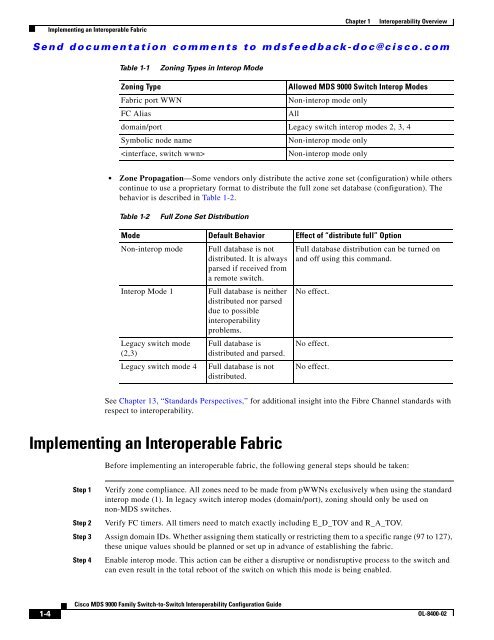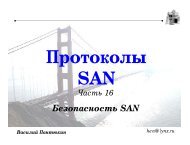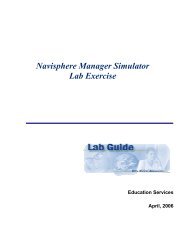Cisco MDS 9000 Family Switch-to-Switch Interoperability ...
Cisco MDS 9000 Family Switch-to-Switch Interoperability ...
Cisco MDS 9000 Family Switch-to-Switch Interoperability ...
Create successful ePaper yourself
Turn your PDF publications into a flip-book with our unique Google optimized e-Paper software.
Implementing an Interoperable Fabric<br />
Chapter 1<br />
<strong>Interoperability</strong> Overview<br />
Send documentation comments <strong>to</strong> mdsfeedback-doc@cisco.com<br />
Table 1-1<br />
Zoning Types in Interop Mode<br />
Zoning Type<br />
Allowed <strong>MDS</strong> <strong>9000</strong> <strong>Switch</strong> Interop Modes<br />
Fabric port WWN<br />
Non-interop mode only<br />
FC Alias<br />
All<br />
domain/port Legacy switch interop modes 2, 3, 4<br />
Symbolic node name<br />
Non-interop mode only<br />
<br />
Non-interop mode only<br />
• Zone Propagation—Some vendors only distribute the active zone set (configuration) while others<br />
continue <strong>to</strong> use a proprietary format <strong>to</strong> distribute the full zone set database (configuration). The<br />
behavior is described in Table 1-2.<br />
Table 1-2<br />
Full Zone Set Distribution<br />
Mode Default Behavior Effect of “distribute full” Option<br />
Non-interop mode Full database is not<br />
distributed. It is always<br />
parsed if received from<br />
a remote switch.<br />
Full database distribution can be turned on<br />
and off using this command.<br />
Interop Mode 1<br />
Legacy switch mode<br />
(2,3)<br />
Legacy switch mode 4<br />
Full database is neither<br />
distributed nor parsed<br />
due <strong>to</strong> possible<br />
interoperability<br />
problems.<br />
Full database is<br />
distributed and parsed.<br />
Full database is not<br />
distributed.<br />
No effect.<br />
No effect.<br />
No effect.<br />
See Chapter 13, “Standards Perspectives,” for additional insight in<strong>to</strong> the Fibre Channel standards with<br />
respect <strong>to</strong> interoperability.<br />
Implementing an Interoperable Fabric<br />
Before implementing an interoperable fabric, the following general steps should be taken:<br />
Step 1<br />
Step 2<br />
Verify zone compliance. All zones need <strong>to</strong> be made from pWWNs exclusively when using the standard<br />
interop mode (1). In legacy switch interop modes (domain/port), zoning should only be used on<br />
non-<strong>MDS</strong> switches.<br />
Verify FC timers. All timers need <strong>to</strong> match exactly including E_D_TOV and R_A_TOV.<br />
Step 3 Assign domain IDs. Whether assigning them statically or restricting them <strong>to</strong> a specific range (97 <strong>to</strong> 127),<br />
these unique values should be planned or set up in advance of establishing the fabric.<br />
Step 4<br />
Enable interop mode. This action can be either a disruptive or nondisruptive process <strong>to</strong> the switch and<br />
can even result in the <strong>to</strong>tal reboot of the switch on which this mode is being enabled.<br />
1-4<br />
<strong>Cisco</strong> <strong>MDS</strong> <strong>9000</strong> <strong>Family</strong> <strong>Switch</strong>-<strong>to</strong>-<strong>Switch</strong> <strong>Interoperability</strong> Configuration Guide<br />
OL-8400-02