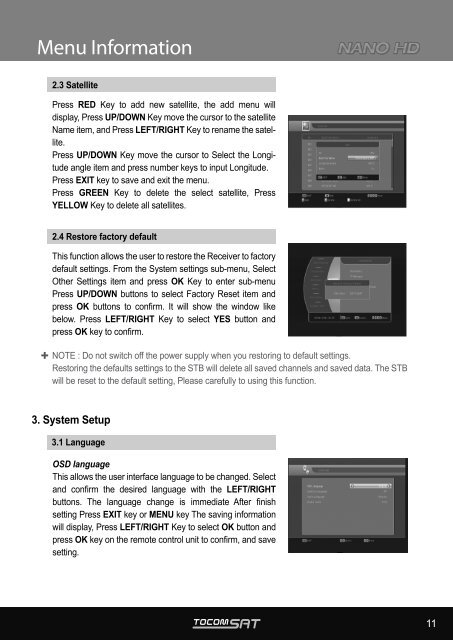User Manual
User Manual
User Manual
You also want an ePaper? Increase the reach of your titles
YUMPU automatically turns print PDFs into web optimized ePapers that Google loves.
Menu Information<br />
2.3 Satellite<br />
Press RED Key to add new satellite, the add menu will<br />
display, Press UP/DOWN Key move the cursor to the satellite<br />
Name item, and Press LEFT/RIGHT Key to rename the satellite.<br />
Press UP/DOWN Key move the cursor to Select the Longitude<br />
angle item and press number keys to input Longitude.<br />
Press EXIT key to save and exit the menu.<br />
Press GREEN Key to delete the select satellite, Press<br />
YELLOW Key to delete all satellites.<br />
2.4 Restore factory default<br />
This function allows the user to restore the Receiver to factory<br />
default settings. From the System settings sub-menu, Select<br />
Other Settings item and press OK Key to enter sub-menu<br />
Press UP/DOWN buttons to select Factory Reset item and<br />
press OK buttons to confirm. It will show the window like<br />
below. Press LEFT/RIGHT Key to select YES button and<br />
press OK key to confirm.<br />
NOTE : Do not switch off the power supply when you restoring to default settings.<br />
Restoring the defaults settings to the STB will delete all saved channels and saved data. The STB<br />
will be reset to the default setting, Please carefully to using this function.<br />
3. System Setup<br />
3.1 Language<br />
OSD language<br />
This allows the user interface language to be changed. Select<br />
and confirm the desired language with the LEFT/RIGHT<br />
buttons. The language change is immediate After finish<br />
setting Press EXIT key or MENU key The saving information<br />
will display, Press LEFT/RIGHT Key to select OK button and<br />
press OK key on the remote control unit to confirm, and save<br />
setting.<br />
11