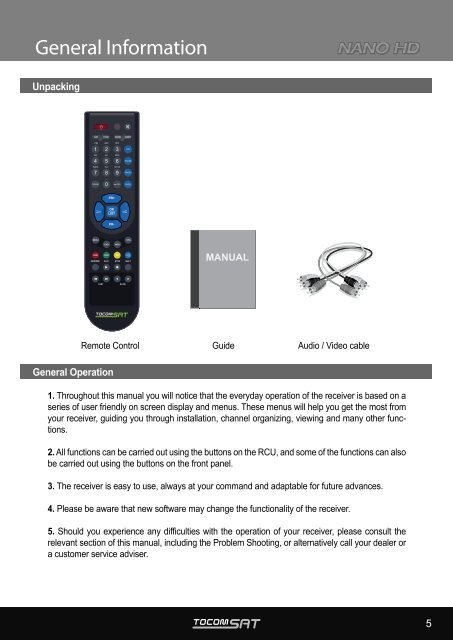User Manual
User Manual
User Manual
Create successful ePaper yourself
Turn your PDF publications into a flip-book with our unique Google optimized e-Paper software.
General Information<br />
Unpacking<br />
General Operation<br />
V-MODE<br />
SAT TV/AV ZOOM SLEEP<br />
.,?!@ ABC DEF<br />
1 2 3<br />
GHI JKL MNO<br />
4 5 6<br />
PQRS TUV<br />
7 8 9<br />
_.<br />
TV/RADIO 0<br />
MENU<br />
PR+<br />
OK<br />
LIST<br />
PR-<br />
WXYZ<br />
PR<br />
EXIT INFO<br />
FIND V-FORMAT TXT<br />
FAST SLOW<br />
FAV<br />
PAUSE<br />
PAGE+<br />
PAGE-<br />
+<br />
EPG<br />
L<br />
R<br />
RECORD<br />
PLAY STOP SHIFT<br />
Remote Control Guide Audio / Video cable<br />
1. Throughout this manual you will notice that the everyday operation of the receiver is based on a<br />
series of user friendly on screen display and menus. These menus will help you get the most from<br />
your receiver, guiding you through installation, channel organizing, viewing and many other functions.<br />
2. All functions can be carried out using the buttons on the RCU, and some of the functions can also<br />
be carried out using the buttons on the front panel.<br />
3. The receiver is easy to use, always at your command and adaptable for future advances.<br />
4. Please be aware that new software may change the functionality of the receiver.<br />
5. Should you experience any difficulties with the operation of your receiver, please consult the<br />
relevant section of this manual, including the Problem Shooting, or alternatively call your dealer or<br />
a customer service adviser.<br />
5