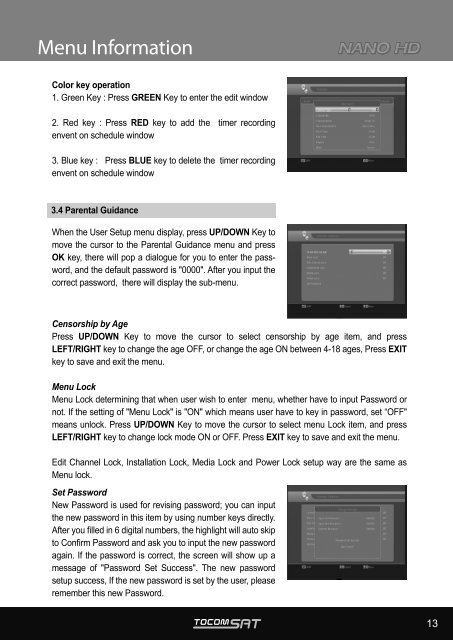User Manual
User Manual
User Manual
You also want an ePaper? Increase the reach of your titles
YUMPU automatically turns print PDFs into web optimized ePapers that Google loves.
Menu Information<br />
Color key operation<br />
1. Green Key : Press GREEN Key to enter the edit window<br />
2. Red key : Press RED key to add the timer recording<br />
envent on schedule window<br />
3. Blue key : Press BLUE key to delete the timer recording<br />
envent on schedule window<br />
3.4 Parental Guidance<br />
When the <strong>User</strong> Setup menu display, press UP/DOWN Key to<br />
move the cursor to the Parental Guidance menu and press<br />
OK key, there will pop a dialogue for you to enter the password,<br />
and the default password is "0000". After you input the<br />
correct password, there will display the sub-menu.<br />
Censorship by Age<br />
Press UP/DOWN Key to move the cursor to select censorship by age item, and press<br />
LEFT/RIGHT key to change the age OFF, or change the age ON between 4-18 ages, Press EXIT<br />
key to save and exit the menu.<br />
Menu Lock<br />
Menu Lock determining that when user wish to enter menu, whether have to input Password or<br />
not. If the setting of "Menu Lock" is "ON" which means user have to key in password, set “OFF"<br />
means unlock. Press UP/DOWN Key to move the cursor to select menu Lock item, and press<br />
LEFT/RIGHT key to change lock mode ON or OFF. Press EXIT key to save and exit the menu.<br />
Edit Channel Lock, Installation Lock, Media Lock and Power Lock setup way are the same as<br />
Menu lock.<br />
Set Password<br />
New Password is used for revising password; you can input<br />
the new password in this item by using number keys directly.<br />
After you filled in 6 digital numbers, the highlight will auto skip<br />
to Confirm Password and ask you to input the new password<br />
again. If the password is correct, the screen will show up a<br />
message of "Password Set Success". The new password<br />
setup success, If the new password is set by the user, please<br />
remember this new Password.<br />
13