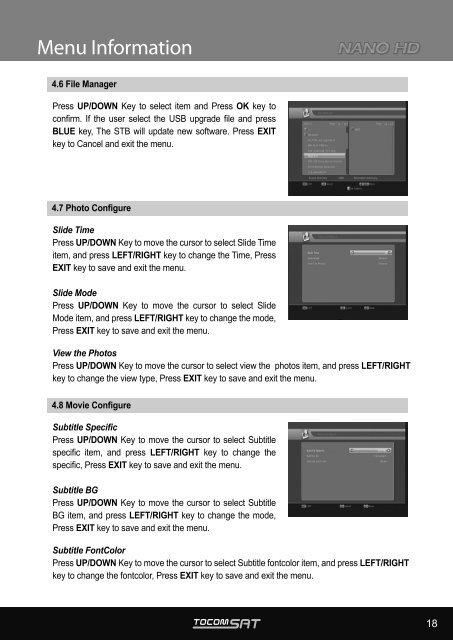User Manual
User Manual
User Manual
You also want an ePaper? Increase the reach of your titles
YUMPU automatically turns print PDFs into web optimized ePapers that Google loves.
Menu Information<br />
4.6 File Manager<br />
Press UP/DOWN Key to select item and Press OK key to<br />
confirm. If the user select the USB upgrade file and press<br />
BLUE key, The STB will update new software. Press EXIT<br />
key to Cancel and exit the menu.<br />
4.7 Photo Configure<br />
Slide Time<br />
Press UP/DOWN Key to move the cursor to select Slide Time<br />
item, and press LEFT/RIGHT key to change the Time, Press<br />
EXIT key to save and exit the menu.<br />
Slide Mode<br />
Press UP/DOWN Key to move the cursor to select Slide<br />
Mode item, and press LEFT/RIGHT key to change the mode,<br />
Press EXIT key to save and exit the menu.<br />
View the Photos<br />
Press UP/DOWN Key to move the cursor to select view the photos item, and press LEFT/RIGHT<br />
key to change the view type, Press EXIT key to save and exit the menu.<br />
4.8 Movie Configure<br />
Subtitle Specific<br />
Press UP/DOWN Key to move the cursor to select Subtitle<br />
specific item, and press LEFT/RIGHT key to change the<br />
specific, Press EXIT key to save and exit the menu.<br />
Subtitle BG<br />
Press UP/DOWN Key to move the cursor to select Subtitle<br />
BG item, and press LEFT/RIGHT key to change the mode,<br />
Press EXIT key to save and exit the menu.<br />
Subtitle FontColor<br />
Press UP/DOWN Key to move the cursor to select Subtitle fontcolor item, and press LEFT/RIGHT<br />
key to change the fontcolor, Press EXIT key to save and exit the menu.<br />
18