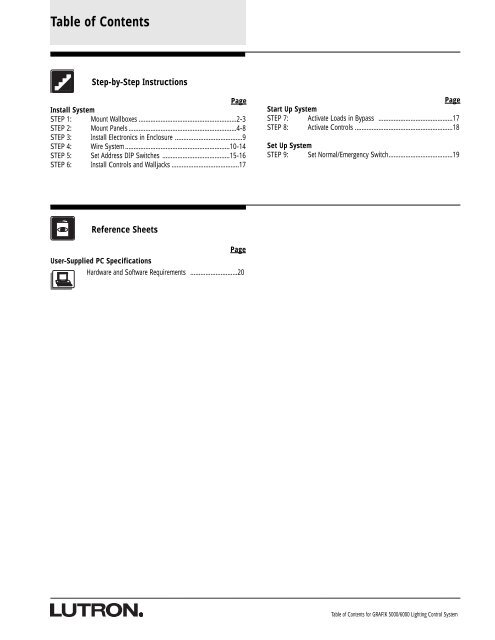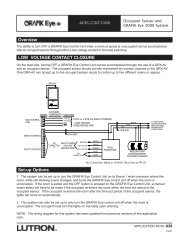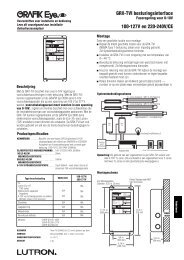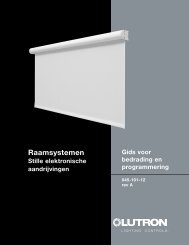Installer's Guide - Lutron
Installer's Guide - Lutron
Installer's Guide - Lutron
Create successful ePaper yourself
Turn your PDF publications into a flip-book with our unique Google optimized e-Paper software.
Table of Contents<br />
Step-by-Step Instructions<br />
Page<br />
Install System<br />
STEP 1: Mount Wallboxes ..........................................................2-3<br />
STEP 2: Mount Panels ................................................................4-8<br />
STEP 3: Install Electronics in Enclosure ........................................9<br />
STEP 4: Wire System ..............................................................10-14<br />
STEP 5: Set Address DIP Switches ........................................15-16<br />
STEP 6: Install Controls and Walljacks ........................................17<br />
Page<br />
Start Up System<br />
STEP 7: Activate Loads in Bypass ............................................17<br />
STEP 8: Activate Controls ..........................................................18<br />
Set Up System<br />
STEP 9: Set Normal/Emergency Switch......................................19<br />
Reference Sheets<br />
Page<br />
User-Supplied PC Specifications<br />
Hardware and Software Requirements ............................20<br />
Table of Contents for GRAFIK 5000/6000 Lighting Control System