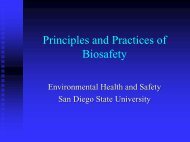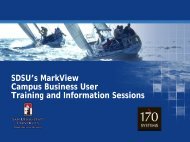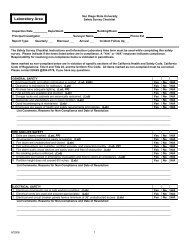Recommended Desktop Settings for Oracle eBS Applications - SDSU
Recommended Desktop Settings for Oracle eBS Applications - SDSU
Recommended Desktop Settings for Oracle eBS Applications - SDSU
You also want an ePaper? Increase the reach of your titles
YUMPU automatically turns print PDFs into web optimized ePapers that Google loves.
<strong>Recommended</strong> <strong>Desktop</strong> <strong>Settings</strong> <strong>for</strong> <strong>Oracle</strong> <strong>eBS</strong> <strong>Applications</strong><br />
2. Tools > Internet Options > General (tab) > Browsing History (mid-region) > <strong>Settings</strong> (button).<br />
On this page, make sure radio button “Every time I visit the webpage” is selected. See figure below:<br />
3. Tools > Internet Options > General (tab) > Tabs (region) > <strong>Settings</strong> (button).<br />
On this page, make sure radio buttons “Always open pop-ups in a new window” and “A new tab in the<br />
current window” are selected. See figure below:<br />
<strong>Recommended</strong> <strong>Desktop</strong> <strong>Settings</strong>, v10.0 Updated August, 2013, Page 2


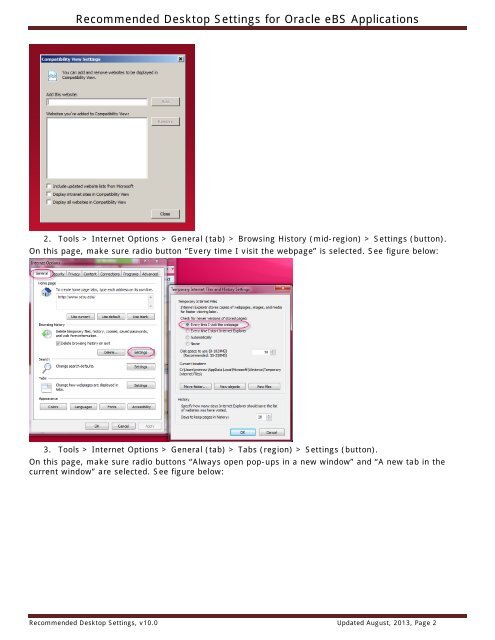
![Procurement Card Audit Program [PDF] - SDSU](https://img.yumpu.com/48908195/1/190x245/procurement-card-audit-program-pdf-sdsu.jpg?quality=85)


![Personal Protective Equipment [PDF]](https://img.yumpu.com/45263101/1/190x143/personal-protective-equipment-pdf.jpg?quality=85)