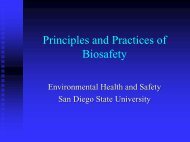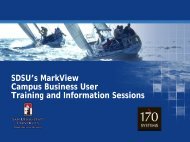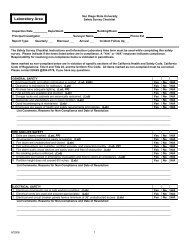Recommended Desktop Settings for Oracle eBS Applications - SDSU
Recommended Desktop Settings for Oracle eBS Applications - SDSU
Recommended Desktop Settings for Oracle eBS Applications - SDSU
You also want an ePaper? Increase the reach of your titles
YUMPU automatically turns print PDFs into web optimized ePapers that Google loves.
<strong>Recommended</strong> <strong>Desktop</strong> <strong>Settings</strong> <strong>for</strong> <strong>Oracle</strong> <strong>eBS</strong> <strong>Applications</strong><br />
Section III: Configuring Microsoft Excel 2010 <strong>for</strong> use with <strong>Oracle</strong> <strong>Applications</strong><br />
11. Set Microsoft Excel settings and File Types <strong>for</strong> per<strong>for</strong>ming File Exports (downloads) from <strong>Oracle</strong><br />
applications to Excel.<br />
Open MS Excel 2010 and select File (tab) > Options > Trust Center > Trust Center <strong>Settings</strong> (button) ><br />
Under Macro <strong>Settings</strong> heading, enable radio button “Disable all macros with notification”<br />
Under Developer Macro <strong>Settings</strong> heading, check “Trust access to the VBA project object model”<br />
See figures below:<br />
<strong>Recommended</strong> <strong>Desktop</strong> <strong>Settings</strong>, v10.0 Updated August, 2013, Page 6


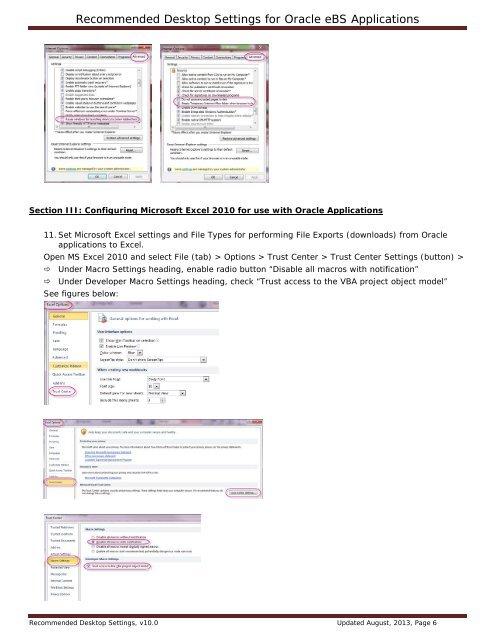
![Procurement Card Audit Program [PDF] - SDSU](https://img.yumpu.com/48908195/1/190x245/procurement-card-audit-program-pdf-sdsu.jpg?quality=85)


![Personal Protective Equipment [PDF]](https://img.yumpu.com/45263101/1/190x143/personal-protective-equipment-pdf.jpg?quality=85)