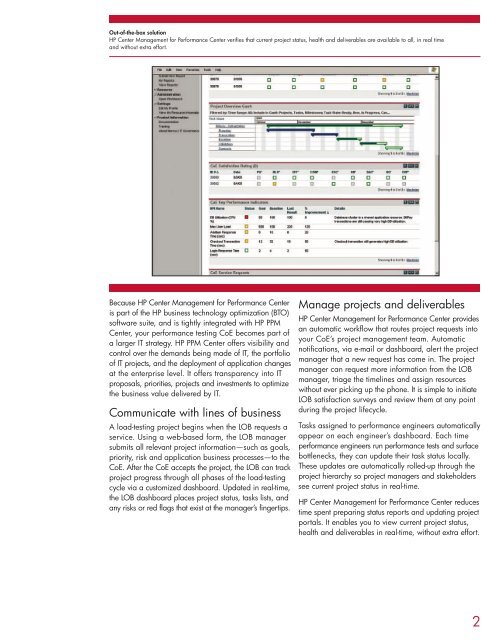HP Center Management for Performance Center Data ... - Ticomsoft
HP Center Management for Performance Center Data ... - Ticomsoft
HP Center Management for Performance Center Data ... - Ticomsoft
You also want an ePaper? Increase the reach of your titles
YUMPU automatically turns print PDFs into web optimized ePapers that Google loves.
Out-of-the-box solution<br />
<strong>HP</strong> <strong>Center</strong> <strong>Management</strong> <strong>for</strong> Per<strong>for</strong>mance <strong>Center</strong> verifies that current project status, health and deliverables are available to all, in real time<br />
and without extra ef<strong>for</strong>t.<br />
Because <strong>HP</strong> <strong>Center</strong> <strong>Management</strong> <strong>for</strong> Per<strong>for</strong>mance <strong>Center</strong><br />
is part of the <strong>HP</strong> business technology optimization (BTO)<br />
software suite, and is tightly integrated with <strong>HP</strong> PPM<br />
<strong>Center</strong>, your per<strong>for</strong>mance testing CoE becomes part of<br />
a larger IT strategy. <strong>HP</strong> PPM <strong>Center</strong> offers visibility and<br />
control over the demands being made of IT, the portfolio<br />
of IT projects, and the deployment of application changes<br />
at the enterprise level. It offers transparency into IT<br />
proposals, priorities, projects and investments to optimize<br />
the business value delivered by IT.<br />
Communicate with lines of business<br />
A load-testing project begins when the LOB requests a<br />
service. Using a web-based <strong>for</strong>m, the LOB manager<br />
submits all relevant project in<strong>for</strong>mation—such as goals,<br />
priority, risk and application business processes—to the<br />
CoE. After the CoE accepts the project, the LOB can track<br />
project progress through all phases of the load-testing<br />
cycle via a customized dashboard. Updated in real-time,<br />
the LOB dashboard places project status, tasks lists, and<br />
any risks or red flags that exist at the manager’s fingertips.<br />
Manage projects and deliverables<br />
<strong>HP</strong> <strong>Center</strong> <strong>Management</strong> <strong>for</strong> Per<strong>for</strong>mance <strong>Center</strong> provides<br />
an automatic workflow that routes project requests into<br />
your CoE’s project management team. Automatic<br />
notifications, via e-mail or dashboard, alert the project<br />
manager that a new request has come in. The project<br />
manager can request more in<strong>for</strong>mation from the LOB<br />
manager, triage the timelines and assign resources<br />
without ever picking up the phone. It is simple to initiate<br />
LOB satisfaction surveys and review them at any point<br />
during the project lifecycle.<br />
Tasks assigned to per<strong>for</strong>mance engineers automatically<br />
appear on each engineer’s dashboard. Each time<br />
per<strong>for</strong>mance engineers run per<strong>for</strong>mance tests and surface<br />
bottlenecks, they can update their task status locally.<br />
These updates are automatically rolled-up through the<br />
project hierarchy so project managers and stakeholders<br />
see current project status in real-time.<br />
<strong>HP</strong> <strong>Center</strong> <strong>Management</strong> <strong>for</strong> Per<strong>for</strong>mance <strong>Center</strong> reduces<br />
time spent preparing status reports and updating project<br />
portals. It enables you to view current project status,<br />
health and deliverables in real-time, without extra ef<strong>for</strong>t.<br />
2