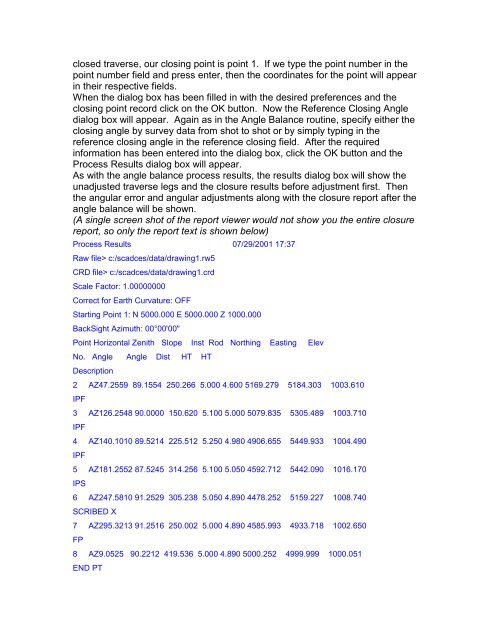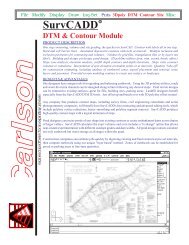Data Entry.pdf - Carlson Software
Data Entry.pdf - Carlson Software
Data Entry.pdf - Carlson Software
You also want an ePaper? Increase the reach of your titles
YUMPU automatically turns print PDFs into web optimized ePapers that Google loves.
closed traverse, our closing point is point 1. If we type the point number in the<br />
point number field and press enter, then the coordinates for the point will appear<br />
in their respective fields.<br />
When the dialog box has been filled in with the desired preferences and the<br />
closing point record click on the OK button. Now the Reference Closing Angle<br />
dialog box will appear. Again as in the Angle Balance routine, specify either the<br />
closing angle by survey data from shot to shot or by simply typing in the<br />
reference closing angle in the reference closing field. After the required<br />
information has been entered into the dialog box, click the OK button and the<br />
Process Results dialog box will appear.<br />
As with the angle balance process results, the results dialog box will show the<br />
unadjusted traverse legs and the closure results before adjustment first. Then<br />
the angular error and angular adjustments along with the closure report after the<br />
angle balance will be shown.<br />
(A single screen shot of the report viewer would not show you the entire closure<br />
report, so only the report text is shown below)<br />
Process Results 07/29/2001 17:37<br />
Raw file> c:/scadces/data/drawing1.rw5<br />
CRD file> c:/scadces/data/drawing1.crd<br />
Scale Factor: 1.00000000<br />
Correct for Earth Curvature: OFF<br />
Starting Point 1: N 5000.000 E 5000.000 Z 1000.000<br />
BackSight Azimuth: 00°00'00"<br />
Point Horizontal Zenith Slope Inst Rod Northing Easting Elev<br />
No. Angle Angle Dist HT HT<br />
Description<br />
2 AZ47.2559 89.1554 250.266 5.000 4.600 5169.279 5184.303 1003.610<br />
IPF<br />
3 AZ126.2548 90.0000 150.620 5.100 5.000 5079.835 5305.489 1003.710<br />
IPF<br />
4 AZ140.1010 89.5214 225.512 5.250 4.980 4906.655 5449.933 1004.490<br />
IPF<br />
5 AZ181.2552 87.5245 314.256 5.100 5.050 4592.712 5442.090 1016.170<br />
IPS<br />
6 AZ247.5810 91.2529 305.238 5.050 4.890 4478.252 5159.227 1008.740<br />
SCRIBED X<br />
7 AZ295.3213 91.2516 250.002 5.000 4.890 4585.993 4933.718 1002.650<br />
FP<br />
8 AZ9.0525 90.2212 419.536 5.000 4.890 5000.252 4999.999 1000.051<br />
END PT