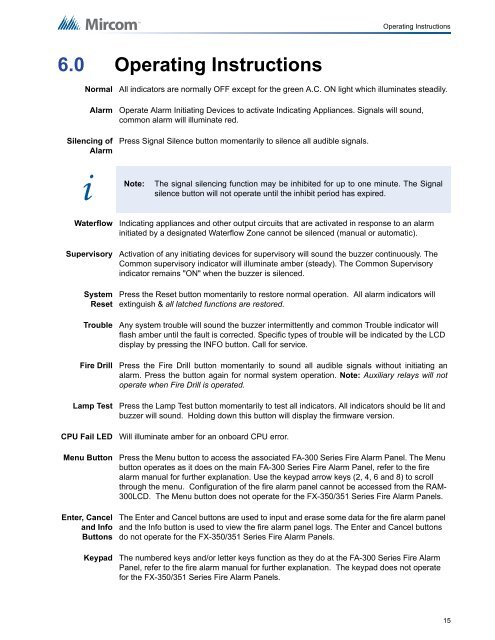LT-1002_RAM-300LCD_Installation_and_Operation_Manual - Mircom
LT-1002_RAM-300LCD_Installation_and_Operation_Manual - Mircom
LT-1002_RAM-300LCD_Installation_and_Operation_Manual - Mircom
You also want an ePaper? Increase the reach of your titles
YUMPU automatically turns print PDFs into web optimized ePapers that Google loves.
Operating Instructions<br />
6.0 Operating Instructions<br />
Normal<br />
Alarm<br />
Silencing of<br />
Alarm<br />
All indicators are normally OFF except for the green A.C. ON light which illuminates steadily.<br />
Operate Alarm Initiating Devices to activate Indicating Appliances. Signals will sound,<br />
common alarm will illuminate red.<br />
Press Signal Silence button momentarily to silence all audible signals.<br />
i<br />
Note:<br />
The signal silencing function may be inhibited for up to one minute. The Signal<br />
silence button will not operate until the inhibit period has expired.<br />
Waterflow<br />
Supervisory<br />
System<br />
Reset<br />
Trouble<br />
Fire Drill<br />
Lamp Test<br />
CPU Fail LED<br />
Menu Button<br />
Enter, Cancel<br />
<strong>and</strong> Info<br />
Buttons<br />
Keypad<br />
Indicating appliances <strong>and</strong> other output circuits that are activated in response to an alarm<br />
initiated by a designated Waterflow Zone cannot be silenced (manual or automatic).<br />
Activation of any initiating devices for supervisory will sound the buzzer continuously. The<br />
Common supervisory indicator will illuminate amber (steady). The Common Supervisory<br />
indicator remains "ON" when the buzzer is silenced.<br />
Press the Reset button momentarily to restore normal operation. All alarm indicators will<br />
extinguish & all latched functions are restored.<br />
Any system trouble will sound the buzzer intermittently <strong>and</strong> common Trouble indicator will<br />
flash amber until the fault is corrected. Specific types of trouble will be indicated by the LCD<br />
display by pressing the INFO button. Call for service.<br />
Press the Fire Drill button momentarily to sound all audible signals without initiating an<br />
alarm. Press the button again for normal system operation. Note: Auxiliary relays will not<br />
operate when Fire Drill is operated.<br />
Press the Lamp Test button momentarily to test all indicators. All indicators should be lit <strong>and</strong><br />
buzzer will sound. Holding down this button will display the firmware version.<br />
Will illuminate amber for an onboard CPU error.<br />
Press the Menu button to access the associated FA-300 Series Fire Alarm Panel. The Menu<br />
button operates as it does on the main FA-300 Series Fire Alarm Panel, refer to the fire<br />
alarm manual for further explanation. Use the keypad arrow keys (2, 4, 6 <strong>and</strong> 8) to scroll<br />
through the menu. Configuration of the fire alarm panel cannot be accessed from the <strong>RAM</strong>-<br />
<strong>300LCD</strong>. The Menu button does not operate for the FX-350/351 Series Fire Alarm Panels.<br />
The Enter <strong>and</strong> Cancel buttons are used to input <strong>and</strong> erase some data for the fire alarm panel<br />
<strong>and</strong> the Info button is used to view the fire alarm panel logs. The Enter <strong>and</strong> Cancel buttons<br />
do not operate for the FX-350/351 Series Fire Alarm Panels.<br />
The numbered keys <strong>and</strong>/or letter keys function as they do at the FA-300 Series Fire Alarm<br />
Panel, refer to the fire alarm manual for further explanation. The keypad does not operate<br />
for the FX-350/351 Series Fire Alarm Panels.<br />
15