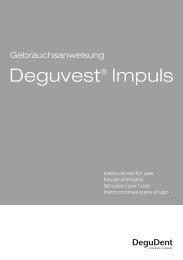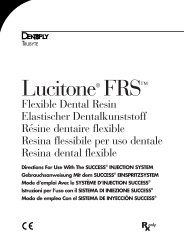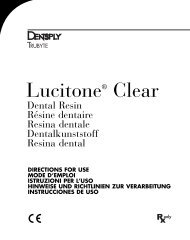Multimat®NT Multimat®NT press - DeguDent
Multimat®NT Multimat®NT press - DeguDent
Multimat®NT Multimat®NT press - DeguDent
Create successful ePaper yourself
Turn your PDF publications into a flip-book with our unique Google optimized e-Paper software.
7.8.2 Menu Firing programs<br />
To the appropriate icon to open the individual menus for<br />
administering firing or <strong>press</strong>ing programs, fixed<br />
programs or custom programs or USB stick data.<br />
7.8.3 Copy/Move<br />
Once you have selected the Firing/Fixed Programs,<br />
you will see a list of programs. Tapping the Selection<br />
(1) button will activate the selection function. Tap the<br />
folder/program you want to work with (the corresponding<br />
checkmark will turn green) and then tap the Edit button.<br />
You can now select what operation to perform on the<br />
selected program.<br />
The following operations are available:<br />
New (only for Firing/My Programs or<br />
Pressing/My Programs)<br />
Copy<br />
Move<br />
Rename<br />
Delete<br />
Insert (only if Copy or Move was selected).<br />
Page 24