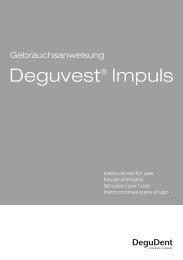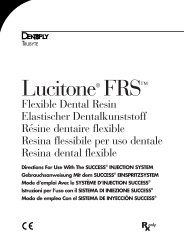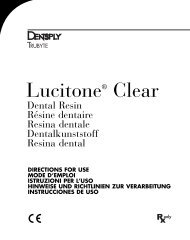Multimat®NT Multimat®NT press - DeguDent
Multimat®NT Multimat®NT press - DeguDent
Multimat®NT Multimat®NT press - DeguDent
Create successful ePaper yourself
Turn your PDF publications into a flip-book with our unique Google optimized e-Paper software.
The corresponding folder/program is removed by<br />
tapping its deletion symbol. Tapping the Escape (1)<br />
button cancels the action and returns to the previous<br />
menu.<br />
Tapping the Home button returns you to the main menu.<br />
Tapping the Help button displays help related to the<br />
current symbols.<br />
Tapping the Back button returns you to the previously<br />
opened menu.<br />
8.2 Manual fast cooling<br />
Fast cooling means that the vacuum pump is turned<br />
on immediately after termination of the program<br />
once the firing chamber has opened and will suck in air<br />
through the firing chamber until the base temperature<br />
is once again reached.<br />
To start manual cooling, wait for the program to<br />
terminate and then tap the Star (1) button. The firing<br />
chamber will be lifted, and the vacuum pump will run<br />
until the base temperature is reached.<br />
8.3 Selecting and starting a program by number<br />
1. Tap the Program selection button on the main<br />
menu.<br />
2. Use the numeric keypad to enter the number of<br />
the desired program and confirm by tapping the<br />
Enter button.<br />
3. The menu for the corresponding program (firing<br />
or <strong>press</strong>ing program) appears.<br />
4. Tap the Fire or Press button to start the program. or<br />
Page 32