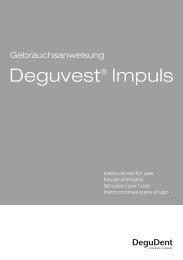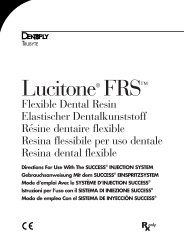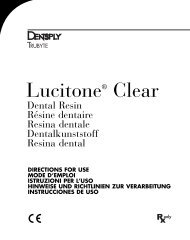Multimat®NT Multimat®NT press - DeguDent
Multimat®NT Multimat®NT press - DeguDent
Multimat®NT Multimat®NT press - DeguDent
Create successful ePaper yourself
Turn your PDF publications into a flip-book with our unique Google optimized e-Paper software.
Error message Possible Causes Potential remedy Action(s)<br />
F 24 Pressure The desired <strong>press</strong>ure is<br />
not available<br />
F 25 Heat sensor broken Heat sensor or heat<br />
sensor wiring broken<br />
F 26<br />
Incorrect polarity of heat<br />
sensor<br />
Plus and minus poles were<br />
confused when connecting<br />
F 27 Error during heating The furnace experienced a<br />
timeout during the heating<br />
phase<br />
F 28<br />
F 29<br />
F 30<br />
Error initializing the motor<br />
control<br />
Program number already<br />
assigned<br />
Fixed programs cannot be<br />
saved<br />
Motor control could not be<br />
initialized during the<br />
power-on sequence<br />
An attempt was made to<br />
re-assign a program<br />
number already in use<br />
An attempt was made to<br />
save a fixed program<br />
F 31 Motor controller error An error has occurred in<br />
the motor controller<br />
F 32 Data files too large Multimedia data cannot be<br />
displayed for size reasons<br />
(e.g. pictures larger than 5<br />
megapixels)<br />
Check whether the unit is properly<br />
connected to com<strong>press</strong>ed air. and<br />
select the correct <strong>press</strong>ure at the<br />
<strong>press</strong>ure reduced (see<br />
4.2 Setting up and connecting,<br />
page 13); if the desired adjustment<br />
is not possible, notify service<br />
technician<br />
Notify service technician<br />
Notify service technician<br />
Restart the unit; if error recurs,<br />
notify service technician<br />
Cycle the unit off and back on<br />
Save the program to a different<br />
program number, or delete the<br />
program that previously occupied<br />
the desired number<br />
Changes to fixed programs cannot<br />
be saved to the programs<br />
themselves; assign a new program<br />
number and save the program as a<br />
user-defined program in My<br />
programs<br />
Cycle the unit off and on.<br />
Reduce the resolution of the image<br />
files (a resolution of 320×240 pixels<br />
is recommended)<br />
12.1 Power failure<br />
The Multimat ® NT/NT <strong>press</strong> offers a power failure protection feature that allows the currently running<br />
program to be continued after a power failure of less than 60 seconds as soon as the power returns. You will<br />
see error message F 14. The maximum duration of the power failure is defined in the Settings menu.<br />
Note: The firing result must be inspected closely even if the firing program was only interrupted for a very short<br />
time.<br />
If the power failure lasts for more than 60 seconds, the currently running program will be interrupted.<br />
Note: If the firing chamber must be open during the power outage, you may carefully push it up manually.<br />
This will damage neither the motor nor the gear mechanism.<br />
When shipping the unit, please follow the instructions in section 2.1, Safe transport,<br />
page 6!<br />
Do not reach into the firing chamber – burn hazard!<br />
Page 46