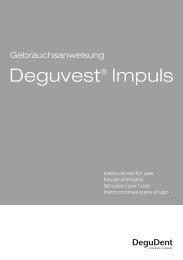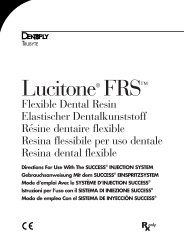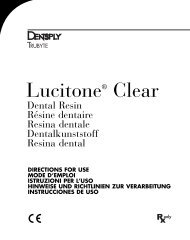Multimat®NT Multimat®NT press - DeguDent
Multimat®NT Multimat®NT press - DeguDent
Multimat®NT Multimat®NT press - DeguDent
Create successful ePaper yourself
Turn your PDF publications into a flip-book with our unique Google optimized e-Paper software.
Content<br />
1 General information .................................................................................................................................. 4<br />
1.1 On these Instructions for Use ............................................................................................................... 4<br />
1.2 Layout elements used in these Instructions for Use ............................................................................ 4<br />
1.3 Unit types and year of manufacture ..................................................................................................... 5<br />
1.4 Manufacturer and service addresses ................................................................................................... 5<br />
1.5 Intellectual property rights .................................................................................................................... 5<br />
1.6 Proper use ............................................................................................................................................ 5<br />
2 Safety instructions .................................................................................................................................... 6<br />
2.1 Safe transport ....................................................................................................................................... 6<br />
2.2 Safe operation ...................................................................................................................................... 6<br />
2.3 Maintenance and troubleshooting safety notes ................................................................................... 7<br />
2.4 Safe handling of ceramic fibres ............................................................................................................ 7<br />
2.5 Warning decals on the unit ................................................................................................................... 7<br />
3 Technical description ............................................................................................................................... 8<br />
3.1 Base unit .............................................................................................................................................. 8<br />
3.2 Connectors ........................................................................................................................................... 9<br />
3.3 Scope of delivery .................................................................................................................................. 9<br />
3.4 Optional accessories .......................................................................................................................... 10<br />
3.5 Technical specifications and operating environment ......................................................................... 11<br />
3.6 Features ............................................................................................................................................. 12<br />
4 Commissioning ........................................................................................................................................ 13<br />
4.1 Unpacking and checking accessories ................................................................................................ 13<br />
4.2 Setting up and connecting .................................................................................................................. 13<br />
4.3 Language selection ............................................................................................................................ 13<br />
4.4 Installing the firing base ..................................................................................................................... 13<br />
5 PC application program .......................................................................................................................... 14<br />
6 Function button overview ....................................................................................................................... 14<br />
7 Operation .................................................................................................................................................. 15<br />
7.1 Turning on the unit ............................................................................................................................. 15<br />
7.2 Main menu .......................................................................................................................................... 16<br />
7.3 Firing/Programs menu ........................................................................................................................ 17<br />
7.4 Program menu .................................................................................................................................... 18<br />
7.5 Firing parameters ............................................................................................................................... 21<br />
7.6 Pressing parameters (Multimat ® NT <strong>press</strong> only) ................................................................................ 22<br />
7.7 Setting the “Pressure” program parameter on the Multimat NT ......................................................... 22<br />
7.8 Data manager ..................................................................................................................................... 23<br />
7.8.1 Data manager menu ................................................................................................................... 23<br />
7.8.2 Menu Firing programs ................................................................................................................. 24<br />
7.8.3 Copy/Move .................................................................................................................................. 24<br />
7.8.4 Create a program ........................................................................................................................ 26<br />
7.8.5 Rename programs ...................................................................................................................... 28<br />
Page 2