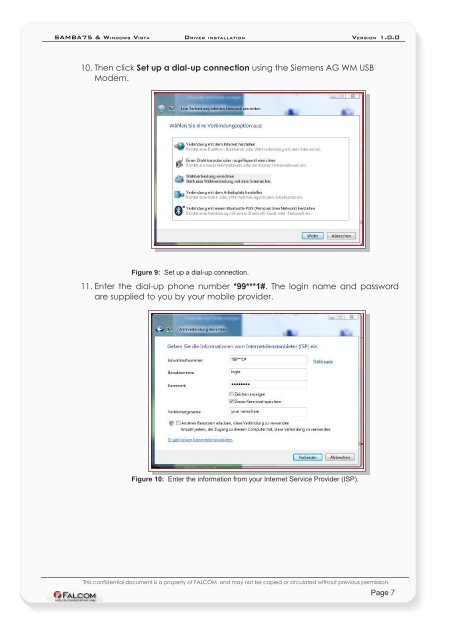SAMBA75 & WINDOWS VISTA Driver installation - Falcom
SAMBA75 & WINDOWS VISTA Driver installation - Falcom
SAMBA75 & WINDOWS VISTA Driver installation - Falcom
You also want an ePaper? Increase the reach of your titles
YUMPU automatically turns print PDFs into web optimized ePapers that Google loves.
<strong>SAMBA75</strong> & <strong>WINDOWS</strong> <strong>VISTA</strong> DRIVER INSTALLATION VERSION 1.0.0<br />
10. Then click Set up a dial-up connection using the Siemens AG WM USB<br />
Modem.<br />
Figure 9: Set up a dial-up connection.<br />
11. Enter the dial-up phone number *99***1#. The login name and password<br />
are supplied to you by your mobile provider.<br />
Figure 10: Enter the information from your Internet Service Provider (ISP).<br />
This confidential document is a property of FALCOM and may not be copied or circulated without previous permission.<br />
Page 7