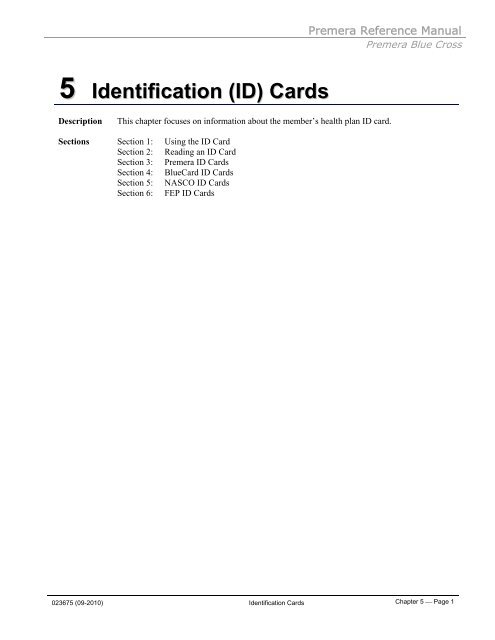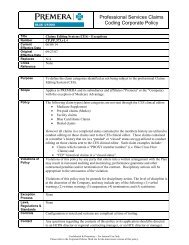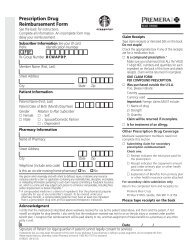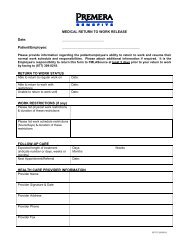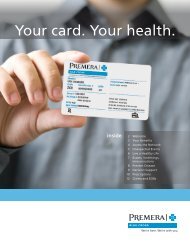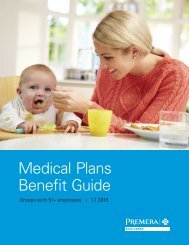5 Identification (ID) Cards - Premera Blue Cross
5 Identification (ID) Cards - Premera Blue Cross
5 Identification (ID) Cards - Premera Blue Cross
You also want an ePaper? Increase the reach of your titles
YUMPU automatically turns print PDFs into web optimized ePapers that Google loves.
<strong>Premera</strong> Reference Manual<br />
<strong>Premera</strong> <strong>Blue</strong> <strong>Cross</strong><br />
5 <strong>Identification</strong> (<strong>ID</strong>) <strong>Cards</strong><br />
Description<br />
This chapter focuses on information about the member’s health plan <strong>ID</strong> card.<br />
Sections Section 1: Using the <strong>ID</strong> Card<br />
Section 2: Reading an <strong>ID</strong> Card<br />
Section 3: <strong>Premera</strong> <strong>ID</strong> <strong>Cards</strong><br />
Section 4: <strong>Blue</strong>Card <strong>ID</strong> <strong>Cards</strong><br />
Section 5: NASCO <strong>ID</strong> <strong>Cards</strong><br />
Section 6: FEP <strong>ID</strong> <strong>Cards</strong><br />
023675 (09-2010) <strong>Identification</strong> <strong>Cards</strong> Chapter 5 Page 1
<strong>Premera</strong> Reference Manual<br />
<strong>Premera</strong> <strong>Blue</strong> <strong>Cross</strong><br />
Section 1: Using an <strong>ID</strong> Card<br />
Using an<br />
<strong>ID</strong> Card<br />
The member health plan <strong>ID</strong> card is the link between the physician or provider, the patient, and<br />
the available benefits. It includes information necessary to submit a claim.<br />
To ensure that you have the most current information, it is important to capture all <strong>ID</strong> card<br />
data at the time of service in order to verify membership and coverage. Please note the<br />
following:<br />
Ask for a current <strong>ID</strong> card at each visit to confirm any product or benefit changes that may<br />
have occurred.<br />
Make copies of the front and back of the <strong>ID</strong> card and share this information with your<br />
billing staff.<br />
Transfer information to the claim exactly as it is presented on the card<br />
Check the “Date Printed” (see the next section for more details).<br />
<strong>ID</strong> Number<br />
We no longer use a Social Security number (SSN) on our member <strong>ID</strong> cards. Our standard is to<br />
use a uniquely assigned number preceded with a three-digit alpha prefix.<br />
If you have questions, call the member’s Customer Service department, at the number on the<br />
back of the member’s <strong>ID</strong> card or visit our website at premera.com.<br />
<strong>Identification</strong> <strong>Cards</strong> Chapter 5 Page 2
<strong>Premera</strong> Reference Manual<br />
<strong>Premera</strong> <strong>Blue</strong> <strong>Cross</strong><br />
Section 2: Reading an <strong>ID</strong> Card<br />
Front of the <strong>ID</strong> Card<br />
The front of the <strong>ID</strong> card identifies the member’s plan and contains<br />
coverage and cost-sharing information, as well as billing completion<br />
information. Here’s what to look for when reading the front of our<br />
member <strong>ID</strong> card:<br />
Rx: This symbol is used if the member’s plan has prescription coverage.<br />
Office Visit Copay $XX<br />
Emergency Room $XX<br />
Retail RX $XX/$XX/$XX<br />
Mail-Order Rx $XX/$XX/$XX<br />
Copayment information: Indicates the amount that the member pays at<br />
time of service.<br />
This example also shows tiered prescription costs.<br />
Note: Copay amounts vary by plan. Check the member’s <strong>ID</strong> card or<br />
contact the Customer Service (number on the back of the <strong>ID</strong> card) for the<br />
specific copay amount. Some larger accounts may request that copaymen<br />
amounts not be displayed on the <strong>ID</strong> card.<br />
BIN #610014<br />
Bank <strong>Identification</strong> Number: The BIN# assists pharmacies with<br />
submitting prescription medication claims through the Medco on-line<br />
system.<br />
As a <strong>Premera</strong>-contracted provider, you can render services to patients who are national account members of<br />
other <strong>Blue</strong> <strong>Cross</strong> and/or <strong>Blue</strong> Shield plans, and who travel or live in your state. The <strong>Blue</strong>Card Program<br />
enables members of one <strong>Blue</strong> <strong>Cross</strong> and <strong>Blue</strong> Shield (BCBS) plan to obtain healthcare services while<br />
traveling or living in another <strong>Blue</strong> plan’s service area. The suitcase symbols are important when providing<br />
healthcare services to out-of-area patients who belong to the <strong>Blue</strong>Card Program.<br />
Empty suitcase: A blank suitcase symbol on a member’s <strong>ID</strong> card<br />
Indicates that the member’s plan includes <strong>Blue</strong>Card benefits. The<br />
suitcase symbols are important when providing healthcare services to<br />
<strong>Blue</strong> <strong>Cross</strong> <strong>Blue</strong> Shield out-of-area patients.<br />
PPO in suitcase: “PPO in the Suitcase” lets you know that this patient is<br />
covered under a <strong>Blue</strong>Card PPO plan.<br />
Group #<br />
<strong>Identification</strong> #<br />
Internal number assigned to each group that chooses <strong>Premera</strong> as their<br />
health plan.<br />
Use this number to identify the patient when submitting claims. You<br />
must submit the member’s <strong>ID</strong> number on all claims and correspondence<br />
exactly as displayed on the members <strong>ID</strong> card.<br />
<strong>Identification</strong> <strong>Cards</strong> Chapter 5 Page 3
<strong>Premera</strong> Reference Manual<br />
<strong>Premera</strong> <strong>Blue</strong> <strong>Cross</strong><br />
Prefix<br />
Include the alpha prefix with the member’s <strong>Identification</strong> # on all claims.<br />
Note: Custom prefixes are available to large groups to assist national<br />
accounts with claims routing.<br />
Note: Submit claims with the alpha-prefix information exactly as printed<br />
on the member <strong>ID</strong> card. Modifications to the prefix as shown on the card<br />
will result in claims delays.<br />
Suffix<br />
BCBS<br />
Medical Network<br />
Indicates the member’s relationship to the subscriber and does not need to<br />
be included on any claim.<br />
A number code used to assist in the identification of the member’s <strong>Blue</strong><br />
<strong>Cross</strong> <strong>Blue</strong> Shield plan.<br />
Indicates member’s specific network/plan name. If “Plus 1” follows the<br />
name, it means that the member’s plan has out-of-network benefits. You<br />
will need to contact customer service for out-of-network benefits. Our<br />
Dimensions network names are identified to the right of “Medical<br />
Network” on the member card:<br />
Foundation Heritage Global<br />
Our National Account members will have a network name of <strong>Blue</strong>Card<br />
PPO or <strong>Blue</strong>Card Traditional.<br />
Plus 1<br />
Date Printed<br />
If the plan name is followed by “Plus 1” this indicates that the plan has<br />
out-of-network benefits.<br />
Note: “Plus 1”is not the name of a plan/network or contracted product. It is<br />
added after the member’s plan to indicate that the member has out-ofnetwork<br />
coverage (but at a reduced benefit level).<br />
Our member <strong>ID</strong> cards include a “Date Printed” in the lower, left corner.<br />
This date represents the date that the <strong>ID</strong> card was printed, not the<br />
member’s effective date.<br />
We include the date printed because medical offices requested an indicator<br />
to help staff identify if a card is current. However, use the “Date Printed”<br />
only as a guideline.<br />
Generally, if the member’s plan has not changed, no new <strong>ID</strong> card is<br />
printed so the “Date Printed” is still valid, even if it’s two plus years old.<br />
When you see an older “Date Printed,” confirm with the member that<br />
he/she has not received a new <strong>ID</strong> card, and then call the eligibility phone<br />
number printed on the back of the card for current coverage.<br />
Note: Member <strong>ID</strong> cards do not display the name “Dimensions,” only the<br />
plan’s network name (Foundation, Global or Heritage). Some large<br />
accounts may also include custom information in addition to the network<br />
name.<br />
<strong>Identification</strong> <strong>Cards</strong> Chapter 5 Page 4
<strong>Premera</strong> Reference Manual<br />
<strong>Premera</strong> <strong>Blue</strong> <strong>Cross</strong><br />
Back of the <strong>ID</strong> Card<br />
The back of the card is divided into sections: members, important phone<br />
numbers and providers. Here is what providers should look for on the<br />
back of the <strong>ID</strong> card:<br />
Billing instructions for paper claims and address specific to the<br />
member’s plan<br />
Phone numbers for assistance:<br />
o Member’s Customer Service department<br />
o <strong>Blue</strong>Card ® provider locator<br />
o <strong>Blue</strong>Card ® eligibility<br />
o Pharmacy locator (if applicable)<br />
premera.com:<br />
o For coverage details & health-related information.<br />
To expedite paper claims payment, use the PO Box printed on the back<br />
of the member’s <strong>ID</strong> card when billing paper claims.<br />
<strong>Identification</strong> <strong>Cards</strong> Chapter 5 Page 5
<strong>Premera</strong> Reference Manual<br />
<strong>Premera</strong> <strong>Blue</strong> <strong>Cross</strong><br />
Section 3: <strong>Premera</strong> <strong>ID</strong> <strong>Cards</strong><br />
Front of<br />
<strong>ID</strong> Card<br />
Here is an example of a <strong>Premera</strong> <strong>ID</strong> card.<br />
1-<strong>Identification</strong> #<br />
2-Prefix<br />
3-Copay<br />
4-Suffix<br />
5-Suitcase<br />
6-Group #<br />
7-Medical Network<br />
8-Rx Group #<br />
9-Date Printed<br />
10-Rx<br />
11-BIN#<br />
Use this number to identify the patient when submitting claims.<br />
Include the alpha prefix with the member’s <strong>ID</strong> number on all claims.<br />
Indicates what the member pays at the time of service. This example<br />
shows a copay for an office visit (OV), emergency room (ER) and, if<br />
applicable, prescription (RX) coverage. Note: this example also shows<br />
tiered prescription costs.<br />
Indicates the member’s relationship to the subscriber and does not<br />
need to be included on any claim.<br />
Indicates that the member’s plan includes <strong>Blue</strong>Card benefits. The<br />
suitcase symbols are important when providing healthcare services to<br />
<strong>Blue</strong> <strong>Cross</strong> <strong>Blue</strong> Shield out-of-area patients.<br />
Internal number assigned to each group that chooses <strong>Premera</strong> as their<br />
health plan.<br />
Indicates member’s specific network/plan name. This is a Heritage<br />
Plus plan. Heritage is a network a member obtains services from for a<br />
higher benefit level. If “Plus 1” follows the name, it means that the<br />
member’s plan has out-of-network benefits. You will need to contact<br />
customer service for out-of-network benefits.<br />
Used for billing pharmacy claims.<br />
The printed date is not the date a member’s coverage began, just the<br />
date when the card was last printed (issued). This <strong>ID</strong> card was printed<br />
on February 15, 2010.<br />
This symbol is used if the member’s plan includes prescription<br />
coverage.<br />
Means “Bank <strong>Identification</strong> Number.” BIN assists pharmacies with<br />
submitting prescription medication claims through the Medco online<br />
system.<br />
<strong>Identification</strong> <strong>Cards</strong> Chapter 5 Page 6
<strong>Premera</strong> Reference Manual<br />
<strong>Premera</strong> <strong>Blue</strong> <strong>Cross</strong><br />
Back of<br />
<strong>ID</strong> Card<br />
14<br />
13<br />
12<br />
12-Contact Information<br />
13-Claims Submission<br />
14-Web information<br />
Key phone numbers.<br />
Billing instructions and address.<br />
How to obtain on-line coverage and health-related information.<br />
<strong>Identification</strong> <strong>Cards</strong> Chapter 5 Page 7
<strong>Premera</strong> Reference Manual<br />
<strong>Premera</strong> <strong>Blue</strong> <strong>Cross</strong><br />
Section 4: <strong>Blue</strong>Card ® <strong>ID</strong> <strong>Cards</strong><br />
<strong>Blue</strong>Card ®<br />
Identifiers<br />
An alpha prefix preceding the member’s <strong>ID</strong> number is present on all <strong>Blue</strong>Card ® program <strong>ID</strong><br />
cards. To distinguish the member’s type of plan, look for one of these <strong>Blue</strong>Card ® identifiers:<br />
1. Blank suitcase symbol<br />
2. “PPO in a Suitcase” symbol for eligible PPO members, or<br />
3. No suitcase symbol.<br />
See Chapter 11, <strong>Blue</strong>Card ® , for more information.<br />
<strong>Identification</strong> <strong>Cards</strong> Chapter 5 Page 8
<strong>Premera</strong> Reference Manual<br />
<strong>Premera</strong> <strong>Blue</strong> <strong>Cross</strong><br />
Example of an <strong>ID</strong> card with no<br />
suitcase symbol.<br />
Used for members with standalone<br />
prescription or dental<br />
coverage, or for a unique plan<br />
exempt from the <strong>Blue</strong>Card<br />
program.<br />
<strong>Identification</strong> <strong>Cards</strong> Chapter 5 Page 9
<strong>Premera</strong> Reference Manual<br />
<strong>Premera</strong> <strong>Blue</strong> <strong>Cross</strong><br />
<strong>Blue</strong>Card<br />
Point-of-service<br />
Though <strong>Premera</strong> does not have a Point-of-service plan, you may see members from other<br />
<strong>Blue</strong> <strong>Cross</strong> <strong>Blue</strong> Shield plans enrolled in a <strong>Blue</strong>Card POS plan. Treat these members like<br />
any other <strong>Blue</strong>Card member.<br />
The <strong>ID</strong> card includes a local network identifier and a blank suitcase symbol.<br />
<strong>Blue</strong>Card<br />
International<br />
Members<br />
Occasionally, you may see <strong>ID</strong> cards from foreign <strong>Blue</strong> <strong>Cross</strong> and <strong>Blue</strong> Shield plan<br />
members. These <strong>ID</strong> cards also contain three-character alpha prefixes. Treat these members<br />
in the same manner as you do for domestic <strong>Blue</strong> <strong>Cross</strong> <strong>Blue</strong> Shield plan members.<br />
<strong>Identification</strong> <strong>Cards</strong> Chapter 5 Page 10
Section 5: <strong>Premera</strong> National Accounts <strong>ID</strong> Card<br />
<strong>Premera</strong> Reference Manual<br />
<strong>Premera</strong> <strong>Blue</strong> <strong>Cross</strong><br />
The following are examples of <strong>ID</strong> cards for a <strong>Premera</strong> national account. National account <strong>ID</strong><br />
cards for <strong>Blue</strong> <strong>Cross</strong> <strong>Blue</strong> Shield members do not include the health plan logo on the front of<br />
the card.<br />
<strong>Identification</strong> <strong>Cards</strong> Chapter 5 Page 11
Section 6: Federal Employee Program (FEP) <strong>ID</strong> <strong>Cards</strong><br />
<strong>Premera</strong> Reference Manual<br />
<strong>Premera</strong> <strong>Blue</strong> <strong>Cross</strong><br />
FEP Basic/<br />
Standard<br />
Options<br />
The following are examples of <strong>ID</strong> cards for federal employees covered under the Federal<br />
Employee Program.<br />
<br />
<br />
For FEP Basic Option the member must use a preferred provider in order to receive<br />
benefits.<br />
For FEP Standard Option (PPO card), the member may see any provider; however, if a<br />
preferred provider is used the member receives a higher benefit level.<br />
The FEP <strong>ID</strong> card will only list the subscriber’s name. The <strong>ID</strong> card does not list dependents.<br />
Note: FEP member <strong>ID</strong> cards are issued from the national FEP system in Washington, D.C.<br />
FEP Contact<br />
Information<br />
Contact phone numbers for hospital and professional claims are listed on the back of the <strong>ID</strong><br />
card. For all hospital claims, members should contact 800-562-1011 (<strong>Premera</strong> <strong>Blue</strong> <strong>Cross</strong>).<br />
The contact phone number for professional claims in eastern Washington is 800-562-1011<br />
(except Walla Walla, Columbia & Asotin counties). For professional claims inquiries in<br />
Western Washington contact 800-552-0733 (Regence <strong>Blue</strong> Shield).<br />
<strong>Identification</strong> <strong>Cards</strong> Chapter 5 Page 12