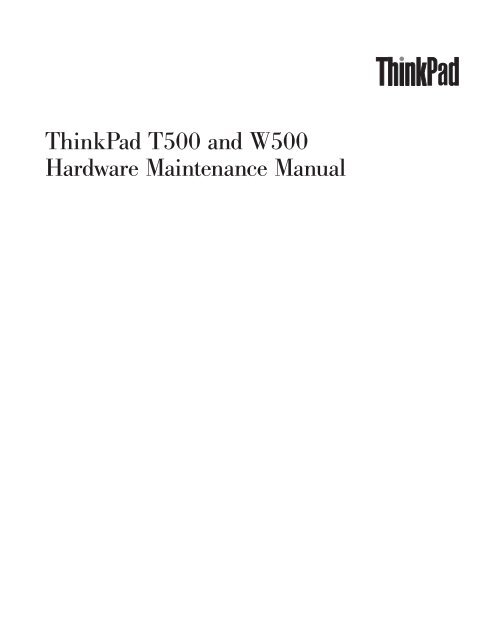Thinkpad T500 and W500 Hardware Maintenance Manual - Lenovo
Thinkpad T500 and W500 Hardware Maintenance Manual - Lenovo
Thinkpad T500 and W500 Hardware Maintenance Manual - Lenovo
Create successful ePaper yourself
Turn your PDF publications into a flip-book with our unique Google optimized e-Paper software.
ThinkPad <strong>T500</strong> <strong>and</strong> <strong>W500</strong><br />
<strong>Hardware</strong> <strong>Maintenance</strong> <strong>Manual</strong>
ThinkPad <strong>T500</strong> <strong>and</strong> <strong>W500</strong><br />
<strong>Hardware</strong> <strong>Maintenance</strong> <strong>Manual</strong>
Note<br />
Before using this information <strong>and</strong> the product it supports, be sure to read the general information under “Notices” on page<br />
261.<br />
Fifth Edition (September 2009)<br />
© Copyright <strong>Lenovo</strong> 2008, 2009.<br />
LENOVO products, data, computer software, <strong>and</strong> services have been developed exclusively at private expense <strong>and</strong><br />
are sold to governmental entities as commercial items as defined by 48 C.F.R. 2.101 with limited <strong>and</strong> restricted<br />
rights to use, reproduction <strong>and</strong> disclosure.<br />
LIMITED AND RESTRICTED RIGHTS NOTICE: If products, data, computer software, or services are delivered<br />
pursuant a General Services Administration ″GSA″ contract, use, reproduction, or disclosure is subject to restrictions<br />
set forth in Contract No. GS-35F-05925.<br />
© <strong>Lenovo</strong> 2008, 2009
Contents<br />
About this manual . . . . . . . . . . v<br />
Safety information . . . . . . . . . . 1<br />
General safety . . . . . . . . . . . . . . 2<br />
Electrical safety . . . . . . . . . . . . . 3<br />
Safety inspection guide . . . . . . . . . . . 5<br />
H<strong>and</strong>ling devices that are sensitive to electrostatic<br />
discharge . . . . . . . . . . . . . . . 6<br />
Grounding requirements . . . . . . . . . . 6<br />
Safety notices (multilingual translations) . . . . . 7<br />
Laser compliance statement (multilingual<br />
translations) . . . . . . . . . . . . . . 28<br />
Important service information . . . . . 39<br />
Strategy for replacing FRUs . . . . . . . . . 39<br />
Strategy for replacing a hard disk drive . . . . 40<br />
Important notice for replacing a system board . . 40<br />
How to use error message . . . . . . . . 40<br />
Strategy for replacing FRUs for CTO, CMV, <strong>and</strong><br />
GAV. . . . . . . . . . . . . . . . . 41<br />
Product definition . . . . . . . . . . . 41<br />
FRU identification for CTO, CMV, <strong>and</strong> GAV<br />
products . . . . . . . . . . . . . . 41<br />
General checkout . . . . . . . . . . 43<br />
What to do first . . . . . . . . . . . . . 44<br />
Checkout guide . . . . . . . . . . . . . 45<br />
Diagnostics using PC-Doctor for DOS . . . . 45<br />
<strong>Lenovo</strong> ThinkVantage Toolbox (<strong>Lenovo</strong> System<br />
Toolbox) . . . . . . . . . . . . . . 48<br />
PC-Doctor for Windows . . . . . . . . . 48<br />
PC-Doctor for Rescue <strong>and</strong> Recovery . . . . . 49<br />
FRU tests . . . . . . . . . . . . . . 50<br />
Power system checkout . . . . . . . . . . 52<br />
Checking the AC adapter . . . . . . . . . 52<br />
Checking operational charging . . . . . . . 53<br />
Checking the battery pack . . . . . . . . 53<br />
Checking the backup battery . . . . . . . 54<br />
Related service information. . . . . . 55<br />
Restoring the factory contents by using Product<br />
Recovery discs . . . . . . . . . . . . . 55<br />
Restoring the factory contents by using Recovery<br />
Disc Set . . . . . . . . . . . . . . . 56<br />
Passwords . . . . . . . . . . . . . . . 57<br />
Power-on password . . . . . . . . . . 57<br />
Hard-disk password . . . . . . . . . . 57<br />
Supervisor password . . . . . . . . . . 58<br />
How to remove the power-on password . . . . 58<br />
How to remove the hard-disk password . . . . 59<br />
Power management . . . . . . . . . . . 60<br />
Screen blank mode . . . . . . . . . . . 60<br />
Sleep (St<strong>and</strong>by) mode . . . . . . . . . . 60<br />
Hibernation mode . . . . . . . . . . . 61<br />
Symptom-to-FRU index . . . . . . . . . . 62<br />
Numeric error codes . . . . . . . . . . 62<br />
Error messages . . . . . . . . . . . . 66<br />
Beep symptoms . . . . . . . . . . . . 67<br />
No-beep symptoms. . . . . . . . . . . 67<br />
LCD-related symptoms . . . . . . . . . 68<br />
Intermittent problems . . . . . . . . . . 69<br />
Undetermined problems . . . . . . . . . 69<br />
Status indicators . . . . . . . . . . 71<br />
Fn key combinations . . . . . . . . 75<br />
FRU replacement notices . . . . . . . 79<br />
Screw notices . . . . . . . . . . . . . . 79<br />
Retaining serial numbers . . . . . . . . . . 80<br />
Restoring the serial number of the system unit 80<br />
Retaining the UUID . . . . . . . . . . 80<br />
Reading or writing the ECA information . . . 81<br />
Removing <strong>and</strong> replacing a FRU . . . . 83<br />
1010 Battery pack . . . . . . . . . . . . 84<br />
1020 Serial Ultrabay Slim device . . . . . . . 85<br />
1030 Hard disk drive (HDD) cover, HDD <strong>and</strong> HDD<br />
rubber rails or solid state drive (SSD) <strong>and</strong> storage<br />
converter . . . . . . . . . . . . . . . 86<br />
1040 Palm rest or palm rest with fingerprint reader 88<br />
1050 DIMM . . . . . . . . . . . . . . 91<br />
1060 Keyboard . . . . . . . . . . . . . 92<br />
1070 Modem daughter card (MDC-3.0) . . . . . 94<br />
1080 PCI Express Mini Card for wireless<br />
LAN/WiMAX . . . . . . . . . . . . . 96<br />
1090 Intel Turbo Memory Minicard or Wireless USB<br />
adapter . . . . . . . . . . . . . . . . 98<br />
1100 Backup battery . . . . . . . . . . . 100<br />
1110 SIM card slot . . . . . . . . . . . . 101<br />
1120 Keyboard bezel . . . . . . . . . . . 102<br />
1130 PCI Express Mini Card for wireless WAN . . 104<br />
1140 Speaker assembly . . . . . . . . . . 106<br />
1150 Fan assembly. . . . . . . . . . . . 108<br />
1160 CPU. . . . . . . . . . . . . . . 112<br />
1170 LCD unit . . . . . . . . . . . . . 113<br />
1180 Base cover <strong>and</strong> USB sub card with cable. . . 116<br />
1190 Structure frame . . . . . . . . . . . 121<br />
1200 System board <strong>and</strong> ExpressCard slot assembly 124<br />
2010 LCD front bezel (LCD cover kit) . . . . . 127<br />
2020 LCD rear cover (LCD cover kit) . . . . . 129<br />
2030 Inverter card or LED control card . . . . . 130<br />
2040 Integrated camera . . . . . . . . . . 131<br />
2050 Bluetooth daughter card (BDC-2.1) . . . . 132<br />
2060 Antenna assembly . . . . . . . . . . 133<br />
2070 LCD panel <strong>and</strong> LCD cable . . . . . . . 136<br />
2080 Hinges <strong>and</strong> LCD magnesium frame . . . . 139<br />
© Copyright <strong>Lenovo</strong> 2008, 2009 iii
Locations . . . . . . . . . . . . . 141<br />
Front view . . . . . . . . . . . . . . 141<br />
Rear view . . . . . . . . . . . . . . 142<br />
Bottom view. . . . . . . . . . . . . . 142<br />
Parts list . . . . . . . . . . . . . 143<br />
Overall . . . . . . . . . . . . . . . 144<br />
LCD FRUs . . . . . . . . . . . . . . 219<br />
Keyboard. . . . . . . . . . . . . . . 237<br />
Miscellaneous parts . . . . . . . . . . . 239<br />
AC adapters. . . . . . . . . . . . . . 241<br />
Power cords . . . . . . . . . . . . . . 242<br />
Recovery discs . . . . . . . . . . . . . 243<br />
Windows XP Professional (32 bit) DVDs . . . 243<br />
iv ThinkPad <strong>T500</strong> <strong>and</strong> <strong>W500</strong> <strong>Hardware</strong> <strong>Maintenance</strong> <strong>Manual</strong><br />
Windows Vista Home Basic (32 bit) DVDs. . . 245<br />
Windows Vista Home Premium (32 bit) DVDs 247<br />
Windows Vista Business (32 bit) DVDs . . . . 248<br />
Windows Vista Business (64 bit) DVDs . . . . 250<br />
Windows Vista Ultimate (32 bit) DVDs . . . . 251<br />
Windows 7 Home Basic (32 bit) DVDs . . . . 253<br />
Windows 7 Home Premium (32 bit) DVDs . . 254<br />
Windows 7 Home Premium (64 bit) DVDs . . 255<br />
Windows 7 Professional (32 bit) DVDs . . . . 256<br />
Windows 7 Professional (64 bit) DVDs . . . . 258<br />
Common service tools . . . . . . . . . . 259<br />
Notices . . . . . . . . . . . . . . 261<br />
Trademarks . . . . . . . . . . . . . . 262
About this manual<br />
This manual contains service <strong>and</strong> reference information for the following<br />
ThinkPad ® products.<br />
ThinkPad <strong>T500</strong><br />
MT 2055, 2056, 2081, 2082, 2083, 2087, 2088, 2089, 2241, 2242, 2243, 2246,<br />
2247, <strong>and</strong> 2261<br />
ThinkPad <strong>W500</strong><br />
MT 4058, 4061, 4062, 4063, 4064, <strong>and</strong> 4065<br />
Use this manual along with the advanced diagnostic tests to troubleshoot<br />
problems.<br />
Important:<br />
This manual is intended only for trained service technicians who are familiar<br />
with ThinkPad products. Use this manual along with the advanced diagnostic<br />
tests to troubleshoot problems effectively.<br />
Before servicing a ThinkPad product, be sure to read all the information under<br />
“Safety information” on page 1 <strong>and</strong> “Important service information” on page 39.<br />
© Copyright <strong>Lenovo</strong> 2008, 2009 v
vi ThinkPad <strong>T500</strong> <strong>and</strong> <strong>W500</strong> <strong>Hardware</strong> <strong>Maintenance</strong> <strong>Manual</strong>
Safety information<br />
This chapter presents following safety information that you need to be familiar<br />
with before you service a ThinkPad Notebook.<br />
v “General safety” on page 2<br />
v “Electrical safety” on page 3<br />
v “Safety inspection guide” on page 5<br />
v “H<strong>and</strong>ling devices that are sensitive to electrostatic discharge” on page 6<br />
v “Grounding requirements” on page 6<br />
v “Safety notices (multilingual translations)” on page 7<br />
v “Laser compliance statement (multilingual translations)” on page 28<br />
© Copyright <strong>Lenovo</strong> 2008, 2009 1
General safety<br />
Follow these rules to ensure general safety:<br />
v Observe good housekeeping in the area of the machines during <strong>and</strong> after<br />
maintenance.<br />
v When lifting any heavy object:<br />
1. Make sure that you can st<strong>and</strong> safely without slipping.<br />
2. Distribute the weight of the object equally between your feet.<br />
3. Use a slow lifting force. Never move suddenly or twist when you attempt to<br />
lift.<br />
4. Lift by st<strong>and</strong>ing or by pushing up with your leg muscles; this action removes<br />
the strain from the muscles in your back. Do not attempt to lift any object that<br />
weighs more than 16 kg (35 lb) or that you think is too heavy for you.<br />
v Do not perform any action that causes hazards to the customer, or that makes<br />
the equipment unsafe.<br />
v Before you start the machine, make sure that other service technicians <strong>and</strong> the<br />
customer’s personnel are not in a hazardous position.<br />
v Place removed covers <strong>and</strong> other parts in a safe place, away from all personnel,<br />
while you are servicing the machine.<br />
v Keep your toolcase away from walk areas so that other people will not trip over<br />
it.<br />
v Do not wear loose clothing that can be trapped in the moving parts of a<br />
machine. Make sure that your sleeves are fastened or rolled up above your<br />
elbows. If your hair is long, fasten it.<br />
v Insert the ends of your necktie or scarf inside clothing or fasten it with a<br />
nonconductive clip, about 8 centimeters (3 inches) from the end.<br />
v Do not wear jewelry, chains, metal-frame eyeglasses, or metal fasteners for your<br />
clothing.<br />
Attention: Metal objects are good electrical conductors.<br />
v Wear safety glasses when you are hammering, drilling, soldering, cutting wire,<br />
attaching springs, using solvents, or working in any other conditions that might<br />
be hazardous to your eyes.<br />
v After service, reinstall all safety shields, guards, labels, <strong>and</strong> ground wires.<br />
Replace any safety device that is worn or defective.<br />
v Reinstall all covers correctly before returning the machine to the customer.<br />
v Fan louvers on the machine help to prevent overheating of internal components.<br />
Do not obstruct fan louvers or cover them with labels or stickers.<br />
2 ThinkPad <strong>T500</strong> <strong>and</strong> <strong>W500</strong> <strong>Hardware</strong> <strong>Maintenance</strong> <strong>Manual</strong>
Electrical safety<br />
Observe the following rules when working on electrical equipment.<br />
Important:<br />
Use only approved tools <strong>and</strong> test equipment. Some h<strong>and</strong> tools have h<strong>and</strong>les<br />
covered with a soft material that does not insulate you when working with live<br />
electrical currents.<br />
Many customers have, near their equipment, rubber floor mats that contain small<br />
conductive fibers to decrease electrostatic discharges. Do not use this type of mat<br />
to protect yourself from electrical shock.<br />
v Find the room emergency power-off (EPO) switch, disconnecting switch, or<br />
electrical outlet. If an electrical accident occurs, you can then operate the switch<br />
or unplug the power cord quickly.<br />
v Do not work alone under hazardous conditions or near equipment that has<br />
hazardous voltages.<br />
v Disconnect all power before:<br />
– Performing a mechanical inspection<br />
– Working near power supplies<br />
– Removing or installing main units<br />
v Before you start to work on the machine, unplug the power cord. If you cannot<br />
unplug it, ask the customer to power-off the wall box that supplies power to the<br />
machine, <strong>and</strong> to lock the wall box in the off position.<br />
v If you need to work on a machine that has exposed electrical circuits, observe the<br />
following precautions:<br />
– Ensure that another person, familiar with the power-off controls, is near you.<br />
Attention: Another person must be there to switch off the power, if<br />
necessary.<br />
– Use only one h<strong>and</strong> when working with powered-on electrical equipment;<br />
keep the other h<strong>and</strong> in your pocket or behind your back.<br />
Attention: An electrical shock can occur only when there is a complete<br />
circuit. By observing the above rule, you may prevent a current from passing<br />
through your body.<br />
– When using testers, set the controls correctly <strong>and</strong> use the approved probe<br />
leads <strong>and</strong> accessories for that tester.<br />
– St<strong>and</strong> on suitable rubber mats (obtained locally, if necessary) to insulate you<br />
from grounds such as metal floor strips <strong>and</strong> machine frames.<br />
Observe the special safety precautions when you work with very high voltages;<br />
Instructions for these precautions are in the safety sections of maintenance<br />
information. Use extreme care when measuring high voltages.<br />
v Regularly inspect <strong>and</strong> maintain your electrical h<strong>and</strong> tools for safe operational<br />
condition.<br />
v Do not use worn or broken tools <strong>and</strong> testers.<br />
v Never assume that power has been disconnected from a circuit. First, check that it<br />
has been powered off.<br />
v Always look carefully for possible hazards in your work area. Examples of these<br />
hazards are moist floors, nongrounded power extension cables, power surges,<br />
<strong>and</strong> missing safety grounds.<br />
Safety information 3
v Do not touch live electrical circuits with the reflective surface of a plastic dental<br />
mirror. The surface is conductive; such touching can cause personal injury <strong>and</strong><br />
machine damage.<br />
v Do not service the following parts with the power on when they are removed<br />
from their normal operating places in a machine:<br />
– Power supply units<br />
– Pumps<br />
– Blowers <strong>and</strong> fans<br />
– Motor generators<br />
– Similar units to listed above<br />
This practice ensures correct grounding of the units.<br />
v If an electrical accident occurs:<br />
– Use caution; do not become a victim yourself.<br />
– Switch off power.<br />
– Send another person to get medical aid.<br />
4 ThinkPad <strong>T500</strong> <strong>and</strong> <strong>W500</strong> <strong>Hardware</strong> <strong>Maintenance</strong> <strong>Manual</strong>
Safety inspection guide<br />
The purpose of this inspection guide is to assist you in identifying potentially<br />
unsafe conditions. As each machine was designed <strong>and</strong> built, required safety items<br />
were installed to protect users <strong>and</strong> service technicians from injury. This guide<br />
addresses only those items. You should use good judgment to identify potential<br />
safety hazards due to attachment of non-ThinkPad features or options not covered<br />
by this inspection guide.<br />
If any unsafe conditions are present, you must determine how serious the apparent<br />
hazard could be <strong>and</strong> whether you can continue without first correcting the<br />
problem.<br />
Consider these conditions <strong>and</strong> the safety hazards they present:<br />
v Electrical hazards, especially primary power (primary voltage on the frame can<br />
cause serious or fatal electrical shock)<br />
v Explosive hazards, such as a damaged CRT face or a bulging capacitor<br />
v Mechanical hazards, such as loose or missing hardware<br />
To determine whether there are any potentially unsafe conditions, use the<br />
following checklist at the beginning of every service task. Begin the checks with<br />
the power off, <strong>and</strong> the power cord disconnected.<br />
Checklist:<br />
1. Check exterior covers for damage (loose, broken, or sharp edges).<br />
2. Power off the computer. Disconnect the power cord.<br />
3. Check the power cord for:<br />
a. A third-wire ground connector in good condition. Use a meter to measure<br />
third-wire ground continuity for 0.1 ohm or less between the external<br />
ground pin <strong>and</strong> the frame ground.<br />
b. The power cord should be the type specified in the parts list.<br />
c. Insulation must not be frayed or worn.<br />
4. Check for cracked or bulging batteries.<br />
5. Remove the cover.<br />
6. Check for any obvious non-ThinkPad alterations. Use good judgment as to the<br />
safety of any non-ThinkPad alterations.<br />
7. Check inside the unit for any obvious unsafe conditions, such as metal filings,<br />
contamination, water or other liquids, or signs of fire or smoke damage.<br />
8. Check for worn, frayed, or pinched cables.<br />
9. Check that the power-supply cover fasteners (screws or rivets) have not been<br />
removed or tampered with.<br />
Safety information 5
H<strong>and</strong>ling devices that are sensitive to electrostatic discharge<br />
Grounding requirements<br />
Any computer part containing transistors or integrated circuits (ICs) should be<br />
considered sensitive to electrostatic discharge (ESD.) ESD damage can occur when<br />
there is a difference in charge between objects. Protect against ESD damage by<br />
equalizing the charge so that the machine, the part, the work mat, <strong>and</strong> the person<br />
h<strong>and</strong>ling the part are all at the same charge.<br />
Notes:<br />
1. Use product-specific ESD procedures when they exceed the requirements<br />
noted here.<br />
2. Make sure that the ESD protective devices you use have been certified (ISO<br />
9000) as fully effective.<br />
When h<strong>and</strong>ling ESD-sensitive parts:<br />
v Keep the parts in protective packages until they are inserted into the product.<br />
v Avoid contact with other people.<br />
v Wear a grounded wrist strap against your skin to eliminate static on your body.<br />
v Prevent the part from touching your clothing. Most clothing is insulative <strong>and</strong><br />
retains a charge even when you are wearing a wrist strap.<br />
v Use a grounded work mat to provide a static-free work surface. The mat is<br />
especially useful when h<strong>and</strong>ling ESD-sensitive devices.<br />
v Select a grounding system, such as those listed below, to provide protection that<br />
meets the specific service requirement.<br />
Note:<br />
The use of a grounding system to guard against ESD damage is desirable but not<br />
necessary.<br />
– Attach the ESD ground clip to any frame ground, ground braid, or green-wire<br />
ground.<br />
– When working on a double-insulated or battery-operated system, use an ESD<br />
common ground or reference point. You can use coax or connector-outside<br />
shells on these systems.<br />
– Use the round ground prong of the ac plug on ac-operated computers.<br />
Electrical grounding of the computer is required for operator safety <strong>and</strong> correct<br />
system function. Proper grounding of the electrical outlet can be verified by a<br />
certified electrician.<br />
6 ThinkPad <strong>T500</strong> <strong>and</strong> <strong>W500</strong> <strong>Hardware</strong> <strong>Maintenance</strong> <strong>Manual</strong>
Safety notices (multilingual translations)<br />
The safety notices in this section are provided in the following languages:<br />
v English<br />
v Arabic<br />
v Brazilian Portuguese<br />
v French<br />
v German<br />
v Hebrew<br />
v Japanese<br />
v Korean<br />
v Spanish<br />
v Traditional Chinese<br />
Safety information 7
DANGER<br />
Before the computer is powered on after FRU replacement, make sure all screws,<br />
springs, <strong>and</strong> other small parts are in place <strong>and</strong> are not left loose inside the computer.<br />
Verify this by shaking the computer <strong>and</strong> listening for rattling sounds. Metallic parts or<br />
metal flakes can cause electrical shorts.<br />
DANGER<br />
Some st<strong>and</strong>by batteries contain a small amount of nickel <strong>and</strong> cadmium. Do not<br />
disassemble a st<strong>and</strong>by battery, recharge it, throw it into fire or water, or short-circuit it.<br />
Dispose of the battery as required by local ordinances or regulations. Use only the<br />
battery in the appropriate parts listing. Use of an incorrect battery can result in ignition<br />
or explosion of the battery.<br />
DANGER<br />
The battery pack contains small amounts of nickel. Do not disassemble it, throw it into<br />
fire or water, or short-circuit it. Dispose of the battery pack as required by local<br />
ordinances or regulations. Use only the battery in the appropriate parts listing when<br />
replacing the battery pack. Use of an incorrect battery can result in ignition or explosion<br />
of the battery.<br />
DANGER<br />
The lithium battery can cause a fire, an explosion, or a severe burn. Do not recharge it,<br />
remove its polarized connector, disassemble it, heat it above 100°C (212°F), incinerate it,<br />
or expose its cell contents to water. Dispose of the battery as required by local<br />
ordinances or regulations. Use only the battery in the appropriate parts listing. Use of an<br />
incorrect battery can result in ignition or explosion of the battery.<br />
DANGER<br />
If the LCD breaks <strong>and</strong> the fluid from inside the LCD gets into your eyes or on your<br />
h<strong>and</strong>s, immediately wash the affected areas with water for at least 15 minutes. Seek<br />
medical care if any symptoms from the fluid are present after washing.<br />
8 ThinkPad <strong>T500</strong> <strong>and</strong> <strong>W500</strong> <strong>Hardware</strong> <strong>Maintenance</strong> <strong>Manual</strong>
DANGER<br />
To avoid shock, do not remove the plastic cover that protects the lower part of the<br />
inverter card.<br />
DANGER<br />
Though the main batteries have low voltage, a shorted or grounded battery can produce<br />
enough current to burn personnel or combustible materials.<br />
DANGER<br />
Unless hot swap is allowed for the FRU being replaced, do as follows before removing<br />
it: power off the computer, unplug all power cords from electrical outlets, remove the<br />
battery pack, <strong>and</strong> disconnect any interconnecting cables.<br />
Safety information 9
10 ThinkPad <strong>T500</strong> <strong>and</strong> <strong>W500</strong> <strong>Hardware</strong> <strong>Maintenance</strong> <strong>Manual</strong>
Safety information 11
PERIGO<br />
Antes de ligar o computador após a substituição da FRU, certifique-se de que todos os<br />
parafusos, molas e outras peças pequenas estejam no lugar e não estejam soltos dentro<br />
do computador. Verifique isso sacudindo o computador e procur<strong>and</strong>o ouvir sons de<br />
peças soltas. Peças metálicas ou lascas de metal podem causar curto-circuito.<br />
PERIGO<br />
Algumas baterias reserva contêm uma pequena quantidade de níquel e cádmio. Não<br />
desmonte uma bateria reserva, recarregue-a, jogue-a no fogo ou na água, ou deixe-a<br />
entrar em curto-circuito. Descarte a bateria conforme requerido pelas leis ou<br />
regulamentos locais. Use somente a bateria nas partes listadas apropriadas. O uso de<br />
uma bateria incorreta pode resultar em combustão ou explosão da bateria.<br />
PERIGO<br />
O pacote da bateria contém uma pequena quantidade de níquel. Não o desmonte,<br />
jogue-o no fogo ou na água, ou deixe-o entrar em curto-circuito. Descarte o pacote da<br />
bateria conforme requerido pelas leis ou regulamentos locais. Use somente a bateria nas<br />
partes listadas apropriadas ao substituir o pacote da bateria. O uso de uma bateria<br />
incorreta pode resultar em combustão ou explosão da bateria.<br />
PERIGO<br />
A bateria de lítio pode causar incêndio, explosão ou graves queimaduras. Não a<br />
recarregue, remova seu conector polarizado, desmonte-a, aqueça-a acima de 100°C<br />
(212°F), incinere-a, ou exponha o conteúdo de sua célula à água. Descarte a bateria<br />
conforme requerido pelas leis ou regulamentos locais. Use somente a bateria nas partes<br />
listadas apropriadas. O uso de uma bateria incorreta pode resultar em combustão ou<br />
explosão da bateria.<br />
PERIGO<br />
Se o LCD quebrar e o fluido de dentro dele entrar em contato com seus olhos ou com<br />
suas mãos, lave as áreas afetadas imediatamente com água durante pelo menos 15<br />
minutos. Procure cuidados médicos se algum sintoma causado pelo fluido surgir após a<br />
lavagem.<br />
12 ThinkPad <strong>T500</strong> <strong>and</strong> <strong>W500</strong> <strong>Hardware</strong> <strong>Maintenance</strong> <strong>Manual</strong>
PERIGO<br />
Para evitar choque elétrico, não remova a capa plástica que protege a parte inferior da<br />
placa inversora.<br />
PERIGO<br />
Embora as principais baterias possuam baixa voltagem, uma bateria em curto-circuito ou<br />
aterrada pode produzir corrente o bastante para queimar materiais de pessoal ou<br />
inflamáveis.<br />
PERIGO<br />
A menos que uma hot swap seja permitida para a FRU que está sendo substituída, faça<br />
o seguinte antes de removê-la: desligue o computador, desconecte todos os cabos de<br />
energia das tomadas, remova o pacote de baterias e desconecte quaisquer cabos de<br />
interconexão.<br />
Safety information 13
DANGER<br />
Avant de remettre l’ordinateur sous tension après remplacement d’une unité en clientèle,<br />
vérifiez que tous les ressorts, vis et autres pièces sont bien en place et bien fixées. Pour<br />
ce faire, secouez l’unité et assurez-vous qu’aucun bruit suspect ne se produit. Des pièces<br />
métalliques ou des copeaux de métal pourraient causer un court-circuit.<br />
DANGER<br />
Certaines batteries de secours contiennent du nickel et du cadmium. Ne les démontez<br />
pas, ne les rechargez pas, ne les exposez ni au feu ni à l’eau. Ne les mettez pas en<br />
court-circuit. Pour les mettre au rebut, conformez-vous à la réglementation en vigueur.<br />
Lorsque vous remplacez la pile de sauvegarde ou celle de l’horloge temps réel, veillez à<br />
n’utiliser que les modèles cités dans la liste de pièces détachées adéquate. Une batterie<br />
ou une pile inappropriée risque de prendre feu ou d’exploser.<br />
DANGER<br />
La batterie contient du nickel. Ne la démontez pas, ne l’exposez ni au feu ni à l’eau. Ne<br />
la mettez pas en court-circuit. Pour la mettre au rebut, conformez-vous à la<br />
réglementation en vigueur. Lorsque vous remplacez la batterie, veillez à n’utiliser que<br />
les modèles cités dans la liste de pièces détachées adéquate. En effet, une batterie<br />
inappropriée risque de prendre feu ou d’exploser.<br />
DANGER<br />
La pile de sauvegarde contient du lithium. Elle présente des risques d’incendie,<br />
d’explosion ou de brûlures graves. Ne la rechargez pas, ne retirez pas son connecteur<br />
polarisé et ne la démontez pas. Ne l’exposez pas à une temperature supérieure à 100°C,<br />
ne la faites pas brûler et n’en exposez pas le contenu à l’eau. Mettez la pile au rebut<br />
conformément à la réglementation en vigueur. Une pile inappropriée risque de prendre<br />
feu ou d’exploser.<br />
DANGER<br />
Si le panneau d’affichage à cristaux liquides se brise et que vous recevez dans les yeux<br />
ou sur les mains une partie du fluide, rincez-les abondamment pendant au moins<br />
quinze minutes. Consultez un médecin si des symptômes persistent après le lavage.<br />
14 ThinkPad <strong>T500</strong> <strong>and</strong> <strong>W500</strong> <strong>Hardware</strong> <strong>Maintenance</strong> <strong>Manual</strong>
DANGER<br />
Afin d’éviter tout risque de choc électrique, ne retirez pas le cache en plastique<br />
protégeant la partie inférieure de la carte d’alimentation.<br />
DANGER<br />
Bien que le voltage des batteries principales soit peu élevé, le court-circuit ou la mise à<br />
la masse d’une batterie peut produire suffisamment de courant pour brûler des<br />
matériaux combustibles ou causer des brûlures corporelles graves.<br />
DANGER<br />
Si le remplacement à chaud n’est pas autorisé pour l’unité remplaçable sur site que vous<br />
remplacez, procédez comme suit avant de retirer l’unité : mettez l’ordinateur hors<br />
tension, débranchez tous les cordons d’alimentation des prises de courant, retirez le bloc<br />
de batterie et déconnectez tous les câbles d’interconnexion.<br />
Safety information 15
VORSICHT<br />
Bevor nach einem FRU-Austausch der Computer wieder angeschlossen wird,<br />
muß sichergestellt werden, daß keine Schrauben, Federn oder <strong>and</strong>ere Kleinteile<br />
fehlen oder im Gehäuse vergessen wurden. Der Computer muß geschüttelt und<br />
auf Klappergeräusche geprüft werden. Metallteile oder-splitter können<br />
Kurzschlüsse erzeugen.<br />
VORSICHT<br />
Die Bereitschaftsbatterie, die sich unter dem Diskettenlaufwerk befindet, kann<br />
geringe Mengen Nickel und Cadmium enthalten. Sie darf nur durch die<br />
Verkaufsstelle oder den IBM Kundendienst ausgetauscht werden. Sie darf nicht<br />
zerlegt, wiederaufgeladen, kurzgeschlossen, oder Feuer oder Wasser ausgesetzt<br />
werden. Die Batterie kann schwere Verbrennungen oder Verätzungen<br />
verursachen. Bei der Entsorgung die örtlichen Bestimmungen für Sondermüll<br />
beachten. Beim Ersetzen der Bereitschafts-oder Systembatterie nur Batterien des<br />
Typs verwenden, der in der Ersatzteilliste aufgeführt ist. Der Einsatz falscher<br />
Batterien kann zu Entzündung oder Explosion führen.<br />
VORSICHT<br />
Akkus enthalten geringe Mengen von Nickel. Sie dürfen nicht zerlegt,<br />
wiederaufgeladen, kurzgeschlossen, oder Feuer oder Wasser ausgesetzt werden.<br />
Bei der Entsorgung die örtlichen Bestimmungen für Sondermüll beachten.<br />
Beim Ersetzen der Batterie nur Batterien des Typs verwenden, der in der<br />
Ersatzteilliste aufgeführt ist. Der Einsatz falscher Batterien kann zu<br />
Entzündung oder Explosion führen.<br />
VORSICHT<br />
Die Systembatterie ist eine Lithiumbatterie. Sie kann sich entzünden,<br />
explodieren oder schwere Verbrennungen hervorrufen. Batterien dieses Typs<br />
dürfen nicht aufgeladen, zerlegt, über 100 C erhitzt oder verbrannt werden.<br />
Auch darf ihr Inhalt nicht mit Wasser in Verbindung gebracht oder der zur<br />
richtigen Polung angebrachte Verbindungsstecker entfernt werden. Bei der<br />
Entsorgung die örtlichen Bestimmungen für Sondermüll beachten. Beim<br />
Ersetzen der Batterie nur Batterien des Typs verwenden, der in der<br />
Ersatzteilliste aufgeführt ist. Der Einsatz falscher Batterien kann zu<br />
Entzündung oder Explosion führen.<br />
16 ThinkPad <strong>T500</strong> <strong>and</strong> <strong>W500</strong> <strong>Hardware</strong> <strong>Maintenance</strong> <strong>Manual</strong>
VORSICHT<br />
Die Leuchtstoffröhre im LCD-Bildschirm enthält Quecksilber. Bei der<br />
Entsorgung die örtlichen Bestimmungen für Sondermüll beachten. Der<br />
LCD-Bildschirm besteht aus Glas und kann zerbrechen, wenn er unsachgemäß<br />
beh<strong>and</strong>elt wird oder der Computer auf den Boden fällt. Wenn der Bildschirm<br />
beschädigt ist und die darin befindliche Flüssigkeit in Kontakt mit Haut und<br />
Augen gerät, sollten die betroffenen Stellen mindestens 15 Minuten mit Wasser<br />
abgespült und bei Beschwerden anschließend ein Arzt aufgesucht werden.<br />
VORSICHT<br />
Aus Sicherheitsgründen die Kunststoffabdeckung, die den unteren Teil der<br />
Spannungsw<strong>and</strong>lerplatine umgibt, nicht entfernen.<br />
VORSICHT<br />
Obwohl Hauptbatterien eine niedrige Spannung haben, können sie doch bei<br />
Kurzschluß oder Erdung genug Strom abgeben, um brennbare Materialien zu<br />
entzünden oder Verletzungen bei Personen hervorzurufen.<br />
VORSICHT<br />
Wenn ein Austausch der FRU bei laufendem Betrieb nicht erlaubt ist, gehen<br />
Sie beim Austausch der FRU wie folgt vor: Schalten Sie den Computer aus,<br />
ziehen Sie alle Netzkabel von den Netzsteckdosen ab, entfernen Sie den Akku<br />
und ziehen Sie alle mitein<strong>and</strong>er verbundenen Kabel ab.<br />
Safety information 17
18 ThinkPad <strong>T500</strong> <strong>and</strong> <strong>W500</strong> <strong>Hardware</strong> <strong>Maintenance</strong> <strong>Manual</strong>
Safety information 19
20 ThinkPad <strong>T500</strong> <strong>and</strong> <strong>W500</strong> <strong>Hardware</strong> <strong>Maintenance</strong> <strong>Manual</strong>
Safety information 21
22 ThinkPad <strong>T500</strong> <strong>and</strong> <strong>W500</strong> <strong>Hardware</strong> <strong>Maintenance</strong> <strong>Manual</strong>
Safety information 23
PELIGRO<br />
Antes de encender el sistema despues de sustituir una FRU, compruebe que todos los<br />
tornillos, muelles y demás piezas pequeñas se encuentran en su sitio y no se encuentran<br />
sueltas dentro del sistema. Compruébelo agit<strong>and</strong>o el sistema y escuch<strong>and</strong>o los posibles<br />
ruidos que provocarían. Las piezas metálicas pueden causar cortocircuitos eléctricos.<br />
PELIGRO<br />
Algunas baterías de reserva contienen una pequeña cantidad de níquel y cadmio. No las<br />
desmonte, ni recargue, ni las eche al fuego o al agua ni las cortocircuite. Deséchelas tal<br />
como dispone la normativa local. Utilice sólo baterías que se encuentren en la lista de<br />
piezas. La utilización de una batería no apropiada puede provocar la ignición o<br />
explosión de la misma.<br />
PELIGRO<br />
Las baterías contienen pequeñas cantidades de níquel. No las desmonte, ni recargue, ni<br />
las eche al fuego o al agua ni las cortocircuite. Deséchelas tal como dispone la normativa<br />
local. Utilice sólo baterías que se encuentren en la lista de piezas al sustituir la batería.<br />
La utilización de una batería no apropiada puede provocar la ignición o explosión de la<br />
misma.<br />
PELIGRO<br />
La batería de repuesto es una batería de litio y puede provocar incendios, explosiones o<br />
quemaduras graves. No la recargue, ni quite el conector polarizado, ni la desmonte, ni<br />
caliente por encima de los 100°C (212°F), ni la incinere ni exponga el contenido de sus<br />
celdas al agua. Deséchela tal como dispone la normativa local.<br />
PELIGRO<br />
Si la LCD se rompe y el fluido de su interior entra en contacto con sus ojos o sus<br />
manos, lave inmediatamente las áreas afectadas con agua durante 15 minutos como<br />
mínimo. Obtenga atención medica si se presenta algún síntoma del fluido despues de<br />
lavarse.<br />
24 ThinkPad <strong>T500</strong> <strong>and</strong> <strong>W500</strong> <strong>Hardware</strong> <strong>Maintenance</strong> <strong>Manual</strong>
PELIGRO<br />
Para evitar descargas, no quite la cubierta de plástico que rodea la parte baja de la<br />
tarjeta invertida.<br />
PELIGRO<br />
Aunque las baterías principales tienen un voltaje bajo, una batería cortocircuitada o con<br />
contacto a tierra puede producir la corriente suficiente como para quemar material<br />
combustible o provocar quemaduras en el personal.<br />
PELIGRO<br />
Salvo que se permita el intercambio en caliente para la unidad sustituible localmente,<br />
realice lo siguiente antes de extraerla: apague el sistema, desconecte todos los cables de<br />
alimentación de las tomas de alimentación eléctrica, extraiga la batería y desconecte los<br />
cables de interconexión.<br />
Safety information 25
26 ThinkPad <strong>T500</strong> <strong>and</strong> <strong>W500</strong> <strong>Hardware</strong> <strong>Maintenance</strong> <strong>Manual</strong>
Safety information 27
Laser compliance statement (multilingual translations)<br />
The laser compliance statements in this section are provided in the following<br />
languages:<br />
v English<br />
v Arabic<br />
v Brazilian Portuguese<br />
v French<br />
v German<br />
v Hebrew<br />
v Japanese<br />
v Korean<br />
v Spanish<br />
v Traditional Chinese<br />
Some models of ThinkPad Notebook are equipped from the factory with an optical<br />
storage device such as a CD-ROM drive or a DVD-ROM drive. Such devices are<br />
also sold separately as options. If one of these drives is installed, it is certified in<br />
the U.S. to conform to the requirements of the Department of Health <strong>and</strong> Human<br />
Services 21 Code of Federal Regulations (DHHS 21 CFR) Subchapter J for Class 1<br />
laser products. Elsewhere, the drive is certified to conform to the requirements of<br />
the International Electrotechnical Commission (IEC) 60825-1 <strong>and</strong> CENELEC EN<br />
60825-1 for Class 1 laser products.<br />
If a CD-ROM drive, a DVD-ROM drive, or another laser device is installed, note<br />
the following:<br />
CAUTION:<br />
Use of controls or adjustments or performance of procedures other than those<br />
specified herein might result in hazardous radiation exposure.<br />
Opening the CD-ROM drive, the DVD-ROM drive, or any other optical storage<br />
device could result in exposure to hazardous laser radiation. There are no<br />
serviceable parts inside those drives. Do not open.<br />
A CD-ROM drive, a DVD-ROM drive, or any other storage device installed may<br />
contain an embedded Class 3A or Class 3B laser diode. Note the following:<br />
DANGER<br />
Emits visible <strong>and</strong> invisible laser radiation when open. Do not stare into the<br />
beam, do not view directly with optical instruments, <strong>and</strong> avoid direct exposure<br />
to the beam.<br />
28 ThinkPad <strong>T500</strong> <strong>and</strong> <strong>W500</strong> <strong>Hardware</strong> <strong>Maintenance</strong> <strong>Manual</strong>
Safety information 29
Alguns modelos de computador ThinkPad são equipados na fábrica com um<br />
dispositivo de armazenamento ótico, como uma unidade de CD-ROM ou de<br />
DVD-ROM. Tais dispositivos também são vendidos separadamente como<br />
opcionais. Se uma dessas unidades estiver instalada, ela é certificada nos Estados<br />
Unidos em conformidade com os requisitos do Department of Health <strong>and</strong> Human<br />
Services 21 Code of Federal Regulations (DHHS 21 CFR), Subcapítulo J, para<br />
produtos a laser da Classe 1. Em outros países, a unidade é certificada em<br />
conformidade com os requisitos da International Electrotechnical Commission<br />
(IEC) 60825-1 e CENELEC EN 60825-1 para produtos a laser da Classe 1.<br />
Se uma unidade de CD-ROM, uma unidade de DVD-ROM, ou outro dispositivo de<br />
laser estiver instalado, observe o seguinte:<br />
CUIDADO:<br />
O uso de controles, ou ajustes, ou a execução de procedimentos diferentes dos<br />
especificados nesta documentação pode resultar em exposição perigosa à<br />
radiação.<br />
Abrir a unidade de CD-ROM, a unidade de DVD-ROM, ou qualquer outro<br />
dispositivo de armazenamento ótico pode resultar em exposição perigosa à<br />
radiação de laser. Não há peças que permitam manutenção dentro dessas unidades.<br />
Não abra.<br />
Uma unidade de CD-ROM, uma unidade de DVD-ROM, ou qualquer outro<br />
dispositivo de armazenamento instalado pode conter um diodo de laser da Classe<br />
3A ou Classe 3B integrado. Observe o seguinte:<br />
PERIGO<br />
Emite radiação de laser visível e invisível qu<strong>and</strong>o aberto. Não olhe diretamente<br />
para o feixe a olho nu ou com instrumentos óticos, e evite exposição direta ao<br />
feixe.<br />
30 ThinkPad <strong>T500</strong> <strong>and</strong> <strong>W500</strong> <strong>Hardware</strong> <strong>Maintenance</strong> <strong>Manual</strong>
Certains modèles d’ordinateur ThinkPad sont équipés d’origine d’une unité de<br />
stockage optique telle qu’une unité de CD-ROM ou de DVD-ROM. Ces unités sont<br />
également vendues séparément en tant qu’options. Si l’une de ces unités est<br />
installée, elle est certifiée conforme, aux Etats-Unis, aux normes indiquées dans le<br />
sous-chapitre J du DHHS 21 CFR relatif aux produits à laser de classe 1. Dans les<br />
autres pays, l’unité est certifiée être un produit à laser de classe 1 conforme aux<br />
normes CEI 60825-1 et CENELEC EN 60825-1.<br />
Si une unité de CD-ROM, une unité de DVD-ROM ou une unité à laser d’un autre<br />
type est installée, veuillez tenir compte des informations suivantes :<br />
ATTENTION :<br />
Pour éviter tout risque d’exposition au rayon laser, respectez les consignes de<br />
réglage et d’utilisation des comm<strong>and</strong>es, ainsi que les procédures décrites dans le<br />
présent manuel.<br />
L’ouverture de l’unité de CD-ROM, de l’unité de DVD-ROM ou de toute autre<br />
unité de stockage optique peut entraîner une exposition à des radiations<br />
dangereuses. Aucune pièce de ces unités n’est réparable. Ne pas ouvrir.<br />
Une unité de CD-ROM ou de DVD-ROM, ou toute autre unité de stockage optique<br />
peut contenir une diode à laser de classe 3A ou 3B. Veuillez tenir compte des<br />
informations suivantes :<br />
DANGER<br />
Emet un rayonnement laser visible et invisible lorsque l’unité est ouverte.<br />
Evitez toute exposition directe au rayon laser. Evitez de regarder fixement le<br />
faisceau ou de l’observer à l’aide d’instruments optiques.<br />
Safety information 31
Einige ThinkPad-Modelle sind werkseitig mit einem CD-ROM- oder<br />
DVD-ROM-Laufwerk ausgestattet. CD- und DVD-Laufwerke können auch<br />
gesondert als Zusatzeinrichtung erworben werden. Die Laufwerke erfüllen die<br />
Anforderungen gemäß IEC 60825-1 (International Electrotechnical Commission)<br />
und gemäß CENELEC EN 60825-1 für Laserprodukte der Klasse 1.<br />
Bei der Installation von CD-ROM-Laufwerken, DVD-ROM-Laufwerken oder<br />
<strong>and</strong>eren Lasereinheiten Folgendes beachten:<br />
VORSICHT:<br />
Die Bedienung des Geräts auf eine <strong>and</strong>ere als die hier beschriebene Weise oder<br />
die Nichteinhaltung der hier beschriebenen Einstellungen oder Bedienschritte<br />
kann zur Freisetzung gefährlicher Laserstrahlung führen.<br />
Beim Öffnen eines CD-ROM-Laufwerks, DVD-ROM-Laufwerks oder <strong>and</strong>eren<br />
optischen Speicherlaufwerks können gefährliche Laserstrahlungen freigesetzt<br />
werden. Die Laufwerke enthalten keine zu wartenden Teile. Laufwerke nicht<br />
öffnen!<br />
Ein installiertes CD-ROM-Laufwerk, DVD-ROM-Laufwerk oder <strong>and</strong>eres optisches<br />
Speicherlaufwerk kann eine Laserdiode der Klasse 3A oder 3B enthalten. Folgendes<br />
beachten:<br />
GEFAHR<br />
Sichtbare und nicht sichtbare Laserstrahlung, wenn geöfnet. Nicht in den<br />
Strahl blicken. Keine Lupen oder Spiegel verwenden. Strahlungsbereich<br />
meiden.<br />
32 ThinkPad <strong>T500</strong> <strong>and</strong> <strong>W500</strong> <strong>Hardware</strong> <strong>Maintenance</strong> <strong>Manual</strong>
Safety information 33
34 ThinkPad <strong>T500</strong> <strong>and</strong> <strong>W500</strong> <strong>Hardware</strong> <strong>Maintenance</strong> <strong>Manual</strong>
Safety information 35
Algunos modelos de sistemas ThinkPad están equipados de fábrica con un<br />
dispositivo de almacenamiento óptico, como una unidad de CD-ROM o de<br />
DVD-ROM. Estas unidades también se venden por separado como opciones. Si<br />
está instalada alguna de dichas unidades, se certifica que en los Estados Unidos<br />
cumple los requisitos del Department of Health <strong>and</strong> Human Services 21 Code of<br />
Federal Regulations (DHHS 21 CFR) Subchapter J para productos láser de Clase 1.<br />
En otros países, se certifica que cumple los requisitos para productos láser de Clase<br />
1 de las normativas 60825-1 y CENELEC EN 60825-1 de International<br />
Electrotechnical Commission (IEC).<br />
Si está instalada alguna unidad de CD-ROM, DVD-ROM u otro dispositivo láser,<br />
tenga en cuenta lo siguiente:<br />
PRECAUCIÓN:<br />
La utilización de controles, ajustes o la realización de procedimientos diferentes<br />
a los especificados puede dar como resultado una exposición peligrosa a<br />
radiaciones.<br />
Si abre la unidad de CD-ROM, DVD-ROM o cualquier otro dispositivo de<br />
almacenamiento óptico, podría quedar expuesto a una radiación láser peligrosa.<br />
No hay piezas que requieran servicio dentro de estas unidades. No las abra.<br />
Las unidades de CD-ROM, DVD-ROM u otro dispositivo de almacenamiento<br />
instalado pueden contener un diodo láser de Clase 3A o Clase 3B incorporado.<br />
Tenga en cuenta lo siguiente:<br />
PELIGRO<br />
Emite radiación láser visible e invisible cu<strong>and</strong>o está abierto. No fije la vista en<br />
el rayo, no lo mire directamente con instrumentos ópticos y evite la exposición<br />
directa al rayo.<br />
36 ThinkPad <strong>T500</strong> <strong>and</strong> <strong>W500</strong> <strong>Hardware</strong> <strong>Maintenance</strong> <strong>Manual</strong>
Safety information 37
38 ThinkPad <strong>T500</strong> <strong>and</strong> <strong>W500</strong> <strong>Hardware</strong> <strong>Maintenance</strong> <strong>Manual</strong>
Important service information<br />
Strategy for replacing FRUs<br />
This chapter presents following important service information that applies to all<br />
machine types supported by this manual:<br />
v “Strategy for replacing FRUs”<br />
– “Strategy for replacing a hard disk drive” on page 40<br />
– “Important notice for replacing a system board” on page 40<br />
– “How to use error message” on page 40<br />
v “Strategy for replacing FRUs for CTO, CMV, <strong>and</strong> GAV” on page 41<br />
– “Product definition” on page 41<br />
– “FRU identification for CTO, CMV, <strong>and</strong> GAV products” on page 41<br />
Important:<br />
BIOS <strong>and</strong> device driver fixes are customer-installable. The BIOS <strong>and</strong> device<br />
drivers are posted on the customer support site http://www.lenovo.com/support<br />
System Disassembly/Reassembly videos that show the FRU removals or<br />
replacements for the <strong>Lenovo</strong> ® authorized service technicians are available in the<br />
following support site: http://www.lenovoservicetraining.com/ion/<br />
Advise customers to contact the Customer Support Center at 800-426-7378 if they<br />
need assistance in obtaining or installing any software fixes, drivers, <strong>and</strong> BIOS<br />
downloads.<br />
Customers in Canada should call the Customer Support Center at 800-565-3344<br />
for assistance or download information.<br />
Before replacing parts:<br />
Make sure that all software fixes, drivers, <strong>and</strong> BIOS downloads are installed<br />
before replacing any FRUs listed in this manual.<br />
After a system board is replaced, ensure that the latest BIOS is loaded to the<br />
system board before completing the service action.<br />
To download software fixes, drivers, <strong>and</strong> BIOS, do as follows:<br />
1. Go to http://www.lenovo.com/support<br />
2. Enter the product number of the computer or press Auto-detect button on the<br />
screen.<br />
3. Select Downloads <strong>and</strong> drivers.<br />
4. Follow the directions on the screen <strong>and</strong> install the necessary software.<br />
© Copyright <strong>Lenovo</strong> 2008, 2009 39
Use the following strategy to prevent unnecessary expense for replacing <strong>and</strong><br />
servicing FRUs:<br />
v If you are instructed to replace a FRU but the replacement does not correct the<br />
problem, reinstall the original FRU before you continue.<br />
v Some computers have both a processor board <strong>and</strong> a system board. If you are<br />
instructed to replace either the processor board or the system board, <strong>and</strong><br />
replacing one of them does not correct the problem, reinstall that board, <strong>and</strong><br />
then replace the other one.<br />
v If an adapter or a device consists of more than one FRU, any of the FRUs may<br />
be the cause of the error. Before replacing the adapter or device, remove the<br />
FRUs, one by one, to see if the symptoms change. Replace only the FRU that<br />
changed the symptoms.<br />
Attention: The setup configuration on the computer you are servicing may have<br />
been customized. Running Automatic Configuration may alter the settings. Note<br />
the current configuration settings (using the View Configuration option); then,<br />
when service has been completed, verify that those settings remain in effect.<br />
Strategy for replacing a hard disk drive<br />
Always try to run a low-level format before replacing a hard disk drive. This will<br />
cause all customer data on the hard disk to be lost. Be sure that the customer has a<br />
current backup of the data before doing this task.<br />
Attention: The drive startup sequence in the computer you are servicing may<br />
have been changed. Be extremely careful during write operations such as copying,<br />
saving, or formatting. If you select an incorrect drive, data or programs can be<br />
overwritten.<br />
Important notice for replacing a system board<br />
Some components mounted on a system board are very sensitive. Improper<br />
h<strong>and</strong>ling of a system board can cause damage to those components, <strong>and</strong> may<br />
cause a system malfunction.<br />
Attention: When h<strong>and</strong>ling a system board:<br />
v Do not drop a system board or apply any excessive force to it.<br />
v Avoid rough h<strong>and</strong>ling of any kind.<br />
v Avoid bending a system board <strong>and</strong> hard pushing to prevent cracking at each<br />
BGA (Ball Grid Array) chipset.<br />
How to use error message<br />
Use the error codes displayed on the screen to diagnose failures. If more than one<br />
error code is displayed, begin the diagnosis with the first error code. Whatever<br />
causes the first error code may also cause false error codes. If no error code is<br />
displayed, see whether the error symptom is listed in the Symptom-to-FRU Index<br />
for the computer you are servicing.<br />
40 ThinkPad <strong>T500</strong> <strong>and</strong> <strong>W500</strong> <strong>Hardware</strong> <strong>Maintenance</strong> <strong>Manual</strong>
Strategy for replacing FRUs for CTO, CMV, <strong>and</strong> GAV<br />
Product definition<br />
Dynamic Configure To Order (CTO)<br />
This provides the ability for a customer to configure an IBM ® or a <strong>Lenovo</strong> solution<br />
from an eSite, <strong>and</strong> have this configuration sent to fulfillment, where it is built <strong>and</strong><br />
shipped directly to the customer. The machine label, Product Entitlement<br />
Warehouse (PEW), eSupport, <strong>and</strong> the HMM will load these products as the 4-digit<br />
MT <strong>and</strong> 3-digit model, where model = “CTO” (Example: 1829-CTO).<br />
Custom Model Variant (CMV)<br />
This is a unique configuration that has been negotiated between IBM or <strong>Lenovo</strong><br />
<strong>and</strong> the customer. A unique 4-digit MT <strong>and</strong> 3-digit model is provided to the<br />
customer to place orders (Example: 1829-W15). A CMV is a special bid offering.<br />
Therefore, it is NOT generally announced.<br />
v The MTM portion of the machine label is the 4-digit MT <strong>and</strong> 3-digit model,<br />
where model = “CTO” (Example: 1829-CTO). The PRODUCT ID portion of the<br />
machine label is the 4-digit MT <strong>and</strong> 3-digit CMV model (Example: 1829-W15).<br />
v The PEW record is the 4-digit MT <strong>and</strong> 3-digit model, where model = “CTO”<br />
(Example: 1829-CTO).<br />
v eSupport will show both the CTO <strong>and</strong> CMV machine type models (Example:<br />
1829-CTO <strong>and</strong> 1829-W15 will be found on the eSupport site.)<br />
v The HMM will have the 4-digit MT <strong>and</strong> 3-digit CTO model only (Example:<br />
1829-CTO). Again, CMVs are custom models <strong>and</strong> are not found in the HMM.<br />
General Announce Variant (GAV)<br />
This is a st<strong>and</strong>ard model (fixed configuration). GAVs are announced <strong>and</strong> offered to<br />
all customers. The MTM portion of the machine label is a 4-digit MT <strong>and</strong> 3-digit<br />
model, where model = a “fixed part number”, not “CTO” (Example: 1829-F1U).<br />
Also, PEW, eSupport, <strong>and</strong> the HMM will list these products under the same fixed<br />
model number.<br />
FRU identification for CTO, CMV, <strong>and</strong> GAV products<br />
There are three information resources to identify which FRUs are used to support<br />
CTO, CMV, <strong>and</strong> GAV products. These sources are PEW, eSupport, <strong>and</strong> the HMM.<br />
Using PEW<br />
v PEW is the primary source for identifying FRU part numbers <strong>and</strong> FRU<br />
descriptions for the key commodities for CTO, CMV <strong>and</strong> GAV products at a MT<br />
- serial number level. An example of key commodities are hard disk drives,<br />
system boards, microprocessors, Liquid Crystal Displays (LCDs), <strong>and</strong> memory.<br />
v Remember, all CTO <strong>and</strong> CMV products are loaded in PEW under the 4-digit MT<br />
<strong>and</strong> 3-digit model, where model = “CTO” (Example: 1829-CTO). GAVs are<br />
loaded in PEW under the 4-digit MT <strong>and</strong> 3-digit model, where model = a “fixed<br />
part number”, not “CTO” (Example: 1829-F1U).<br />
v PEW can be accessed at the following Web site:<br />
http://www.lenovo.com/support/site.wss/document.do?lndocid=LOOK-WARNTY<br />
Select Warranty lookup. Input the MT <strong>and</strong> the Serial number <strong>and</strong> the list of key<br />
commodities will be returned in the PEW record under COMPONENT<br />
INFORMATION.<br />
Important service information 41
v Business Partners using Eclaim will access PEW when performing Entitlement<br />
Lookup. Business Partners will enter Loc ID, MT <strong>and</strong> Serial, <strong>and</strong> the key<br />
commodities will be returned in the Eclaim record under SYSTEM DETAILS.<br />
v Authorized IBM Business Partners can access Eclaim at the following Web site:<br />
https://wca.eclaim.com<br />
Using eSupport<br />
For Key Commodities (Examples - hard disk drive, system board,<br />
microprocessor, LCD, <strong>and</strong> memory)<br />
v eSupport can be used to view the list of key commodities built in a particular<br />
machine serial (this is the same record found in PEW).<br />
v eSupport can be accessed at the following Web site: http://www.lenovo.com/<br />
support<br />
v To view the key commodities, click on PARTS INFORMATION, then PARTS<br />
LOOKUP. Type in the model type <strong>and</strong> serial number. The key commodities will<br />
be returned in the eSupport record under PARTS SHIPPED WITH YOUR<br />
SYSTEM.<br />
For the Remaining FRUs (the complete list of FRUs at the MT Model level)<br />
v eSupport can be used to view the complete list of FRUs for a machine type <strong>and</strong><br />
model.<br />
v To view the complete list of FRUs, type in the machine type <strong>and</strong> model<br />
(Example: 1829-CTO) under QUICK PATH. Under “View by Document Type”<br />
select PARTS INFORMATION. Under “Filter by Category” select SERVICE<br />
PARTS. Under “Parts Information by Date” select SYSTEM SERVICE PARTS. The<br />
list of service parts by description, with applicable machine type model <strong>and</strong> FRU<br />
will be displayed.<br />
Using the HMM<br />
For Key Commodities (Examples - hard disk drive, system board,<br />
microprocessor, LCD, <strong>and</strong> memory)<br />
Use the HMM as a back-up to PEW <strong>and</strong> eSupport to view the complete list of<br />
FRUs at the MT Model level.<br />
42 ThinkPad <strong>T500</strong> <strong>and</strong> <strong>W500</strong> <strong>Hardware</strong> <strong>Maintenance</strong> <strong>Manual</strong>
General checkout<br />
This chapter presents following information:<br />
v “What to do first” on page 44<br />
v “Checkout guide” on page 45<br />
– “Diagnostics using PC-Doctor for DOS” on page 45<br />
– “<strong>Lenovo</strong> ThinkVantage Toolbox (<strong>Lenovo</strong> System Toolbox)” on page 48<br />
– “PC-Doctor for Windows” on page 48<br />
– “PC-Doctor for Rescue <strong>and</strong> Recovery” on page 49<br />
– “FRU tests” on page 50<br />
v “Power system checkout” on page 52<br />
The descriptions in this chapter apply to any ThinkPad model that supports the<br />
PC-Doctor ® for DOS diagnostics program. Some descriptions might not apply to<br />
your particular computer.<br />
Before you go to the checkout guide, be sure to read the following important notes.<br />
Important notes:<br />
v Only certified trained personnel should service the computer.<br />
v Before replacing any FRU, read the entire page on removing <strong>and</strong> replacing<br />
FRUs.<br />
v When you replace FRUs, use new nylon-coated screws.<br />
v Be extremely careful during such write operations as copying, saving, or<br />
formatting. Drives in the computer that you are servicing sequence might<br />
have been altered. If you select an incorrect drive, data or programs might be<br />
overwritten.<br />
v Replace a FRU only with another FRU of the correct model. When you<br />
replace a FRU, make sure that the model of the machine <strong>and</strong> the FRU part<br />
number are correct by referring to the FRU parts list.<br />
v A FRU should not be replaced because of a single, unreproducible failure.<br />
Single failures can occur for a variety of reasons that have nothing to do with<br />
a hardware defect, such as cosmic radiation, electrostatic discharge, or<br />
software errors. Consider replacing a FRU only when a problem recurs. If you<br />
suspect that a FRU is defective, clear the error log <strong>and</strong> run the test again. If<br />
the error does not recur, do not replace the FRU.<br />
v Be careful not to replace a nondefective FRU.<br />
© Copyright <strong>Lenovo</strong> 2008, 2009 43
What to do first<br />
When you do return a FRU, you must include the following information in the<br />
parts exchange form or parts return form that you attach to it:<br />
__ 1. Name <strong>and</strong> phone number of service technician<br />
__ 2. Date of service<br />
__ 3. Date on which the machine failed<br />
__ 4. Date of purchase<br />
__ 5. Failure symptoms, error codes appearing on the display, <strong>and</strong> beep<br />
symptoms<br />
__ 6. Procedure index <strong>and</strong> page number in which the failing FRU was detected<br />
__ 7. Failing FRU name <strong>and</strong> part number<br />
__ 8. Machine type, model number, <strong>and</strong> serial number<br />
__ 9. Customer’s name <strong>and</strong> address<br />
Note for warranty: During the warranty period, the customer may be responsible<br />
for repair costs if the computer damage was caused by misuse, accident,<br />
modification, unsuitable physical or operating environment, or improper<br />
maintenance by the customer.<br />
Following is a list of some common items that are not covered under warranty <strong>and</strong><br />
some symptoms that might indicate that the system was subjected to stress beyond<br />
normal use.<br />
Before checking problems with the computer, determine whether the damage is<br />
covered under the warranty by referring to the following list:<br />
The following are not covered under warranty:<br />
v LCD panel cracked from the application of excessive force or from being<br />
dropped<br />
v Scratched (cosmetic) parts<br />
v Distortion, deformation, or discoloration of the cosmetic parts<br />
v Plastic parts, latches, pins, or connectors that have been cracked or broken by<br />
excessive force<br />
v Damage caused by liquid spilled into the system<br />
v Damage caused by the improper insertion of a PC Card or the installation of an<br />
incompatible card<br />
v Improper disc insertion or use of an optical drive<br />
v Diskette drive damage caused by pressure on the diskette drive cover, foreign<br />
material in the drive, or the insertion of a diskette with multiple labels<br />
v Damaged or bent diskette eject button<br />
v Fuses blown by attachment of a nonsupported device<br />
v Forgotten computer password (making the computer unusable)<br />
v Sticky keys caused by spilling a liquid onto the keyboard<br />
v Use of an incorrect ac adapter on laptop products<br />
The following symptoms might indicate damage caused by nonwarranted<br />
activities:<br />
v Missing parts might be a symptom of unauthorized service or modification.<br />
v If the spindle of a hard disk drive becomes noisy, it may have been subjected to<br />
excessive force, or dropped.<br />
44 ThinkPad <strong>T500</strong> <strong>and</strong> <strong>W500</strong> <strong>Hardware</strong> <strong>Maintenance</strong> <strong>Manual</strong>
Checkout guide<br />
Use the following procedures as a guide in identifying <strong>and</strong> correcting problems<br />
with the ThinkPad Notebook.<br />
Note: The diagnostic tests are intended to test only ThinkPad products. The use of<br />
non-ThinkPad products, prototype cards, or modified options can lead to false<br />
indications of errors <strong>and</strong> invalid system responses.<br />
1. Identify the failing symptoms in as much detail as possible.<br />
2. Verify the symptoms. Try to re-create the failure by running the diagnostic test<br />
or by repeating the operation.<br />
Diagnostics using PC-Doctor for DOS<br />
The ThinkPad Notebook has a test program called PC-Doctor for DOS (hereafter<br />
called PC-Doctor.) You can detect errors by running the diagnostics test included in<br />
PC-Doctor.<br />
Note:<br />
PC-Doctor for DOS is available at the following Web site: http://<br />
www.lenovo.com/support<br />
To create the PC-Doctor diagnostic CD, follow the instructions on the Web site.<br />
For some possible configurations of the computer, PC-Doctor might not run<br />
correctly. To avoid this problem, you need to initialize the computer setup by use<br />
of the BIOS Setup Utility before you run PC-Doctor.<br />
To enter BIOS Setup Utility, do as follows:<br />
1. Turn on the computer.<br />
2. When the ThinkPad logo comes up, immediately press F1 to enter the BIOS<br />
Setup Utility.<br />
Note: If a supervisor password has been set by the customer, BIOS Setup Utility<br />
menu appears after the password is entered. You can start the utility by pressing<br />
Enter instead of entering the supervisor password; however, you cannot change the<br />
parameters that are protected by the supervisor password.<br />
On the BIOS Setup Utility screen, press F9, Enter, F10, <strong>and</strong> then Enter.<br />
Note: When you initialize the computer configuration, some devices are disabled,<br />
such as the serial port. If you test one of these devices, you will need to enable it<br />
by using Configuration utility for DOS. The utility is available on the following<br />
Web site: http://www.lenovo.com/support<br />
PC-Doctor cannot be used to test a device that is in the docking station, even if the<br />
computer supports the docking station. To test a USB device, connect it to the USB<br />
connector of the computer.<br />
General checkout 45
Testing the computer<br />
Note: The PC-Doctor diagnostic CD does not support any optical drives connected<br />
through USB devices or any others. It supports only the internal optical drive of<br />
the ThinkPad Notebook.<br />
To run the test, do as follows:<br />
1. Turn off the computer.<br />
2. Make sure that the internal optical drive that is supported as a startup device<br />
is attached to the computer.<br />
3. Turn on the computer.<br />
If the computer cannot be powered on, go to “Power system checkout” on<br />
page 52, <strong>and</strong> check the power sources.<br />
If an error code appears, go to “Symptom-to-FRU index” on page 62.<br />
4. When the ThinkPad logo comes up, immediately press F12 to enter the Boot<br />
Menu.<br />
5. Insert the PC-Doctor CD into the internal optical drive.<br />
6. Press cursor keys to select ATAPI CDx (x: 0, 1, ...) <strong>and</strong> then press Enter.<br />
7. Follow the instructions on the screen.<br />
8. The main panel of PC-Doctor appears.<br />
9. Select Diagnostics with the arrow keys, <strong>and</strong> press Enter.<br />
46 ThinkPad <strong>T500</strong> <strong>and</strong> <strong>W500</strong> <strong>Hardware</strong> <strong>Maintenance</strong> <strong>Manual</strong><br />
Note: You can select an item not only with the arrow keys, but also with the<br />
TrackPoint ® pointer. Instead of pressing Enter, click the left button.<br />
A pull-down menu appears. (Its exact form depends on the model.)<br />
Note: PC-Doctor menu does not mean the formal support device list. Some<br />
unsupported device names may appear in the PC-Doctor menu.<br />
Diagnostics Interactive Tests <strong>Hardware</strong> Info Utility Quit F1=Help<br />
Run Normal Test<br />
Run Quick Test<br />
CPU/Coprocessor<br />
Systemboard<br />
Video Adapter<br />
Serial Ports<br />
Parallel Ports<br />
Fixed Disks<br />
Diskette Drives<br />
Other Devices<br />
Communication<br />
Wireless LAN<br />
Advanced Memory Tests<br />
PC-DOCTOR 2.0 Copyright 2008 PC-Doctor, Inc. All Rights Reserved.<br />
Use the cursor keys <strong>and</strong> ESC to move in menus. Press ENTER to select.
The options on the test menu are as follows:<br />
Diagnostics Interactive Tests<br />
v Run Normal Test<br />
v Run Quick Test<br />
v CPU/Coprocessor<br />
v Systemboard<br />
v Video Adapter<br />
v Serial Ports<br />
v Parallel Ports<br />
v Fixed Disks<br />
v Diskette Drives<br />
v Other Devices<br />
v ThinkPad Devices<br />
v Communication<br />
v Wireless LAN<br />
v Advanced Memory Tests<br />
v Keyboard<br />
v Video<br />
v Internal Speaker<br />
v Mouse<br />
v Diskette<br />
v System Load<br />
v Optical Drive Test<br />
v Intel WLAN Radio Test<br />
Notes:<br />
v In the Keyboard test in Interactive Tests, the Fn key should be held down for at least 2<br />
seconds; otherwise, it cannot be sensed.<br />
v Video Adapter test supports only the LCD display on the ThinkPad Notebook. If you<br />
have an external monitor attached to your computer, detach it before running PC-Doctor<br />
for DOS.<br />
v To test Digital Signature Chip, the security chip must be set to Active.<br />
v To test Serial Ports or Parallel Ports, the ThinkPad Notebook must be attached to the<br />
docking station.<br />
10. Run the applicable function test.<br />
11. Follow the instructions on the screen. If there is a problem, PC-Doctor shows<br />
messages describing it.<br />
12. To exit the test, select Quit — Exit Diag.<br />
To cancel the test, press Esc.<br />
Note: After running PC-Doctor, check the time <strong>and</strong> date on the system <strong>and</strong> reset<br />
them if they are incorrect.<br />
Detecting system information with PC-Doctor<br />
PC-Doctor can detect the following system information:<br />
<strong>Hardware</strong> Info<br />
v System Configuration<br />
v Memory Contents<br />
v Physical Disk Drives<br />
v Logical Disk Drives<br />
v VGA Information<br />
v IDE Drive Info<br />
v PCI Information<br />
v PNPISA Info<br />
v SMBIOS Info<br />
v VESA LCD Info<br />
v <strong>Hardware</strong> Events Log<br />
Utility<br />
v Run External Tests<br />
v Surface Scan Hard Disk<br />
v Benchmark System<br />
General checkout 47
v DOS Shell<br />
v Tech Support Form<br />
v Battery Rundown<br />
v View Test Log<br />
v Print Log<br />
v Save Log<br />
v Full Erase Hard Drive<br />
v Quick Erase Hard Drive<br />
<strong>Lenovo</strong> ThinkVantage Toolbox (<strong>Lenovo</strong> System Toolbox)<br />
<strong>Lenovo</strong> ThinkVantage ® Toolbox (<strong>Lenovo</strong> System Toolbox in Windows Vista ® <strong>and</strong><br />
Windows ® XP) is a diagnostic program that works through the Windows operating<br />
system. It enables you to view symptoms of computer problems <strong>and</strong> solutions for<br />
them, <strong>and</strong> includes automatic notification when action is required, computing<br />
assistance, advanced diagnostics, <strong>and</strong> diagnostic history.<br />
Note:<br />
The latest <strong>Lenovo</strong> ThinkVantage Toolbox (<strong>Lenovo</strong> System Toolbox) is available at<br />
the following Web site: http://www.lenovo.com/support<br />
To install the latest <strong>Lenovo</strong> ThinkVantage Toolbox (<strong>Lenovo</strong> System Toolbox) on<br />
the computer, follow the instructions on the Web site.<br />
To run this program, do as follows:<br />
Windows 7:<br />
While the Windows operating system is running, press the ThinkVantage button.<br />
You can also run this program as either of the following:<br />
v Click Start --> All Programs --> <strong>Lenovo</strong> ThinkVantage Tools --> System Health<br />
<strong>and</strong> Diagnostics.<br />
v Click Start --> Control Panel --> System <strong>and</strong> Security --> <strong>Lenovo</strong>’s System<br />
Health <strong>and</strong> Diagnostics.<br />
Windows Vista <strong>and</strong> Windows XP:<br />
Click Start --> All Programs --> <strong>Lenovo</strong> Services --> <strong>Lenovo</strong> System Toolbox.<br />
Follow the instructions on the screen. <strong>Lenovo</strong> ThinkVantage Toolbox (<strong>Lenovo</strong><br />
System Toolbox) also has problem determination aids that determine software <strong>and</strong><br />
usage problems.<br />
For additional information about this program, see the Help for the program.<br />
PC-Doctor for Windows<br />
In some models of ThinkPad Notebook, PC-Doctor for Windows enables you to<br />
troubleshoot <strong>and</strong> resolve problems related to the computer.<br />
Select one of the categories listed below to display symptoms <strong>and</strong> solutions:<br />
v Check System Health<br />
v System <strong>and</strong> Device Tests<br />
v <strong>Lenovo</strong> Troubleshooting Center<br />
48 ThinkPad <strong>T500</strong> <strong>and</strong> <strong>W500</strong> <strong>Hardware</strong> <strong>Maintenance</strong> <strong>Manual</strong>
v System Reports<br />
v Updates <strong>and</strong> Support<br />
PC-Doctor for Rescue <strong>and</strong> Recovery<br />
In some models of ThinkPad Notebook, the Rescue <strong>and</strong> Recovery ® workspace<br />
enables you to run the PC-Doctor program to test the hardware features of the<br />
computer.<br />
To run the test, click “Run Diagnostics” on the Rescue <strong>and</strong> Recovery main screen.<br />
General checkout 49
FRU tests<br />
The following table shows the test for each FRU.<br />
Table 1. FRU tests<br />
FRU Applicable test<br />
System board 1. Diagnostics --> CPU/Coprocessor<br />
2. Diagnostics --> Systemboard<br />
3. If the docking station or the port replicator is attached to the<br />
ThinkPad computer, detach it. Place the computer on a<br />
horizontal surface, <strong>and</strong> run Diagnostics --> ThinkPad Devices<br />
--> HDD Active Protection Test.<br />
Note: Do not apply any physical shock to the computer while<br />
the test is running.<br />
Power Diagnostics --> ThinkPad Devices --> AC Adapter, Battery 1<br />
(Battery2)<br />
LCD unit 1. Diagnostics --> Video Adapter<br />
2. Interactive Tests --> Video<br />
Modem daughter card 1. Make sure the modem is set up correctly.<br />
(MDC-3.0)<br />
2. Replace the modem jack <strong>and</strong> the modem card in turn, <strong>and</strong> run<br />
the following tests in Diagnostics --> Communication:<br />
a. Conexant Smart Modem Interrupt<br />
b. Conexant Smart Modem Dialtone<br />
Audio Enter the BIOS Setup Utility <strong>and</strong> change Serial ATA (SATA) setting<br />
to Compatibility, <strong>and</strong> run Diagnostics --> Other Device --><br />
Conexant Audio<br />
Speaker Interactive Tests --> Internal Speaker<br />
Note: Once Modem/Audio test is done, the no sound is heard<br />
this test. In this case, turn off <strong>and</strong> turn on the computer. Then, run<br />
this test again.<br />
PC Card slot Diagnostics --> Systemboard --> PCMCIA<br />
ExpressCard slot 1. Insert a PCI-Express/USB Wrap card into the ExpressCard slot.<br />
2. Turn on the computer.<br />
3. Run Diagnostics --> ThinkPad Devices --> ExpressCard slot.<br />
Keyboard 1. Diagnostics --> Systemboard --> Keyboard<br />
2. Interactive Tests --> Keyboard<br />
Hard disk drive or<br />
solid state drive<br />
Enter the BIOS Setup Utility <strong>and</strong> change Serial ATA (SATA) setting<br />
to Compatibility, <strong>and</strong> run Diagnostics --> Fixed Disks<br />
You can also diagnose the hard disk drive without starting up the<br />
operating system. To diagnose the hard disk drive from the BIOS<br />
Setup Utility, do as follows:<br />
1. Remove any diskette from the diskette drive, <strong>and</strong> then turn off<br />
the computer.<br />
2. Turn on the computer.<br />
3. While the message, “To interrupt normal startup, press the<br />
blue ThinkVangate button,” is displayed at the lower left of the<br />
screen, press F1 to enter the BIOS Setup Utility.<br />
4. Using cursor keys, select HDD diagnostic program. Press<br />
enter.<br />
5. Using cursor keys, select Main hard disk drive or Ultrabay<br />
hard disk drive.<br />
6. Press Enter to start the diagnostic program.<br />
Diskette drive 1. Diagnostics --> Diskette Drives<br />
2. Interactive Tests --> Diskette<br />
50 ThinkPad <strong>T500</strong> <strong>and</strong> <strong>W500</strong> <strong>Hardware</strong> <strong>Maintenance</strong> <strong>Manual</strong>
Table 1. FRU tests (continued)<br />
FRU Applicable test<br />
Optical drive 1. Diagnostics --> Other Devices--> Optical Drive<br />
2. Interactive Tests --> Optical Drive Test<br />
Memory 1. If two DIMMs are installed, remove one of them <strong>and</strong> run<br />
Diagnostics --> Advanced Memory Tests.<br />
2. If the problem does not recur, return the DIMM to its place,<br />
remove the other one, <strong>and</strong> run the test again.<br />
Fan 1. Turn on the computer <strong>and</strong> check the air turbulence at the<br />
louver near the PC Card slot.<br />
2. Run Diagnostics --> ThinkPad Devices --> Fan.<br />
TrackPoint or pointing If the TrackPoint does not work, check the configuration as<br />
device<br />
specified in the BIOS Setup Utility. If the TrackPoint is disabled,<br />
select Automatic to enable it.<br />
After you use the TrackPoint, the pointer may drift on the screen<br />
for a short time. This drift can occur when a slight, steady<br />
pressure is applied to the TrackPoint pointer. This symptom is not<br />
a hardware problem. If the pointer stops after a short time, no<br />
service action is necessary.<br />
If enabling the TrackPoint does not correct the problem, continue<br />
with the following:<br />
v Interactive Tests --> Mouse<br />
Touch Pad If the Touch Pad does not work, check the configuration as<br />
specified in the BIOS Setup Utility. If the Touch Pad is disabled,<br />
select Automatic to enable it. If enabling the Touch Pad does not<br />
correct the problem, continue with the following:<br />
v Interactive Tests --> Mouse<br />
General checkout 51
Power system checkout<br />
To verify a symptom, do the following:<br />
1. Turn off the computer.<br />
2. Remove the battery pack.<br />
3. Connect the ac adapter.<br />
4. Check that power is supplied when you turn on the computer.<br />
5. Turn off the computer.<br />
6. Disconnect the ac adapter <strong>and</strong> install the charged battery pack.<br />
7. Check that the battery pack supplies power when you turn on the computer.<br />
If you suspect a power problem, see the appropriate one of the following power<br />
supply checkouts:<br />
v “Checking the AC adapter”<br />
v “Checking operational charging” on page 53<br />
v “Checking the battery pack” on page 53<br />
v “Checking the backup battery” on page 54<br />
Checking the AC adapter<br />
You are here because the computer fails only when the AC adapter is used.<br />
v If the power problem occurs only when the docking station or the port replicator<br />
is used, replace the docking station or the port replicator.<br />
v If the power-on indicator does not turn on, check the power cord of the AC<br />
adapter for correct continuity <strong>and</strong> installation.<br />
v If the computer does not charge during operation, go to “Checking operational<br />
charging” on page 53<br />
To check the AC adapter, do the following:<br />
1. Unplug the AC adapter cable from the computer.<br />
2. Measure the output voltage at the plug of the AC adapter cable. See the<br />
following figure:<br />
3<br />
2<br />
1<br />
(20V)<br />
Pin Voltage (V dc)<br />
1 +20<br />
2 0<br />
3 Ground<br />
Note: Output voltage of pin no.2 of the AC adapter may different from the one<br />
you are servicing.<br />
3. If the voltage is not correct, replace the AC adapter.<br />
4. If the voltage is acceptable, do the following:<br />
v Replace the system board.<br />
v If the problem persists, go to “FRU tests” on page 50.<br />
Note: Noise from the AC adapter does not always indicate a defect.<br />
52 ThinkPad <strong>T500</strong> <strong>and</strong> <strong>W500</strong> <strong>Hardware</strong> <strong>Maintenance</strong> <strong>Manual</strong>
Checking operational charging<br />
To check whether the battery charges properly during operation, use a discharged<br />
battery pack or a battery pack that has less than 50% of the total power remaining<br />
when installed in the computer.<br />
Perform operational charging. If the battery status indicator or icon does not turn<br />
on, remove the battery pack <strong>and</strong> let it return to room temperature. Reinstall the<br />
battery pack. If the charge indicator or icon still does not turn on, replace the<br />
battery pack.<br />
If the charge indicator still does not turn on, replace the system board. Then<br />
reinstall the battery pack. If it is still not charged, go to the next section.<br />
Checking the battery pack<br />
Battery charging does not start until the Power Manager Battery Gauge shows that<br />
less than 96% of the total power remains; under this condition the battery pack can<br />
charge to 100% of its capacity. This protects the battery pack from being<br />
overcharged or from having a shortened life.<br />
To check your battery, move your cursor to the Power Manager Battery Gauge icon<br />
in the icon tray of the Windows ® taskbar <strong>and</strong> wait for a moment (but do not click),<br />
<strong>and</strong> the percentage of battery power remaining is displayed. To get detailed<br />
information about the battery, double-click the Power Manager Battery Gauge icon.<br />
Note: If the battery pack becomes hot, it may not be able to charge. Remove it<br />
from the computer <strong>and</strong> leave it at room temperature for a while. After it cools<br />
down, reinstall <strong>and</strong> recharge it.<br />
To check the battery pack, do the following:<br />
1. Power off the computer.<br />
2. Remove the battery pack <strong>and</strong> measure the voltage between battery terminals 1<br />
(+) <strong>and</strong> 7 (-). See the following figure:<br />
6(-)7(-)<br />
3<br />
4<br />
5<br />
2(+)<br />
1(+)<br />
Terminal Voltage (V dc)<br />
1 + 0 to + 12.6<br />
7 Ground (-)<br />
3. If the voltage is less than +11.0 V dc, the battery pack has been discharged.<br />
Note: Recharging will take at least 3 hours, even if the indicator does not turn<br />
on.<br />
If the voltage is still less than +11.0 V dc after recharging, replace the battery.<br />
4. If the voltage is more than +11.0 V dc, measure the resistance between battery<br />
terminals 5 <strong>and</strong> 7. The resistance must be 4 to 30 K Ω.<br />
If the resistance is not correct, replace the battery pack. If the resistance is<br />
correct, replace the system board.<br />
General checkout 53
Checking the backup battery<br />
Do the following:<br />
1. Power off the computer, <strong>and</strong> unplug the ac adapter from it.<br />
2. Turn the computer upside down.<br />
3. Remove the battery pack (see “1010 Battery pack” on page 84).<br />
4. Remove the backup battery (see “1100 Backup battery” on page 100).<br />
5. Measure the voltage of the backup battery. See the following figure.<br />
Red (+)<br />
Black (-)<br />
Wire Voltage (V dc)<br />
Red +2.5 to +3.2<br />
Black Ground<br />
v If the voltage is correct, replace the system board.<br />
v If the voltage is not correct, replace the backup battery.<br />
v If the backup battery discharges quickly after replacement, replace the system<br />
board.<br />
54 ThinkPad <strong>T500</strong> <strong>and</strong> <strong>W500</strong> <strong>Hardware</strong> <strong>Maintenance</strong> <strong>Manual</strong>
Related service information<br />
This chapter presents following information:<br />
v “Restoring the factory contents by using Product Recovery discs”<br />
v “Restoring the factory contents by using Recovery Disc Set” on page 56<br />
v “Passwords” on page 57<br />
v “Power management” on page 60<br />
v “Symptom-to-FRU index” on page 62<br />
Service Web site:<br />
When the latest maintenance diskette <strong>and</strong> the system program service diskette<br />
become available, they will be posted on http://www.lenovo.com/spm<br />
Restoring the factory contents by using Product Recovery discs<br />
When the hard disk drive (HDD) or solid state drive (SSD) is replaced because of a<br />
failure, no Product Recovery program is on the new drive. In this case, you must<br />
use the recovery discs for the computer. Order the recovery discs <strong>and</strong> the drive at<br />
the same time so that you can recover the new drive with the pre-installed<br />
software when they arrive. For information on which discs to order, see “Recovery<br />
discs” on page 243.<br />
To install the factory contents by using Product Recovery discs, do the following:<br />
Note: Recovery takes several hours. The length of time depends on the method<br />
you use. If you use recovery discs, recovery takes at least five hours.<br />
1. Insert the bootable Start Recovery Disc into the DVD drive.<br />
2. Select your language <strong>and</strong> click Next.<br />
3. Read the license. If you agree with the terms, select I accept these terms <strong>and</strong><br />
conditions <strong>and</strong> then click Next.<br />
4. Insert the Operating System Recovery Disc when prompted <strong>and</strong> click Yes to<br />
begin the operating system recovery process.<br />
5. Insert the Product Recovery Disc when prompted <strong>and</strong> click OK.<br />
6. If you have a Supplemental Recovery Disc, insert it when prompted <strong>and</strong> click<br />
Yes. If you do not have a Supplemental Recovery Disc, click No.<br />
Note: Not all recovery disc sets come with a Supplemental Recovery Disc. If<br />
there is a Supplemental Recovery Disc, it will be clearly marked as such.<br />
7. When all of the data has been copied from the last disc in the set, a message is<br />
displayed prompting you to restart the computer. Remove the disc <strong>and</strong> then<br />
click Yes.<br />
Note: The remainder of the recovery process is fully automated <strong>and</strong> no action<br />
is required by you. The computer will restart into the Windows desktop several<br />
times <strong>and</strong> you might experience periods when no activity is apparent on the<br />
screen for several minutes at a time. This is normal.<br />
© Copyright <strong>Lenovo</strong> 2008, 2009 55
8. When the recovery process is complete, the Welcome to Microsoft Windows<br />
screen is displayed. Follow the instructions on the screen to complete the<br />
Windows setup.<br />
Restoring the factory contents by using Recovery Disc Set<br />
When the hard disk drive (HDD) or solid state drive (SSD) is replaced because of a<br />
failure, no product recovery program is on the new drive. In this case, you must<br />
use the Recovery Disc Set for the computer. Order the Recovery Disc Set <strong>and</strong> the<br />
drive at the same time so that you can recover the new drive with the pre-installed<br />
software when they arrive. For information on which discs to order, see “Recovery<br />
discs” on page 243.<br />
The recovery disc set consists of the user instructions <strong>and</strong> the following set of<br />
DVDs to restore the computer to the original factory configuration.<br />
Operating System Recovery Disc (one disc)<br />
This disc restores the Microsoft ® Windows operating system. Use this disc<br />
to start the recovery process.<br />
Applications <strong>and</strong> Drivers Recovery Disc (one or more discs)<br />
This disc restores the preinstalled applications <strong>and</strong> drivers on the<br />
computer.<br />
Supplemental Recovery Disc<br />
This disc contains additional content, such as updates to the software that<br />
was preinstalled on the computer. Not all recovery disc sets come with a<br />
Supplemental Recovery Disc.<br />
Notes:<br />
v You must have a DVD drive to use the recovery discs. If you do not have an<br />
internal DVD drive, you can use an external USB DVD drive.<br />
v During the recovery process, all data on the drive will be deleted. If possible,<br />
copy any important data or personal files that you want to keep onto removable<br />
media or a network drive before you start the recovery process.<br />
To restore the computer to the original factory configuration using the recovery<br />
disc set, do the following:<br />
Note: Recovery takes several hours. The length of time depends on the method<br />
you use. If you use recovery discs, recovery takes at least five hours.<br />
1. Make the CD/DVD drive the first startup device in the startup sequence<br />
using the following procedure:<br />
a. Press <strong>and</strong> hold down the F1 key, <strong>and</strong> then turn on the computer. When the<br />
logo screen is displayed or if you hear repeating beeps, release the F1 key.<br />
The Setup Utility program opens.<br />
b. Use the arrow keys to select Startup → Boot.<br />
c. Select the CD/DVD drive as the 1st Boot Device.<br />
2. Insert the Operating System Recovery Disc into the DVD drive.<br />
3. Press F10 to save the Setup Utility configuration changes. Follow the<br />
instructions on the screen to begin the recovery process.<br />
4. Select your language <strong>and</strong> click Next.<br />
56 ThinkPad <strong>T500</strong> <strong>and</strong> <strong>W500</strong> <strong>Hardware</strong> <strong>Maintenance</strong> <strong>Manual</strong>
Passwords<br />
5. Read the license. If you agree with the terms <strong>and</strong> conditions, select I accept<br />
these terms <strong>and</strong> conditions <strong>and</strong> then click Next. If you do not agree with the<br />
terms <strong>and</strong> conditions, follow the instructions on the screen.<br />
6. Click Yes in the displayed window to begin the operating system recovery<br />
process.<br />
7. Insert the Applications <strong>and</strong> Drivers Recovery Disc when prompted <strong>and</strong> then click<br />
OK to begin the applications <strong>and</strong> drivers recovery process.<br />
8. If you have a Supplemental Recovery Disc, insert it when prompted <strong>and</strong> click<br />
Yes. If you do not have a Supplemental Recovery Disc, click No.<br />
9. When all of the data has been copied from the last disc in the set <strong>and</strong> has<br />
been processed, remove the disc <strong>and</strong> restart the computer.<br />
Note: The rest of the recovery process is fully automated <strong>and</strong> no action is<br />
required by you. The computer will restart into the Microsoft Windows<br />
desktop several times <strong>and</strong> you might experience periods when no activity is<br />
apparent on the screen for several minutes at a time. This is normal.<br />
10. When the recovery process is complete, the Set Up Windows screen is<br />
displayed. Follow the instructions on the screen to complete the Windows<br />
setup.<br />
11. After you have completed the Windows setup, you might want to restore the<br />
original startup sequence. Start the Setup Utility program <strong>and</strong> then press F9 to<br />
restore the default settings. Press F10 to save <strong>and</strong> exit the Setup Utility.<br />
Note: After restoring a drive to the factory default settings, you might need to<br />
reinstall some device drivers.<br />
As many as three passwords may be needed for any ThinkPad Notebook: the<br />
power-on password (POP), the hard-disk password (HDP), <strong>and</strong> the supervisor<br />
password (SVP).<br />
If any of these passwords has been set, a prompt for it appears on the screen<br />
whenever the computer is turned on. The computer does not start until the<br />
password is entered.<br />
Exception: If only an SVP is installed, the password prompt does not appear when<br />
the operating system is booted.<br />
Power-on password<br />
A power-on password (POP) protects the system from being powered on by an<br />
unauthorized person. The password must be entered before an operating system<br />
can be booted. For how to remove the POP, see “How to remove the power-on<br />
password” on page 58.<br />
Hard-disk password<br />
There are two hard-disk passwords (HDPs):<br />
v User HDP—for the user<br />
v Master HDP—for the system administrator, who can use it to get access to the<br />
hard disk even if the user has changed the user HDP<br />
Related service information 57
Note: There are two modes for the HDP: User only <strong>and</strong> Master + User. The<br />
Master + User mode requires two HDPs; the system administrator enters both in<br />
the same operation. The system administrator then provides the user HDP to the<br />
system user.<br />
Attention: If the user HDP has been forgotten, check whether a master HDP has<br />
been set. If it has, it can be used for access to the hard disk drive. If no master<br />
HDP is available, neither <strong>Lenovo</strong> nor <strong>Lenovo</strong> authorized service technicians<br />
provide any services to reset either the user or the master HDP, or to recover data<br />
from the hard disk drive. The hard disk drive can be replaced for a scheduled fee.<br />
For how to remove the POP, see “How to remove the hard-disk password” on<br />
page 59.<br />
Supervisor password<br />
A supervisor password (SVP) protects the system information stored in the BIOS<br />
Setup Utility. The user must enter the SVP in order to get access to the BIOS Setup<br />
Utility <strong>and</strong> change the system configuration.<br />
Attention: If the SVP has been forgotten <strong>and</strong> cannot be made available to the<br />
service technician, there is no service procedure to reset the password. The system<br />
board must be replaced for a scheduled fee.<br />
How to remove the power-on password<br />
To remove a POP that you have forgotten, do the following:<br />
(A) If no SVP has been set:<br />
1. Turn off the computer.<br />
2. Remove the battery pack.<br />
For how to remove the battery pack, see “1010 Battery pack” on page 84.<br />
3. Remove the backup battery.<br />
For how to remove the backup battery, see “1100 Backup battery” on page 100.<br />
4. Turn on the computer <strong>and</strong> wait until the POST ends.<br />
After the POST ends, the password prompt does not appear. The POP has been<br />
removed.<br />
5. Reinstall the backup battery <strong>and</strong> the battery pack.<br />
(B) If an SVP has been set <strong>and</strong> is known by the service technician:<br />
1. Turn on the computer.<br />
2. When the ThinkPad logo comes up, immediately press F1 to enter BIOS Setup<br />
Utility.<br />
For models supporting the Passphrase function, press F1 while the POP icon is<br />
appearing on the screen; then enter the POP. For the other models, enter the<br />
POP.<br />
Note: To check whether the ThinkPad Notebook you are servicing supports the<br />
Passphrase function, enter the BIOS Setup Utility <strong>and</strong> go to Security --><br />
Password. IftheUsing Passphrase item is displayed in the menu, this function<br />
is available on the ThinkPad Notebook.<br />
3. Select Security, using the cursor directional keys to move down the menu.<br />
4. Select Password.<br />
58 ThinkPad <strong>T500</strong> <strong>and</strong> <strong>W500</strong> <strong>Hardware</strong> <strong>Maintenance</strong> <strong>Manual</strong>
5. Select Power-On Password.<br />
6. Type the current SVP in the Enter Current Password field. then leave the Enter<br />
New Password field blank, <strong>and</strong> press Enter twice.<br />
7. In the Changes have been saved window, press Enter.<br />
8. Press F10; then, in the Setup confirmation window, select Yes.<br />
How to remove the hard-disk password<br />
Attention: If User only mode is selected <strong>and</strong> the user HDP has been forgotten<br />
<strong>and</strong> cannot be made available to the service technician, neither <strong>Lenovo</strong> nor <strong>Lenovo</strong><br />
authorized service technicians provide any services to reset the user HDPs or to<br />
recover data from the hard disk drive. The hard disk drive can be replaced for a<br />
scheduled fee.<br />
To remove a user HDP that has been forgotten, when the SVP <strong>and</strong> the master HDP<br />
are known, do the following:<br />
1. Turn on the computer.<br />
2. When the ThinkPad logo comes up, immediately press F1 to enter BIOS Setup<br />
Utility.<br />
For models supporting the Passphrase function, press F1 while HDP icon is<br />
appearing on the screen; then enter the master HDP. For the other models,<br />
enter the master HDP.<br />
Note: To check whether the ThinkPad Notebook you are servicing supports the<br />
Passphrase function, enter the BIOS Setup Utility <strong>and</strong> go to Security --><br />
Password. IfUsing Passphrase item is displayed in the menu, this function is<br />
available on the ThinkPad Notebook.<br />
3. Select Security, using the cursor directional keys to move down the menu.<br />
4. Select Password.<br />
5. Select Hard-disk x password, where x is the letter of the hard disk drive. A<br />
pop-up window opens.<br />
6. Select Master HDP.<br />
7. Type the current master HDP in the Enter Current Password field. then leave<br />
the Enter New Password field blank, <strong>and</strong> press Enter twice.<br />
8. Press F10.<br />
9. Select Yes in the Setup Configuration window.<br />
Both user HDP <strong>and</strong> master HDP will have been removed.<br />
Related service information 59
Power management<br />
To reduce power consumption, the computer has three power management modes:<br />
screen blank, sleep (st<strong>and</strong>by in Windows XP), <strong>and</strong> hibernation.<br />
Screen blank mode<br />
If the time set on the “Turn off monitor” timer in the operating system expires, the<br />
LCD backlight turns off.<br />
To put the computer into screen blank mode, do as follows:<br />
1. Press Fn+F3. A panel for selecting a power plan (in Windows XP, power<br />
scheme) appears.<br />
2. Select Power off display (keep current power plan) (in Windows XP, keep<br />
current power scheme).<br />
You can also put the computer into screen blank mode, press ThinkVantage button<br />
<strong>and</strong> use the ThinkVantage Productivity Center.<br />
Note: If the computer is a Windows 7 model, it does not support ThinkVantage<br />
Productivity Center.<br />
To end screen blank mode <strong>and</strong> resume normal operation, press any key.<br />
Sleep (St<strong>and</strong>by) mode<br />
When the computer enters sleep (st<strong>and</strong>by) mode, the following events occur in<br />
addition to what occurs in screen blank mode:<br />
v The LCD is powered off.<br />
v The hard disk drive is powered off.<br />
v The CPU stops.<br />
To enter sleep (st<strong>and</strong>by) mode, press Fn+F4.<br />
Note: You can change the action of the Fn+F4 key combination by changing the<br />
settings in Power Manager.<br />
In certain circumstances, the computer goes into sleep (st<strong>and</strong>by) mode<br />
automatically:<br />
v If a “suspend time” has been set on the timer, <strong>and</strong> the user does not do any<br />
operation with the keyboard, the TrackPoint, the hard disk, the parallel<br />
connector, or the diskette drive within that time.<br />
v If the battery indicator blinks orange, indicating that the battery power is low.<br />
Note: Even if you do not set the low-battery alarm, the charge indicator notifies<br />
you when the battery is low, <strong>and</strong> then the computer enters the power-saving mode<br />
automatically.<br />
To cause the computer to return from sleep (st<strong>and</strong>by) mode <strong>and</strong> resume operation,<br />
do one of the following:<br />
v Press the Fn key.<br />
v Open the LCD cover.<br />
v Turn on the power switch.<br />
60 ThinkPad <strong>T500</strong> <strong>and</strong> <strong>W500</strong> <strong>Hardware</strong> <strong>Maintenance</strong> <strong>Manual</strong>
Also, in either of the following events, the computer automatically returns from<br />
sleep (st<strong>and</strong>by) mode <strong>and</strong> resumes operation:<br />
v The ring indicator (RI) is signaled by a serial device or a PC Card device.<br />
v The time set on the resume timer elapses.<br />
Note: The computer does not accept any input immediately after it enters sleep<br />
(st<strong>and</strong>by) mode. Wait a few seconds before taking any action to reenter<br />
operation mode.<br />
Hibernation mode<br />
In hibernation mode, the following occurs:<br />
v The system status, RAM, VRAM, <strong>and</strong> setup data are stored on the hard disk.<br />
v The system is powered off.<br />
Note: If the computer enters the hibernation mode while it is docked to the<br />
docking station, do not undock it before resuming normal operation. If you do<br />
undock it <strong>and</strong> then try to resume normal operation, you will get an error message,<br />
<strong>and</strong> you will have to restart the system.<br />
To cause the computer to enter hibernation mode, do any of the following:<br />
v Press the Fn+F12 keys.<br />
v If you have defined one of the following actions as the event that causes the<br />
system to go into hibernation mode, perform that action.<br />
– Closing the lid.<br />
– Pressing the power button.<br />
– Pressing Fn+F4 keys.<br />
Also, the computer goes into hibernation mode automatically in either of the<br />
following conditions:<br />
v If a “hibernation time” has been set on the timer, <strong>and</strong> if the user does not do<br />
any operation with the keyboard, the TrackPoint, the hard disk drive, the<br />
parallel connector, or the diskette drive within that time.<br />
v If the timer conditions are satisfied in suspend mode.<br />
When the power is turned on, the computer returns from hibernation mode <strong>and</strong><br />
resumes operation. The hibernation file in the boot record on the hard disk drive is<br />
read, <strong>and</strong> system status is restored from the hard disk drive.<br />
Related service information 61
Symptom-to-FRU index<br />
This section contains following information:<br />
v “Numeric error codes”<br />
v “Error messages” on page 66<br />
v “Beep symptoms” on page 67<br />
v “No-beep symptoms” on page 67<br />
v “LCD-related symptoms” on page 68<br />
v “Intermittent problems” on page 69<br />
v “Undetermined problems” on page 69<br />
The symptom-to-FRU index in this section lists symptoms <strong>and</strong> errors <strong>and</strong> their<br />
possible causes. The most likely cause is listed first, in boldface type.<br />
Note: Do the FRU replacement or other actions in the sequence shown in the<br />
column headed “FRU or action, in sequence.” If replacing a FRU does not solve<br />
the problem, put the original part back in the computer. Do not replace a<br />
nondefective FRU.<br />
This index can also help you determine, during regular servicing, what FRUs are<br />
likely to need to be replaced next.<br />
A numeric error is displayed for each error detected in POST or system operation.<br />
In the displays, n can be any number.<br />
If no numeric code is displayed, check the narrative descriptions of symptoms. If<br />
the symptom is not described there, go to “Intermittent problems” on page 69.<br />
Note:<br />
For a device not supported by diagnostic codes in the ThinkPad Notebooks, see<br />
the manual for that device.<br />
Numeric error codes<br />
Table 2. Numeric error codes<br />
Symptom or error FRU or action, in sequence<br />
0175<br />
System board.<br />
Bad CRC1, stop POST task—The EEPROM<br />
checksum is not correct.<br />
0176<br />
System Security—The system has been<br />
tampered with.<br />
0177<br />
Bad SVP data, stop POST task—The<br />
checksum of the supervisor password in the<br />
EEPROM is not correct.<br />
0182<br />
Bad CRC2. Enter BIOS Setup <strong>and</strong> load Setup<br />
defaults.—The checksum of the CRS2 setting<br />
in the EEPROM is not correct.<br />
0185<br />
Bad startup sequence settings. Enter BIOS<br />
Setup <strong>and</strong> load Setup defaults.<br />
62 ThinkPad <strong>T500</strong> <strong>and</strong> <strong>W500</strong> <strong>Hardware</strong> <strong>Maintenance</strong> <strong>Manual</strong><br />
1. Run BIOS Setup Utility, <strong>and</strong> save the<br />
current setting by pressing F10.<br />
2. System board.<br />
System board.<br />
1. Run BIOS Setup Utility. Press F9, <strong>and</strong><br />
Enter to load the default setting. Then<br />
save the current setting by pressing F10.<br />
2. System board.<br />
1. Run BIOS Setup Utility. Press F9, <strong>and</strong><br />
Enter to load the default setting. Then<br />
save the current setting by pressing F10.
Table 2. Numeric error codes (continued)<br />
Symptom or error FRU or action, in sequence<br />
0187<br />
System board.<br />
EAIA data access error—The access to<br />
EEPROM is failed.<br />
0188<br />
Invalid RFID Serialization Information Area.<br />
0189<br />
Invalid RFID configuration information<br />
area—The EEPROM checksum is not correct.<br />
0190<br />
Critical low-battery error<br />
0191<br />
System Security—Invalid Remote Change<br />
requested.<br />
0192<br />
System Security— Embedded Security<br />
hardware tamper detected.<br />
0199<br />
System Security— Security password retry<br />
count exceeded.<br />
01C8<br />
Two or more modem devices are found.<br />
Remove all but one of them. Press to<br />
continue.<br />
01C9<br />
More than one Ethernet devices are found.<br />
Remove one of them. Press to<br />
continue.<br />
01CA<br />
More than one Wireless LAN devices are<br />
found. Remove one of them.<br />
0200<br />
Hard disk error—The hard disk is not<br />
working.<br />
021x<br />
Keyboard error.<br />
0220<br />
Monitor type error—Monitor type does not<br />
match the one specified in CMOS.<br />
0230<br />
Shadow RAM error—Shadow RAM fails at<br />
offset nnnn.<br />
0231<br />
System RAM error—System RAM fails at<br />
offset nnnn.<br />
0232<br />
Extended RAM error— Extended RAM fails<br />
at offset nnnn.<br />
System board.<br />
System board.<br />
1. Charge the battery pack.<br />
2. Battery pack.<br />
1. Run BIOS Setup Utility, <strong>and</strong> then save<br />
current setting by pressing F10.<br />
2. System board.<br />
System board.<br />
1. Run BIOS Setup Utility, <strong>and</strong> then save<br />
the current setting by pressing F10.<br />
2. System board.<br />
1. Remove either a Mini-PCI Card or a<br />
modem daughter card. Otherwise, press<br />
Esc to ignore the warning message.<br />
2. System board.<br />
1. Remove the Ethernet device that you<br />
installed; or press Esc to ignore the<br />
warning message.<br />
2. System board.<br />
1. Remove the wireless LAN device that<br />
you installed.<br />
2. System board.<br />
1. Reseat the hard disk drive.<br />
2. Load Setup Defaults in BIOS Setup<br />
Utility.<br />
3. Hard disk drive.<br />
4. System board.<br />
Run interactive tests of the keyboard <strong>and</strong><br />
the auxiliary input device.<br />
Load Setup Defaults in BIOS Setup Utility.<br />
System board.<br />
1. DIMM.<br />
2. System board.<br />
1. DIMM.<br />
2. System board.<br />
Related service information 63
Table 2. Numeric error codes (continued)<br />
Symptom or error FRU or action, in sequence<br />
0250<br />
1. Charge the backup battery for more<br />
System battery error—System battery is than 8 hours by connecting the ac<br />
dead.<br />
adapter.<br />
2. Replace the backup battery <strong>and</strong> run BIOS<br />
Setup Utility to reset the time <strong>and</strong> date.<br />
0251<br />
1. Charge the backup battery for more<br />
System CMOS checksum bad— Default than 8 hours by connecting the ac<br />
configuration used.<br />
adapter.<br />
2. Replace the backup battery <strong>and</strong> run BIOS<br />
Setup Utility to reset the time <strong>and</strong> date.<br />
0252<br />
Reset the password by running BIOS Setup<br />
Password checksum bad—The password is Utility.<br />
cleared.<br />
0260<br />
1. Charge the backup battery for more<br />
System timer error.<br />
than 8 hours by connecting the ac<br />
adapter.<br />
2. Replace the backup battery <strong>and</strong> run BIOS<br />
Setup Utility to reset the time <strong>and</strong> date.<br />
3. System board.<br />
0270<br />
1. Charge the backup battery for more<br />
Real-time clock error.<br />
than 8 hours by connecting the ac<br />
adapter.<br />
2. Replace the backup battery <strong>and</strong> run BIOS<br />
Setup Utility to reset the time <strong>and</strong> date.<br />
3. System board.<br />
0271<br />
Run BIOS Setup Utility to reset the time<br />
Date <strong>and</strong> time error—Neither the date nor <strong>and</strong> date.<br />
the time is set in the computer.<br />
0280<br />
1. Load “Setup Default” in BIOS Setup<br />
Previous boot incomplete— Default<br />
Utility.<br />
configuration used.<br />
2. DIMM.<br />
3. System board.<br />
02F0<br />
1. CPU.<br />
CPU ID:xx Failed.<br />
2. System board.<br />
02F4<br />
1. Load Setup Defaults in BIOS Setup<br />
EISA CMOS not writable.<br />
Utility.<br />
2. Replace the backup battery.<br />
3. System board.<br />
02F5<br />
1. DIMM.<br />
DMA test failed.<br />
2. System board.<br />
02F6<br />
1. DIMM.<br />
Software NMI failed<br />
2. System board.<br />
02F7<br />
1. DIMM.<br />
Fail-safe timer NMI failed<br />
2. System board.<br />
1802<br />
1. Remove Mini PCI network card.<br />
Unauthorized network card is plugged 2. System board.<br />
in—Turn off <strong>and</strong> remove the miniPCI<br />
network card.<br />
1803<br />
Unauthorized daughter card is plugged<br />
in—Turn off <strong>and</strong> remove the daughter card.<br />
64 ThinkPad <strong>T500</strong> <strong>and</strong> <strong>W500</strong> <strong>Hardware</strong> <strong>Maintenance</strong> <strong>Manual</strong><br />
1. Remove the daughter card that you<br />
installed.<br />
2. System board.
Table 2. Numeric error codes (continued)<br />
Symptom or error FRU or action, in sequence<br />
1804<br />
1. Remove the WAN card that you<br />
Unauthorized WAN card is plugged<br />
installed.<br />
in—Power off <strong>and</strong> remove the WAN card. 2. System board.<br />
1820<br />
Remove all but the reader that you set up<br />
More than one external fingerprint reader is for the authentication.<br />
attached. Power off <strong>and</strong> remove all but the<br />
reader that you set up within your main<br />
operating system.<br />
1830<br />
Invalid memory configuration—Power off<br />
<strong>and</strong> install a memory module to Slot-0 or<br />
the lower slot.<br />
2000<br />
Hard Drive Active Protection sensor<br />
diagnostics failed.Press to<br />
continue.Press to enter SETUP<br />
2010<br />
Warning: Your internal hard disk drive<br />
(HDD) may not function correctly on this<br />
system. Ensure that your HDD is supported<br />
on this system <strong>and</strong> that the latest HDD<br />
firmware is installed.<br />
2100<br />
Initialization error on HDD0 (Main hard<br />
disk drive)<br />
2102<br />
Initialization error on HDD1 (Ultrabay hard<br />
disk drive)<br />
2110<br />
Read error on HDD0 (Main hard disk drive)<br />
2112<br />
Read error on HDD1 (Ultrabay hard disk<br />
drive)<br />
Install DIMM in Slot-0, but not in Slot-1.<br />
Note: For the construction of the DIMM<br />
slot, see “1050 DIMM” on page 91.<br />
1. Undock docking station or port<br />
replicator if it is attached to the<br />
ThinkPad Notebook.<br />
2. Place the ThinkPad Notebook on a<br />
horizontal surface. Do not apply any<br />
physical shock to the computer.<br />
3. Run Diagnostics --> ThinkPad Devices<br />
--> HDD Active Protection Test.<br />
Inform the following information to the<br />
customer: If in the primary bay the customer<br />
is using a non-IBM or non-<strong>Lenovo</strong> hard disk<br />
drive (HDD), or an old generation IBM<br />
HDD which is not supported by this system,<br />
with the risk in mind, the customer can still<br />
use it by pressing ESC. If in the primary<br />
drive bay the customer is using a supported<br />
IBM/<strong>Lenovo</strong> HDD with an old firmware,<br />
the customer needs to update its firmware to<br />
the latest. The latest version is available at<br />
http://www.lenovo.com/support<br />
1. Reseat the hard disk drive.<br />
2. Main hard disk drive.<br />
3. System board.<br />
1. Reseat the hard disk drive.<br />
2. Ultrabay hard disk drive.<br />
3. System board.<br />
1. Reseat the hard disk drive.<br />
2. Main hard disk drive.<br />
3. System board.<br />
1. Reseat the hard disk drive.<br />
2. Ultrabay hard disk drive.<br />
3. System board.<br />
Related service information 65
Error messages<br />
Table 3. Error messages<br />
Symptom or error FRU or action, in sequence<br />
Device address conflict. 1. Load “Setup Defaults” in the BIOS<br />
Setup Utility.<br />
2. Backup battery.<br />
3. System board.<br />
Allocation error for device. 1. Load “Setup Defaults” in the BIOS<br />
Setup Utility.<br />
2. Backup battery.<br />
3. System board.<br />
Failing bits: nnnn. 1. DIMM.<br />
2. System board.<br />
Invalid system configuration data. 1. DIMM.<br />
2. System board.<br />
I/O device IRQ conflict. 1. Load “Setup Defaults” in the BIOS<br />
Setup Utility.<br />
2. Backup battery.<br />
3. System board.<br />
Hibernation error. 1. Restore the system configuration to<br />
what it was before the computer<br />
entered hibernation mode.<br />
2. If memory size has been changed,<br />
re-create the hibernation file.<br />
Fan error. 1. Fan.<br />
2. Thermal grease.<br />
3. System board.<br />
Thermal sensing error. System board.<br />
Cannot boot from any device. Check the status of device which you want<br />
to boot from.<br />
66 ThinkPad <strong>T500</strong> <strong>and</strong> <strong>W500</strong> <strong>Hardware</strong> <strong>Maintenance</strong> <strong>Manual</strong><br />
Device not found.<br />
1. The device you want to boot from.<br />
2. System board.<br />
Device Error.<br />
1. The device you want to boot from.<br />
2. System board.<br />
No valid operating system.<br />
1. Check that the operating system has no<br />
failure <strong>and</strong> is installed correctly.<br />
2. Reinstall the operation system.<br />
Excluded from boot order.<br />
v Enter the BIOS Setup Utility <strong>and</strong> add the<br />
device in boot order.
Beep symptoms<br />
Table 4. Beep symptoms<br />
Symptom or error FRU or action, in sequence<br />
One beep <strong>and</strong> a blank, unreadable, or 1. Reseat the LCD connector.<br />
flashing LCD.<br />
2. LCD assembly.<br />
3. External CRT.<br />
4. System board.<br />
One long <strong>and</strong> two short beeps, <strong>and</strong> a blank 1. System board.<br />
or unreadable LCD.<br />
2. LCD assembly.<br />
3. DIMM.<br />
Two short beeps with error codes. POST error. See “Numeric error codes” on<br />
page 62.<br />
Two short beeps <strong>and</strong> a blank screen. 1. System board.<br />
2. DIMM.<br />
Three short beeps, pause, three more short 1. DIMM.<br />
beeps, <strong>and</strong> one short beep.<br />
2. System board<br />
One short beep, pause, three short beeps,<br />
pause, three more short beeps, <strong>and</strong> one short<br />
beep.<br />
Only the cursor appears. Reinstall the operating system.<br />
Four cycles of four short beeps <strong>and</strong> a blank System board (security chip)<br />
screen.<br />
Five short beeps <strong>and</strong> a blank screen. System board<br />
No-beep symptoms<br />
Table 5. No-beep symptoms<br />
Symptom or error FRU or action, in sequence<br />
No beep, power-on indicator on, LCD blank, 1. Make sure that every connector is<br />
<strong>and</strong> no POST.<br />
connected tightly <strong>and</strong> correctly.<br />
2. DIMM.<br />
3. System board.<br />
No beep, power-on indicator on, <strong>and</strong> LCD 1. Reseat DIMM.<br />
blank during POST.<br />
2. System board.<br />
The power-on password prompt appears. A power-on password or a supervisor<br />
password is set. Type the password <strong>and</strong><br />
press Enter.<br />
The hard-disk password prompt appears. A hard-disk password is set. Type the<br />
password <strong>and</strong> press Enter.<br />
Related service information 67
LCD-related symptoms<br />
Important: The TFT LCD for the notebook computer contains many thin-film<br />
transistors (TFTs). The presence of a small number of dots that are missing,<br />
discolored, or always lighted is characteristic of TFT LCD technology, but<br />
excessive pixel problems can cause viewing concerns.<br />
If the LCD you are servicing has two or less visible defective pixels, it should not<br />
be considered faulty. However, if the LCD has three or more visible defective<br />
pixels, it will be deemed as defective by <strong>Lenovo</strong> <strong>and</strong> it should be replaced.<br />
Notes:<br />
v This policy applies to all ThinkPad Notebooks purchased on 1 January,<br />
2008 or later.<br />
v <strong>Lenovo</strong> will not provide replacement if the LCD is within specification as<br />
we cannot guarantee that any replacement LCD will have zero pixel defects.<br />
v One pixel consists of R, G, B sub-pixels.<br />
Table 6. LCD-related symptoms<br />
Symptom or error FRU or action, in sequence<br />
No beep, power-on indicator on, <strong>and</strong> a<br />
blank LCD during POST.<br />
System board.<br />
v LCD backlight not working.<br />
1. Reseat the LCD connectors.<br />
v LCD too dark.<br />
2. LCD assembly.<br />
v LCD brightness cannot be adjusted. 3. System board.<br />
v LCD contrast cannot be adjusted.<br />
v LCD screen unreadable.<br />
1. See important note for “LCD-related<br />
v Characters missing pixels.<br />
symptoms.”<br />
v Screen abnormal.<br />
2. Reseat all LCD connectors.<br />
v Wrong color displayed.<br />
3. LCD assembly.<br />
4. System board.<br />
Horizontal or vertical lines displayed on<br />
LCD.<br />
LCD assembly.<br />
68 ThinkPad <strong>T500</strong> <strong>and</strong> <strong>W500</strong> <strong>Hardware</strong> <strong>Maintenance</strong> <strong>Manual</strong>
Intermittent problems<br />
Intermittent system hang problems can be due to a variety of causes that have<br />
nothing to do with a hardware defect, such as cosmic radiation, electrostatic<br />
discharge, or software errors. FRU replacement should be considered only when a<br />
problem recurs.<br />
When analyzing an intermittent problem, do the following:<br />
1. Run the diagnostic test for the system board in loop mode at least 10 times.<br />
2. If no error is detected, do not replace any FRUs.<br />
3. If any error is detected, replace the FRU shown by the FRU code. Rerun the<br />
test to verify that no more errors exist.<br />
Undetermined problems<br />
If the diagnostic tests did not identify the adapter or device that has failed, if<br />
wrong devices are installed, or if the system simply is not operating, follow these<br />
procedures to isolate the failing FRU (do not isolate FRUs that have no defects).<br />
Verify that all attached devices are supported by the computer.<br />
Verify that the power supply being used at the time of the failure is operating<br />
correctly. (See “Power system checkout” on page 52.)<br />
1. Turn off the computer.<br />
2. Visually check each FRU for damage. Replace any damaged FRU.<br />
3. Remove or disconnect all of the following devices:<br />
a. Non-ThinkPad devices<br />
b. Devices attached to the docking station or the port replicator<br />
c. Printer, mouse, <strong>and</strong> other external devices<br />
d. Battery pack<br />
e. Hard disk drive<br />
f. External diskette drive or optical drive<br />
g. DIMM<br />
h. Optical disk or diskette in the internal drive<br />
i. PC Cards<br />
4. Turn on the computer.<br />
5. Determine whether the problem has been solved.<br />
6. If the problem does not recur, reconnect the removed devices one at a time<br />
until you find the failing FRU.<br />
7. If the problem remains, replace the following FRUs one at a time (do not<br />
replace a nondefective FRU):<br />
a. System board<br />
b. LCD assembly<br />
Related service information 69
70 ThinkPad <strong>T500</strong> <strong>and</strong> <strong>W500</strong> <strong>Hardware</strong> <strong>Maintenance</strong> <strong>Manual</strong>
Status indicators<br />
This chapter presents the system status indicators that show the status of the<br />
computer.<br />
1 2 3 4 5 6 7 8 9 10<br />
10<br />
9<br />
© Copyright <strong>Lenovo</strong> 2008, 2009 71<br />
8<br />
11
Table 7. Status indicators<br />
Indicator Meaning<br />
▌1▐ Wireless status Green: The wireless feature (802.11 st<strong>and</strong>ard or 802.11n) is on,<br />
<strong>and</strong> the radio link is ready for use.<br />
Blinking green:<br />
Data is being transmitted.<br />
▌2▐ Wireless PAN Green: Bluetooth wireless is operational. This indicator is on<br />
status<br />
when Bluetooth wireless is on <strong>and</strong> not in suspend mode.<br />
R<br />
▌3▐ Wireless WAN<br />
status<br />
Green: The wireless WAN is on, <strong>and</strong> the radio link is ready for<br />
use.<br />
Blinking green:<br />
Data is being transmitted.<br />
▌4▐ Num lock Green: The numeric keypad on the keyboard is enabled. To<br />
enable or disable the keypad, press <strong>and</strong> hold the Shift<br />
key, <strong>and</strong> press the NumLk (ScrLk) key.<br />
▌5▐ Caps lock Green: Caps Lock mode is enabled. To enable or disable Caps<br />
Lock mode, press the Caps Lock key.<br />
▌6▐ Drive in use Green: Data is being read from or written to the hard disk<br />
drive, the diskette drive, or the drive in the Serial<br />
Ultrabay Slim device. When this indicator is on, do not<br />
put the computer into sleep (st<strong>and</strong>by) mode or turn off<br />
the computer.<br />
Note: Do not move the system while the green drive-in-use light<br />
is on. Sudden physical shock could cause drive errors.<br />
▌7▐ Power on Green: The computer is on <strong>and</strong> ready to use. This indicator<br />
stays lit whenever the computer is on <strong>and</strong> is not in sleep<br />
(st<strong>and</strong>by) mode.<br />
▌8▐ Battery status Green: The battery is charged between 80% to 100% of the<br />
capacity, <strong>and</strong> being discharged between 0% to 80% of<br />
the capacity.<br />
Blinking green:<br />
The battery is charged between 20% to 80% of the<br />
capacity, <strong>and</strong> being charged.<br />
Orange:<br />
The battery is charged between 5% <strong>and</strong> 20% of the<br />
capacity, <strong>and</strong> being discharged.<br />
Blinking orange (slow):<br />
The battery is charged between 5% to 20% of the<br />
capacity, <strong>and</strong> being charged.<br />
Blinking orange (rapid):<br />
The battery is charged between 0% to 5% of the capacity.<br />
▌9▐ AC power Green: The computer is connected to the ac power supply.<br />
status<br />
▌10▐ Sleep (st<strong>and</strong>by)<br />
status<br />
72 ThinkPad <strong>T500</strong> <strong>and</strong> <strong>W500</strong> <strong>Hardware</strong> <strong>Maintenance</strong> <strong>Manual</strong><br />
Green: The computer is in sleep (st<strong>and</strong>by) mode.<br />
Blinking green:<br />
The computer is entering sleep (st<strong>and</strong>by) mode or<br />
hibernation mode, or is resuming normal operation.
Table 7. Status indicators (continued)<br />
Indicator Meaning<br />
▌11▐ Serial Ultrabay Green: A Serial Ultrabay Slim device is installed <strong>and</strong> in use.<br />
Slim status Blinking green:<br />
A Serial Ultrabay Slim device is in the process of being<br />
detached.<br />
Turn off:<br />
A Serial Ultrabay Slim device is ready to be attached or<br />
detached.<br />
Note: If you are using Windows 2000, the Serial Ultrabay Slim<br />
status indicator does not blink while a Serial Ultrabay Slim<br />
device is being detached. Instead, a message box pops up when<br />
the process is completed; then the indicator turns off.<br />
Status indicators 73
74 ThinkPad <strong>T500</strong> <strong>and</strong> <strong>W500</strong> <strong>Hardware</strong> <strong>Maintenance</strong> <strong>Manual</strong>
Fn key combinations<br />
The following table shows the function of each combination of Fn with a function<br />
key.<br />
Table 8. Fn key combinations<br />
Key combination Description<br />
Fn+F1 Reserved.<br />
Fn+F2 Lock the computer.<br />
Fn+F3 Select a power plan (in Windows XP, power scheme) that has been<br />
created by Power Manager, or adjust the power level by using the<br />
slider control. When you press this combination, a panel for selecting a<br />
power plan (power scheme) appears.<br />
Notes:<br />
1. To use the Fn+F3 key combination, you must have the ThinkPad<br />
PM device driver installed on the computer.<br />
2. If you have logged on with an administrator user ID, <strong>and</strong> you press<br />
Fn+F3, the panel for selecting a power plan (power scheme)<br />
appears. If you have logged on with another user ID, <strong>and</strong> you press<br />
Fn+F3, the panel does not appear.<br />
3. You cannot turn off the computer display by pressing Fn+F3.<br />
Fn+F4 Put the computer in sleep (st<strong>and</strong>by) mode. To return to normal<br />
operation, press the Fn key only, without pressing a function key.<br />
Notes:<br />
1. To use the Fn+F4 key combination, you must have the ThinkPad<br />
PM device driver installed on the computer.<br />
2. If you want to use the combination to put the computer into<br />
hibernation mode or do-nothing mode (in Windows XP, shut the<br />
computer down or show the panel for turning off the computer),<br />
change the settings in the Power Manager.<br />
Fn+F5 Enable or disable the built-in wireless networking features <strong>and</strong> the<br />
Bluetooth features. If you press Fn+F5, a list of wireless features is<br />
displayed. You can quickly change the power state of each feature in<br />
the list.<br />
Note: If you want to use Fn+F5 to enable the wireless feature, the<br />
following device drivers must be installed on the computer beforeh<strong>and</strong>:<br />
v ThinkPad Power Management driver<br />
v OnScreen Display Utility<br />
v Wireless device drivers<br />
Fn+F6 Reserved.<br />
© Copyright <strong>Lenovo</strong> 2008, 2009 75
Table 8. Fn key combinations (continued)<br />
Key combination Description<br />
Fn+F7 Apply a presentation scheme directly, with no need to start<br />
Presentation Director.<br />
To disable this function <strong>and</strong> use the Fn+F7 key combination for<br />
switching a display output location, start Presentation Director, <strong>and</strong><br />
change the settings.<br />
Note: If the computer is a windows 7 model, it does not support<br />
presentation schemes, but the Fn+F7 combination is available for<br />
switching a display output location.<br />
For Windows 7:<br />
Switch a display output location<br />
v Computer display only (LCD)<br />
v Computer display <strong>and</strong> external monitor (same image)<br />
v Computer display <strong>and</strong> external monitor (extended desktop)<br />
v External monitor only<br />
Note: To switch between the computer display <strong>and</strong> an external<br />
monitor, the Win+P key combination is also available.<br />
For Windows Vista <strong>and</strong> Windows XP:<br />
Switch a display output location<br />
v External monitor<br />
v Computer display (LCD) <strong>and</strong> external monitor<br />
v Computer display (LCD)<br />
Notes:<br />
1. This function is not supported if different desktop images are<br />
displayed on the computer display <strong>and</strong> the external monitor (the<br />
Extend desktop function).<br />
2. This function does not work while a DVD movie or a video clip is<br />
playing.<br />
To enable this function, start Presentation Director, <strong>and</strong> change the<br />
Fn+F7 settings.<br />
Note: Multiple users can log on to a single operating system by using<br />
different user IDs. Each user needs to change the settings.<br />
Fn+F8 Change the settings of the UltraNav ® pointing device.<br />
Fn+F9 Open the ThinkPad EasyEject Utility screen. Buttons for the following<br />
choices are displayed:<br />
v Eject ThinkPad PC from Dock: This button is displayed only if the<br />
ThinkPad computer has been attached to a docking station. The<br />
computer can be detached from the docking station.<br />
v Eject ThinkPad PC from Mini Dock: This button is displayed only if<br />
the ThinkPad computer has been attached to a port replicator <strong>and</strong><br />
one or more USB devices have been connected to the port replicator.<br />
You can stop <strong>and</strong> remove all the USB devices safely by clicking the<br />
button.<br />
Note: You cannot use this Utility to detach the computer from the<br />
port replicator.<br />
v Run EasyEject Actions: This button is used to select, stop, or remove<br />
external devices connected to the ThinkPad computer.<br />
v Configure EasyEject Actions: Opens the ThinkPad EasyEject Utility<br />
main window.<br />
v Fn+F9 Settings: Configures the settings for the Fn+F9 function.<br />
76 ThinkPad <strong>T500</strong> <strong>and</strong> <strong>W500</strong> <strong>Hardware</strong> <strong>Maintenance</strong> <strong>Manual</strong><br />
Note: If the computer is a Windows 7 model, it does not support the<br />
EasyEject Utility function.
Table 8. Fn key combinations (continued)<br />
Key combination Description<br />
Fn+F10 Reserved.<br />
Fn+F11 Reserved.<br />
Fn+F12 Put the computer into hibernation mode. To return to normal operation,<br />
press the power button for less than four seconds.<br />
Note: To use Fn+F12 for hibernation, you must have the ThinkPad PM<br />
device driver installed on the computer.<br />
Fn+PgUp Turn the ThinkLight ® on or off.<br />
Note: This function is supported only on the ThinkPad computers that<br />
have the ThinkLight. The on or off status of the ThinkLight is shown<br />
on the screen for a few seconds when you press Fn+PgUp.<br />
Fn+Home The computer display becomes brighter.<br />
Fn+End The computer display becomes dimmer.<br />
Fn+Spacebar Enable the FullScreen Magnifier function.<br />
Fn+PrtSc Has the same function as the SysRq key.<br />
Fn+ScrLk Enable or disable the numeric keypad.<br />
Fn+Pause Has the same function as the Break key.<br />
Fn+cursor keys These key combinations work with Windows Media Player. Fn+down<br />
arrow key works for the Play or Pause button, Fn+up arrow key for the<br />
Stop button, Fn+right arrow key for the Next Track button, <strong>and</strong> Fn+left<br />
arrow key for the Previous Track button.<br />
Fn key combinations 77
78 ThinkPad <strong>T500</strong> <strong>and</strong> <strong>W500</strong> <strong>Hardware</strong> <strong>Maintenance</strong> <strong>Manual</strong>
FRU replacement notices<br />
Screw notices<br />
This chapter presents notices related to removing <strong>and</strong> replacing parts. Read this<br />
chapter carefully before replacing any FRU.<br />
Loose screws can cause a reliability problem. In the ThinkPad Notebook, this<br />
problem is addressed with special nylon-coated screws that have the following<br />
characteristics:<br />
v They maintain tight connections.<br />
v They do not easily come loose, even with shock or vibration.<br />
v They are harder to tighten.<br />
v Each one should be used only once.<br />
Do the following when you service this machine:<br />
v Keep the screw kit (for the P/N, see “Miscellaneous parts” on page 239) in your<br />
tool bag.<br />
v Always use new screws.<br />
v Use a torque screwdriver if you have one.<br />
Tighten screws as follows:<br />
v Plastic to plastic<br />
Turn an additional 90 degrees after the screw head touches the surface of the<br />
plastic part:<br />
90 degrees more<br />
(Cross-section)<br />
v Logic card to plastic<br />
Turn an additional 180 degrees after the screw head touches the surface of the<br />
logic card:<br />
180 degrees more<br />
(Cross-section)<br />
v Torque driver<br />
If you have a torque driver, refer to the “Torque” column for each step.<br />
v Make sure that you use the correct screw. If you have a torque screwdriver,<br />
tighten all screws firmly to the torque shown in the table. Never use a screw<br />
that you removed. Use a new one. Make sure that all of the screws are<br />
tightened firmly.<br />
v Ensure torque screw drivers are calibrated correctly following country<br />
specifications.<br />
© Copyright <strong>Lenovo</strong> 2008, 2009 79
Retaining serial numbers<br />
This section includes the following descriptions:<br />
v “Restoring the serial number of the system unit”<br />
v “Retaining the UUID”<br />
v “Reading or writing the ECA information” on page 81<br />
Restoring the serial number of the system unit<br />
When the computer was manufactured, the EEPROM on the system board was<br />
loaded with the serial numbers of the system <strong>and</strong> all major components. These<br />
numbers need to remain the same throughout the life of the computer.<br />
If you replace the system board, you must restore the serial number of the system<br />
unit to its original value.<br />
Before replacing the system board, save the original serial number by doing the<br />
following:<br />
1. Install the LENOVO ThinkPad <strong>Hardware</strong> <strong>Maintenance</strong> Diskette Version 1.76 or<br />
later, <strong>and</strong> restart the computer.<br />
2. From the main menu, select 1. Set System Identification.<br />
3. Select 2. Read S/N data from EEPROM.<br />
The serial number of each device in your computer is displayed; the serial number<br />
of the system unit is listed as follows:<br />
v 20: Serial number<br />
Write down that number.<br />
Note: The serial number of the system unit is also written on the label attached to<br />
the bottom of the computer.<br />
After you have replaced the system board, restore the serial number by doing the<br />
following:<br />
1. Install the LENOVO ThinkPad <strong>Hardware</strong> <strong>Maintenance</strong> Diskette Version 1.76 or<br />
later <strong>and</strong> restart the computer.<br />
2. From the main menu, select 1. Set System Identification.<br />
3. Select 1. Add S/N data from EEPROM.<br />
Follow the instructions on the screen.<br />
If the MTM <strong>and</strong> Product ID numbers differ from each other on the rear label, use<br />
what is shown for the Product ID field. See example below:<br />
MTM on rear label:<br />
TTTT-CTO S/N SSSSSSS<br />
Product ID on rear label:<br />
TTTT-MMM (Use this number when setting Serial Number)<br />
In the example, the Serial Number to be input is ’1STTTTMMMSSSSSSS’.<br />
Retaining the UUID<br />
The Universally Unique Identifier (UUID) is a 128-bit number uniquely assigned to<br />
your computer at production <strong>and</strong> stored in the EEPROM of your system board.<br />
80 ThinkPad <strong>T500</strong> <strong>and</strong> <strong>W500</strong> <strong>Hardware</strong> <strong>Maintenance</strong> <strong>Manual</strong>
The algorithm that generates the number is designed to provide unique IDs until<br />
the year A.D. 3400. No two computers in the world have the same number.<br />
When you replace the system board, you must set the UUID on the new system<br />
board as follows:<br />
1. Install the LENOVO ThinkPad <strong>Hardware</strong> <strong>Maintenance</strong> Diskette Version 1.76 or<br />
later, <strong>and</strong> restart the computer.<br />
2. From the main menu, select 4. Assign UUID.<br />
A new UUID is created <strong>and</strong> written. If a valid UUID already exists, it is not<br />
overwritten.<br />
Reading or writing the ECA information<br />
Information on Engineering Change Announcements (ECA) are stored in the<br />
EEPROM of the system board. The electronic storage of this information simplifies<br />
the procedure to check if the ECA has been previously applied to a machine. The<br />
machine does not need to be disassembled to check for the ECA application.<br />
To check what ECAs have been previously applied to the machine, use the ECA<br />
Information Read/Write function on the LENOVO ThinkPad <strong>Hardware</strong><br />
<strong>Maintenance</strong> Diskette Version 1.76 or later.<br />
1. Insert the LENOVO ThinkPad <strong>Hardware</strong> <strong>Maintenance</strong> Diskette Version 1.76 or<br />
later, <strong>and</strong> restart the computer.<br />
2. From the main menu, select 6. Set ECA Information.<br />
3. To read ECA information, select 2. Read ECA/rework number from EEPROM<br />
<strong>and</strong> follow the instruction.<br />
4. To read box build date, select 5. Read box build date from EEPROM, <strong>and</strong><br />
follow the instruction on the screen.<br />
After an ECA has been applied to the machine, the EEPROM must be updated to<br />
reflect the ECA’s application. Use the LENOVO ThinkPad <strong>Hardware</strong> <strong>Maintenance</strong><br />
Diskette Version 1.76 or later to update the EEPROM.<br />
Note: Only the ECA number is stored in the EEPROM. The machine type of the<br />
ECA is assumed be the same as the machine type of the machine that had the ECA<br />
applied to it.<br />
1. Insert the LENOVO ThinkPad <strong>Hardware</strong> <strong>Maintenance</strong> Diskette Version 1.76 or<br />
later, <strong>and</strong> restart the computer.<br />
2. From the main menu, select 6. Set ECA Information.<br />
3. To write ECA information, select 1. Write ECA/rework number from EEPROM,<br />
<strong>and</strong> follow the instruction.<br />
4. To write box build date, select 4. Write box build date from EEPROM, <strong>and</strong><br />
follow the instruction on the screen.<br />
If the system board is being replaced, try to read the ECA information from the old<br />
system board <strong>and</strong> transfer the information to the new system. If the system board<br />
is inoperable, this will not be possible.<br />
FRU replacement notices 81
82 ThinkPad <strong>T500</strong> <strong>and</strong> <strong>W500</strong> <strong>Hardware</strong> <strong>Maintenance</strong> <strong>Manual</strong>
Removing <strong>and</strong> replacing a FRU<br />
This chapter presents directions <strong>and</strong> drawings for use in removing <strong>and</strong> replacing a<br />
FRU. Be sure to observe the following general rules:<br />
1. Do not try to service any computer unless you have been trained <strong>and</strong> certified.<br />
An untrained person runs the risk of damaging parts.<br />
2. Before replacing any FRU, review “FRU replacement notices” on page 79.<br />
3. Begin by removing any FRUs that have to be removed before the failing FRU.<br />
Any such FRUs are listed at the top of the page. Remove them in the order in<br />
which they are listed.<br />
4. Follow the correct sequence in the steps for removing the FRU, as given in the<br />
drawings by the numbers in square callouts.<br />
5. When turning a screw to replace a FRU, turn it in the direction as given by the<br />
arrow in the drawing.<br />
6. When removing the FRU, move it in the direction as given by the arrow in the<br />
drawing.<br />
7. To put the new FRU in place, reverse the removal procedure <strong>and</strong> follow any<br />
notes that pertain to replacement. For information about connecting <strong>and</strong><br />
arranging internal cables, see “Locations” on page 141.<br />
8. When replacing a FRU, use the correct screw as shown in the procedures.<br />
DANGER<br />
Before removing any FRU, turn off the computer, unplug all power cords<br />
from electrical outlets, remove the battery pack, <strong>and</strong> then disconnect any<br />
interconnecting cables.<br />
Attention: After replacing a FRU, do not turn on the computer until you have<br />
made sure that all screws, springs, <strong>and</strong> other small parts are in place <strong>and</strong> none are<br />
loose inside the computer. Verify this by shaking the computer gently <strong>and</strong> listening<br />
for rattling sounds. Metallic parts or metal flakes can cause electrical short circuits.<br />
Attention: The system board is sensitive to, <strong>and</strong> can be damaged by, electrostatic<br />
discharge. Before touching it, establish personal grounding by touching a ground<br />
point with one h<strong>and</strong> or by using an electrostatic discharge (ESD) strap (P/N<br />
6405959).<br />
© Copyright <strong>Lenovo</strong> 2008, 2009 83
1010 Battery pack<br />
Important notice for replacing a battery pack:<br />
ThinkVantage Toolbox (in Windows 7) <strong>and</strong> <strong>Lenovo</strong> System Toolbox (in Windows<br />
Vista <strong>and</strong> Windows XP) have an automatic battery diagnostic that determines if<br />
the battery pack is defective. A battery pack FRU should not be replaced unless<br />
this diagnostic shows that the battery is defective.<br />
The only exception to this is if the battery pack is physically damaged or a<br />
customer is reporting a possible safety issue.<br />
If ThinkVantage Toolbox or <strong>Lenovo</strong> System Toolbox is not installed in the<br />
computer, the customer should download this program before a non-physically<br />
damaged battery pack is replaced. Note that a physically damaged battery pack<br />
is non-warranty replacement.<br />
DANGER<br />
Use only the battery specified in the parts list for your computer. Any other<br />
battery could ignite or explode.<br />
Table 9. Removal steps of battery pack<br />
Unlock the battery release lever ▌1▐. Holding the battery release lever in the<br />
unlocked position ▌2▐, remove the battery pack in the direction shown by arrow<br />
▌3▐.<br />
1 2<br />
When installing: Install the battery pack along the slide rails of the slot. Then<br />
make sure that the battery release lever is in the locked position.<br />
84 ThinkPad <strong>T500</strong> <strong>and</strong> <strong>W500</strong> <strong>Hardware</strong> <strong>Maintenance</strong> <strong>Manual</strong><br />
3
1020 Serial Ultrabay Slim device<br />
Note:<br />
Serial Ultrabay Slim does not accept any of the following devices:<br />
v Ultrabay Plus devices<br />
v Ultrabay 2000 devices<br />
v Ultrabay Enhanced devices<br />
v Ultrabay Slim devices<br />
v Ultrabay devices<br />
Table 10. Removal steps of Serial Ultrabay Slim device<br />
When you release the switch in step ▌1▐, the lever pops out. In step ▌2▐, pull the<br />
lever a little to release the device from the bay.<br />
2<br />
1<br />
3<br />
Removing <strong>and</strong> replacing a FRU 85
1030 Hard disk drive (HDD) cover, HDD <strong>and</strong> HDD rubber rails or solid<br />
state drive (SSD) <strong>and</strong> storage converter<br />
For access, remove this FRU:<br />
v “1010 Battery pack” on page 84<br />
Attention:<br />
v Do not drop the hard disk drive or apply any physical shock to it. The hard<br />
disk drive is sensitive to physical shock. Improper h<strong>and</strong>ling can cause damage<br />
<strong>and</strong> permanent loss of data.<br />
v Before removing the drive, have the user make a backup copy of all the<br />
information on it if possible.<br />
v Never remove the drive while the system is operating or is in suspend mode.<br />
Table 11. Removal steps of HDD cover, HDD <strong>and</strong> HDD rubber rails or SSD <strong>and</strong> storage<br />
converter<br />
1<br />
Step Screw (quantity) Color Torque<br />
▌1▐ Hard disk drive screw, nylon-coated (1) Black 0.189 Nm<br />
(1.85 kgfcm)<br />
2<br />
When installing: Make sure that the HDD connector or SSD connector is<br />
attached firmly.<br />
86 ThinkPad <strong>T500</strong> <strong>and</strong> <strong>W500</strong> <strong>Hardware</strong> <strong>Maintenance</strong> <strong>Manual</strong><br />
4<br />
3
Table 11. Removal steps of HDD cover, HDD <strong>and</strong> HDD rubber rails or SSD <strong>and</strong> storage<br />
converter (continued)<br />
HDD <strong>and</strong> HDD rubber rails:<br />
5<br />
When installing: The rubber rails on the hard disk drive must be attached to<br />
the replacement drive. Otherwise the drive cannot be installed properly.<br />
SSD <strong>and</strong> storage converter:<br />
6<br />
5<br />
5<br />
Removing <strong>and</strong> replacing a FRU 87
1040 Palm rest or palm rest with fingerprint reader<br />
For access, remove this FRU in order:<br />
v “1010 Battery pack” on page 84<br />
Note:<br />
In models with the fingerprint reader, the sensor is attached to the palm rest<br />
FRU. If the fingerprint reader has any defects, you can replace it by the<br />
procedures given in this section, which are the same for a palm rest with or<br />
without a fingerprint reader.<br />
Table 12. Removal steps of palm rest<br />
1<br />
1<br />
Step Icon Screw (quantity) Color Torque<br />
▌1▐ M2 × 14 mm, wafer-head,<br />
nylon-coated (4)<br />
88 ThinkPad <strong>T500</strong> <strong>and</strong> <strong>W500</strong> <strong>Hardware</strong> <strong>Maintenance</strong> <strong>Manual</strong><br />
2<br />
1<br />
1<br />
Black 0.189 Nm<br />
(1.85 kgfcm)
Table 12. Removal steps of palm rest (continued)<br />
When installing: When you attach the palm rest, do as follows:<br />
Table 13. Installation of the palm rest<br />
3<br />
1. Attach the fingerprint reader connector firmly to the system board.<br />
2. Attach the palm rest so that the two projections of the palm rest (▌a▐) firmly<br />
fit into the guide holes of the keyboard bezel as shown in this figure.<br />
a<br />
a<br />
Removing <strong>and</strong> replacing a FRU 89
Table 13. Installation of the palm rest (continued)<br />
3. Push the front side of the palm rest until it clicks into place.<br />
4. Close the LCD cover <strong>and</strong> turn the computer over. Then fasten the four screws<br />
to secure the palm rest.<br />
90 ThinkPad <strong>T500</strong> <strong>and</strong> <strong>W500</strong> <strong>Hardware</strong> <strong>Maintenance</strong> <strong>Manual</strong>
1050 DIMM<br />
For access, remove these FRUs in order:<br />
v “1010 Battery pack” on page 84<br />
v “1040 Palm rest or palm rest with fingerprint reader” on page 88<br />
Table 14. Removal steps of DIMM<br />
Note: If only one DIMM is used on the computer you are servicing, the card<br />
must be installed in SLOT-0 (▌a▐: lower slot), but not in SLOT-1 (▌b▐: upper<br />
slot).<br />
1<br />
2<br />
a<br />
When installing: Insert the notched end of the DIMM into the socket. Press the<br />
DIMM firmly, <strong>and</strong> pivot it until it snaps into the place. Make sure that it is<br />
firmly fixed in the slot <strong>and</strong> does not move easily.<br />
b<br />
1<br />
Removing <strong>and</strong> replacing a FRU 91
1060 Keyboard<br />
For access, remove these FRUs in order:<br />
v “1010 Battery pack” on page 84<br />
v “1040 Palm rest or palm rest with fingerprint reader” on page 88<br />
Table 15. Removal steps of keyboard<br />
1<br />
Step Icon Screw (quantity) Color Torque<br />
▌1▐ M2 × 14 mm, wafer-head,<br />
nylon-coated (1)<br />
Black 0.189 Nm<br />
(1.85 kgfcm)<br />
Lift the keyboard a little in the direction shown by arrow ▌2▐, <strong>and</strong> then detach<br />
the connector ▌3▐.<br />
92 ThinkPad <strong>T500</strong> <strong>and</strong> <strong>W500</strong> <strong>Hardware</strong> <strong>Maintenance</strong> <strong>Manual</strong><br />
2<br />
3
Table 15. Removal steps of keyboard (continued)<br />
When installing: Make sure that the keyboard edges ▌a▐ are under the frame as<br />
shown in this figure.<br />
a<br />
a<br />
Removing <strong>and</strong> replacing a FRU 93
1070 Modem daughter card (MDC-3.0)<br />
For access, remove these FRUs in order:<br />
v “1010 Battery pack” on page 84<br />
v “1040 Palm rest or palm rest with fingerprint reader” on page 88<br />
v “1060 Keyboard” on page 92<br />
Table 16. Removal steps of MDC-3.0<br />
2<br />
1<br />
Step Screw (quantity) Color Torque<br />
▌1▐ M2 × 3 mm, small-head, nylon-coated (3) Silver 0.189 Nm<br />
(1.85 kgfcm)<br />
In step ▌3▐, remove the card by pulling the tab with your fingers in the direction<br />
shown by the arrow.<br />
94 ThinkPad <strong>T500</strong> <strong>and</strong> <strong>W500</strong> <strong>Hardware</strong> <strong>Maintenance</strong> <strong>Manual</strong><br />
1<br />
3<br />
1
Table 16. Removal steps of MDC-3.0 (continued)<br />
Turn the card over ▌4▐, <strong>and</strong> detach the modem connector ▌5▐.<br />
5<br />
4<br />
When installing: Make sure that the modem connector <strong>and</strong> the connector on the<br />
underside of the card are attached firmly.<br />
Removing <strong>and</strong> replacing a FRU 95
1080 PCI Express Mini Card for wireless LAN/WiMAX<br />
For access, remove these FRUs in order:<br />
v “1010 Battery pack” on page 84<br />
v “1040 Palm rest or palm rest with fingerprint reader” on page 88<br />
v “1060 Keyboard” on page 92<br />
Table 17. Removal steps of PCI Express Mini Card for wireless LAN/WiMAX<br />
In step ▌1▐, unplug the jacks by using the removal tool antenna RF connector<br />
(P/N: 08K7159) or pick the connectors with your fingers <strong>and</strong> gently unplug<br />
them in direction of the arrow.<br />
Note: Some models might have only two antenna cables in step ▌1▐.<br />
Step Screw (quantity) Color Torque<br />
▌2▐ M2 × 9.5 mm, wafer-head, nylon-coated (2) Black 0.189 Nm<br />
(1.85 kgfcm)<br />
96 ThinkPad <strong>T500</strong> <strong>and</strong> <strong>W500</strong> <strong>Hardware</strong> <strong>Maintenance</strong> <strong>Manual</strong><br />
2<br />
1<br />
2
Table 17. Removal steps of PCI Express Mini Card for wireless LAN/WiMAX (continued)<br />
When installing:<br />
v In models with wireless LAN card that has two antenna connectors, plug the<br />
gray cable into the jack labeled MAIN or M, <strong>and</strong> the black cable into the jack<br />
labeled AUX or A on the card. If the computer you are servicing has three<br />
cables, put the white cable in the cable holder <strong>and</strong> place it under the card.<br />
v In models with wireless LAN card that has three antenna connectors, plug the<br />
gray cable (MAIN) into the jack labeled TR1, the white cable (3rd) into jack<br />
labeled RO or TR3, <strong>and</strong> the black cable (AUX) into jack labeled TR2 on the<br />
card.<br />
3<br />
Removing <strong>and</strong> replacing a FRU 97
1090 Intel Turbo Memory Minicard or Wireless USB adapter<br />
For access, remove these FRUs in order:<br />
v “1010 Battery pack” on page 84<br />
v “1040 Palm rest or palm rest with fingerprint reader” on page 88<br />
v “1060 Keyboard” on page 92<br />
Table 18. Removal steps of Intel Turbo Memory Minicard or Wireless USB adapter<br />
Note: Step ▌1▐ is only for the models with the Wireless USB adapter. For the<br />
models with the Intel ® Turbo Memory Minicard, skip step ▌1▐.<br />
In step ▌1▐, unplug the jack by using the removal tool antenna RF connector<br />
(P/N: 08K7159) or pick the connector with your fingers <strong>and</strong> gently unplug it in<br />
direction of the arrow.<br />
98 ThinkPad <strong>T500</strong> <strong>and</strong> <strong>W500</strong> <strong>Hardware</strong> <strong>Maintenance</strong> <strong>Manual</strong><br />
1
Table 18. Removal steps of Intel Turbo Memory Minicard or Wireless USB<br />
adapter (continued)<br />
3<br />
Step Screw (quantity) Color Torque<br />
▌2▐ For Japan<br />
M2 × 3 mm, tamper proof (2)<br />
Other than Japan<br />
Black 0.189 Nm<br />
(1.85 kgfcm)<br />
M2 × 3 mm, wafer-head, nylon-coated (2) Silver 0.189 Nm<br />
(1.85 kgfcm)<br />
4<br />
2<br />
Removing <strong>and</strong> replacing a FRU 99
1100 Backup battery<br />
DANGER<br />
Use only the battery specified in the parts list for your computer. Any other<br />
battery could ignite or explode.<br />
For access, remove these FRUs in order:<br />
v “1010 Battery pack” on page 84<br />
v “1040 Palm rest or palm rest with fingerprint reader” on page 88<br />
v “1060 Keyboard” on page 92<br />
Table 19. Removal steps of backup battery<br />
When installing: Make sure that the battery connector is attached firmly.<br />
100 ThinkPad <strong>T500</strong> <strong>and</strong> <strong>W500</strong> <strong>Hardware</strong> <strong>Maintenance</strong> <strong>Manual</strong><br />
1<br />
2
1110 SIM card slot<br />
For access, remove these FRUs, in order:<br />
v “1010 Battery pack” on page 84<br />
v “1040 Palm rest or palm rest with fingerprint reader” on page 88<br />
v “1060 Keyboard” on page 92<br />
Note: If the SIM card has been inserted in the slot, remove it before you start the<br />
servicing. After you finish the servicing, make sure that you insert the card back<br />
into the slot firmly.<br />
Table 20. Removal steps of SIM card slot<br />
Step Screw (quantity) Color Torque<br />
▌1▐ M2 × 3.5 mm, wafer-head, nylon-coated (1) Silver 0.189 Nm<br />
(1.85 kgfcm)<br />
When installing: Make sure the connector ▌2▐ is attached firmly.<br />
2<br />
1<br />
Removing <strong>and</strong> replacing a FRU 101
1120 Keyboard bezel<br />
For access, remove these FRUs in order:<br />
v “1010 Battery pack” on page 84<br />
v “1040 Palm rest or palm rest with fingerprint reader” on page 88<br />
v “1060 Keyboard” on page 92<br />
Table 21. Removal steps of keyboard bezel<br />
1 1<br />
Step Screw (quantity) Color Torque<br />
▌1▐ M2 × 14 mm, wafer-head, nylon-coated (2) Black 0.189 Nm<br />
(1.85 kgfcm)<br />
102 ThinkPad <strong>T500</strong> <strong>and</strong> <strong>W500</strong> <strong>Hardware</strong> <strong>Maintenance</strong> <strong>Manual</strong>
Table 21. Removal steps of keyboard bezel (continued)<br />
3<br />
3<br />
3<br />
In step ▌2▐, release the wireless antenna cables from the cable guide.<br />
4<br />
Step Screw (quantity) Color Torque<br />
▌3▐ M2 × 3 mm, small-head, nylon-coated (4) Silver 0.189 Nm<br />
(1.85 kgfcm)<br />
▌4▐ M2 × 3.5 mm, wafer-head, nylon-coated (2) Black 0.189 Nm<br />
(1.85 kgfcm)<br />
In step ▌5▐, detach the claws. Then remove the keyboard bezel in the direction<br />
shown by arrow ▌6▐.<br />
6<br />
5<br />
5<br />
When installing: Make sure that all the claws are attached firmly.<br />
2<br />
3<br />
5<br />
4<br />
6<br />
5<br />
Removing <strong>and</strong> replacing a FRU 103
1130 PCI Express Mini Card for wireless WAN<br />
For access, remove these FRUs in order:<br />
v “1010 Battery pack” on page 84<br />
v “1040 Palm rest or palm rest with fingerprint reader” on page 88<br />
v “1060 Keyboard” on page 92<br />
v “1120 Keyboard bezel” on page 102<br />
Table 22. Removal steps of PCI Express Mini Card for wireless WAN<br />
In step ▌1▐, unplug the jacks by using the removal tool antenna RF connector<br />
(P/N: 08K7159) or pick the connectors with your fingers <strong>and</strong> gently unplug<br />
them in direction of the arrow.<br />
Step Screw (quantity) Color Torque<br />
▌1▐ M2 × 3 mm, wafer-head, nylon-coated (1) Silver 0.189 Nm<br />
(1.85 kgfcm)<br />
When installing: Plug the red cable into the jack labeled MAIN on the card,<br />
<strong>and</strong> the blue cable into the jack labeled AUX.<br />
104 ThinkPad <strong>T500</strong> <strong>and</strong> <strong>W500</strong> <strong>Hardware</strong> <strong>Maintenance</strong> <strong>Manual</strong><br />
2<br />
1<br />
2
Table 22. Removal steps of PCI Express Mini Card for wireless WAN (continued)<br />
Table 23. Installation of the PCI Express Mini Card for wireless WAN<br />
Cable routing: When you install the card, route the antenna cables as shown in<br />
this figure.<br />
If the computer you are servicing is the wireless WAN-ready model, put the<br />
cables in the cable holders <strong>and</strong> secure them with tape as shown in this figure.<br />
3<br />
Removing <strong>and</strong> replacing a FRU 105
1140 Speaker assembly<br />
For access, remove these FRUs in order:<br />
v “1010 Battery pack” on page 84<br />
v “1040 Palm rest or palm rest with fingerprint reader” on page 88<br />
v “1060 Keyboard” on page 92<br />
v “1120 Keyboard bezel” on page 102<br />
Table 24. Removal steps of speaker assembly<br />
The speaker cables are secured with tapes (▌a▐).<br />
a<br />
1<br />
1<br />
Step Screw (quantity) Color Torque<br />
▌1▐ M2 × 3 mm, small-head, nylon-coated (4) Silver 0.189 Nm<br />
(1.85 kgfcm)<br />
In step ▌2▐, release the antenna cable from the cable guide of the left speaker.<br />
106 ThinkPad <strong>T500</strong> <strong>and</strong> <strong>W500</strong> <strong>Hardware</strong> <strong>Maintenance</strong> <strong>Manual</strong><br />
3<br />
4<br />
a<br />
1<br />
1<br />
2<br />
4
Table 24. Removal steps of speaker assembly (continued)<br />
Cable routing: Make sure that the speaker connector is attached firmly, <strong>and</strong> the<br />
cables are routed as in this figure.<br />
Removing <strong>and</strong> replacing a FRU 107
1150 Fan assembly<br />
For access, remove these FRUs in order:<br />
v “1010 Battery pack” on page 84<br />
v “1040 Palm rest or palm rest with fingerprint reader” on page 88<br />
v “1060 Keyboard” on page 92<br />
v “1120 Keyboard bezel” on page 102<br />
v “1140 Speaker assembly” on page 106<br />
Table 25. Removal steps of fan assembly<br />
3<br />
2<br />
2<br />
1<br />
3<br />
Step Screw (quantity) Color Torque<br />
▌1▐ M2 × 3 mm, small-head, nylon-coated (2) Silver 0.189 Nm<br />
(1.85 kgfcm)<br />
▌2▐ M2 × 9.5 mm, wafer-head, nylon-coated (2) Black 0.189 Nm<br />
(1.85 kgfcm)<br />
Attention: Do not h<strong>and</strong>le the fan roughly. Improper h<strong>and</strong>ling of the fan can<br />
cause distortion or deformation <strong>and</strong> imperfect contact with components.<br />
108 ThinkPad <strong>T500</strong> <strong>and</strong> <strong>W500</strong> <strong>Hardware</strong> <strong>Maintenance</strong> <strong>Manual</strong><br />
1
Table 25. Removal steps of fan assembly (continued)<br />
4<br />
4<br />
Step Screw (quantity) Color Torque<br />
▌4▐ M2 × 9.5 mm, wafer-head, nylon-coated (2) Silver 0.189 Nm<br />
(1.85 kgfcm)<br />
In step ▌5▐, release the wireless antenna cables from the cable guide of the fan<br />
assembly.<br />
7<br />
6<br />
5<br />
5<br />
Removing <strong>and</strong> replacing a FRU 109
Table 26. Installation of the fan assembly<br />
When installing:<br />
v Before you attach the fan assembly to the computer, apply thermal grease, at an<br />
amount of 0.2 grams, on the part marked ▌a▐ as in the following figure. Either<br />
too much or too less application of grease can cause a thermal problem due to<br />
imperfect contact with a component. In some modes, you need to peel the thin<br />
film off from the rubber ▌b▐.<br />
For the integrated graphics models:<br />
For the switchable graphics models:<br />
v Make sure that the fan connector is attached firmly.<br />
110 ThinkPad <strong>T500</strong> <strong>and</strong> <strong>W500</strong> <strong>Hardware</strong> <strong>Maintenance</strong> <strong>Manual</strong><br />
a<br />
a<br />
b
Table 26. Installation of the fan assembly (continued)<br />
v When attaching the fan assembly to the frame, take care not to damage the heat<br />
sink <strong>and</strong> the cable guides (▌b▐) of the fan assembly.<br />
b<br />
b<br />
Removing <strong>and</strong> replacing a FRU 111
1160 CPU<br />
For access, remove these FRUs in order:<br />
v “1010 Battery pack” on page 84<br />
v “1040 Palm rest or palm rest with fingerprint reader” on page 88<br />
v “1060 Keyboard” on page 92<br />
v “1120 Keyboard bezel” on page 102<br />
v “1140 Speaker assembly” on page 106<br />
v “1150 Fan assembly” on page 108<br />
Attention: CPU is extremely sensitive. When you service the CPU, avoid any<br />
kind of rough h<strong>and</strong>ling.<br />
Table 27. Removal steps of CPU<br />
Rotate the head of the screw in the direction shown by arrow ▌1▐ to release the<br />
lock; then remove the CPU.<br />
3<br />
1<br />
b<br />
When installing: Place the CPU on the CPU socket ▌a▐, <strong>and</strong> then rotate the head<br />
of the screw in the direction shown by arrow ▌b▐ to secure the CPU.<br />
112 ThinkPad <strong>T500</strong> <strong>and</strong> <strong>W500</strong> <strong>Hardware</strong> <strong>Maintenance</strong> <strong>Manual</strong><br />
2<br />
a
1170 LCD unit<br />
For access, remove these FRUs in order:<br />
v “1010 Battery pack” on page 84<br />
v “1040 Palm rest or palm rest with fingerprint reader” on page 88<br />
v “1060 Keyboard” on page 92<br />
v “1080 PCI Express Mini Card for wireless LAN/WiMAX” on page 96<br />
v “1120 Keyboard bezel” on page 102<br />
v “1130 PCI Express Mini Card for wireless WAN” on page 104<br />
Table 28. Removal steps of LCD assembly<br />
1<br />
Step Screw (quantity) Color Torque<br />
▌1▐ M2.5 × 6.5 mm, wafer-head, nylon-coated<br />
(2)<br />
1<br />
Black 0.392 Nm<br />
(4 kgfcm)<br />
Removing <strong>and</strong> replacing a FRU 113
Table 28. Removal steps of LCD assembly (continued)<br />
Step Screw (quantity) Color Torque<br />
▌3▐ M2.5 × 6.5 mm, wafer-head, nylon-coated<br />
(2)<br />
114 ThinkPad <strong>T500</strong> <strong>and</strong> <strong>W500</strong> <strong>Hardware</strong> <strong>Maintenance</strong> <strong>Manual</strong><br />
3<br />
2<br />
3<br />
Black 0.392 Nm<br />
(4 kgfcm)
Table 28. Removal steps of LCD assembly (continued)<br />
4<br />
When installing:<br />
1. Route the antenna cables along the cable guides <strong>and</strong> secure them with the<br />
tapes. As you route the cables, make sure that they are not subjected to any<br />
tension. Tension could cause the cables to be damaged by the cable guides,<br />
or a wire to be broken.<br />
2. Make sure that the LCD connector is attached firmly.<br />
4<br />
Removing <strong>and</strong> replacing a FRU 115
1180 Base cover <strong>and</strong> USB sub card with cable<br />
For access, remove these FRUs, in order:<br />
v “1010 Battery pack” on page 84<br />
v “1040 Palm rest or palm rest with fingerprint reader” on page 88<br />
v “1060 Keyboard” on page 92<br />
v “1080 PCI Express Mini Card for wireless LAN/WiMAX” on page 96<br />
v “1120 Keyboard bezel” on page 102<br />
v “1130 PCI Express Mini Card for wireless WAN” on page 104<br />
v “1170 LCD unit” on page 113<br />
Table 29. Removal steps of base cover <strong>and</strong> USB sub card with cable<br />
1<br />
1<br />
1<br />
Step Screw (quantity) Color Torque<br />
▌1▐ M2 × 5 mm, wafer-head, nylon-coated (8) Black 0.189 Nm<br />
(1.85 kgfcm)<br />
▌2▐ M2 × 3.5 mm, wafer-head, nylon-coated (1) Black 0.189 Nm<br />
(1.85 kgfcm)<br />
116 ThinkPad <strong>T500</strong> <strong>and</strong> <strong>W500</strong> <strong>Hardware</strong> <strong>Maintenance</strong> <strong>Manual</strong><br />
1<br />
1<br />
2<br />
1<br />
1
Table 29. Removal steps of base cover <strong>and</strong> USB sub card with cable (continued)<br />
3<br />
4<br />
4<br />
Step Screw (quantity) Color Torque<br />
▌3▐ M2 × 9.5 mm, wafer-head, nylon-coated (1) Black 0.189 Nm<br />
(1.85 kgfcm)<br />
▌4▐ M2 × 14 mm, wafer-head, nylon-coated (2) Black 0.189 Nm<br />
(1.85 kgfcm)<br />
Removing <strong>and</strong> replacing a FRU 117
Table 29. Removal steps of base cover <strong>and</strong> USB sub card with cable (continued)<br />
6<br />
5<br />
6<br />
Step Screw (quantity) Color Torque<br />
▌5▐ M2 × 3 mm, small-head, nylon-coated (1) Silver 0.189 Nm<br />
(1.85 kgfcm)<br />
When installing: Make sure that the connectors are attached firmly.<br />
118 ThinkPad <strong>T500</strong> <strong>and</strong> <strong>W500</strong> <strong>Hardware</strong> <strong>Maintenance</strong> <strong>Manual</strong><br />
6
Table 29. Removal steps of base cover <strong>and</strong> USB sub card with cable (continued)<br />
Attention: Before step ▌7▐, be sure that the Serial Ultrabay Slim device eject<br />
lever has not popped out. It must be housed in its position as shown in the<br />
figure ▌a▐.<br />
Remove the USB sub card with cable as shown in this figure.<br />
Step Screw (quantity) Color Torque<br />
▌1▐ M2 × 3.5 mm, wafer-head, nylon-coated (2) Black 0.189 Nm<br />
(1.85 kgfcm)<br />
a<br />
7<br />
1<br />
1<br />
2<br />
8<br />
Removing <strong>and</strong> replacing a FRU 119
Note: Applying labels to the base cover<br />
The new base cover FRU is shipped with a kit containing labels of several kinds.<br />
When you replace the base cover, you need to apply the following labels:<br />
▌1▐ Product label<br />
▌1a▐ Non-mercury label<br />
Note: If the computer you are servicing is an LED-backlight LCD model,<br />
you need to paste this label so that the notice for mercury on the product<br />
label is covered.<br />
▌2▐ Homologation label<br />
Following labels need to be peeled off from the old base cover, <strong>and</strong> need to be<br />
put on the new base cover.<br />
▌3▐ Wireless LAN LMA label<br />
▌4▐ SIM ICCID label<br />
▌5▐ Windows license label (COA)<br />
▌6▐ Wireless WAN LMA label<br />
▌7▐ SIRM label<br />
▌8▐ Israel label<br />
▌9▐ China modem label<br />
▌10▐ Wireless WAN IMEI label or wireless WAN ESN label<br />
▌11▐ Wireless WAN MAC address label<br />
▌12▐ MAC address label<br />
▌13▐ Serial number label<br />
For some models, you also need to apply one or two FCC labels. Check the old<br />
base cover; if it has one or two FCC labels, find duplicates of them in the label<br />
kit <strong>and</strong> apply them to the new base cover.<br />
For the location of each label, refer the following figure:<br />
13<br />
12<br />
11<br />
10<br />
9<br />
120 ThinkPad <strong>T500</strong> <strong>and</strong> <strong>W500</strong> <strong>Hardware</strong> <strong>Maintenance</strong> <strong>Manual</strong><br />
8<br />
7<br />
1 1a<br />
2<br />
3 4<br />
5<br />
6
1190 Structure frame<br />
For access, remove these FRUs, in order:<br />
v “1010 Battery pack” on page 84<br />
v “1020 Serial Ultrabay Slim device” on page 85<br />
v “1030 Hard disk drive (HDD) cover, HDD <strong>and</strong> HDD rubber rails or solid state<br />
drive (SSD) <strong>and</strong> storage converter” on page 86<br />
v “1040 Palm rest or palm rest with fingerprint reader” on page 88<br />
v “1060 Keyboard” on page 92<br />
v “1070 Modem daughter card (MDC-3.0)” on page 94<br />
v “1080 PCI Express Mini Card for wireless LAN/WiMAX” on page 96<br />
v “1090 Intel Turbo Memory Minicard or Wireless USB adapter” on page 98<br />
v “1120 Keyboard bezel” on page 102<br />
v “1130 PCI Express Mini Card for wireless WAN” on page 104<br />
v “1140 Speaker assembly” on page 106<br />
v “1150 Fan assembly” on page 108<br />
v “1170 LCD unit” on page 113<br />
v “1180 Base cover <strong>and</strong> USB sub card with cable” on page 116<br />
Table 30. Removal steps of structure frame<br />
Step Screw (quantity) Color Torque<br />
▌1▐ M2 × 3 mm, wafer-head, nylon-coated (1) Silver 0.189 Nm<br />
(1.85 kgfcm)<br />
1<br />
Removing <strong>and</strong> replacing a FRU 121
Table 30. Removal steps of structure frame (continued)<br />
Remove the AC power jack cable ▌a▐.<br />
When installing: Make sure the connector is attached firmly, <strong>and</strong> that the cable<br />
is routed as in the figure above.<br />
Remove the CPU support plate.<br />
Step Screw (quantity) Color Torque<br />
▌4▐ M2 × 5 mm, wafer-head, nylon-coated (1) Black 0.189 Nm<br />
(1.85 kgfcm)<br />
122 ThinkPad <strong>T500</strong> <strong>and</strong> <strong>W500</strong> <strong>Hardware</strong> <strong>Maintenance</strong> <strong>Manual</strong><br />
3<br />
2<br />
a<br />
4<br />
5
Table 30. Removal steps of structure frame (continued)<br />
8<br />
a<br />
7<br />
Step Screw (quantity) Color Torque<br />
▌6▐ M2 × 3.5 mm, wafer-head, nylon-coated (4) Black 0.189 Nm<br />
(1.85 kgfcm)<br />
▌7▐ M2 × 9.5 mm, wafer-head, nylon-coated (1) Black 0.189 Nm<br />
(1.85 kgfcm)<br />
▌8▐ M2 × 3 mm, small-head, nylon-coated (1) Silver 0.189 Nm<br />
(1.85 kgfcm)<br />
In step ▌9▐, loosen the hex screws.<br />
When installing: When attaching the system board to the frame, adjust the<br />
placement with the small projection ▌a▐. Then secure the system board with the<br />
screws.<br />
Remove the system board <strong>and</strong> the PC Card/ExpressCard slots assembly from<br />
the structure frame together.<br />
6 6<br />
11<br />
6<br />
6<br />
10<br />
9<br />
9<br />
Removing <strong>and</strong> replacing a FRU 123
1200 System board <strong>and</strong> ExpressCard slot assembly<br />
Important notices for h<strong>and</strong>ling the system board:<br />
When h<strong>and</strong>ling the system board, bear the following in mind.<br />
v The system board has an accelerometer, which can be broken by applying<br />
several thous<strong>and</strong>s of G-forces.<br />
Note: Dropping a system board from a height of as little as 6 inches so that it<br />
falls flat on a hard bench can subject the accelerometer to as much as 6,000 G’s<br />
of shock.<br />
v Be careful not to drop the system board on a bench top that has a hard<br />
surface, such as metal, wood, or composite.<br />
v If a system board is dropped, you must test it, using PC-Doctor for DOS, to<br />
make sure that the HDD Active Protection still functions (see below).<br />
Note: If the test shows that HDD Active Protection is not functioning, be sure<br />
to document the drop in any reject report, <strong>and</strong> replace the system board.<br />
v Avoid rough h<strong>and</strong>ling of any kind.<br />
v At every point in the process, be sure not to drop or stack the system board.<br />
v If you put a system board down, be sure to put it only on a padded surface<br />
such as an ESD mat or conductive corrugated material.<br />
After replacing the system board, run PC-Doctor for DOS to make sure that<br />
HDD Active Protection still functions. The procedure is as follows:<br />
1. Place the computer on a horizontal surface.<br />
2. Run Diagnostics --> ThinkPad Devices --> HDD Active Protection Test.<br />
124 ThinkPad <strong>T500</strong> <strong>and</strong> <strong>W500</strong> <strong>Hardware</strong> <strong>Maintenance</strong> <strong>Manual</strong><br />
Attention:: Do not apply physical shock to the computer while the test is<br />
running.
For access, remove these FRUs, in order:<br />
v “1010 Battery pack” on page 84<br />
v “1020 Serial Ultrabay Slim device” on page 85<br />
v “1030 Hard disk drive (HDD) cover, HDD <strong>and</strong> HDD rubber rails or solid state<br />
drive (SSD) <strong>and</strong> storage converter” on page 86<br />
v “1040 Palm rest or palm rest with fingerprint reader” on page 88<br />
v “1050 DIMM” on page 91<br />
v “1060 Keyboard” on page 92<br />
v “1070 Modem daughter card (MDC-3.0)” on page 94<br />
v “1080 PCI Express Mini Card for wireless LAN/WiMAX” on page 96<br />
v “1090 Intel Turbo Memory Minicard or Wireless USB adapter” on page 98<br />
v “1100 Backup battery” on page 100<br />
v “1110 SIM card slot” on page 101<br />
v “1120 Keyboard bezel” on page 102<br />
v “1130 PCI Express Mini Card for wireless WAN” on page 104<br />
v “1140 Speaker assembly” on page 106<br />
v “1150 Fan assembly” on page 108<br />
v “1160 CPU” on page 112<br />
v “1170 LCD unit” on page 113<br />
v “1180 Base cover <strong>and</strong> USB sub card with cable” on page 116<br />
v “1190 Structure frame” on page 121<br />
Following components soldered on the top side of the system board are extremely<br />
sensitive. When you service the system board, avoid any kind of rough h<strong>and</strong>ling.<br />
▌a▐ CPU<br />
▌b▐ Video chip<br />
▌c▐ MCH (Memory Controller Hub)<br />
▌d▐ Accelerometer chip for the HDD Active Protection System <br />
▌e▐ ICH (I/O Controller Hub)<br />
a<br />
b<br />
e<br />
c<br />
d<br />
Removing <strong>and</strong> replacing a FRU 125
Table 31. Removal steps of system board <strong>and</strong> ExpressCard slot assembly<br />
Step Screw (quantity) Color Torque<br />
▌1▐ M2 × 2.7 mm, wafer-head, nylon-coated (2) Black 0.189 Nm<br />
(1.85 kgfcm)<br />
Turn the system board over, <strong>and</strong> then disconnect the ExpressCard slot assembly<br />
▌a▐ from the system board.<br />
a<br />
When installing: Make sure that the connector of the Express Card slot<br />
assembly is attached to the system board firmly.<br />
126 ThinkPad <strong>T500</strong> <strong>and</strong> <strong>W500</strong> <strong>Hardware</strong> <strong>Maintenance</strong> <strong>Manual</strong><br />
2<br />
1<br />
1
2010 LCD front bezel (LCD cover kit)<br />
For access, remove this FRU:<br />
v “1010 Battery pack” on page 84<br />
Table 32. Removal steps of LCD front bezel<br />
1<br />
1<br />
Step Screw cap Screw (quantity) Color Torque<br />
▌1▐ M2.5 × 6.5 mm, bind-head,<br />
nylon-coated (3)<br />
▌2▐ M2.5 × 6.5 mm, bind-head,<br />
nylon-coated (2)<br />
1<br />
2<br />
1<br />
Black 0.392 Nm<br />
(4 kgfcm)<br />
Black 0.392 Nm<br />
(4 kgfcm)<br />
Removing <strong>and</strong> replacing a FRU 127<br />
2
Table 32. Removal steps of LCD front bezel (continued)<br />
Close the LCD cover. Detach the LCD rear cover a little as shown in step ▌3▐ of<br />
this figure, <strong>and</strong> detach the rear edge of the LCD rear cover ▌4▐.<br />
128 ThinkPad <strong>T500</strong> <strong>and</strong> <strong>W500</strong> <strong>Hardware</strong> <strong>Maintenance</strong> <strong>Manual</strong><br />
3<br />
3<br />
3 3<br />
3 3<br />
5<br />
3<br />
3<br />
4
2020 LCD rear cover (LCD cover kit)<br />
For access, remove these FRUs in order:<br />
v “1010 Battery pack” on page 84<br />
v “2010 LCD front bezel (LCD cover kit)” on page 127<br />
Table 33. Removal steps of LCD rear cover<br />
3<br />
1<br />
3<br />
3<br />
1<br />
3<br />
2<br />
1<br />
3<br />
3<br />
4<br />
3<br />
3<br />
Removing <strong>and</strong> replacing a FRU 129
2030 Inverter card or LED control card<br />
For access, remove these FRUs in order:<br />
v “1010 Battery pack” on page 84<br />
v “2010 LCD front bezel (LCD cover kit)” on page 127<br />
Table 34. Removal steps of inverter card or LED control card<br />
1<br />
3<br />
2<br />
Step Screw (quantity) Color Torque<br />
▌1▐ M2 × 2.8 mm, wafer-head, nylon-coated (2) Silver 0.189 Nm<br />
(1.85 kgfcm)<br />
Cable routing: When replacing the inverter card, route the connector cable as in<br />
this figure:<br />
130 ThinkPad <strong>T500</strong> <strong>and</strong> <strong>W500</strong> <strong>Hardware</strong> <strong>Maintenance</strong> <strong>Manual</strong><br />
1<br />
4
2040 Integrated camera<br />
For access, remove these FRUs in order:<br />
v “1010 Battery pack” on page 84<br />
v “2010 LCD front bezel (LCD cover kit)” on page 127<br />
Table 35. Removal steps of integrated camera<br />
Step Screw (quantity) Color Torque<br />
▌1▐ M2 × 3.5 mm, wafer-head, nylon-coated (2) Black 0.189 Nm<br />
(1.85 kgfcm)<br />
Cable routing: When replacing the inverter card, route the connector cable as in<br />
this figure:<br />
3<br />
2<br />
1<br />
2<br />
Removing <strong>and</strong> replacing a FRU 131
2050 Bluetooth daughter card (BDC-2.1)<br />
For access, remove these FRUs in order:<br />
v “1010 Battery pack” on page 84<br />
v “2010 LCD front bezel (LCD cover kit)” on page 127<br />
Table 36. Removal steps of BDC-2.1<br />
2<br />
1<br />
Step Screw (quantity) Color Torque<br />
▌1▐ M2 × 2.8 mm, wafer-head, nylon-coated (1) Silver 0.189 Nm<br />
(1.85 kgfcm)<br />
When installing: Make sure that connector is attached firmly.<br />
132 ThinkPad <strong>T500</strong> <strong>and</strong> <strong>W500</strong> <strong>Hardware</strong> <strong>Maintenance</strong> <strong>Manual</strong>
2060 Antenna assembly<br />
For access, remove these FRUs in order:<br />
v “1010 Battery pack” on page 84<br />
v “1040 Palm rest or palm rest with fingerprint reader” on page 88<br />
v “1060 Keyboard” on page 92<br />
v “1120 Keyboard bezel” on page 102<br />
v “1130 PCI Express Mini Card for wireless WAN” on page 104<br />
v “1170 LCD unit” on page 113<br />
v “2010 LCD front bezel (LCD cover kit)” on page 127<br />
v “2020 LCD rear cover (LCD cover kit)” on page 129<br />
Table 37. Removal steps of antenna assembly<br />
1<br />
1<br />
1<br />
1<br />
When installing: As you route the cables, make sure that they are not subjected<br />
to any tension. Tension could cause the cables to be damaged by the cable<br />
guides, or a wire to be broken.<br />
2<br />
2<br />
2<br />
Step Screw (quantity) Color Torque<br />
▌2▐ M2 × 3.5 mm, small-head, nylon-coated (7) Black 0.189 Nm<br />
(1.85 kgfcm)<br />
1<br />
1<br />
2<br />
1<br />
2<br />
2<br />
Removing <strong>and</strong> replacing a FRU 133<br />
2
Table 37. Removal steps of antenna assembly (continued)<br />
134 ThinkPad <strong>T500</strong> <strong>and</strong> <strong>W500</strong> <strong>Hardware</strong> <strong>Maintenance</strong> <strong>Manual</strong><br />
3<br />
3
Table 37. Removal steps of antenna assembly (continued)<br />
5<br />
4<br />
4<br />
Removing <strong>and</strong> replacing a FRU 135
2070 LCD panel <strong>and</strong> LCD cable<br />
For access, remove these FRUs in order:<br />
v “1010 Battery pack” on page 84<br />
v “1040 Palm rest or palm rest with fingerprint reader” on page 88<br />
v “1060 Keyboard” on page 92<br />
v “1080 PCI Express Mini Card for wireless LAN/WiMAX” on page 96<br />
v “1120 Keyboard bezel” on page 102<br />
v “1130 PCI Express Mini Card for wireless WAN” on page 104<br />
v “1170 LCD unit” on page 113<br />
v “2010 LCD front bezel (LCD cover kit)” on page 127<br />
v “2020 LCD rear cover (LCD cover kit)” on page 129<br />
v “2030 Inverter card or LED control card” on page 130<br />
v “2040 Integrated camera” on page 131<br />
v “2050 Bluetooth daughter card (BDC-2.1)” on page 132<br />
v “2060 Antenna assembly” on page 133<br />
Table 38. Removal steps of LCD panel <strong>and</strong> LCD cable<br />
2<br />
Step Screw (quantity) Color Torque<br />
▌1▐ M2.5 × 6.5 mm, wafer-head, nylon-coated<br />
(3)<br />
1<br />
1<br />
3<br />
Black 0.392 Nm<br />
(4 kgfcm)<br />
▌2▐ M2 × 2.8 mm, wafer-head, nylon-coated (1) Silver 0.189 Nm<br />
(1.85 kgfcm)<br />
136 ThinkPad <strong>T500</strong> <strong>and</strong> <strong>W500</strong> <strong>Hardware</strong> <strong>Maintenance</strong> <strong>Manual</strong><br />
1
Table 38. Removal steps of LCD panel <strong>and</strong> LCD cable (continued)<br />
6<br />
4<br />
6<br />
7<br />
6<br />
5<br />
Step Screw (quantity) Color Torque<br />
▌6▐ M2 × 2.8 mm, small-head, nylon-coated (5) Silver 0.189 Nm<br />
(1.85 kgfcm)<br />
8<br />
9<br />
6<br />
Removing <strong>and</strong> replacing a FRU 137<br />
7<br />
6
Table 38. Removal steps of LCD panel <strong>and</strong> LCD cable (continued)<br />
b<br />
When installing: Make sure that the LCD cable is attached firmly.<br />
138 ThinkPad <strong>T500</strong> <strong>and</strong> <strong>W500</strong> <strong>Hardware</strong> <strong>Maintenance</strong> <strong>Manual</strong><br />
8<br />
9
2080 Hinges <strong>and</strong> LCD magnesium frame<br />
For access, remove these FRUs in order:<br />
v “1010 Battery pack” on page 84<br />
v “1040 Palm rest or palm rest with fingerprint reader” on page 88<br />
v “1060 Keyboard” on page 92<br />
v “1080 PCI Express Mini Card for wireless LAN/WiMAX” on page 96<br />
v “1120 Keyboard bezel” on page 102<br />
v “1130 PCI Express Mini Card for wireless WAN” on page 104<br />
v “1170 LCD unit” on page 113<br />
v “2010 LCD front bezel (LCD cover kit)” on page 127<br />
v “2020 LCD rear cover (LCD cover kit)” on page 129<br />
v “2030 Inverter card or LED control card” on page 130<br />
v “2040 Integrated camera” on page 131<br />
v “2050 Bluetooth daughter card (BDC-2.1)” on page 132<br />
v “2060 Antenna assembly” on page 133<br />
v “2070 LCD panel <strong>and</strong> LCD cable” on page 136<br />
Table 39. Removal steps of hinges<br />
1<br />
1<br />
2<br />
Step Screw (quantity) Color Torque<br />
▌1▐ M2.5 × 6.5 mm, wafer-head, nylon-coated<br />
(2)<br />
2<br />
Black 0.392 Nm<br />
(4.0 kgfcm)<br />
Removing <strong>and</strong> replacing a FRU 139
140 ThinkPad <strong>T500</strong> <strong>and</strong> <strong>W500</strong> <strong>Hardware</strong> <strong>Maintenance</strong> <strong>Manual</strong>
Locations<br />
Front view<br />
This chapter presents the location of ThinkPad <strong>T500</strong> <strong>and</strong> <strong>W500</strong> features <strong>and</strong><br />
hardware.<br />
▌1▐ ThinkLight<br />
▌2▐ Integrated camera (for some models)<br />
▌3▐ Status indicators<br />
Note: For the description of each indicator, see “Status indicators” on page<br />
71.<br />
▌4▐ Stereo speakers<br />
▌5▐ RJ-11 (modem) connector<br />
▌6▐ Serial Ultrabay Slim status indicator<br />
▌7▐ Serial Ultrabay Slim latch<br />
▌8▐ Serial Ultrabay Slim device eject lever<br />
▌9▐ Serial Ultrabay Slim<br />
▌10▐ Fingerprint reader (for some models)<br />
▌11▐ TrackPoint pointing stick<br />
▌12▐ TrackPoint buttons<br />
▌13▐ Touch pad buttons<br />
▌14▐ Touch pad<br />
▌15▐ UltraNav<br />
▌16▐ ThinkVantage button<br />
▌17▐ Volume control buttons<br />
▌18▐ Power switch<br />
16<br />
14<br />
4 3<br />
13<br />
15<br />
17<br />
18<br />
12<br />
© Copyright <strong>Lenovo</strong> 2008, 2009 141<br />
11<br />
10<br />
1<br />
2<br />
9<br />
4<br />
8<br />
7<br />
6<br />
5
Rear view<br />
Bottom view<br />
▌1▐ Status indicators<br />
Note: For the description of each indicator, see “Status indicators” on page<br />
71.<br />
▌2▐ PC Card/ExpressCard slots or PC Card/Smart Card eject buttons<br />
▌3▐ PC Card/ExpressCard slots or PC Card/Smart Card slots<br />
▌4▐ USB (Universal serial bus) connectors<br />
▌5▐ RJ-45 (Ethernet) connector<br />
▌6▐ Display port<br />
▌7▐ External monitor connector<br />
▌8▐ AC power connector<br />
▌9▐ Security key hole<br />
9<br />
▌1▐ Battery pack<br />
▌2▐ Battery pack latch<br />
▌3▐ Docking connector<br />
▌4▐ IEEE 1394 connector<br />
▌5▐ Wireless radio switch<br />
▌6▐ Stereo headphone jack<br />
▌7▐ Microphone jack<br />
▌8▐ 7–in-1 media card reader<br />
▌9▐ LCD cover latch<br />
▌10▐ Hard disk drive or solid state drive<br />
142 ThinkPad <strong>T500</strong> <strong>and</strong> <strong>W500</strong> <strong>Hardware</strong> <strong>Maintenance</strong> <strong>Manual</strong><br />
10<br />
9<br />
8<br />
1<br />
7<br />
6<br />
8<br />
5<br />
4<br />
1<br />
7<br />
2<br />
6<br />
3<br />
5<br />
4<br />
2<br />
3
Parts list<br />
This chapter contains following lists of the service parts.<br />
v “Overall” on page 144<br />
v “LCD FRUs” on page 219<br />
v “Keyboard” on page 237<br />
v “Miscellaneous parts” on page 239<br />
v “AC adapters” on page 241<br />
v “Power cords” on page 242<br />
v “Recovery discs” on page 243<br />
v “Common service tools” on page 259<br />
Notes:<br />
v Each FRU is available for all types or models, unless specific types or models<br />
are specified.<br />
v FRU with specific models listed <strong>and</strong> described as xxU (where U is an example<br />
of a country designator) should be used for all models ending in U.<br />
v FRU with specific models listed <strong>and</strong> described as 3Dx (where 3D is an<br />
example of a unique configuration) should be used for all of these models,<br />
unless specific country or region designator is specified.<br />
v A CRU (customer replaceable unit) is identified by a single asterisk (*) or two<br />
asterisks (**) in the CRU ID column. An N in the CRU ID column means that<br />
the part is not a CRU. A single asterisk (*) means that the part is a Self-service<br />
CRU; two asterisks (**) means that the part is an Optional-service CRU.<br />
ThinkPad Notebooks contain the following types of CRUs:<br />
Self-service CRUs<br />
These CRUs unplug or are held by no more than two screws.<br />
Examples of these types of CRUs include an AC adapter, a power<br />
cord, a battery, <strong>and</strong> a hard disk drive. Other Self-service CRUs<br />
depending on product design may include a memory, a wireless card,<br />
a keyboard, <strong>and</strong> a palm rest with finger print reader <strong>and</strong> touchpad.<br />
Optional-service CRUs<br />
These CRUs are isolated parts within the computer that are concealed<br />
by an access panel that is typically secured by more than two screws.<br />
Once the access panel is removed, the specific CRU is visible.<br />
v FRUs marked with ▌OP▐ are available as options.<br />
© Copyright <strong>Lenovo</strong> 2008, 2009 143
Overall<br />
144 ThinkPad <strong>T500</strong> <strong>and</strong> <strong>W500</strong> <strong>Hardware</strong> <strong>Maintenance</strong> <strong>Manual</strong><br />
27<br />
26<br />
25<br />
24<br />
23<br />
22<br />
21<br />
20<br />
19<br />
18<br />
f<br />
c<br />
a<br />
b<br />
d<br />
e<br />
1<br />
2<br />
3<br />
4<br />
5<br />
6<br />
7<br />
8<br />
9<br />
10<br />
11<br />
12<br />
13<br />
14<br />
15<br />
16<br />
17
Table 40. Parts list—Overall<br />
No. FRU FRU no. CRU ID<br />
a-d See “Miscellaneous parts” on page 239.<br />
1 LCD unit (see “LCD FRUs” on page 219.)<br />
2 Keyboard bezel assembly 45N5499 N<br />
3 SIM card slot 42X3919 N<br />
4 Speaker assembly 42W3803 N<br />
4 Speaker assembly 39T7492 N<br />
5 Modem daughter card (MDC-3.0) 43Y6463 **<br />
6 ThinkPad 11b/g Wireless LAN Mini PCI Express Adapter III<br />
v 2055-CTO<br />
43Y6511 **<br />
v 2056-CTO<br />
v 2081-CTO<br />
v 2082-CTO<br />
v 2083-CTO<br />
v 2087-CTO<br />
v 2088-CTO<br />
v 2089-CTO, 3Lx<br />
v 2241-CTO<br />
v 2242-CTO<br />
v 2243-CTO<br />
v 2246-CTO<br />
v 2247-CTO<br />
v 2261-CTO<br />
v 4058-CTO<br />
v 4061-CTO<br />
v 4062-CTO<br />
v 4063-CTO<br />
v 4064-CTO<br />
v 4065-CTO<br />
6 ThinkPad 11b/g/n Wireless LAN Mini-PCI Express Adapter II<br />
v 2055-CTO, 9Ax, 9Bx, 9Cx, 9Dx, 9Sx<br />
v 2056-CTO<br />
v 2081-CTO<br />
v 2082-CTO<br />
v 2083-CTO<br />
v 2087-CTO<br />
v 2088-CTO<br />
v 2089-CTO, 7Ex, 7Fx, 7Gx, 7Hx, 7Jx, 7Kx, 83x<br />
v 2241-CTO<br />
v 2242-CTO, 8Px<br />
v 2243-CTO<br />
v 2246-CTO<br />
v 2247-CTO<br />
v 2261-CTO<br />
v 4058-CTO<br />
v 4061-CTO<br />
v 4062-CTO<br />
v 4063-CTO<br />
v 4064-CTO<br />
v 4065-CTO<br />
43Y6553 **<br />
Parts list 145
Table 40. Parts list—Overall (continued)<br />
No. FRU FRU no. CRU ID<br />
6 ThinkPad 11b/g/n Wireless LAN Mini-PCI Express Adapter II<br />
v 2055-CTO, 9Ax, 9Bx, 9Cx, 9Dx, 9Sx<br />
60Y3177 **<br />
v 2056-CTO<br />
v 2081-CTO<br />
v 2082-CTO<br />
v 2083-CTO<br />
v 2087-CTO<br />
v 2088-CTO<br />
v 2089-CTO, 7Ex, 7Fx, 7Gx, 7Hx, 7Jx, 7Kx, 83x<br />
v 2241-CTO<br />
v 2242-CTO, 8Px<br />
v 2243-CTO<br />
v 2246-CTO<br />
v 2247-CTO<br />
v 2261-CTO<br />
v 4058-CTO<br />
v 4061-CTO<br />
v 4062-CTO<br />
v 4063-CTO<br />
v 4064-CTO<br />
v 4065-CTO<br />
146 ThinkPad <strong>T500</strong> <strong>and</strong> <strong>W500</strong> <strong>Hardware</strong> <strong>Maintenance</strong> <strong>Manual</strong>
Table 40. Parts list—Overall (continued)<br />
No. FRU FRU no. CRU ID<br />
6 Intel WiFi Link 5100<br />
v 2055-CTO, 2Bx, 2Cx, 2Dx, 2Ex, 3Ax, 45x, 46x, 47x, 4Bx, 5Sx, 62x, 63x, 64x, 74x,<br />
75x, 76x, 77x, 78x, 7Ex, 7Fx, 7Lx, 8Kx, 8Rx, 8Sx, 9Kx, 9Lx, 9Rx, 9Tx, 9Yx, 9Zx,<br />
A2x, A3x, A4x, A5x, A6x, A7x, AHx, AJx, AKx, ALx, AMx, AVx, AXx, AYx,<br />
E1x, E2x, E3x<br />
43Y6493 **<br />
v 2056-CTO, 34x, 4Kx, 4Px, 4Qx, 4Rx, 4Sx, 4Tx, 63x, 79x, 7Ax, 7Bx, 7Cx, 7Lx,<br />
E1x, E2x, E3x<br />
v 2081-CTO, 9Mx<br />
v 2082-CTO, 26x, 27x, 3Gx, 3Hx, 5Cx, 5Dx, 5Ex, 5Fx, 5Gx, 5Jx, 5Kx, 5Mx, 5Nx,<br />
5Px, 5Qx, 5Rx, 5Xx, 66x, 67x, 68x, 69x, 6Ax, 6Bx, 6Cx, 6Dx, 6Ex, 6Fx, 6Gx,<br />
6Hx, 6Jx, 6Kx, 6Lx, 6Rx, 6Sx, 6Tx, 6Ux, 6Vx, 6Wx, 6Xx, 6Yx, 6Zx, 72x, 73x,<br />
7Dx, 7Vx, 7Xx, 7Yx, 7Zx, 82x, 83x, 84x, 8Zx, 92x, 93x, 94x, 95x, 96x, 97x, 98x,<br />
99x, 9Ex, 9Nx, 9Px, 9Qx, AAx, ABx, ACx, ADx, AEx, AFx, AGx, B5x, B6x,<br />
B7x, B8x, B9x, BAx, BBx, BCx, BDx, BEx, BFx, BGx, BHx, BJx, BKx, BMx, BNx<br />
v 2083-CTO, 4Yx<br />
v 2087-CTO, 4Zx<br />
v 2088-CTO<br />
v 2089-CTO, 2Jx, 2Kx, 2Lx, 2Mx, 2Vx, 2Wx, 2Xx, 2Yx, 3Hx, 3Jx, 3Kx, 3Mx, 3Nx,<br />
3Rx, 3Tx, 4Wx, 4Xx, 4Yx, 4Zx, 58x, 59x, 5Nx, 5Px, 5Qx, 5Rx, 5Wx, 5Xx, 5Yx,<br />
5Zx, 6Kx, 6Lx, 6Nx, 6Px, 6Qx, 79x, 7Qx, 82x, 84x, 85x, 86x, 87x, 88x, 89x, 8Ax,<br />
8Bx, 8Cx, 8Dx, 8Ex, 8Fx, 8Gx, 8Hx, 8Jx, 8Mx, 8Nx, E1x, E2x, E3x, E4x, E5x<br />
v 2241-CTO, 3Wx, 3Xx, 3Yx, 3Zx, 42x, 43x, 44x, 4Xx, 58x, 5Sx, 5Tx, 5Ux, 5Zx,<br />
E1x, E2x, E3x, E4x, E5x<br />
v 2242-CTO, 22x, 23x, 24x, 25x, 26x, 27x, 28x, 32x, 33x, 34x, 35x, 36x, 37x, 38x,<br />
4Ex, 4Fx, 4Gx, 4Hx, 4Jx, 55x, 5Fx, 5Gx, 5Hx, 5Vx, 66x, 6Cx, 6Rx, 6Sx, 6Yx,<br />
6Zx, 73x, 74x, 75x, 7Lx, 7Ux, 7Vx, 8Qx, 8Rx, 8Sx, BVx, BWx<br />
v 2243-CTO, 2Bx, 2Cx, 3Cx, 4Nx, 4Px, 4Tx, 4Ux, 56x, 5Bx, 5Cx, 5Dx, 5Fx, 5Jx,<br />
5Kx, 5Lx, 5Mx, 62x, 63x, 64x, 65x, 67x, 68x, 69x, 6Ax, 6Dx, 6Ex, 6Fx, 6Tx, 6Ux,<br />
6Vx, 6Wx, 6Xx, 76x, 77x, 78x, 7Ax, 7Bx, 7Cx, 7Dx, 7Mx, 7Nx, 7Px, 7Rx, 7Sx,<br />
7Wx, 7Xx, 7Yx, 8Tx, 8Ux, 8Vx, 8Wx, 8Xx, 8Yx, 8Zx, 92x, 93x, 94x, 95x, 96x,<br />
97x, 98x, 99x, 9Ax, 9Bx, 9Cx, 9Dx, 9Ex, 9Fx, 9Gx, BXx, BYx<br />
v 2246-CTO, 4Bx<br />
v 2247-CTO, 4Cx<br />
v 2261-CTO, 2Dx, 2Ex, 2Fx, 2Gx, 2Hx, 3Dx, 7Zx<br />
v 4058-CTO<br />
v 4061-CTO, 2Zx, 49x, 4Px, 6Cx, 6Dx<br />
v 4062-CTO, 24x, 25x, 26x, 27x, 35x, 36x, 3Gx, 3Hx, 3Rx, 3Sx, 4Fx, 4Gx, 4Hx,<br />
4Jx, 4Kx, 4Lx, 54x, 55x, 56x, 57x, 58x, 5Dx, 5Ex, 5Fx, 5Gx, 5Qx, 5Rx, 5Sx, 5Tx<br />
v 4063-CTO, 33x<br />
v 4064-CTO<br />
v 4065-CTO<br />
Parts list 147
Table 40. Parts list—Overall (continued)<br />
No. FRU FRU no. CRU ID<br />
6 Intel WiFi Link 5300<br />
v 2055-CTO, 2Lx, 2Mx, 2Nx, 2Px, 2Vx, 2Xx, 48x, 49x, 4Ax, 4Cx, 4Dx, 4Ex, 4Fx,<br />
4Gx, 4Hx, 5Rx, 5Tx, 5Ux, 5Vx, 5Wx, 65x, 7Gx, 7Hx, 7Jx, 7Kx, 89x, 8Ax, 8Bx,<br />
8Cx, 8Dx, 8Ex, 8Fx, 8Gx, 8Hx, 8Jx, 8Lx, 8Mx, 8Nx, 8Px, 8Qx, 8Tx, 8Ux, 9Ux,<br />
9Vx, 9Wx, 9Xx, A8x, A9x, ANx, APx, AQx, ARx, ASx, ATx, AUx, AWx, AZx,<br />
B2x, B3x, B4x,<br />
43Y6495 **<br />
v 2056-CTO, 5Tx<br />
v 2081-CTO, 22x, 24x, 3Ex, 52x, 53x, 7Wx<br />
v 2082-CTO, 28x, 3Fx, 3Jx, 3Kx, 3Lx, 3Mx, 3Nx, 3Rx, 52x, 53x, 54x, 55x, 56x, 57x,<br />
58x, 59x, 5Ax, 5Bx, 5Yx, 5Zx, 6Mx, 6Nx, 6Px, 6Qx, 7Mx, 7Nx, 7Px, 7Qx, 7Rx,<br />
7Sx, 7Tx, 7Ux, 85x, 86x, 87x, 8Vx, 8Wx, 8Xx, 8Yx, 9Fx, 9Gx, 9Hx, 9Jx, BPx,<br />
BQx, BRx, BSx, BTx, BUx<br />
v 2083-CTO<br />
v 2087-CTO<br />
v 2088-CTO, 3Tx, 3Wx, 3Yx, 3Zx, 42x, 43x, 44x, 88x<br />
v 2089-CTO, 2Hx, 2Qx, 2Rx, 2Sx, 2Ux, 3Px, 3Qx, 3Sx, 3Ux, 3Vx, 4Dx, 52x, 53x,<br />
54x, 5Ax, 6Gx, 6Hx, 6Jx, 6Mx, 8Kx, 8Lx<br />
v 2241-CTO<br />
v 2242-CTO, 39x, 3Ax, 4Kx, 5Ex<br />
v 2243-CTO, 3Bx, 4Dx, 4Ex, 4Lx, 4Mx, 4Qx, 4Rx, 4Sx, 57x<br />
v 2246-CTO<br />
v 2247-CTO<br />
v 2261-CTO, 3Ex, 3Fx, 3Gx, 4Vx<br />
v 4058-CTO, 22x, 23x, 3Lx, 4Sx<br />
v 4061-CTO, 2Hx, 2Jx, 2Kx, 2Lx, 2Mx, 2Nx, 2Px, 2Qx, 2Rx, 2Sx, 32x, 38x, 39x,<br />
3Dx, 3Ex, 3Fx, 3Tx, 3Ux, 3Vx, 3Wx, 3Xx, 3Yx, 3Zx, 42x, 43x, 44x, 45x, 46x,<br />
47x, 48x, 4Ax, 4Bx, 4Qx, 4Rx, 4Ux, 4Vx, 4Wx, 4Zx, 52x, 53x, 64x, 65x, 66x, 67x,<br />
68x, 69x, 6Ax, 6Bx, 6Ex, 6Fx, 6Gx, 6Hx, 6Jx, 6Kx, 6Lx<br />
v 4062-CTO, 28x, 29x, 2Ax, 2Bx, 2Cx, 2Dx, 2Ex, 2Fx, 2Gx, 2Xx, 2Yx, 37x, 3Ax,<br />
3Bx, 3Cx, 3Jx, 3Kx, 3Mx, 3Nx, 3Px, 3Qx, 4Dx, 4Ex, 4Mx, 4Nx, 4Tx, 4Xx, 4Yx,<br />
59x, 5Cx, 5Hx, 5Jx, 5Kx, 5Lx, 5Mx, 5Nx, 5Px, 5Ux, 5Vx, 5Wx, 5Xx, 5Yx, 5Zx,<br />
62x, 63x<br />
v 4063-CTO, 2Tx, 2Ux, 34x, 3Fx, 4Cx<br />
v 4064-CTO, 2Vx<br />
v 4065-CTO, 2Wx<br />
6 Intel WiMAX/WiFi Link 5350<br />
v 2055-CTO<br />
v 2056-CTO<br />
v 2081-CTO<br />
v 2082-CTO<br />
v 2083-CTO<br />
v 2087-CTO<br />
v 2088-CTO<br />
v 2089-CTO<br />
v 2241-CTO<br />
v 2242-CTO, 6Bx, 72x<br />
v 2243-CTO<br />
v 2246-CTO<br />
v 2247-CTO<br />
v 2261-CTO<br />
v 4058-CTO<br />
v 4061-CTO<br />
v 4062-CTO<br />
v 4063-CTO<br />
v 4064-CTO<br />
v 4065-CTO<br />
148 ThinkPad <strong>T500</strong> <strong>and</strong> <strong>W500</strong> <strong>Hardware</strong> <strong>Maintenance</strong> <strong>Manual</strong><br />
43Y6533 **
Table 40. Parts list—Overall (continued)<br />
No. FRU FRU no. CRU ID<br />
6 Intel WiMAX/WiFi Link 5150<br />
v 2055-CTO<br />
v 2056-CTO<br />
v 2081-CTO<br />
v 2082-CTO<br />
v 2083-CTO<br />
v 2087-CTO<br />
v 2088-CTO<br />
v 2089-CTO<br />
v 2241-CTO<br />
v 2242-CTO<br />
v 2243-CTO<br />
v 2246-CTO<br />
v 2247-CTO<br />
v 2261-CTO<br />
v 4058-CTO<br />
v 4061-CTO<br />
v 4062-CTO<br />
v 4063-CTO<br />
v 4064-CTO<br />
v 4065-CTO<br />
Japan 60Y3197 **<br />
Other than Japan 43Y6539 **<br />
6 Intel WiFi Link 1000<br />
v 2055-CTO<br />
60Y3203 **<br />
v 2056-CTO<br />
v 2081-CTO<br />
v 2082-CTO<br />
v 2083-CTO<br />
v 2087-CTO<br />
v 2088-CTO<br />
v 2089-CTO<br />
v 2241-CTO<br />
v 2242-CTO<br />
v 2243-CTO<br />
v 2246-CTO<br />
v 2247-CTO<br />
v 2261-CTO<br />
v 4058-CTO<br />
v 4061-CTO<br />
v 4062-CTO<br />
v 4063-CTO<br />
v 4064-CTO<br />
v 4065-CTO<br />
Parts list 149
Table 40. Parts list—Overall (continued)<br />
No. FRU FRU no. CRU ID<br />
7 Intel Turbo Memory Minicard, 2GB (half size)<br />
v 2055-CTO, 2Px, 2Nx, 3Ax, 48x, 49x, 4Ax, 4Ex, 4Fx, 4Gx, 4Hx, 5Rx, 5Vx, 5Wx,<br />
77x, 78x, 7Jx, 8Cx, 8Dx, 8Nx, 8Px, 8Rx, 8Sx, 9Ax, 9Bx, 9Yx, 9Zx, A9x, AHx,<br />
ANx, APx, AQx, ARx, AUx<br />
43Y6523 **<br />
v 2056-CTO, 4Sx, 7Cx<br />
v 2081-CTO, 52x, 7Wx<br />
v 2082-CTO, 3Fx, 3Gx, 3Jx, 3Kx, 5Px, 5Zx, 6Rx, 6Sx, 6Zx, 7Rx, 7Sx, 7Tx, 7Ux,<br />
7Xx, 7Yx, 7Zx, 92x, 94x, 96x, 9Fx, 9Gx, 9Hx, 9Jx, BEx, BHx, BRx, BSx<br />
v 2083-CTO<br />
v 2087-CTO<br />
v 2088-CTO, 3Yx, 3Zx, 42x, 43x, 44x<br />
v 2089-CTO, 2Kx, 2Lx, 2Ux, 2Wx, 2Xx, 3Jx, 3Nx, 3Rx, 3Sx, 6Jx<br />
v 2241-CTO, 3Xx<br />
v 2242-CTO, 25x, 27x, 34x, 36x, 37x, 39x<br />
v 2243-CTO, 2Bx, 3Cx, 4Nx, 4Sx<br />
v 2246-CTO<br />
v 2247-CTO<br />
v 2261-CTO, 2Dx, 2Ex, 2Gx, 3Dx, 3Ex, 3Fx<br />
v 4058-CTO, 22x<br />
v 4061-CTO, 2Jx, 2Lx, 2Mx, 2Nx, 2Px, 2Qx, 2Sx, 32x, 3Ex, 3Fx, 3Vx, 48x, 49x,<br />
4Zx, 64x, 65x<br />
v 4062-CTO, 24x, 27x, 2Ax, 2Xx, 2Yx, 3Ax, 3Bx, 3Hx, 3Sx, 4Hx, 4Kx, 57x<br />
v 4063-CTO, 2Tx, 2Ux, 34x, 3Fx<br />
v 4064-CTO<br />
v 4065-CTO<br />
7 Intel Turbo Memory Minicard, 4GB (half size)<br />
v 2055-CTO, 8Ax, 8Bx, 8Hx, 8Qx, 8Tx, ASx, ATx<br />
v 2056-CTO<br />
v 2081-CTO<br />
v 2082-CTO<br />
v 2083-CTO<br />
v 2087-CTO<br />
v 2088-CTO, 88x<br />
v 2089-CTO<br />
v 2241-CTO<br />
v 2242-CTO<br />
v 2243-CTO<br />
v 2246-CTO<br />
v 2247-CTO<br />
v 2261-CTO<br />
v 4058-CTO<br />
v 4061-CTO, 42x, 46x, 4Ax, 4Bx, 66x, 67x, 68x, 69x, 6Hx<br />
v 4062-CTO, 3Qx<br />
v 4063-CTO<br />
v 4064-CTO<br />
v 4065-CTO<br />
150 ThinkPad <strong>T500</strong> <strong>and</strong> <strong>W500</strong> <strong>Hardware</strong> <strong>Maintenance</strong> <strong>Manual</strong><br />
43Y6525 **
Table 40. Parts list—Overall (continued)<br />
No. FRU FRU no. CRU ID<br />
7 Wireless USB PCI Express Half-Mini Card<br />
v 2055-CTO, 2Dx, 2Vx<br />
v 2056-CTO<br />
v 2081-CTO<br />
v 2082-CTO<br />
v 2083-CTO<br />
v 2087-CTO<br />
v 2088-CTO<br />
v 2089-CTO<br />
v 2241-CTO<br />
v 2242-CTO, 24x<br />
v 2243-CTO<br />
v 2246-CTO<br />
v 2247-CTO<br />
v 2261-CTO<br />
v 4058-CTO<br />
v 4061-CTO<br />
v 4062-CTO<br />
v 4063-CTO<br />
v 4064-CTO<br />
v 4065-CTO<br />
US 43Y6501 **<br />
Japan 43Y6503 **<br />
8 Structure frame 45N3831 N<br />
9 Backup battery 02K6572 **<br />
10 Hard disk drive rubber rails 41V9756 *<br />
11 SATA hard disk drive, 80 GB, 9.5 mm, 5,400 rpm▌OP▐<br />
39T2885 **<br />
v 2055-CTO, 2Bx, 74x<br />
v 2056-CTO, 4Px, 79x<br />
v 2081-CTO<br />
v 2082-CTO<br />
v 2083-CTO, 4Yx<br />
v 2087-CTO, 4Zx<br />
v 2088-CTO<br />
v 2089-CTO, 2Jx, 59x<br />
v 2241-CTO, 3Wx, 5Sx,<br />
v 2242-CTO<br />
v 2243-CTO<br />
v 2246-CTO, 4Bx<br />
v 2247-CTO, 4Cx<br />
v 2261-CTO<br />
v 4058-CTO<br />
v 4061-CTO<br />
v 4062-CTO<br />
v 4063-CTO<br />
v 4064-CTO<br />
v 4065-CTO<br />
Parts list 151
Table 40. Parts list—Overall (continued)<br />
No. FRU FRU no. CRU ID<br />
11 SATA hard disk drive, 80 GB, 9.5 mm, 5,400 rpm▌OP▐<br />
42T1491 **<br />
v 2055-CTO, 2Bx, 74x<br />
v 2056-CTO, 4Px, 79x<br />
v 2081-CTO<br />
v 2082-CTO<br />
v 2083-CTO, 4Yx<br />
v 2087-CTO, 4Zx<br />
v 2088-CTO<br />
v 2089-CTO, 2Jx, 59x<br />
v 2241-CTO, 3Wx, 5Sx,<br />
v 2242-CTO<br />
v 2243-CTO<br />
v 2246-CTO, 4Bx<br />
v 2247-CTO, 4Cx<br />
v 2261-CTO<br />
v 4058-CTO<br />
v 4061-CTO<br />
v 4062-CTO<br />
v 4063-CTO<br />
v 4064-CTO<br />
v 4065-CTO<br />
11 SATA hard disk drive, 80 GB, 9.5 mm, 5,400 rpm<br />
v 2055-CTO, 2Bx, 74x<br />
v 2056-CTO, 4Px, 79x<br />
v 2081-CTO<br />
v 2082-CTO<br />
v 2083-CTO, 4Yx<br />
v 2087-CTO, 4Zx<br />
v 2088-CTO<br />
v 2089-CTO, 2Jx, 59x<br />
v 2241-CTO, 3Wx, 5Sx,<br />
v 2242-CTO<br />
v 2243-CTO<br />
v 2246-CTO, 4Bx<br />
v 2247-CTO, 4Cx<br />
v 2261-CTO<br />
v 4058-CTO<br />
v 4061-CTO<br />
v 4062-CTO<br />
v 4063-CTO<br />
v 4064-CTO<br />
v 4065-CTO<br />
152 ThinkPad <strong>T500</strong> <strong>and</strong> <strong>W500</strong> <strong>Hardware</strong> <strong>Maintenance</strong> <strong>Manual</strong><br />
42T1305 **
Table 40. Parts list—Overall (continued)<br />
No. FRU FRU no. CRU ID<br />
11 SATA hard disk drive, 80 GB, 9.5 mm, 5,400 rpm<br />
v 2055-CTO, 2Bx, 74x<br />
42T1575 **<br />
v 2056-CTO, 4Px, 79x<br />
v 2081-CTO<br />
v 2082-CTO<br />
v 2083-CTO, 4Yx<br />
v 2087-CTO, 4Zx<br />
v 2088-CTO<br />
v 2089-CTO, 2Jx, 59x<br />
v 2241-CTO, 3Wx, 5Sx,<br />
v 2242-CTO<br />
v 2243-CTO<br />
v 2246-CTO, 4Bx<br />
v 2247-CTO, 4Cx<br />
v 2261-CTO<br />
v 4058-CTO<br />
v 4061-CTO<br />
v 4062-CTO<br />
v 4063-CTO<br />
v 4064-CTO<br />
v 4065-CTO<br />
11 SATA hard disk drive, 160 GB, 9.5 mm, 5,400 rpm▌OP▐<br />
v 2055-CTO, 2Cx, 2Ex, 2Lx, 2Mx, 47x, 49x, 4Ax, 4Bx, 5Rx, 5Vx, 5Wx, 65x, 75x,<br />
76x, 7Ex, 7Fx, 7Kx, 89x, 8Ux, 9Cx, 9Dx, 9Zx, A2x, A3x, A9x, ANx, APx, AQx,<br />
ARx, AUx<br />
v 2056-CTO, 34x, 4Kx, 4Qx, 7Ax<br />
v 2081-CTO<br />
v 2082-CTO, 3Nx, 52x, 53x, 57x, 58x, 5Ax, 5Bx, 5Ex, 5Fx, 5Kx, 5Mx, 5Rx, 5Xx,<br />
66x, 67x, 68x, 69x, 6Ax, 6Bx, 6Cx, 6Dx, 6Ex, 6Fx, 6Gx, 6Hx, 6Jx, 6Kx, 6Vx,<br />
6Wx, 6Yx, 73x, 85x<br />
v 2083-CTO<br />
v 2087-CTO<br />
v 2088-CTO<br />
v 2089-CTO, 2Hx, 2Kx, 2Lx, 2Qx, 2Rx, 2Sx, 2Vx, 2Xx, 2Yx, 3Hx, 3Jx, 3Kx, 3Lx,<br />
3Nx, 3Px, 3Rx, 3Sx, 3Tx, 4Dx, 4Xx, 4Yx, 4Zx, 52x, 53x, 58x, 5Ax, 5Nx, 5Px,<br />
5Qx, 5Rx, 5Wx, 5Xx, 5Yx, 5Zx, 6Gx, 6Hx, 6Kx, 6Lx, 6Nx, 6Px, 6Qx, 79x, 7Gx,<br />
7Hx, 7Qx, 82x, 84x, 87x, 88x, 8Nx, E4x, E5x<br />
v 2241-CTO, 3Xx, 3Yx, 3Zx, 43x, 4Xx, 58x, 5Tx, 5Ux, 5Zx, E1x, E5x<br />
v 2242-CTO, 22x, 26x, 28x, 33x, 36x, 37x, 38x, 4Ex, 4Fx, 4Hx, 4Kx, 5Fx, 5Gx, 6Bx,<br />
6Rx, 6Sx, 6Yx<br />
v 2243-CTO, 2Cx, 3Bx, 3Cx, 4Dx, 4Ex, 4Lx, 4Mx, 4Nx, 4Qx, 4Ux, 56x, 5Bx, 5Cx,<br />
5Dx, 5Fx, 5Jx, 5Kx, 5Lx, 5Mx, 67x, 68x, 6Xx, 76x, 77x, 93x, 94x, 95x, 96x, 9Fx,<br />
9Gx<br />
v 2246-CTO<br />
v 2247-CTO<br />
v 2261-CTO, 2Ex, 2Fx, 2Gx, 2Hx, 3Dx, 3Ex, 3Fx, 4Vx<br />
v 4058-CTO<br />
v 4061-CTO<br />
v 4062-CTO<br />
v 4063-CTO<br />
v 4064-CTO, 2Vx<br />
v 4065-CTO, 2Wx<br />
39T2899 **<br />
Parts list 153
Table 40. Parts list—Overall (continued)<br />
No. FRU FRU no. CRU ID<br />
11 SATA hard disk drive, 160 GB, 9.5 mm, 5,400 rpm▌OP▐<br />
42T1501 **<br />
v 2055-CTO, 2Cx, 2Ex, 2Lx, 2Mx, 47x, 49x, 4Ax, 4Bx, 5Rx, 5Vx, 5Wx, 65x, 75x,<br />
76x, 7Ex, 7Fx, 7Kx, 89x, 8Ux, 9Cx, 9Dx, 9Zx, A2x, A3x, A9x, ANx, APx, AQx,<br />
ARx, AUx<br />
v 2056-CTO, 34x, 4Kx, 4Qx, 7Ax<br />
v 2081-CTO<br />
v 2082-CTO, 3Nx, 52x, 53x, 57x, 58x, 5Ax, 5Bx, 5Ex, 5Fx, 5Kx, 5Mx, 5Rx, 5Xx,<br />
66x, 67x, 68x, 69x, 6Ax, 6Bx, 6Cx, 6Dx, 6Ex, 6Fx, 6Gx, 6Hx, 6Jx, 6Kx, 6Vx,<br />
6Wx, 6Yx, 73x, 85x<br />
v 2083-CTO<br />
v 2087-CTO<br />
v 2088-CTO<br />
v 2089-CTO, 2Hx, 2Kx, 2Lx, 2Qx, 2Rx, 2Sx, 2Vx, 2Xx, 2Yx, 3Hx, 3Jx, 3Kx, 3Lx,<br />
3Nx, 3Px, 3Rx, 3Sx, 3Tx, 4Dx, 4Xx, 4Yx, 4Zx, 52x, 53x, 58x, 5Ax, 5Nx, 5Px,<br />
5Qx, 5Rx, 5Wx, 5Xx, 5Yx, 5Zx, 6Gx, 6Hx, 6Kx, 6Lx, 6Nx, 6Px, 6Qx, 79x, 7Gx,<br />
7Hx, 7Qx, 82x, 84x, 87x, 88x, 8Nx, E4x, E5x<br />
v 2241-CTO, 3Xx, 3Yx, 3Zx, 43x, 4Xx, 58x, 5Tx, 5Ux, 5Zx, E1x, E5x<br />
v 2242-CTO, 22x, 26x, 28x, 33x, 36x, 37x, 38x, 4Ex, 4Fx, 4Hx, 4Kx, 5Fx, 5Gx, 6Bx,<br />
6Rx, 6Sx, 6Yx<br />
v 2243-CTO, 2Cx, 3Bx, 3Cx, 4Dx, 4Ex, 4Lx, 4Mx, 4Nx, 4Qx, 4Ux, 56x, 5Bx, 5Cx,<br />
5Dx, 5Fx, 5Jx, 5Kx, 5Lx, 5Mx, 67x, 68x, 6Xx, 76x, 77x, 93x, 94x, 95x, 96x, 9Fx,<br />
9Gx<br />
v 2246-CTO<br />
v 2247-CTO<br />
v 2261-CTO, 2Ex, 2Fx, 2Gx, 2Hx, 3Dx, 3Ex, 3Fx, 4Vx<br />
v 4058-CTO<br />
v 4061-CTO<br />
v 4062-CTO<br />
v 4063-CTO<br />
v 4064-CTO, 2Vx<br />
v 4065-CTO, 2Wx<br />
154 ThinkPad <strong>T500</strong> <strong>and</strong> <strong>W500</strong> <strong>Hardware</strong> <strong>Maintenance</strong> <strong>Manual</strong>
Table 40. Parts list—Overall (continued)<br />
No. FRU FRU no. CRU ID<br />
11 SATA hard disk drive, 160 GB, 9.5 mm, 5,400 rpm<br />
v 2055-CTO, 2Cx, 2Ex, 2Lx, 2Mx, 47x, 49x, 4Ax, 4Bx, 5Rx, 5Vx, 5Wx, 65x, 75x,<br />
76x, 7Ex, 7Fx, 7Kx, 89x, 8Ux, 9Cx, 9Dx, 9Zx, A2x, A3x, A9x, ANx, APx, AQx,<br />
ARx, AUx<br />
42T1309 **<br />
v 2056-CTO, 34x, 4Kx, 4Qx, 7Ax<br />
v 2081-CTO<br />
v 2082-CTO, 3Nx, 52x, 53x, 57x, 58x, 5Ax, 5Bx, 5Ex, 5Fx, 5Kx, 5Mx, 5Rx, 5Xx,<br />
66x, 67x, 68x, 69x, 6Ax, 6Bx, 6Cx, 6Dx, 6Ex, 6Fx, 6Gx, 6Hx, 6Jx, 6Kx, 6Vx,<br />
6Wx, 6Yx, 73x, 85x<br />
v 2083-CTO<br />
v 2087-CTO<br />
v 2088-CTO<br />
v 2089-CTO, 2Hx, 2Kx, 2Lx, 2Qx, 2Rx, 2Sx, 2Vx, 2Xx, 2Yx, 3Hx, 3Jx, 3Kx, 3Lx,<br />
3Nx, 3Px, 3Rx, 3Sx, 3Tx, 4Dx, 4Xx, 4Yx, 4Zx, 52x, 53x, 58x, 5Ax, 5Nx, 5Px,<br />
5Qx, 5Rx, 5Wx, 5Xx, 5Yx, 5Zx, 6Gx, 6Hx, 6Kx, 6Lx, 6Nx, 6Px, 6Qx, 79x, 7Gx,<br />
7Hx, 7Qx, 82x, 84x, 87x, 88x, 8Nx, E4x, E5x<br />
v 2241-CTO, 3Xx, 3Yx, 3Zx, 43x, 4Xx, 58x, 5Tx, 5Ux, 5Zx, E1x, E5x<br />
v 2242-CTO, 22x, 26x, 28x, 33x, 36x, 37x, 38x, 4Ex, 4Fx, 4Hx, 4Kx, 5Fx, 5Gx, 6Bx,<br />
6Rx, 6Sx, 6Yx<br />
v 2243-CTO, 2Cx, 3Bx, 3Cx, 4Dx, 4Ex, 4Lx, 4Mx, 4Nx, 4Qx, 4Ux, 56x, 5Bx, 5Cx,<br />
5Dx, 5Fx, 5Jx, 5Kx, 5Lx, 5Mx, 67x, 68x, 6Xx, 76x, 77x, 93x, 94x, 95x, 96x, 9Fx,<br />
9Gx<br />
v 2246-CTO<br />
v 2247-CTO<br />
v 2261-CTO, 2Ex, 2Fx, 2Gx, 2Hx, 3Dx, 3Ex, 3Fx, 4Vx<br />
v 4058-CTO<br />
v 4061-CTO<br />
v 4062-CTO<br />
v 4063-CTO<br />
v 4064-CTO, 2Vx<br />
v 4065-CTO, 2Wx<br />
Parts list 155
Table 40. Parts list—Overall (continued)<br />
No. FRU FRU no. CRU ID<br />
11 SATA hard disk drive, 160 GB, 9.5 mm, 5,400 rpm<br />
v 2055-CTO, 2Cx, 2Ex, 2Lx, 2Mx, 47x, 49x, 4Ax, 4Bx, 5Rx, 5Vx, 5Wx, 65x, 75x,<br />
76x, 7Ex, 7Fx, 7Kx, 89x, 8Ux, 9Cx, 9Dx, 9Zx, A2x, A3x, A9x, ANx, APx, AQx,<br />
ARx, AUx<br />
42T1579 **<br />
v 2056-CTO, 34x, 4Kx, 4Qx, 7Ax<br />
v 2081-CTO<br />
v 2082-CTO, 3Nx, 52x, 53x, 57x, 58x, 5Ax, 5Bx, 5Ex, 5Fx, 5Kx, 5Mx, 5Rx, 5Xx,<br />
66x, 67x, 68x, 69x, 6Ax, 6Bx, 6Cx, 6Dx, 6Ex, 6Fx, 6Gx, 6Hx, 6Jx, 6Kx, 6Vx,<br />
6Wx, 6Yx, 73x, 85x<br />
v 2083-CTO<br />
v 2087-CTO<br />
v 2088-CTO<br />
v 2089-CTO, 2Hx, 2Kx, 2Lx, 2Qx, 2Rx, 2Sx, 2Vx, 2Xx, 2Yx, 3Hx, 3Jx, 3Kx, 3Lx,<br />
3Nx, 3Px, 3Rx, 3Sx, 3Tx, 4Dx, 4Xx, 4Yx, 4Zx, 52x, 53x, 58x, 5Ax, 5Nx, 5Px,<br />
5Qx, 5Rx, 5Wx, 5Xx, 5Yx, 5Zx, 6Gx, 6Hx, 6Kx, 6Lx, 6Nx, 6Px, 6Qx, 79x, 7Gx,<br />
7Hx, 7Qx, 82x, 84x, 87x, 88x, 8Nx, E4x, E5x<br />
v 2241-CTO, 3Xx, 3Yx, 3Zx, 43x, 4Xx, 58x, 5Tx, 5Ux, 5Zx, E1x, E5x<br />
v 2242-CTO, 22x, 26x, 28x, 33x, 36x, 37x, 38x, 4Ex, 4Fx, 4Hx, 4Kx, 5Fx, 5Gx, 6Bx,<br />
6Rx, 6Sx, 6Yx<br />
v 2243-CTO, 2Cx, 3Bx, 3Cx, 4Dx, 4Ex, 4Lx, 4Mx, 4Nx, 4Qx, 4Ux, 56x, 5Bx, 5Cx,<br />
5Dx, 5Fx, 5Jx, 5Kx, 5Lx, 5Mx, 67x, 68x, 6Xx, 76x, 77x, 93x, 94x, 95x, 96x, 9Fx,<br />
9Gx<br />
v 2246-CTO<br />
v 2247-CTO<br />
v 2261-CTO, 2Ex, 2Fx, 2Gx, 2Hx, 3Dx, 3Ex, 3Fx, 4Vx<br />
v 4058-CTO<br />
v 4061-CTO<br />
v 4062-CTO<br />
v 4063-CTO<br />
v 4064-CTO, 2Vx<br />
v 4065-CTO, 2Wx<br />
156 ThinkPad <strong>T500</strong> <strong>and</strong> <strong>W500</strong> <strong>Hardware</strong> <strong>Maintenance</strong> <strong>Manual</strong>
Table 40. Parts list—Overall (continued)<br />
No. FRU FRU no. CRU ID<br />
11 SATA hard disk drive, 250 GB, 9.5 mm, 5,400 rpm▌OP▐<br />
42T1471 **<br />
v 2055-CTO, 46x, 48x, 49x, 4Dx, 4Ex, 4Fx, 4Gx, 4Hx, 5Sx, 8Bx, 8Ex, 8Rx, 9Ux,<br />
9Xx, A4x, E2x<br />
v 2056-CTO, 4Tx, E2x<br />
v 2081-CTO, 52x, 9Mx<br />
v 2082-CTO, 3Kx, 3Lx, 3Mx, 54x, 55x, 56x, 59x, 5Cx, 5Dx, 5Gx, 5Jx, 5Nx, 5Qx,<br />
5Zx, 6Mx, 6Nx, 6Px, 6Qx, 6Sx, 6Tx, 6Ux, 6Xx, 72x, 7Vx, 86x, 87x, 96x, 9Nx,<br />
AAx, B7x, B8x, BBx<br />
v 2083-CTO<br />
v 2087-CTO<br />
v 2088-CTO, 3Yx, 3Zx, 42x, 43x<br />
v 2089-CTO, 2Wx, 3Mx, 3Qx, 3Vx, 4Wx, 6Mx, 7Jx, 7Kx, 83x, 89x, 8Ax, 8Bx, 8Cx,<br />
E1x<br />
v 2241-CTO, 42x, E2x<br />
v 2242-CTO, 24x, 25x, 27x, 39x, 3Ax, 4Gx, 4Jx, 5Ex, 5Vx, 66x, 7Ux, 8Sx<br />
v 2243-CTO, 2Bx, 4Rx, 4Sx, 57x, 62x, 63x, 64x, 65x, 69x, 6Ax, 6Dx, 6Ex, 6Fx, 6Tx,<br />
6Ux, 6Vx, 6Wx, 7Ax, 7Bx, 7Cx, 7Dx, 7Rx, 7Sx, 7Xx, 7Yx, 8Tx, 8Ux, 8Vx, 8Wx,<br />
8Xx, 8Yx, 8Zx, 92x, 99x, 9Dx, 9Ex, BXx, BYx<br />
v 2246-CTO<br />
v 2247-CTO<br />
v 2261-CTO, 2Dx, 3Gx, 7Zx<br />
v 4058-CTO, 22x<br />
v 4061-CTO, 39x, 3Dx<br />
v 4062-CTO, 29x, 2Ax, 2Bx, 3Gx, 3Mx<br />
v 4063-CTO<br />
v 4064-CTO<br />
v 4065-CTO<br />
11 SATA hard disk drive, 250 GB, 9.5 mm, 5,400 rpm▌OP▐<br />
v 2055-CTO, 46x, 48x, 49x, 4Dx, 4Ex, 4Fx, 4Gx, 4Hx, 5Sx, 8Bx, 8Ex, 8Rx, 9Ux,<br />
9Xx, A4x, E2x<br />
v 2056-CTO, 4Tx, E2x<br />
v 2081-CTO, 52x, 9Mx<br />
v 2082-CTO, 3Kx, 3Lx, 3Mx, 54x, 55x, 56x, 59x, 5Cx, 5Dx, 5Gx, 5Jx, 5Nx, 5Qx,<br />
5Zx, 6Mx, 6Nx, 6Px, 6Qx, 6Sx, 6Tx, 6Ux, 6Xx, 72x, 7Vx, 86x, 87x, 96x, 9Nx,<br />
AAx, B7x, B8x, BBx<br />
v 2083-CTO<br />
v 2087-CTO<br />
v 2088-CTO, 3Yx, 3Zx, 42x, 43x<br />
v 2089-CTO, 2Wx, 3Mx, 3Qx, 3Vx, 4Wx, 6Mx, 7Jx, 7Kx, 83x, 89x, 8Ax, 8Bx, 8Cx,<br />
E1x<br />
v 2241-CTO, 42x, E2x<br />
v 2242-CTO, 24x, 25x, 27x, 39x, 3Ax, 4Gx, 4Jx, 5Ex, 5Vx, 66x, 7Ux, 8Sx<br />
v 2243-CTO, 2Bx, 4Rx, 4Sx, 57x, 62x, 63x, 64x, 65x, 69x, 6Ax, 6Dx, 6Ex, 6Fx, 6Tx,<br />
6Ux, 6Vx, 6Wx, 7Ax, 7Bx, 7Cx, 7Dx, 7Rx, 7Sx, 7Xx, 7Yx, 8Tx, 8Ux, 8Vx, 8Wx,<br />
8Xx, 8Yx, 8Zx, 92x, 99x, 9Dx, 9Ex, BXx, BYx<br />
v 2246-CTO<br />
v 2247-CTO<br />
v 2261-CTO, 2Dx, 3Gx, 7Zx<br />
v 4058-CTO, 22x<br />
v 4061-CTO, 39x, 3Dx<br />
v 4062-CTO, 29x, 2Ax, 2Bx, 3Gx, 3Mx<br />
v 4063-CTO<br />
v 4064-CTO<br />
v 4065-CTO<br />
42T1481 **<br />
Parts list 157
Table 40. Parts list—Overall (continued)<br />
No. FRU FRU no. CRU ID<br />
11 SATA hard disk drive, 250 GB, 9.5 mm, 5,400 rpm<br />
v 2055-CTO, 46x, 48x, 49x, 4Dx, 4Ex, 4Fx, 4Gx, 4Hx, 5Sx, 8Bx, 8Ex, 8Rx, 9Ux,<br />
9Xx, A4x, E2x<br />
42T1517 **<br />
v 2056-CTO, 4Tx, E2x<br />
v 2081-CTO, 52x, 9Mx<br />
v 2082-CTO, 3Kx, 3Lx, 3Mx, 54x, 55x, 56x, 59x, 5Cx, 5Dx, 5Gx, 5Jx, 5Nx, 5Qx,<br />
5Zx, 6Mx, 6Nx, 6Px, 6Qx, 6Sx, 6Tx, 6Ux, 6Xx, 72x, 7Vx, 86x, 87x, 96x, 9Nx,<br />
AAx, B7x, B8x, BBx<br />
v 2083-CTO<br />
v 2087-CTO<br />
v 2088-CTO, 3Yx, 3Zx, 42x, 43x<br />
v 2089-CTO, 2Wx, 3Mx, 3Qx, 3Vx, 4Wx, 6Mx, 7Jx, 7Kx, 83x, 89x, 8Ax, 8Bx, 8Cx,<br />
E1x<br />
v 2241-CTO, 42x, E2x<br />
v 2242-CTO, 24x, 25x, 27x, 39x, 3Ax, 4Gx, 4Jx, 5Ex, 5Vx, 66x, 7Ux, 8Sx<br />
v 2243-CTO, 2Bx, 4Rx, 4Sx, 57x, 62x, 63x, 64x, 65x, 69x, 6Ax, 6Dx, 6Ex, 6Fx, 6Tx,<br />
6Ux, 6Vx, 6Wx, 7Ax, 7Bx, 7Cx, 7Dx, 7Rx, 7Sx, 7Xx, 7Yx, 8Tx, 8Ux, 8Vx, 8Wx,<br />
8Xx, 8Yx, 8Zx, 92x, 99x, 9Dx, 9Ex, BXx, BYx<br />
v 2246-CTO<br />
v 2247-CTO<br />
v 2261-CTO, 2Dx, 3Gx, 7Zx<br />
v 4058-CTO, 22x<br />
v 4061-CTO, 39x, 3Dx<br />
v 4062-CTO, 29x, 2Ax, 2Bx, 3Gx, 3Mx<br />
v 4063-CTO<br />
v 4064-CTO<br />
v 4065-CTO<br />
11 SATA hard disk drive, 250 GB, 9.5 mm, 5,400 rpm<br />
v 2055-CTO, 46x, 48x, 49x, 4Dx, 4Ex, 4Fx, 4Gx, 4Hx, 5Sx, 8Bx, 8Ex, 8Rx, 9Ux,<br />
9Xx, A4x, E2x<br />
v 2056-CTO, 4Tx, E2x<br />
v 2081-CTO, 52x, 9Mx<br />
v 2082-CTO, 3Kx, 3Lx, 3Mx, 54x, 55x, 56x, 59x, 5Cx, 5Dx, 5Gx, 5Jx, 5Nx, 5Qx,<br />
5Zx, 6Mx, 6Nx, 6Px, 6Qx, 6Sx, 6Tx, 6Ux, 6Xx, 72x, 7Vx, 86x, 87x, 96x, 9Nx,<br />
AAx, B7x, B8x, BBx<br />
v 2083-CTO<br />
v 2087-CTO<br />
v 2088-CTO, 3Yx, 3Zx, 42x, 43x<br />
v 2089-CTO, 2Wx, 3Mx, 3Qx, 3Vx, 4Wx, 6Mx, 7Jx, 7Kx, 83x, 89x, 8Ax, 8Bx, 8Cx,<br />
E1x<br />
v 2241-CTO, 42x, E2x<br />
v 2242-CTO, 24x, 25x, 27x, 39x, 3Ax, 4Gx, 4Jx, 5Ex, 5Vx, 66x, 7Ux, 8Sx<br />
v 2243-CTO, 2Bx, 4Rx, 4Sx, 57x, 62x, 63x, 64x, 65x, 69x, 6Ax, 6Dx, 6Ex, 6Fx, 6Tx,<br />
6Ux, 6Vx, 6Wx, 7Ax, 7Bx, 7Cx, 7Dx, 7Rx, 7Sx, 7Xx, 7Yx, 8Tx, 8Ux, 8Vx, 8Wx,<br />
8Xx, 8Yx, 8Zx, 92x, 99x, 9Dx, 9Ex, BXx, BYx<br />
v 2246-CTO<br />
v 2247-CTO<br />
v 2261-CTO, 2Dx, 3Gx, 7Zx<br />
v 4058-CTO, 22x<br />
v 4061-CTO, 39x, 3Dx<br />
v 4062-CTO, 29x, 2Ax, 2Bx, 3Gx, 3Mx<br />
v 4063-CTO<br />
v 4064-CTO<br />
v 4065-CTO<br />
158 ThinkPad <strong>T500</strong> <strong>and</strong> <strong>W500</strong> <strong>Hardware</strong> <strong>Maintenance</strong> <strong>Manual</strong><br />
42T1581 **
Table 40. Parts list—Overall (continued)<br />
No. FRU FRU no. CRU ID<br />
11 SATA hard disk drive, 320 GB, 9.5 mm, 5,400 rpm<br />
v 2055-CTO, 4Ax, 4Cx, 5Rx, 62x, 64x, 8Nx, 8Qx, 8Sx, 8Tx, A5x, AHx, AJx, AKx,<br />
AVx, B2x, B3x<br />
42T1535 **<br />
v 2056-CTO<br />
v 2081-CTO, 7Wx<br />
v 2082-CTO, 3Jx, 5Px, 6Rx, 6Zx, 7Dx, 7Mx, 7Nx, 7Px, 7Qx, 7Rx, 7Sx, 7Tx, 7Ux,<br />
7Xx, 7Zx, 82x, 83x, 84x, 8Vx, 8Wx, 8Xx, 8Yx, 97x, 98x, 99x, 9Ex, 9Fx, 9Gx,<br />
9Hx, 9Jx, 9Px, 9Qx, ABx, AEx, B5x, B6x, B9x, BAx, BJx, BPx, BQx, BRx, BSx<br />
v 2083-CTO<br />
v 2087-CTO<br />
v 2088-CTO<br />
v 2089-CTO, 3Ux<br />
v 2241-CTO<br />
v 2242-CTO, 7Vx, 8Qx, 8Rx, BVx, BWx<br />
v 2243-CTO<br />
v 2246-CTO<br />
v 2247-CTO<br />
v 2261-CTO<br />
v 4058-CTO, 3Lx<br />
v 4061-CTO, 2Lx, 2Mx, 2Nx, 2Px, 2Qx<br />
v 4062-CTO, 3Px, 3Qx, 3Rx, 3Sx, 58x<br />
v 4063-CTO, 2Ux<br />
v 4064-CTO<br />
v 4065-CTO<br />
11 SATA hard disk drive, 320 GB, 9.5 mm, 5,400 rpm<br />
v 2055-CTO, 4Ax, 4Cx, 5Rx, 62x, 64x, 8Nx, 8Qx, 8Sx, 8Tx, A5x, AHx, AJx, AKx,<br />
AVx, B2x, B3x<br />
v 2056-CTO<br />
v 2081-CTO, 7Wx<br />
v 2082-CTO, 3Jx, 5Px, 6Rx, 6Zx, 7Dx, 7Mx, 7Nx, 7Px, 7Qx, 7Rx, 7Sx, 7Tx, 7Ux,<br />
7Xx, 7Zx, 82x, 83x, 84x, 8Vx, 8Wx, 8Xx, 8Yx, 97x, 98x, 99x, 9Ex, 9Fx, 9Gx,<br />
9Hx, 9Jx, 9Px, 9Qx, ABx, AEx, B5x, B6x, B9x, BAx, BJx, BPx, BQx, BRx, BSx<br />
v 2083-CTO<br />
v 2087-CTO<br />
v 2088-CTO<br />
v 2089-CTO, 3Ux<br />
v 2241-CTO<br />
v 2242-CTO, 7Vx, 8Qx, 8Rx, BVx, BWx<br />
v 2243-CTO<br />
v 2246-CTO<br />
v 2247-CTO<br />
v 2261-CTO<br />
v 4058-CTO, 3Lx<br />
v 4061-CTO, 2Lx, 2Mx, 2Nx, 2Px, 2Qx<br />
v 4062-CTO, 3Px, 3Qx, 3Rx, 3Sx, 58x<br />
v 4063-CTO, 2Ux<br />
v 4064-CTO<br />
v 4065-CTO<br />
42T1583 **<br />
Parts list 159
Table 40. Parts list—Overall (continued)<br />
No. FRU FRU no. CRU ID<br />
11 SATA hard disk drive, 320 GB, 9.5 mm, 5,400 rpm▌OP▐<br />
42T1507 **<br />
v 2055-CTO, 4Ax, 4Cx, 5Rx, 62x, 64x, 8Nx, 8Qx, 8Sx, 8Tx, A5x, AHx, AJx, AKx,<br />
AVx, B2x, B3x<br />
v 2056-CTO<br />
v 2081-CTO, 7Wx<br />
v 2082-CTO, 3Jx, 5Px, 6Rx, 6Zx, 7Dx, 7Mx, 7Nx, 7Px, 7Qx, 7Rx, 7Sx, 7Tx, 7Ux,<br />
7Xx, 7Zx, 82x, 83x, 84x, 8Vx, 8Wx, 8Xx, 8Yx, 97x, 98x, 99x, 9Ex, 9Fx, 9Gx,<br />
9Hx, 9Jx, 9Px, 9Qx, ABx, AEx, B5x, B6x, B9x, BAx, BJx, BPx, BQx, BRx, BSx<br />
v 2083-CTO<br />
v 2087-CTO<br />
v 2088-CTO<br />
v 2089-CTO, 3Ux<br />
v 2241-CTO<br />
v 2242-CTO, 7Vx, 8Qx, 8Rx, BVx, BWx<br />
v 2243-CTO<br />
v 2246-CTO<br />
v 2247-CTO<br />
v 2261-CTO<br />
v 4058-CTO, 3Lx<br />
v 4061-CTO, 2Lx, 2Mx, 2Nx, 2Px, 2Qx<br />
v 4062-CTO, 3Px, 3Qx, 3Rx, 3Sx, 58x<br />
v 4063-CTO, 2Ux<br />
v 4064-CTO<br />
v 4065-CTO<br />
11 SATA hard disk drive, 500 GB, 9.5 mm, 5,400 rpm<br />
v 2055-CTO, A7x, A8x, A9x, APx, AUx<br />
v 2056-CTO<br />
v 2081-CTO<br />
v 2082-CTO, ADx, AGx, BDx, BGx<br />
v 2083-CTO<br />
v 2087-CTO<br />
v 2088-CTO<br />
v 2089-CTO<br />
v 2241-CTO<br />
v 2242-CTO<br />
v 2243-CTO<br />
v 2246-CTO<br />
v 2247-CTO<br />
v 2261-CTO<br />
v 4058-CTO<br />
v 4061-CTO, 4Vx, 64x<br />
v 4062-CTO, 4Tx<br />
v 4063-CTO<br />
v 4064-CTO<br />
v 4065-CTO<br />
160 ThinkPad <strong>T500</strong> <strong>and</strong> <strong>W500</strong> <strong>Hardware</strong> <strong>Maintenance</strong> <strong>Manual</strong><br />
45N7221 **
Table 40. Parts list—Overall (continued)<br />
No. FRU FRU no. CRU ID<br />
11 SATA hard disk drive, 500 GB, 9.5 mm, 5,400 rpm<br />
v 2055-CTO, A7x, A8x, A9x, APx, AUx<br />
45N7211 **<br />
v 2056-CTO<br />
v 2081-CTO<br />
v 2082-CTO, ADx, AGx, BDx, BGx<br />
v 2083-CTO<br />
v 2087-CTO<br />
v 2088-CTO<br />
v 2089-CTO<br />
v 2241-CTO<br />
v 2242-CTO<br />
v 2243-CTO<br />
v 2246-CTO<br />
v 2247-CTO<br />
v 2261-CTO<br />
v 4058-CTO<br />
v 4061-CTO, 4Vx, 64x<br />
v 4062-CTO, 4Tx<br />
v 4063-CTO<br />
v 4064-CTO<br />
v 4065-CTO<br />
11 SATA hard disk drive, 500 GB, 9.5 mm, 5,400 rpm<br />
v 2055-CTO, A7x, A8x, A9x, APx, AUx<br />
v 2056-CTO<br />
v 2081-CTO<br />
v 2082-CTO, ADx, AGx, BDx, BGx<br />
v 2083-CTO<br />
v 2087-CTO<br />
v 2088-CTO<br />
v 2089-CTO<br />
v 2241-CTO<br />
v 2242-CTO<br />
v 2243-CTO<br />
v 2246-CTO<br />
v 2247-CTO<br />
v 2261-CTO<br />
v 4058-CTO<br />
v 4061-CTO, 4Vx, 64x<br />
v 4062-CTO, 4Tx<br />
v 4063-CTO<br />
v 4064-CTO<br />
v 4065-CTO<br />
45N7233 **<br />
Parts list 161
Table 40. Parts list—Overall (continued)<br />
No. FRU FRU no. CRU ID<br />
11 SATA hard disk drive, 100 GB, 9.5 mm, 7,200 rpm ▌OP▐<br />
42T1485 **<br />
v 2055-CTO, 2Nx<br />
v 2056-CTO<br />
v 2081-CTO<br />
v 2082-CTO<br />
v 2083-CTO<br />
v 2087-CTO<br />
v 2088-CTO<br />
v 2089-CTO, 2Ux<br />
v 2241-CTO<br />
v 2242-CTO<br />
v 2243-CTO<br />
v 2246-CTO<br />
v 2247-CTO<br />
v 2261-CTO<br />
v 4058-CTO<br />
v 4061-CTO<br />
v 4062-CTO<br />
v 4063-CTO<br />
v 4064-CTO<br />
v 4065-CTO<br />
11 SATA hard disk drive, 100 GB, 9.5 mm, 7,200 rpm<br />
v 2055-CTO, 2Nx<br />
v 2056-CTO<br />
v 2081-CTO<br />
v 2082-CTO<br />
v 2083-CTO<br />
v 2087-CTO<br />
v 2088-CTO<br />
v 2089-CTO, 2Ux<br />
v 2241-CTO<br />
v 2242-CTO<br />
v 2243-CTO<br />
v 2246-CTO<br />
v 2247-CTO<br />
v 2261-CTO<br />
v 4058-CTO<br />
v 4061-CTO<br />
v 4062-CTO<br />
v 4063-CTO<br />
v 4064-CTO<br />
v 4065-CTO<br />
162 ThinkPad <strong>T500</strong> <strong>and</strong> <strong>W500</strong> <strong>Hardware</strong> <strong>Maintenance</strong> <strong>Manual</strong><br />
39T2799 **
Table 40. Parts list—Overall (continued)<br />
No. FRU FRU no. CRU ID<br />
11 SATA hard disk drive, 160 GB, 9.5 mm, 7,200 rpm<br />
v 2055-CTO, 2Dx, 2Ex, 2Px, 2Vx, 3Ax, 45x, 5Tx, 5Vx, 5Wx, 63x, 77x, 78x, 7Gx,<br />
7Hx, 7Jx, 7Lx, 8Ax, 8Cx, 8Dx, 8Fx, 8Gx, 8Hx, 8Kx, 9Ax, 9Bx, 9Lx, 9Rx, 9Vx,<br />
9Wx, 9Yx, 9Zx, AWx, AXx, AYx, AZx, B4x, E1x, E3x<br />
42T1465 **<br />
v 2056-CTO, 4Rx, 4Sx, 5Tx, 63x, 7Bx, 7Cx, 7Lx, E1x, E3x<br />
v 2081-CTO, 7Wx<br />
v 2082-CTO, 26x, 27x, 3Fx, 3Gx, 3Hx, 6Lx, 7Yx, 8Zx, 92x, BTx, BUx<br />
v 2083-CTO<br />
v 2087-CTO<br />
v 2088-CTO, 44x<br />
v 2089-CTO, 2Mx, 54x, 6Jx, 7Ex, 7Fx, 85x, 86x, 8Dx, 8Ex, 8Fx, 8Gx, 8Hx, 8Jx,<br />
8Kx, 8Lx, 8Mx, E2x, E3x<br />
v 2241-CTO, 44x, E3x, E4x<br />
v 2242-CTO, 23x, 32x, 34x, 35x, 55x, 5Hx, 6Zx, 72x, 73x, 74x, 8Px<br />
v 2243-CTO, 4Px, 4Tx, 78x<br />
v 2246-CTO<br />
v 2247-CTO<br />
v 2261-CTO, 3Fx<br />
v 4058-CTO<br />
v 4061-CTO, 2Hx, 2Jx, 2Sx, 2Zx, 32x, 38x, 3Ex, 3Fx, 3Tx, 3Ux, 49x, 6Cx, 6Dx,<br />
6Ex, 6Fx, 6Gx<br />
v 4062-CTO, 24x, 27x, 2Xx, 2Yx, 35x, 36x, 3Ax, 3Hx, 4Kx, 54x, 5Rx<br />
v 4063-CTO, 2Tx, 33x, 34x, 3Fx<br />
v 4064-CTO<br />
v 4065-CTO<br />
11 SATA hard disk drive, 160 GB, 9.5 mm, 7,200 rpm▌OP▐<br />
v 2055-CTO, 2Dx, 2Ex, 2Px, 2Vx, 3Ax, 45x, 5Tx, 5Vx, 5Wx, 63x, 77x, 78x, 7Gx,<br />
7Hx, 7Jx, 7Lx, 8Ax, 8Cx, 8Dx, 8Fx, 8Gx, 8Hx, 8Kx, 9Ax, 9Bx, 9Lx, 9Rx, 9Vx,<br />
9Wx, 9Yx, 9Zx, AWx, AXx, AYx, AZx, B4x, E1x, E3x<br />
v 2056-CTO, 4Rx, 4Sx, 5Tx, 63x, 7Bx, 7Cx, 7Lx, E1x, E3x<br />
v 2081-CTO, 7Wx<br />
v 2082-CTO, 26x, 27x, 3Fx, 3Gx, 3Hx, 6Lx, 7Yx, 8Zx, 92x, BTx, BUx<br />
v 2083-CTO<br />
v 2087-CTO<br />
v 2088-CTO, 44x<br />
v 2089-CTO, 2Mx, 54x, 6Jx, 7Ex, 7Fx, 85x, 86x, 8Dx, 8Ex, 8Fx, 8Gx, 8Hx, 8Jx,<br />
8Kx, 8Lx, 8Mx, E2x, E3x<br />
v 2241-CTO, 44x, E3x, E4x<br />
v 2242-CTO, 23x, 32x, 34x, 35x, 55x, 5Hx, 6Zx, 72x, 73x, 74x, 8Px<br />
v 2243-CTO, 4Px, 4Tx, 78x<br />
v 2246-CTO<br />
v 2247-CTO<br />
v 2261-CTO, 3Fx<br />
v 4058-CTO<br />
v 4061-CTO, 2Hx, 2Jx, 2Sx, 2Zx, 32x, 38x, 3Ex, 3Fx, 3Tx, 3Ux, 49x, 6Cx, 6Dx,<br />
6Ex, 6Fx, 6Gx<br />
v 4062-CTO, 24x, 27x, 2Xx, 2Yx, 35x, 36x, 3Ax, 3Hx, 4Kx, 54x, 5Rx<br />
v 4063-CTO, 2Tx, 33x, 34x, 3Fx<br />
v 4064-CTO<br />
v 4065-CTO<br />
42T1461 **<br />
Parts list 163
Table 40. Parts list—Overall (continued)<br />
No. FRU FRU no. CRU ID<br />
11 SATA hard disk drive, 160 GB, 9.5 mm, 7,200 rpm<br />
v 2055-CTO, 2Dx, 2Ex, 2Px, 2Vx, 3Ax, 45x, 5Tx, 5Vx, 5Wx, 63x, 77x, 78x, 7Gx,<br />
7Hx, 7Jx, 7Lx, 8Ax, 8Cx, 8Dx, 8Fx, 8Gx, 8Hx, 8Kx, 9Ax, 9Bx, 9Lx, 9Rx, 9Vx,<br />
9Wx, 9Yx, 9Zx, AWx, AXx, AYx, AZx, B4x, E1x, E3x<br />
42T1439 **<br />
v 2056-CTO, 4Rx, 4Sx, 5Tx, 63x, 7Bx, 7Cx, 7Lx, E1x, E3x<br />
v 2081-CTO, 7Wx<br />
v 2082-CTO, 26x, 27x, 3Fx, 3Gx, 3Hx, 6Lx, 7Yx, 8Zx, 92x, BTx, BUx<br />
v 2083-CTO<br />
v 2087-CTO<br />
v 2088-CTO, 44x<br />
v 2089-CTO, 2Mx, 54x, 6Jx, 7Ex, 7Fx, 85x, 86x, 8Dx, 8Ex, 8Fx, 8Gx, 8Hx, 8Jx,<br />
8Kx, 8Lx, 8Mx, E2x, E3x<br />
v 2241-CTO, 44x, E3x, E4x<br />
v 2242-CTO, 23x, 32x, 34x, 35x, 55x, 5Hx, 6Zx, 72x, 73x, 74x, 8Px<br />
v 2243-CTO, 4Px, 4Tx, 78x<br />
v 2246-CTO<br />
v 2247-CTO<br />
v 2261-CTO, 3Fx<br />
v 4058-CTO<br />
v 4061-CTO, 2Hx, 2Jx, 2Sx, 2Zx, 32x, 38x, 3Ex, 3Fx, 3Tx, 3Ux, 49x, 6Cx, 6Dx,<br />
6Ex, 6Fx, 6Gx<br />
v 4062-CTO, 24x, 27x, 2Xx, 2Yx, 35x, 36x, 3Ax, 3Hx, 4Kx, 54x, 5Rx<br />
v 4063-CTO, 2Tx, 33x, 34x, 3Fx<br />
v 4064-CTO<br />
v 4065-CTO<br />
11 SATA hard disk drive, 200 GB, 9.5 mm, 7,200 rpm, Full Disk Encryption (FDE)<br />
▌OP▐<br />
v 2055-CTO, 2Xx<br />
v 2056-CTO<br />
v 2081-CTO, 22x, 24x, 3Ex, 53x<br />
v 2082-CTO, 28x, 3Rx, 5Yx<br />
v 2083-CTO<br />
v 2087-CTO<br />
v 2088-CTO, 3Tx, 3Wx<br />
v 2089-CTO<br />
v 2241-CTO<br />
v 2242-CTO<br />
v 2243-CTO<br />
v 2246-CTO<br />
v 2247-CTO<br />
v 2261-CTO<br />
v 4058-CTO, 23x<br />
v 4061-CTO, 2Kx<br />
v 4062-CTO, 25x, 26x, 28x, 2Gx, 37x, 3Bx, 3Cx, 3Jx, 3Kx, 4Dx, 4Ex<br />
v 4063-CTO<br />
v 4064-CTO<br />
v 4065-CTO<br />
164 ThinkPad <strong>T500</strong> <strong>and</strong> <strong>W500</strong> <strong>Hardware</strong> <strong>Maintenance</strong> <strong>Manual</strong><br />
42T1463 **
Table 40. Parts list—Overall (continued)<br />
No. FRU FRU no. CRU ID<br />
11 SATA hard disk drive, 200 GB, 9.5 mm, 7,200 rpm, FDE<br />
v 2055-CTO, 2Xx<br />
42T1561 **<br />
v 2056-CTO<br />
v 2081-CTO, 22x, 24x, 3Ex, 53x<br />
v 2082-CTO, 28x, 3Rx, 5Yx<br />
v 2083-CTO<br />
v 2087-CTO<br />
v 2088-CTO, 3Tx, 3Wx<br />
v 2089-CTO<br />
v 2241-CTO<br />
v 2242-CTO<br />
v 2243-CTO<br />
v 2246-CTO<br />
v 2247-CTO<br />
v 2261-CTO<br />
v 4058-CTO, 23x<br />
v 4061-CTO, 2Kx<br />
v 4062-CTO, 25x, 26x, 28x, 2Gx, 37x, 3Bx, 3Cx, 3Jx, 3Kx, 4Dx, 4Ex<br />
v 4063-CTO<br />
v 4064-CTO<br />
v 4065-CTO<br />
11 SATA hard disk drive, 250 GB, 9.5 mm, 7,200 rpm, FDE<br />
v 2055-CTO, 8Jx, 9Sx, 9Tx<br />
v 2056-CTO<br />
v 2081-CTO<br />
v 2082-CTO<br />
v 2083-CTO<br />
v 2087-CTO<br />
v 2088-CTO<br />
v 2089-CTO<br />
v 2241-CTO<br />
v 2242-CTO<br />
v 2243-CTO<br />
v 2246-CTO<br />
v 2247-CTO<br />
v 2261-CTO<br />
v 4058-CTO<br />
v 4061-CTO, 3Xx, 44x, 4Rx, 53x<br />
v 4062-CTO, 4Jx, 5Cx, 5Gx<br />
v 4063-CTO<br />
v 4064-CTO<br />
v 4065-CTO<br />
42T1563 **<br />
Parts list 165
Table 40. Parts list—Overall (continued)<br />
No. FRU FRU no. CRU ID<br />
11 SATA hard disk drive, 250 GB, 9.5 mm, 7,200 rpm, FDE<br />
v 2055-CTO, 8Jx, 9Sx, 9Tx<br />
42T1573 **<br />
v 2056-CTO<br />
v 2081-CTO, 7Tx<br />
v 2082-CTO<br />
v 2083-CTO<br />
v 2087-CTO<br />
v 2088-CTO<br />
v 2089-CTO<br />
v 2241-CTO<br />
v 2242-CTO<br />
v 2243-CTO<br />
v 2246-CTO<br />
v 2247-CTO<br />
v 2261-CTO<br />
v 4058-CTO<br />
v 4061-CTO, 3Xx, 44x, 4Rx, 53x<br />
v 4062-CTO, 4Jx, 5Cx, 5Gx<br />
v 4063-CTO<br />
v 4064-CTO<br />
v 4065-CTO<br />
11 SATA hard disk drive, 250 GB, 9.5 mm, 7,200 rpm, FDE<br />
v 2055-CTO, 8Jx, 9Sx, 9Tx<br />
v 2056-CTO<br />
v 2081-CTO, 7Tx<br />
v 2082-CTO<br />
v 2083-CTO<br />
v 2087-CTO<br />
v 2088-CTO<br />
v 2089-CTO<br />
v 2241-CTO<br />
v 2242-CTO<br />
v 2243-CTO<br />
v 2246-CTO<br />
v 2247-CTO<br />
v 2261-CTO<br />
v 4058-CTO<br />
v 4061-CTO, 3Xx, 44x, 4Rx, 53x<br />
v 4062-CTO, 4Jx, 5Cx, 5Gx<br />
v 4063-CTO<br />
v 4064-CTO<br />
v 4065-CTO<br />
166 ThinkPad <strong>T500</strong> <strong>and</strong> <strong>W500</strong> <strong>Hardware</strong> <strong>Maintenance</strong> <strong>Manual</strong><br />
42T1527 **
Table 40. Parts list—Overall (continued)<br />
No. FRU FRU no. CRU ID<br />
11 SATA hard disk drive, 320 GB, 9.5 mm, 7,200 rpm<br />
v 2055-CTO, 8Lx, 8Mx, 8Px, A6x, ALx, AMx<br />
42T1559 **<br />
v 2056-CTO<br />
v 2081-CTO<br />
v 2082-CTO, 93x, 94x, 95x, ACx, AFx, BCx, BFx, BKx, BMx, BNx<br />
v 2083-CTO<br />
v 2087-CTO<br />
v 2088-CTO, 88x<br />
v 2089-CTO<br />
v 2241-CTO<br />
v 2242-CTO<br />
v 2243-CTO, 7Mx, 7Nx, 7Px, 7Wx, 97x, 98x, 9Ax, 9Bx<br />
v 2246-CTO<br />
v 2247-CTO<br />
v 2261-CTO<br />
v 4058-CTO, 4Sx<br />
v 4061-CTO, 3Vx, 3Wx, 3Yx, 3Zx, 42x, 43x, 45x, 46x, 47x, 48x, 4Ax, 4Bx, 4Qx,<br />
4Ux, 4Wx, 4Zx, 52x, 6Ax, 6Bx, 6Hx, 6Jx, 6Kx, 6Lx<br />
v 4062-CTO, 3Nx, 4Fx, 4Gx, 4Hx, 4Mx, 4Nx, 4Xx, 4Yx, 55x, 56x, 59x, 5Dx, 5Ex,<br />
5Fx, 5Hx, 5Jx, 5Kx, 5Lx, 5Nx, 5Qx, 5Sx, 5Tx, 5Ux, 5Vx, 5Wx, 5Xx, 5Yx, 5Zx,<br />
62x, 63x<br />
v 4063-CTO, 4Cx<br />
v 4064-CTO<br />
v 4065-CTO<br />
11 SATA hard disk drive, 320 GB, 9.5 mm, 7,200 rpm<br />
v 2055-CTO, 8Lx, 8Mx, 8Px, A6x, ALx, AMx<br />
v 2056-CTO<br />
v 2081-CTO<br />
v 2082-CTO, 93x, 94x, 95x, ACx, AFx, BCx, BFx, BKx, BMx, BNx<br />
v 2083-CTO<br />
v 2087-CTO<br />
v 2088-CTO, 88x<br />
v 2089-CTO<br />
v 2241-CTO<br />
v 2242-CTO<br />
v 2243-CTO, 7Mx, 7Nx, 7Px, 7Wx, 97x, 98x, 9Ax, 9Bx<br />
v 2246-CTO<br />
v 2247-CTO<br />
v 2261-CTO<br />
v 4058-CTO, 4Sx<br />
v 4061-CTO, 3Vx, 3Wx, 3Yx, 3Zx, 42x, 43x, 45x, 46x, 47x, 48x, 4Ax, 4Bx, 4Qx,<br />
4Ux, 4Wx, 4Zx, 52x, 6Ax, 6Bx, 6Hx, 6Jx, 6Kx, 6Lx<br />
v 4062-CTO, 3Nx, 4Fx, 4Gx, 4Hx, 4Mx, 4Nx, 4Xx, 4Yx, 55x, 56x, 59x, 5Dx, 5Ex,<br />
5Fx, 5Hx, 5Jx, 5Kx, 5Lx, 5Nx, 5Qx, 5Sx, 5Tx, 5Ux, 5Vx, 5Wx, 5Xx, 5Yx, 5Zx,<br />
62x, 63x<br />
v 4063-CTO, 4Cx<br />
v 4064-CTO<br />
v 4065-CTO<br />
42T1571 **<br />
Parts list 167
Table 40. Parts list—Overall (continued)<br />
No. FRU FRU no. CRU ID<br />
11 SATA hard disk drive, 320 GB, 9.5 mm, 7,200 rpm<br />
v 2055-CTO, 8Lx, 8Mx, 8Px, A6x, ALx, AMx<br />
42T1525 **<br />
v 2056-CTO<br />
v 2081-CTO<br />
v 2082-CTO, 93x, 94x, 95x, ACx, AFx, BCx, BFx, BKx, BMx, BNx<br />
v 2083-CTO<br />
v 2087-CTO<br />
v 2088-CTO, 88x<br />
v 2089-CTO<br />
v 2241-CTO<br />
v 2242-CTO<br />
v 2243-CTO, 7Mx, 7Nx, 7Px, 7Wx, 97x, 98x, 9Ax, 9Bx<br />
v 2246-CTO<br />
v 2247-CTO<br />
v 2261-CTO<br />
v 4058-CTO, 4Sx<br />
v 4061-CTO, 3Vx, 3Wx, 3Yx, 3Zx, 42x, 43x, 45x, 46x, 47x, 48x, 4Ax, 4Bx, 4Qx,<br />
4Ux, 4Wx, 4Zx, 52x, 6Ax, 6Bx, 6Hx, 6Jx, 6Kx, 6Lx<br />
v 4062-CTO, 3Nx, 4Fx, 4Gx, 4Hx, 4Mx, 4Nx, 4Xx, 4Yx, 55x, 56x, 59x, 5Dx, 5Ex,<br />
5Fx, 5Hx, 5Jx, 5Kx, 5Lx, 5Nx, 5Qx, 5Sx, 5Tx, 5Ux, 5Vx, 5Wx, 5Xx, 5Yx, 5Zx,<br />
62x, 63x<br />
v 4063-CTO, 4Cx<br />
v 4064-CTO<br />
v 4065-CTO<br />
12 SATA hard disk drive, 500 GB, 9.5 mm, 7,200 rpm<br />
v 2055-CTO, ANx, AQx, ARx, ASx, ATx<br />
v 2056-CTO<br />
v 2081-CTO<br />
v 2082-CTO, BEx, BHx<br />
v 2083-CTO<br />
v 2087-CTO<br />
v 2088-CTO<br />
v 2089-CTO<br />
v 2241-CTO<br />
v 2242-CTO<br />
v 2243-CTO<br />
v 2246-CTO<br />
v 2247-CTO<br />
v 2261-CTO<br />
v 4058-CTO<br />
v 4061-CTO, 65x, 66x, 67x, 68x, 69x<br />
v 4062-CTO, 57x, 5Mx, 5Px<br />
v 4063-CTO<br />
v 4064-CTO<br />
v 4065-CTO<br />
168 ThinkPad <strong>T500</strong> <strong>and</strong> <strong>W500</strong> <strong>Hardware</strong> <strong>Maintenance</strong> <strong>Manual</strong><br />
45N7267 **
Table 40. Parts list—Overall (continued)<br />
No. FRU FRU no. CRU ID<br />
12 SATA hard disk drive, 500 GB, 9.5 mm, 7,200 rpm<br />
45N7257 **<br />
v 2055-CTO, ANx, AQx, ARx, ASx, ATx<br />
v 2056-CTO<br />
v 2081-CTO<br />
v 2082-CTO, BEx, BHx<br />
v 2083-CTO<br />
v 2087-CTO<br />
v 2088-CTO<br />
v 2089-CTO<br />
v 2241-CTO<br />
v 2242-CTO<br />
v 2243-CTO<br />
v 2246-CTO<br />
v 2247-CTO<br />
v 2261-CTO<br />
v 4058-CTO<br />
v 4061-CTO, 65x, 66x, 67x, 68x, 69x<br />
v 4062-CTO, 57x, 5Mx, 5Px<br />
v 4063-CTO<br />
v 4064-CTO<br />
v 4065-CTO<br />
12 1.8-inch - 2.5-inch storage converter<br />
v 2055-CTO, 5Ux, 9Kx<br />
v 2056-CTO<br />
v 2081-CTO<br />
v 2082-CTO<br />
v 2083-CTO<br />
v 2087-CTO<br />
v 2088-CTO<br />
v 2089-CTO<br />
v 2241-CTO<br />
v 2242-CTO, 6Cx, 75x, 7Lx<br />
v 2243-CTO, 9Cx<br />
v 2246-CTO<br />
v 2247-CTO<br />
v 2261-CTO<br />
v 4058-CTO<br />
v 4061-CTO, 2Rx, 4Px<br />
v 4062-CTO, 2Cx, 2Dx, 2Ex, 2Fx, 4Lx<br />
v 4063-CTO<br />
v 4064-CTO<br />
v 4065-CTO<br />
42W7888 **<br />
Parts list 169
Table 40. Parts list—Overall (continued)<br />
No. FRU FRU no. CRU ID<br />
13 SATA solid state drive, 64 GB, 8 mm<br />
42T1898 **<br />
v 2055-CTO, 5Ux<br />
v 2056-CTO<br />
v 2081-CTO<br />
v 2082-CTO<br />
v 2083-CTO<br />
v 2087-CTO<br />
v 2088-CTO<br />
v 2089-CTO<br />
v 2241-CTO<br />
v 2242-CTO<br />
v 2243-CTO<br />
v 2246-CTO<br />
v 2247-CTO<br />
v 2261-CTO<br />
v 4058-CTO<br />
v 4061-CTO, 2Rx<br />
v 4062-CTO, 2Cx, 2Dx, 2Ex, 2Fx<br />
v 4063-CTO<br />
v 4064-CTO<br />
v 4065-CTO<br />
13 SATA solid state drive, 64 GB, 8 mm<br />
v 2055-CTO, 5Ux<br />
v 2056-CTO<br />
v 2081-CTO<br />
v 2082-CTO<br />
v 2083-CTO<br />
v 2087-CTO<br />
v 2088-CTO<br />
v 2089-CTO<br />
v 2241-CTO<br />
v 2242-CTO<br />
v 2243-CTO<br />
v 2246-CTO<br />
v 2247-CTO<br />
v 2261-CTO<br />
v 4058-CTO<br />
v 4061-CTO, 2Rx<br />
v 4062-CTO, 2Cx, 2Dx, 2Ex, 2Fx<br />
v 4063-CTO<br />
v 4064-CTO<br />
v 4065-CTO<br />
170 ThinkPad <strong>T500</strong> <strong>and</strong> <strong>W500</strong> <strong>Hardware</strong> <strong>Maintenance</strong> <strong>Manual</strong><br />
41W0520 **
Table 40. Parts list—Overall (continued)<br />
No. FRU FRU no. CRU ID<br />
13 SATA solid state drive, 64 GB, 8 mm<br />
45N7951 **<br />
v 2055-CTO, 5Ux<br />
v 2056-CTO<br />
v 2081-CTO<br />
v 2082-CTO<br />
v 2083-CTO<br />
v 2087-CTO<br />
v 2088-CTO<br />
v 2089-CTO<br />
v 2241-CTO<br />
v 2242-CTO<br />
v 2243-CTO<br />
v 2246-CTO<br />
v 2247-CTO<br />
v 2261-CTO<br />
v 4058-CTO<br />
v 4061-CTO, 2Rx<br />
v 4062-CTO, 2Cx, 2Dx, 2Ex, 2Fx<br />
v 4063-CTO<br />
v 4064-CTO<br />
v 4065-CTO<br />
13 SATA solid state drive, 64 GB, 8 mm<br />
v 2055-CTO, 5Ux<br />
v 2056-CTO<br />
v 2081-CTO<br />
v 2082-CTO<br />
v 2083-CTO<br />
v 2087-CTO<br />
v 2088-CTO<br />
v 2089-CTO<br />
v 2241-CTO<br />
v 2242-CTO<br />
v 2243-CTO<br />
v 2246-CTO<br />
v 2247-CTO<br />
v 2261-CTO<br />
v 4058-CTO<br />
v 4061-CTO, 2Rx<br />
v 4062-CTO, 2Cx, 2Dx, 2Ex, 2Fx<br />
v 4063-CTO<br />
v 4064-CTO<br />
v 4065-CTO<br />
45N8201 **<br />
Parts list 171
Table 40. Parts list—Overall (continued)<br />
No. FRU FRU no. CRU ID<br />
13 SATA solid state drive, 80 GB, 8 mm<br />
41W0516 **<br />
v 2055-CTO, 9Kx<br />
v 2056-CTO<br />
v 2081-CTO<br />
v 2082-CTO<br />
v 2083-CTO<br />
v 2087-CTO<br />
v 2088-CTO<br />
v 2089-CTO<br />
v 2241-CTO<br />
v 2242-CTO, 7Lx<br />
v 2243-CTO, 9Cx<br />
v 2246-CTO<br />
v 2247-CTO<br />
v 2261-CTO<br />
v 4058-CTO<br />
v 4061-CTO, 4Px<br />
v 4062-CTO, 4Lx<br />
v 4063-CTO<br />
v 4064-CTO<br />
v 4065-CTO<br />
13 SATA solid state drive, 128 GB, 8 mm<br />
v 2055-CTO<br />
v 2056-CTO<br />
v 2081-CTO<br />
v 2082-CTO<br />
v 2083-CTO<br />
v 2087-CTO<br />
v 2088-CTO<br />
v 2089-CTO<br />
v 2241-CTO<br />
v 2242-CTO, 6Cx, 75x<br />
v 2243-CTO<br />
v 2246-CTO<br />
v 2247-CTO<br />
v 2261-CTO<br />
v 4058-CTO<br />
v 4061-CTO<br />
v 4062-CTO<br />
v 4063-CTO<br />
v 4064-CTO<br />
v 4065-CTO<br />
172 ThinkPad <strong>T500</strong> <strong>and</strong> <strong>W500</strong> <strong>Hardware</strong> <strong>Maintenance</strong> <strong>Manual</strong><br />
41W0519 **
Table 40. Parts list—Overall (continued)<br />
No. FRU FRU no. CRU ID<br />
13 SATA solid state drive, 128 GB, 8 mm<br />
45N7953 **<br />
v 2055-CTO<br />
v 2056-CTO<br />
v 2081-CTO<br />
v 2082-CTO<br />
v 2083-CTO<br />
v 2087-CTO<br />
v 2088-CTO<br />
v 2089-CTO<br />
v 2241-CTO<br />
v 2242-CTO, 6Cx, 75x<br />
v 2243-CTO<br />
v 2246-CTO<br />
v 2247-CTO<br />
v 2261-CTO<br />
v 4058-CTO<br />
v 4061-CTO<br />
v 4062-CTO<br />
v 4063-CTO<br />
v 4064-CTO<br />
v 4065-CTO<br />
13 SATA solid state drive, 128 GB, 8 mm<br />
v 2055-CTO<br />
v 2056-CTO<br />
v 2081-CTO<br />
v 2082-CTO<br />
v 2083-CTO<br />
v 2087-CTO<br />
v 2088-CTO<br />
v 2089-CTO<br />
v 2241-CTO<br />
v 2242-CTO, 6Cx, 75x<br />
v 2243-CTO<br />
v 2246-CTO<br />
v 2247-CTO<br />
v 2261-CTO<br />
v 4058-CTO<br />
v 4061-CTO<br />
v 4062-CTO<br />
v 4063-CTO<br />
v 4064-CTO<br />
v 4065-CTO<br />
45N8203 **<br />
Parts list 173
Table 40. Parts list—Overall (continued)<br />
No. FRU FRU no. CRU ID<br />
13 SATA solid state drive, 128 GB, 8 mm, FDE<br />
45N7955 **<br />
v 2055-CTO<br />
v 2056-CTO<br />
v 2081-CTO<br />
v 2082-CTO<br />
v 2083-CTO<br />
v 2087-CTO<br />
v 2088-CTO<br />
v 2089-CTO<br />
v 2241-CTO<br />
v 2242-CTO<br />
v 2243-CTO<br />
v 2246-CTO<br />
v 2247-CTO<br />
v 2261-CTO<br />
v 4058-CTO<br />
v 4061-CTO<br />
v 4062-CTO<br />
v 4063-CTO<br />
v 4064-CTO<br />
v 4065-CTO<br />
13 SATA solid state drive, 128 GB, 8 mm, FDE<br />
v 2055-CTO<br />
v 2056-CTO<br />
v 2081-CTO<br />
v 2082-CTO<br />
v 2083-CTO<br />
v 2087-CTO<br />
v 2088-CTO<br />
v 2089-CTO<br />
v 2241-CTO<br />
v 2242-CTO<br />
v 2243-CTO<br />
v 2246-CTO<br />
v 2247-CTO<br />
v 2261-CTO<br />
v 4058-CTO<br />
v 4061-CTO<br />
v 4062-CTO<br />
v 4063-CTO<br />
v 4064-CTO<br />
v 4065-CTO<br />
174 ThinkPad <strong>T500</strong> <strong>and</strong> <strong>W500</strong> <strong>Hardware</strong> <strong>Maintenance</strong> <strong>Manual</strong><br />
45N8205 **
Table 40. Parts list—Overall (continued)<br />
No. FRU FRU no. CRU ID<br />
13 SATA solid state drive, 160 GB, 8 mm<br />
41W0522 **<br />
v 2055-CTO<br />
v 2056-CTO<br />
v 2081-CTO<br />
v 2082-CTO<br />
v 2083-CTO<br />
v 2087-CTO<br />
v 2088-CTO<br />
v 2089-CTO<br />
v 2241-CTO<br />
v 2242-CTO<br />
v 2243-CTO<br />
v 2246-CTO<br />
v 2247-CTO<br />
v 2261-CTO<br />
v 4058-CTO<br />
v 4061-CTO<br />
v 4062-CTO<br />
v 4063-CTO<br />
v 4064-CTO<br />
v 4065-CTO<br />
13 SATA solid state drive, 256 GB, 8 mm<br />
v 2055-CTO<br />
v 2056-CTO<br />
v 2081-CTO<br />
v 2082-CTO<br />
v 2083-CTO<br />
v 2087-CTO<br />
v 2088-CTO<br />
v 2089-CTO<br />
v 2241-CTO<br />
v 2242-CTO<br />
v 2243-CTO<br />
v 2246-CTO<br />
v 2247-CTO<br />
v 2261-CTO<br />
v 4058-CTO<br />
v 4061-CTO<br />
v 4062-CTO<br />
v 4063-CTO<br />
v 4064-CTO<br />
v 4065-CTO<br />
45N8207 **<br />
Parts list 175
Table 40. Parts list—Overall (continued)<br />
No. FRU FRU no. CRU ID<br />
14 Battery pack, Li-ion (6 cell, 2.4 Ah)<br />
42T4670 *<br />
v 2055-CTO<br />
v 2056-CTO<br />
v 2081-CTO<br />
v 2082-CTO<br />
v 2083-CTO<br />
v 2087-CTO<br />
v 2088-CTO<br />
v 2089-CTO<br />
v 2241-CTO<br />
v 2242-CTO<br />
v 2243-CTO<br />
v 2246-CTO<br />
v 2247-CTO<br />
v 2261-CTO<br />
v 4058-CTO<br />
v 4061-CTO<br />
v 4062-CTO<br />
v 4063-CTO<br />
v 4064-CTO<br />
v 4065-CTO<br />
14 Battery pack, Li-ion (6 cell, 2.4 Ah)<br />
v 2055-CTO<br />
v 2056-CTO<br />
v 2081-CTO<br />
v 2082-CTO<br />
v 2083-CTO<br />
v 2087-CTO<br />
v 2088-CTO<br />
v 2089-CTO<br />
v 2241-CTO<br />
v 2242-CTO<br />
v 2243-CTO<br />
v 2246-CTO<br />
v 2247-CTO<br />
v 2261-CTO<br />
v 4058-CTO<br />
v 4061-CTO<br />
v 4062-CTO<br />
v 4063-CTO<br />
v 4064-CTO<br />
v 4065-CTO<br />
176 ThinkPad <strong>T500</strong> <strong>and</strong> <strong>W500</strong> <strong>Hardware</strong> <strong>Maintenance</strong> <strong>Manual</strong><br />
42T4671 *
Table 40. Parts list—Overall (continued)<br />
No. FRU FRU no. CRU ID<br />
14 Battery pack, Li-ion (6 cell, 2.4 Ah)<br />
42T4778 *<br />
v 2055-CTO<br />
v 2056-CTO<br />
v 2081-CTO<br />
v 2082-CTO<br />
v 2083-CTO<br />
v 2087-CTO<br />
v 2088-CTO<br />
v 2089-CTO<br />
v 2241-CTO<br />
v 2242-CTO<br />
v 2243-CTO<br />
v 2246-CTO<br />
v 2247-CTO<br />
v 2261-CTO<br />
v 4058-CTO<br />
v 4061-CTO<br />
v 4062-CTO<br />
v 4063-CTO<br />
v 4064-CTO<br />
v 4065-CTO<br />
Parts list 177
Table 40. Parts list—Overall (continued)<br />
No. FRU FRU no. CRU ID<br />
14 Battery pack, Li-ion (6 cell, 2.6 Ah)<br />
42T4621 *<br />
v 2055-CTO, 2Bx, 2Cx, 2Dx, 2Lx, 2Mx, 2Nx, 2Px, 47x, 48x, 49x, 4Ax, 5Rx, 5Sx,<br />
62x, 64x, 65x, 74x, 75x, 76x, 77x, 7Ex, 7Fx, 7Gx, 7Hx, 7Kx, 89x, 8Ax, 8Bx, 8Ex,<br />
8Fx, 8Gx, 8Jx, 8Kx, 8Lx, 8Nx, 8Px, 8Qx, 8Rx, 8Ux, 9Cx, 9Dx, 9Kx, 9Lx, 9Rx,<br />
9Sx, 9Tx, 9Ux, 9Vx, 9Wx, 9Xx, A2x, A3x, A4x, A5x, A6x, A7x, A8x, A9x, AHx,<br />
AJx, AKx, ALx, AMx, ANx, APx, AQx, ARx, ASx, ATx, AUx, AVx, AWx, AXx,<br />
AYx, AZx<br />
v 2056-CTO, 34x, 4Kx, 4Px, 4Qx, 79x, 7Ax<br />
v 2081-CTO, 52x, 53x, 7Wx, 9Mx<br />
v 2082-CTO, 3Lx, 3Mx, 3Nx, 52x, 53x, 54x, 55x, 56x, 57x, 58x, 59x, 5Ax, 5Bx,<br />
5Cx, 5Dx, 5Ex, 5Fx, 5Gx, 5Jx, 5Kx, 5Mx, 5Nx, 5Qx, 5Rx, 5Xx, 5Zx, 66x, 67x,<br />
68x, 69x, 6Ax, 6Bx, 6Cx, 6Dx, 6Ex, 6Fx, 6Gx, 6Hx, 6Jx, 6Kx, 6Mx, 6Nx, 6Px,<br />
6Qx, 6Tx, 6Ux, 6Vx, 6Wx, 6Xx, 6Yx, 72x, 73x, 7Dx, 7Zx, 82x, 83x, 84x, 85x,<br />
86x, 87x, 97x, 98x, 9Nx, 9Px, 9Qx, AAx, ABx, ACx, ADx, AEx, AFx, AGx, B5x,<br />
B6x, B7x, B8x, B9x, BAx, BBx, BCx, BDx, BEx, BFx, BGx, BHx, BJx<br />
v 2083-CTO, 4Yx<br />
v 2087-CTO, 4Zx<br />
v 2088-CTO<br />
v 2089-CTO, 2Hx, 2Jx, 2Kx, 2Mx, 2Qx, 2Rx, 2Sx, 2Ux, 2Vx, 2Wx, 2Xx, 2Yx, 3Hx,<br />
3Kx, 3Lx, 3Mx, 3Nx, 3Px, 3Qx, 3Rx, 3Sx, 3Tx, 3Ux, 3Vx, 4Dx, 4Wx, 4Xx, 4Yx,<br />
4Zx, 52x, 53x, 54x, 58x, 59x, 5Ax, 5Nx, 5Px, 5Qx, 5Rx, 5Wx, 5Xx, 5Yx, 5Zx,<br />
6Gx, 6Hx, 6Jx, 6Kx, 6Lx, 6Mx, 6Nx, 6Px, 6Qx, 79x, 7Ex, 7Fx, 7Gx, 7Hx, 7Jx,<br />
7Kx, 7Qx, 82x, 83x, 84x, 85x, 86x, 87x, 88x, 89x, 8Ax, 8Bx, 8Cx, 8Dx, 8Ex, 8Fx,<br />
8Gx, 8Hx, 8Jx, 8Kx, 8Lx, 8Mx, 8Nx, E1x, E3x, E4x, E5x<br />
v 2241-CTO, 3Wx, 3Yx, 3Zx, 42x, 43x, 44x, 4Xx, 58x, 5Sx, 5Tx, 5Ux, 5Zx, E1x,<br />
E2x, E4x, E5x<br />
v 2242-CTO, 22x, 23x, 24x, 25x, 26x, 27x, 28x, 32x, 33x, 34x, 35x, 36x, 37x, 38x,<br />
39x, 3Ax, 4Ex, 4Fx, 4Gx, 4Hx, 4Jx, 4Kx, 55x, 5Ex, 5Fx, 5Gx, 5Hx, 5Vx, 66x,<br />
6Bx, 6Cx, 6Rx, 6Sx, 6Yx, 6Zx, 72x, 73x, 74x, 75x, 7Lx, 7Ux, 7Vx, 8Px, 8Qx, 8Rx,<br />
8Sx, BVx, BWx<br />
v 2243-CTO, 2Bx, 2Cx, 3Bx, 3Cx, 4Dx, 4Ex, 4Lx, 4Mx, 4Nx, 4Px, 4Qx, 4Rx, 4Sx,<br />
4Tx, 4Ux, 56x, 57x, 5Bx, 5Cx, 5Dx, 5Fx, 5Jx, 5Kx, 5Lx, 5Mx, 62x, 63x, 64x, 65x,<br />
67x, 68x, 69x, 6Ax, 6Dx, 6Ex, 6Fx, 6Tx, 6Ux, 6Vx, 6Wx, 6Xx, 76x, 7Bx, 7Cx,<br />
7Dx, 7Mx, 7Nx, 7Px, 7Rx, 7Sx, 7Wx, 7Xx, 7Yx, 8Tx, 8Ux, 8Vx, 8Wx, 8Xx, 8Yx,<br />
8Zx, 92x, 93x, 94x, 95x, 96x, 97x, 98x, 99x, 9Ax, 9Bx, 9Cx, 9Dx, 9Ex, 9Fx, 9Gx,<br />
BXx, BYx<br />
v 2246-CTO, 4Bx<br />
v 2247-CTO, 4Cx<br />
v 2261-CTO, 2Dx, 2Ex, 2Fx, 2Gx, 2Hx, 3Dx, 3Ex, 3Fx, 3Gx, 4Vx, 7Zx<br />
v 4058-CTO, 22x, 23x, 3Lx, 4Sx<br />
v 4061-CTO, 2Jx, 2Rx, 2Sx, 3Fx, 3Tx, 3Xx, 44x, 49x, 4Qx, 4Rx, 52x, 53x, 64x, 6Cx,<br />
6Dx, 6Ex, 6Fx, 6Gx, 6Kx<br />
v 4062-CTO, 29x, 2Bx, 2Dx, 2Ex, 2Fx, 37x, 3Cx, 3Gx, 3Jx, 3Kx, 3Mx, 4Dx, 4Ex,<br />
4Mx, 4Nx, 4Xx, 4Yx, 54x, 55x, 56x, 59x, 5Cx, 5Qx, 5Rx, 5Sx, 5Tx, 5Ux, 5Vx,<br />
5Wx, 5Xx, 5Yx, 5Zx, 62x, 63x<br />
v 4063-CTO, 3Fx<br />
v 4064-CTO<br />
v 4065-CTO<br />
178 ThinkPad <strong>T500</strong> <strong>and</strong> <strong>W500</strong> <strong>Hardware</strong> <strong>Maintenance</strong> <strong>Manual</strong>
Table 40. Parts list—Overall (continued)<br />
No. FRU FRU no. CRU ID<br />
14 Battery pack, Li-ion (6 cell, 2.6 Ah)<br />
42T4622 *<br />
v 2055-CTO, 2Bx, 2Cx, 2Dx, 2Lx, 2Mx, 2Nx, 2Px, 47x, 48x, 49x, 4Ax, 5Rx, 5Sx,<br />
62x, 64x, 65x, 74x, 75x, 76x, 77x, 7Ex, 7Fx, 7Gx, 7Hx, 7Kx, 89x, 8Ax, 8Bx, 8Ex,<br />
8Fx, 8Gx, 8Jx, 8Kx, 8Lx, 8Nx, 8Px, 8Qx, 8Rx, 8Ux, 9Cx, 9Dx, 9Kx, 9Lx, 9Rx,<br />
9Sx, 9Tx, 9Ux, 9Vx, 9Wx, 9Xx, A2x, A3x, A4x, A5x, A6x, A7x, A8x, A9x, AHx,<br />
AJx, AKx, ALx, AMx, ANx, APx, AQx, ARx, ASx, ATx, AUx, AVx, AWx, AXx,<br />
AYx, AZx<br />
v 2056-CTO, 34x, 4Kx, 4Px, 4Qx, 79x, 7Ax<br />
v 2081-CTO, 52x, 53x, 7Wx, 9Mx<br />
v 2082-CTO, 3Lx, 3Mx, 3Nx, 52x, 53x, 54x, 55x, 56x, 57x, 58x, 59x, 5Ax, 5Bx,<br />
5Cx, 5Dx, 5Ex, 5Fx, 5Gx, 5Jx, 5Kx, 5Mx, 5Nx, 5Qx, 5Rx, 5Xx, 5Zx, 66x, 67x,<br />
68x, 69x, 6Ax, 6Bx, 6Cx, 6Dx, 6Ex, 6Fx, 6Gx, 6Hx, 6Jx, 6Kx, 6Mx, 6Nx, 6Px,<br />
6Qx, 6Tx, 6Ux, 6Vx, 6Wx, 6Xx, 6Yx, 72x, 73x, 7Dx, 7Zx, 82x, 83x, 84x, 85x,<br />
86x, 87x, 97x, 98x, 9Nx, 9Px, 9Qx, AAx, ABx, ACx, ADx, AEx, AFx, AGx, B5x,<br />
B6x, B7x, B8x, B9x, BAx, BBx, BCx, BDx, BEx, BFx, BGx, BHx, BJx<br />
v 2083-CTO, 4Yx<br />
v 2087-CTO, 4Zx<br />
v 2088-CTO<br />
v 2089-CTO, 2Hx, 2Jx, 2Kx, 2Mx, 2Qx, 2Rx, 2Sx, 2Ux, 2Vx, 2Wx, 2Xx, 2Yx, 3Hx,<br />
3Kx, 3Lx, 3Mx, 3Nx, 3Px, 3Qx, 3Rx, 3Sx, 3Tx, 3Ux, 3Vx, 4Dx, 4Wx, 4Xx, 4Yx,<br />
4Zx, 52x, 53x, 54x, 58x, 59x, 5Ax, 5Nx, 5Px, 5Qx, 5Rx, 5Wx, 5Xx, 5Yx, 5Zx,<br />
6Gx, 6Hx, 6Jx, 6Kx, 6Lx, 6Mx, 6Nx, 6Px, 6Qx, 79x, 7Ex, 7Fx, 7Gx, 7Hx, 7Jx,<br />
7Kx, 7Qx, 82x, 83x, 84x, 85x, 86x, 87x, 88x, 89x, 8Ax, 8Bx, 8Cx, 8Dx, 8Ex, 8Fx,<br />
8Gx, 8Hx, 8Jx, 8Kx, 8Lx, 8Mx, 8Nx, E1x, E3x, E4x, E5x<br />
v 2241-CTO, 3Wx, 3Yx, 3Zx, 42x, 43x, 44x, 4Xx, 58x, 5Sx, 5Tx, 5Ux, 5Zx, E1x,<br />
E2x, E4x, E5x<br />
v 2242-CTO, 22x, 23x, 24x, 25x, 26x, 27x, 28x, 32x, 33x, 34x, 35x, 36x, 37x, 38x,<br />
39x, 3Ax, 4Ex, 4Fx, 4Gx, 4Hx, 4Jx, 4Kx, 55x, 5Ex, 5Fx, 5Gx, 5Hx, 5Vx, 66x,<br />
6Bx, 6Cx, 6Rx, 6Sx, 6Yx, 6Zx, 72x, 73x, 74x, 75x, 7Lx, 7Ux, 7Vx, 8Px, 8Qx, 8Rx,<br />
8Sx, BVx, BWx<br />
v 2243-CTO, 2Bx, 2Cx, 3Bx, 3Cx, 4Dx, 4Ex, 4Lx, 4Mx, 4Nx, 4Px, 4Qx, 4Rx, 4Sx,<br />
4Tx, 4Ux, 56x, 57x, 5Bx, 5Cx, 5Dx, 5Fx, 5Jx, 5Kx, 5Lx, 5Mx, 62x, 63x, 64x, 65x,<br />
67x, 68x, 69x, 6Ax, 6Dx, 6Ex, 6Fx, 6Tx, 6Ux, 6Vx, 6Wx, 6Xx, 76x, 7Bx, 7Cx,<br />
7Dx, 7Mx, 7Nx, 7Px, 7Rx, 7Sx, 7Wx, 7Xx, 7Yx, 8Tx, 8Ux, 8Vx, 8Wx, 8Xx, 8Yx,<br />
8Zx, 92x, 93x, 94x, 95x, 96x, 97x, 98x, 99x, 9Ax, 9Bx, 9Cx, 9Dx, 9Ex, 9Fx, 9Gx,<br />
BXx, BYx<br />
v 2246-CTO, 4Bx<br />
v 2247-CTO, 4Cx<br />
v 2261-CTO, 2Dx, 2Ex, 2Fx, 2Gx, 2Hx, 3Dx, 3Ex, 3Fx, 3Gx, 4Vx, 7Zx<br />
v 4058-CTO, 22x, 23x, 3Lx, 4Sx<br />
v 4061-CTO, 2Jx, 2Rx, 2Sx, 3Fx, 3Tx, 3Xx, 44x, 49x, 4Qx, 4Rx, 52x, 53x, 64x, 6Cx,<br />
6Dx, 6Ex, 6Fx, 6Gx, 6Kx<br />
v 4062-CTO, 29x, 2Bx, 2Dx, 2Ex, 2Fx, 37x, 3Cx, 3Gx, 3Jx, 3Kx, 3Mx, 4Dx, 4Ex,<br />
4Mx, 4Nx, 4Xx, 4Yx, 54x, 55x, 56x, 59x, 5Cx, 5Qx, 5Rx, 5Sx, 5Tx, 5Ux, 5Vx,<br />
5Wx, 5Xx, 5Yx, 5Zx, 62x, 63x<br />
v 4063-CTO, 3Fx<br />
v 4064-CTO<br />
v 4065-CTO<br />
Parts list 179
Table 40. Parts list—Overall (continued)<br />
No. FRU FRU no. CRU ID<br />
14 Battery pack, Li-ion (6 cell, 2.6 Ah)<br />
42T4777 *<br />
v 2055-CTO, 2Bx, 2Cx, 2Dx, 2Lx, 2Mx, 2Nx, 2Px, 47x, 48x, 49x, 4Ax, 5Rx, 5Sx,<br />
62x, 64x, 65x, 74x, 75x, 76x, 77x, 7Ex, 7Fx, 7Gx, 7Hx, 7Kx, 89x, 8Ax, 8Bx, 8Ex,<br />
8Fx, 8Gx, 8Jx, 8Kx, 8Lx, 8Nx, 8Px, 8Qx, 8Rx, 8Ux, 9Cx, 9Dx, 9Kx, 9Lx, 9Rx,<br />
9Sx, 9Tx, 9Ux, 9Vx, 9Wx, 9Xx, A2x, A3x, A4x, A5x, A6x, A7x, A8x, A9x, AHx,<br />
AJx, AKx, ALx, AMx, ANx, APx, AQx, ARx, ASx, ATx, AUx, AVx, AWx, AXx,<br />
AYx, AZx<br />
v 2056-CTO, 34x, 4Kx, 4Px, 4Qx, 79x, 7Ax<br />
v 2081-CTO, 52x, 53x, 7Wx, 9Mx<br />
v 2082-CTO, 3Lx, 3Mx, 3Nx, 52x, 53x, 54x, 55x, 56x, 57x, 58x, 59x, 5Ax, 5Bx,<br />
5Cx, 5Dx, 5Ex, 5Fx, 5Gx, 5Jx, 5Kx, 5Mx, 5Nx, 5Qx, 5Rx, 5Xx, 5Zx, 66x, 67x,<br />
68x, 69x, 6Ax, 6Bx, 6Cx, 6Dx, 6Ex, 6Fx, 6Gx, 6Hx, 6Jx, 6Kx, 6Mx, 6Nx, 6Px,<br />
6Qx, 6Tx, 6Ux, 6Vx, 6Wx, 6Xx, 6Yx, 72x, 73x, 7Dx, 7Zx, 82x, 83x, 84x, 85x,<br />
86x, 87x, 97x, 98x, 9Nx, 9Px, 9Qx, AAx, ABx, ACx, ADx, AEx, AFx, AGx, B5x,<br />
B6x, B7x, B8x, B9x, BAx, BBx, BCx, BDx, BEx, BFx, BGx, BHx, BJx<br />
v 2083-CTO, 4Yx<br />
v 2087-CTO, 4Zx<br />
v 2088-CTO<br />
v 2089-CTO, 2Hx, 2Jx, 2Kx, 2Mx, 2Qx, 2Rx, 2Sx, 2Ux, 2Vx, 2Wx, 2Xx, 2Yx, 3Hx,<br />
3Kx, 3Lx, 3Mx, 3Nx, 3Px, 3Qx, 3Rx, 3Sx, 3Tx, 3Ux, 3Vx, 4Dx, 4Wx, 4Xx, 4Yx,<br />
4Zx, 52x, 53x, 54x, 58x, 59x, 5Ax, 5Nx, 5Px, 5Qx, 5Rx, 5Wx, 5Xx, 5Yx, 5Zx,<br />
6Gx, 6Hx, 6Jx, 6Kx, 6Lx, 6Mx, 6Nx, 6Px, 6Qx, 79x, 7Ex, 7Fx, 7Gx, 7Hx, 7Jx,<br />
7Kx, 7Qx, 82x, 83x, 84x, 85x, 86x, 87x, 88x, 89x, 8Ax, 8Bx, 8Cx, 8Dx, 8Ex, 8Fx,<br />
8Gx, 8Hx, 8Jx, 8Kx, 8Lx, 8Mx, 8Nx, E1x, E3x, E4x, E5x<br />
v 2241-CTO, 3Wx, 3Yx, 3Zx, 42x, 43x, 44x, 4Xx, 58x, 5Sx, 5Tx, 5Ux, 5Zx, E1x,<br />
E2x, E4x, E5x<br />
v 2242-CTO, 22x, 23x, 24x, 25x, 26x, 27x, 28x, 32x, 33x, 34x, 35x, 36x, 37x, 38x,<br />
39x, 3Ax, 4Ex, 4Fx, 4Gx, 4Hx, 4Jx, 4Kx, 55x, 5Ex, 5Fx, 5Gx, 5Hx, 5Vx, 66x,<br />
6Bx, 6Cx, 6Rx, 6Sx, 6Yx, 6Zx, 72x, 73x, 74x, 75x, 7Lx, 7Ux, 7Vx, 8Px, 8Qx, 8Rx,<br />
8Sx, BVx, BWx<br />
v 2243-CTO, 2Bx, 2Cx, 3Bx, 3Cx, 4Dx, 4Ex, 4Lx, 4Mx, 4Nx, 4Px, 4Qx, 4Rx, 4Sx,<br />
4Tx, 4Ux, 56x, 57x, 5Bx, 5Cx, 5Dx, 5Fx, 5Jx, 5Kx, 5Lx, 5Mx, 62x, 63x, 64x, 65x,<br />
67x, 68x, 69x, 6Ax, 6Dx, 6Ex, 6Fx, 6Tx, 6Ux, 6Vx, 6Wx, 6Xx, 76x, 7Bx, 7Cx,<br />
7Dx, 7Mx, 7Nx, 7Px, 7Rx, 7Sx, 7Wx, 7Xx, 7Yx, 8Tx, 8Ux, 8Vx, 8Wx, 8Xx, 8Yx,<br />
8Zx, 92x, 93x, 94x, 95x, 96x, 97x, 98x, 99x, 9Ax, 9Bx, 9Cx, 9Dx, 9Ex, 9Fx, 9Gx,<br />
BXx, BYx<br />
v 2246-CTO, 4Bx<br />
v 2247-CTO, 4Cx<br />
v 2261-CTO, 2Dx, 2Ex, 2Fx, 2Gx, 2Hx, 3Dx, 3Ex, 3Fx, 3Gx, 4Vx, 7Zx<br />
v 4058-CTO, 22x, 23x, 3Lx, 4Sx<br />
v 4061-CTO, 2Jx, 2Rx, 2Sx, 3Fx, 3Tx, 3Xx, 44x, 49x, 4Qx, 4Rx, 52x, 53x, 64x, 6Cx,<br />
6Dx, 6Ex, 6Fx, 6Gx, 6Kx<br />
v 4062-CTO, 29x, 2Bx, 2Dx, 2Ex, 2Fx, 37x, 3Cx, 3Gx, 3Jx, 3Kx, 3Mx, 4Dx, 4Ex,<br />
4Mx, 4Nx, 4Xx, 4Yx, 54x, 55x, 56x, 59x, 5Cx, 5Qx, 5Rx, 5Sx, 5Tx, 5Ux, 5Vx,<br />
5Wx, 5Xx, 5Yx, 5Zx, 62x, 63x<br />
v 4063-CTO, 3Fx<br />
v 4064-CTO<br />
v 4065-CTO<br />
180 ThinkPad <strong>T500</strong> <strong>and</strong> <strong>W500</strong> <strong>Hardware</strong> <strong>Maintenance</strong> <strong>Manual</strong>
Table 40. Parts list—Overall (continued)<br />
No. FRU FRU no. CRU ID<br />
14 Battery pack, Li-ion (9 cell)<br />
42T4619 *<br />
v 2055-CTO, 2Ex, 2Vx, 2Xx, 3Ax, 45x, 46x, 4Bx, 4Cx, 4Dx, 4Ex, 4Fx, 4Gx, 4Hx,<br />
5Tx, 5Ux, 5Vx, 5Wx, 63x, 78x, 7Jx, 7Lx, 8Cx, 8Dx, 8Hx, 8Mx, 8Sx, 8Tx, 9Ax,<br />
9Bx, 9Yx, 9Zx, B2x, B3x, B4x, E1x, E2x, E3x<br />
v 2056-CTO, 4Rx, 4Sx, 4Tx, 5Tx, 63x, 7Bx, 7Cx, 7Lx, E1x, E2x, E3x<br />
v 2081-CTO, 22x, 24x, 3Ex<br />
v 2082-CTO, 26x, 27x, 28x, 3Fx, 3Gx, 3Hx, 3Jx, 3Kx, 3Rx, 5Px, 5Yx, 6Lx, 6Rx,<br />
6Sx, 6Zx, 7Mx, 7Nx, 7Px, 7Qx, 7Rx, 7Sx, 7Tx, 7Ux, 7Vx, 7Xx, 7Yx, 8Vx, 8Wx,<br />
8Xx, 8Yx, 8Zx, 92x, 93x, 94x, 95x, 96x, 99x, 9Ex, 9Fx, 9Gx, 9Hx, 9Jx, BKx, BMx,<br />
BNx, BPx, BQx, BRx, BSx, BTx, BUx<br />
v 2083-CTO<br />
v 2087-CTO<br />
v 2088-CTO, 3Tx, 3Wx, 3Yx, 3Zx, 42x, 43x, 44x, 88x<br />
v 2089-CTO, 2Lx, 3Jx, E2x<br />
v 2241-CTO, E3x<br />
v 2242-CTO<br />
v 2243-CTO, 77x, 78x, 7Ax<br />
v 2246-CTO<br />
v 2247-CTO<br />
v 2261-CTO<br />
v 4058-CTO<br />
v 4061-CTO, 2Hx, 2Kx, 2Lx, 2Mx, 2Nx, 2Px, 2Qx, 2Zx, 32x, 38x, 39x, 3Dx, 3Ex,<br />
3Ux, 3Vx, 3Wx, 3Yx, 3Zx, 42x, 43x, 45x, 46x, 47x, 48x, 4Ax, 4Bx, 4Px, 4Ux,<br />
4Vx, 4Wx, 4Zx, 65x, 66x, 67x, 68x, 69x, 6Ax, 6Bx, 6Hx, 6Jx, 6Lx<br />
v 4062-CTO, 24x, 25x, 26x, 27x, 28x, 2Ax, 2Cx, 2Gx, 2Xx, 2Yx, 35x, 36x, 3Ax,<br />
3Bx, 3Hx, 3Nx, 3Px, 3Qx, 3Rx, 3Sx, 4Fx, 4Gx, 4Hx, 4Jx, 4Kx, 4Lx, 4Tx, 57x,<br />
58x, 5Dx, 5Ex, 5Fx, 5Gx, 5Hx, 5Jx, 5Kx, 5Lx, 5Mx, 5Nx, 5Px<br />
v 4063-CTO, 2Tx, 2Ux, 33x, 34x, 4Cx<br />
v 4064-CTO, 2Vx<br />
v 4065-CTO, 2Wx<br />
Parts list 181
Table 40. Parts list—Overall (continued)<br />
No. FRU FRU no. CRU ID<br />
14 Battery pack, Li-ion (9 cell)<br />
42T4620 *<br />
v 2055-CTO, 2Ex, 2Vx, 2Xx, 3Ax, 45x, 46x, 4Bx, 4Cx, 4Dx, 4Ex, 4Fx, 4Gx, 4Hx,<br />
5Tx, 5Ux, 5Vx, 5Wx, 63x, 78x, 7Jx, 7Lx, 8Cx, 8Dx, 8Hx, 8Mx, 8Sx, 8Tx, 9Ax,<br />
9Bx, 9Yx, 9Zx, B2x, B3x, B4x, E1x, E2x, E3x<br />
v 2056-CTO, 4Rx, 4Sx, 4Tx, 5Tx, 63x, 7Bx, 7Cx, 7Lx, E1x, E2x, E3x<br />
v 2081-CTO, 22x, 24x, 3Ex<br />
v 2082-CTO, 26x, 27x, 28x, 3Fx, 3Gx, 3Hx, 3Jx, 3Kx, 3Rx, 5Px, 5Yx, 6Lx, 6Rx,<br />
6Sx, 6Zx, 7Mx, 7Nx, 7Px, 7Qx, 7Rx, 7Sx, 7Tx, 7Ux, 7Vx, 7Xx, 7Yx, 8Vx, 8Wx,<br />
8Xx, 8Yx, 8Zx, 92x, 93x, 94x, 95x, 96x, 99x, 9Ex, 9Fx, 9Gx, 9Hx, 9Jx, BKx, BMx,<br />
BNx, BPx, BQx, BRx, BSx, BTx, BUx<br />
v 2083-CTO<br />
v 2087-CTO<br />
v 2088-CTO, 3Tx, 3Wx, 3Yx, 3Zx, 42x, 43x, 44x, 88x<br />
v 2089-CTO, 2Lx, 3Jx, E2x<br />
v 2241-CTO, E3x<br />
v 2242-CTO<br />
v 2243-CTO, 77x, 78x, 7Ax<br />
v 2246-CTO<br />
v 2247-CTO<br />
v 2261-CTO<br />
v 4058-CTO<br />
v 4061-CTO, 2Hx, 2Kx, 2Lx, 2Mx, 2Nx, 2Px, 2Qx, 2Zx, 32x, 38x, 39x, 3Dx, 3Ex,<br />
3Ux, 3Vx, 3Wx, 3Yx, 3Zx, 42x, 43x, 45x, 46x, 47x, 48x, 4Ax, 4Bx, 4Px, 4Ux,<br />
4Vx, 4Wx, 4Zx, 65x, 66x, 67x, 68x, 69x, 6Ax, 6Bx, 6Hx, 6Jx, 6Lx<br />
v 4062-CTO, 24x, 25x, 26x, 27x, 28x, 2Ax, 2Cx, 2Gx, 2Xx, 2Yx, 35x, 36x, 3Ax,<br />
3Bx, 3Hx, 3Nx, 3Px, 3Qx, 3Rx, 3Sx, 4Fx, 4Gx, 4Hx, 4Jx, 4Kx, 4Lx, 4Tx, 57x,<br />
58x, 5Dx, 5Ex, 5Fx, 5Gx, 5Hx, 5Jx, 5Kx, 5Lx, 5Mx, 5Nx, 5Px<br />
v 4063-CTO, 2Tx, 2Ux, 33x, 34x, 4Cx<br />
v 4064-CTO, 2Vx<br />
v 4065-CTO, 2Wx<br />
15 RJ-11 sub card 42W7887 N<br />
15 RJ-11 sub card 42W7886 N<br />
16 DVD drive, 9.5 mm<br />
42T2553 N<br />
v 2055-CTO<br />
v 2056-CTO<br />
v 2081-CTO<br />
v 2082-CTO<br />
v 2083-CTO<br />
v 2087-CTO<br />
v 2088-CTO<br />
v 2089-CTO<br />
v 2241-CTO<br />
v 2242-CTO<br />
v 2243-CTO<br />
v 2246-CTO<br />
v 2247-CTO<br />
v 2261-CTO<br />
v 4058-CTO<br />
v 4061-CTO<br />
v 4062-CTO<br />
v 4063-CTO<br />
v 4064-CTO<br />
v 4065-CTO<br />
182 ThinkPad <strong>T500</strong> <strong>and</strong> <strong>W500</strong> <strong>Hardware</strong> <strong>Maintenance</strong> <strong>Manual</strong>
Table 40. Parts list—Overall (continued)<br />
No. FRU FRU no. CRU ID<br />
16 DVD drive, 9.5 mm<br />
42T2541 N<br />
v 2055-CTO<br />
v 2056-CTO<br />
v 2081-CTO<br />
v 2082-CTO<br />
v 2083-CTO<br />
v 2087-CTO<br />
v 2088-CTO<br />
v 2089-CTO<br />
v 2241-CTO<br />
v 2242-CTO<br />
v 2243-CTO<br />
v 2246-CTO<br />
v 2247-CTO<br />
v 2261-CTO<br />
v 4058-CTO<br />
v 4061-CTO<br />
v 4062-CTO<br />
v 4063-CTO<br />
v 4064-CTO<br />
v 4065-CTO<br />
16 DVD/CD-RW combo drive, 9.5 mm<br />
v 2055-CTO, 2Bx, 74x, 7Ex, 7Fx<br />
v 2056-CTO, 34x, 4Px, 79x<br />
v 2081-CTO<br />
v 2082-CTO, 5Ex, 5Fx, 5Gx, 5Jx, 5Kx, 67x, 68x, 69x, 6Ax, 6Bx, 6Cx, 6Dx, 6Ex,<br />
6Fx, 6Gx, 6Hx, 6Jx<br />
v 2083-CTO, 4Yx<br />
v 2087-CTO, 4Zx<br />
v 2088-CTO<br />
v 2089-CTO, 2Jx, 2Yx, 59x<br />
v 2241-CTO, 3Wx, 5Sx<br />
v 2242-CTO, 4Ex, 4Fx<br />
v 2243-CTO, 56x<br />
v 2246-CTO, 4Bx<br />
v 2247-CTO, 4Cx<br />
v 2261-CTO, 2Fx, 2Hx<br />
v 4058-CTO<br />
v 4061-CTO<br />
v 4062-CTO<br />
v 4063-CTO<br />
v 4064-CTO<br />
v 4065-CTO<br />
42T2543 *<br />
Parts list 183
Table 40. Parts list—Overall (continued)<br />
No. FRU FRU no. CRU ID<br />
16 DVD/CD-RW combo drive, 9.5 mm<br />
42T2555 *<br />
v 2055-CTO, 2Bx, 74x, 7Ex, 7Fx<br />
v 2056-CTO, 34x, 4Px, 79x<br />
v 2081-CTO<br />
v 2082-CTO, 5Ex, 5Fx, 5Gx, 5Jx, 5Kx, 67x, 68x, 69x, 6Ax, 6Bx, 6Cx, 6Dx, 6Ex,<br />
6Fx, 6Gx, 6Hx, 6Jx<br />
v 2083-CTO, 4Yx<br />
v 2087-CTO, 4Zx<br />
v 2088-CTO<br />
v 2089-CTO, 2Jx, 2Yx, 59x<br />
v 2241-CTO, 3Wx, 5Sx<br />
v 2242-CTO, 4Ex, 4Fx<br />
v 2243-CTO, 56x<br />
v 2246-CTO, 4Bx<br />
v 2247-CTO, 4Cx<br />
v 2261-CTO, 2Fx, 2Hx<br />
v 4058-CTO<br />
v 4061-CTO<br />
v 4062-CTO<br />
v 4063-CTO<br />
v 4064-CTO<br />
v 4065-CTO<br />
184 ThinkPad <strong>T500</strong> <strong>and</strong> <strong>W500</strong> <strong>Hardware</strong> <strong>Maintenance</strong> <strong>Manual</strong>
Table 40. Parts list—Overall (continued)<br />
No. FRU FRU no. CRU ID<br />
16 DVD-RAM/RW drive, 9.5 mm<br />
42T2545 *<br />
v 2055-CTO, 2Cx, 2Dx, 2Ex, 2Lx, 2Mx, 2Nx, 2Px, 2Vx, 2Xx, 3Ax, 45x, 46x, 47x,<br />
48x, 49x, 4Ax, 4Bx, 4Cx, 4Dx, 4Ex, 4Fx, 4Gx, 4Hx, 5Rx, 5Sx, 5Tx, 5Ux, 5Vx,<br />
5Wx, 62x, 63x, 64x, 65x, 75x, 76x, 77x, 78x, 7Gx, 7Hx, 7Jx, 7Kx, 7Lx, 89x, 8Ax,<br />
8Bx, 8Cx, 8Dx, 8Ex, 8Fx, 8Gx, 8Hx, 8Jx, 8Kx, 8Lx, 8Mx, 8Nx, 8Px, 8Qx, 8Rx,<br />
8Sx, 8Ux, 9Ax, 9Bx, 9Cx, 9Dx, 9Kx, 9Lx, 9Rx, 9Sx, 9Tx, 9Ux, 9Vx, 9Wx, 9Xx,<br />
9Yx, 9Zx, A2x, A3x, A4x, A5x, A6x, A7x, A8x, A9x, AHx, AJx, AKx, ALx,<br />
AMx, ANx, APx, AQx, ARx, ASx, AUx, AVx, AWx, AXx, AYx, AZx, B2x, B3x,<br />
B4x, E1x, E2x, E3x<br />
v 2056-CTO, 4Kx, 4Qx, 4Rx, 4Sx, 4Tx, 5Tx, 63x, 7Ax, 7Bx, 7Cx, 7Lx, E1x, E2x,<br />
E3x<br />
v 2081-CTO, 22x, 24x, 3Ex, 52x, 53x, 7Wx, 9Mx<br />
v 2082-CTO, 26x, 27x, 28x, 3Fx, 3Gx, 3Hx, 3Kx, 3Lx, 3Mx, 3Nx, 3Rx, 52x, 53x,<br />
54x, 55x, 56x, 57x, 58x, 59x, 5Ax, 5Bx, 5Cx, 5Dx, 5Mx, 5Nx, 5Qx, 5Rx, 5Xx,<br />
5Yx, 5Zx, 66x, 6Kx, 6Lx, 6Mx, 6Nx, 6Px, 6Qx, 6Sx, 6Tx, 6Ux, 6Vx, 6Wx, 6Xx,<br />
6Yx, 72x, 73x, 7Dx, 7Mx, 7Nx, 7Px, 7Qx, 7Rx, 7Sx, 7Tx, 7Ux, 7Vx, 7Xx, 7Yx,<br />
7Zx, 82x, 83x, 85x, 86x, 87x, 8Vx, 8Wx, 8Xx, 8Yx, 8Zx, 92x, 93x, 94x, 95x, 96x,<br />
97x, 98x, 99x, 9Ex, 9Fx, 9Gx, 9Hx, 9Jx, 9Nx, 9Px, 9Qx, AAx, ABx, ACx, ADx,<br />
AEx, AFx, AGx, B5x, B6x, B7x, B8x, B9x, BAx, BBx, BCx, BDx, BEx, BFx, BGx,<br />
BHx, BJx, BKx, BMx, BNx, BPx, BQx, BRx, BSx, BTx, BUx<br />
v 2083-CTO<br />
v 2087-CTO<br />
v 2088-CTO, 3Tx, 3Wx, 3Yx, 3Zx, 42x, 43x, 44x, 88x<br />
v 2089-CTO, 2Hx, 2Kx, 2Lx, 2Mx, 2Qx, 2Rx, 2Sx, 2Ux, 2Vx, 2Wx, 2Xx, 3Hx, 3Jx,<br />
3Kx, 3Lx, 3Mx, 3Nx, 3Px, 3Qx, 3Rx, 3Sx, 3Tx, 3Ux, 3Vx, 4Dx, 4Wx, 4Xx, 4Yx,<br />
4Zx, 52x, 53x, 54x, 58x, 5Ax, 5Nx, 5Px, 5Qx, 5Rx, 5Wx, 5Xx, 5Yx, 5Zx, 6Gx,<br />
6Hx, 6Jx, 6Kx, 6Lx, 6Mx, 6Nx, 6Px, 6Qx, 79x, 7Ex, 7Fx, 7Gx, 7Hx, 7Jx, 7Kx,<br />
7Qx, 82x, 83x, 84x, 85x, 86x, 87x, 88x, 89x, 8Ax, 8Bx, 8Cx, 8Dx, 8Ex, 8Fx, 8Gx,<br />
8Hx, 8Jx, 8Kx, 8Lx, 8Mx, 8Nx, E1x, E2x, E3x, E4x, E5x<br />
v 2241-CTO, 3Xx, 3Yx, 3Zx, 42x, 43x, 44x, 4Xx, 58x, 5Tx, 5Ux, 5Zx, E1x, E2x,<br />
E3x, E4x, E5x<br />
v 2242-CTO, 22x, 23x, 24x, 25x, 26x, 27x, 28x, 32x, 33x, 34x, 35x, 36x, 37x, 38x,<br />
39x, 3Ax, 4Gx, 4Hx, 4Jx, 4Kx, 55x, 5Ex, 5Fx, 5Gx, 5Hx, 5Vx, 66x, 6Bx, 6Cx,<br />
6Rx, 6Sx, 6Yx, 6Zx, 72x, 73x, 74x, 75x, 7Lx, 7Ux, 7Vx, 8Px, 8Qx, 8Rx, 8Sx,<br />
BVx, BWx<br />
v 2243-CTO, 2Bx, 2Cx, 3Bx, 3Cx, 4Dx, 4Ex, 4Lx, 4Mx, 4Nx, 4Px, 4Qx, 4Rx, 4Sx,<br />
4Tx, 4Ux, 57x, 5Bx, 5Cx, 5Dx, 5Fx, 5Jx, 5Kx, 5Lx, 5Mx, 62x, 63x, 64x, 65x, 67x,<br />
68x, 69x, 6Ax, 6Dx, 6Ex, 6Fx, 6Tx, 6Ux, 6Vx, 6Wx, 6Xx, 76x, 77x, 78x, 7Ax,<br />
7Bx, 7Cx, 7Dx, 7Mx, 7Nx, 7Px, 7Rx, 7Sx, 7Wx, 7Xx, 7Yx, 8Tx, 8Ux, 8Vx, 8Wx,<br />
8Xx, 8Yx, 8Zx, 92x, 93x, 94x, 95x, 96x, 97x, 98x, 99x, 9Ax, 9Bx, 9Cx, 9Dx, 9Ex,<br />
9Fx, 9Gx, BXx, BYx<br />
v 2246-CTO<br />
v 2247-CTO<br />
v 2261-CTO, 2Dx, 2Ex, 2Gx, 3Dx, 3Ex, 3Fx, 3Gx, 4Vx, 7Zx<br />
v 4058-CTO, 22x, 23x, 3Lx, 4Sx<br />
v 4061-CTO, 2Hx, 2Jx, 2Kx, 2Lx, 2Mx, 2Nx, 2Px, 2Qx, 2Rx, 2Sx, 2Zx, 32x, 38x,<br />
39x, 3Dx, 3Ex, 3Fx, 3Tx, 3Ux, 3Vx, 3Wx, 3Xx, 3Yx, 3Zx, 43x, 44x, 45x, 47x,<br />
48x, 49x, 4Ax, 4Px, 4Qx, 4Rx, 4Ux, 4Wx, 4Zx, 52x, 53x, 64x, 65x, 66x, 68x, 69x,<br />
6Ax, 6Bx, 6Cx, 6Dx, 6Ex, 6Fx, 6Gx, 6Hx, 6Jx, 6Kx, 6Lx<br />
v 4062-CTO, 24x, 25x, 26x, 27x, 28x, 29x, 2Ax, 2Bx, 2Cx, 2Dx, 2Ex, 2Fx, 2Xx,<br />
2Yx, 35x, 36x, 37x, 3Ax, 3Bx, 3Cx, 3Gx, 3Hx, 3Jx, 3Kx, 3Mx, 3Nx, 3Px, 3Qx,<br />
3Rx, 4Dx, 4Ex, 4Fx, 4Gx, 4Hx, 4Jx, 4Kx, 4Lx, 4Mx, 4Nx, 4Tx, 4Xx, 4Yx, 54x,<br />
55x, 56x, 57x, 58x, 59x, 5Cx, 5Dx, 5Ex, 5Fx, 5Gx, 5Hx, 5Jx, 5Kx, 5Lx, 5Mx,<br />
5Nx, 5Px, 5Qx, 5Rx, 5Sx, 5Tx, 5Ux, 5Vx, 5Wx, 5Xx, 5Yx, 5Zx, 62x, 63x<br />
v 4063-CTO, 2Tx, 33x, 34x, 3Fx, 4Cx<br />
v 4064-CTO, 2Vx<br />
v 4065-CTO, 2Wx<br />
Parts list 185
Table 40. Parts list—Overall (continued)<br />
No. FRU FRU no. CRU ID<br />
16 DVD-RAM/RW drive, 9.5 mm<br />
42T2557 *<br />
v 2055-CTO, 2Cx, 2Dx, 2Ex, 2Lx, 2Mx, 2Nx, 2Px, 2Vx, 2Xx, 3Ax, 45x, 46x, 47x,<br />
48x, 49x, 4Ax, 4Bx, 4Cx, 4Dx, 4Ex, 4Fx, 4Gx, 4Hx, 5Rx, 5Sx, 5Tx, 5Ux, 5Vx,<br />
5Wx, 62x, 63x, 64x, 65x, 75x, 76x, 77x, 78x, 7Gx, 7Hx, 7Jx, 7Kx, 7Lx, 89x, 8Ax,<br />
8Bx, 8Cx, 8Dx, 8Ex, 8Fx, 8Gx, 8Hx, 8Jx, 8Kx, 8Lx, 8Mx, 8Nx, 8Px, 8Qx, 8Rx,<br />
8Sx, 8Ux, 9Ax, 9Bx, 9Cx, 9Dx, 9Kx, 9Lx, 9Rx, 9Sx, 9Tx, 9Ux, 9Vx, 9Wx, 9Xx,<br />
9Yx, 9Zx, A2x, A3x, A4x, A5x, A6x, A7x, A8x, A9x, AHx, AJx, AKx, ALx,<br />
AMx, ANx, APx, AQx, ARx, ASx, AUx, AVx, AWx, AXx, AYx, AZx, B2x, B3x,<br />
B4x, E1x, E2x, E3x<br />
v 2056-CTO, 4Kx, 4Qx, 4Rx, 4Sx, 4Tx, 5Tx, 63x, 7Ax, 7Bx, 7Cx, 7Lx, E1x, E2x,<br />
E3x<br />
v 2081-CTO, 22x, 24x, 3Ex, 52x, 53x, 7Wx, 9Mx<br />
v 2082-CTO, 26x, 27x, 28x, 3Fx, 3Gx, 3Hx, 3Kx, 3Lx, 3Mx, 3Nx, 3Rx, 52x, 53x,<br />
54x, 55x, 56x, 57x, 58x, 59x, 5Ax, 5Bx, 5Cx, 5Dx, 5Mx, 5Nx, 5Qx, 5Rx, 5Xx,<br />
5Yx, 5Zx, 66x, 6Kx, 6Lx, 6Mx, 6Nx, 6Px, 6Qx, 6Sx, 6Tx, 6Ux, 6Vx, 6Wx, 6Xx,<br />
6Yx, 72x, 73x, 7Dx, 7Mx, 7Nx, 7Px, 7Qx, 7Rx, 7Sx, 7Tx, 7Ux, 7Vx, 7Xx, 7Yx,<br />
7Zx, 82x, 83x, 85x, 86x, 87x, 8Vx, 8Wx, 8Xx, 8Yx, 8Zx, 92x, 93x, 94x, 95x, 96x,<br />
97x, 98x, 99x, 9Ex, 9Fx, 9Gx, 9Hx, 9Jx, 9Nx, 9Px, 9Qx, AAx, ABx, ACx, ADx,<br />
AEx, AFx, AGx, B5x, B6x, B7x, B8x, B9x, BAx, BBx, BCx, BDx, BEx, BFx, BGx,<br />
BHx, BJx, BKx, BMx, BNx, BPx, BQx, BRx, BSx, BTx, BUx<br />
v 2083-CTO<br />
v 2087-CTO<br />
v 2088-CTO, 3Tx, 3Wx, 3Yx, 3Zx, 42x, 43x, 44x, 88x<br />
v 2089-CTO, 2Hx, 2Kx, 2Lx, 2Mx, 2Qx, 2Rx, 2Sx, 2Ux, 2Vx, 2Wx, 2Xx, 3Hx, 3Jx,<br />
3Kx, 3Lx, 3Mx, 3Nx, 3Px, 3Qx, 3Rx, 3Sx, 3Tx, 3Ux, 3Vx, 4Dx, 4Wx, 4Xx, 4Yx,<br />
4Zx, 52x, 53x, 54x, 58x, 5Ax, 5Nx, 5Px, 5Qx, 5Rx, 5Wx, 5Xx, 5Yx, 5Zx, 6Gx,<br />
6Hx, 6Jx, 6Kx, 6Lx, 6Mx, 6Nx, 6Px, 6Qx, 79x, 7Ex, 7Fx, 7Gx, 7Hx, 7Jx, 7Kx,<br />
7Qx, 82x, 83x, 84x, 85x, 86x, 87x, 88x, 89x, 8Ax, 8Bx, 8Cx, 8Dx, 8Ex, 8Fx, 8Gx,<br />
8Hx, 8Jx, 8Kx, 8Lx, 8Mx, 8Nx, E1x, E2x, E3x, E4x, E5x<br />
v 2241-CTO, 3Xx, 3Yx, 3Zx, 42x, 43x, 44x, 4Xx, 58x, 5Tx, 5Ux, 5Zx, E1x, E2x,<br />
E3x, E4x, E5x<br />
v 2242-CTO, 22x, 23x, 24x, 25x, 26x, 27x, 28x, 32x, 33x, 34x, 35x, 36x, 37x, 38x,<br />
39x, 3Ax, 4Gx, 4Hx, 4Jx, 4Kx, 55x, 5Ex, 5Fx, 5Gx, 5Hx, 5Vx, 66x, 6Bx, 6Cx,<br />
6Rx, 6Sx, 6Yx, 6Zx, 72x, 73x, 74x, 75x, 7Lx, 7Ux, 7Vx, 8Px, 8Qx, 8Rx, 8Sx,<br />
BVx, BWx<br />
v 2243-CTO, 2Bx, 2Cx, 3Bx, 3Cx, 4Dx, 4Ex, 4Lx, 4Mx, 4Nx, 4Px, 4Qx, 4Rx, 4Sx,<br />
4Tx, 4Ux, 57x, 5Bx, 5Cx, 5Dx, 5Fx, 5Jx, 5Kx, 5Lx, 5Mx, 62x, 63x, 64x, 65x, 67x,<br />
68x, 69x, 6Ax, 6Dx, 6Ex, 6Fx, 6Tx, 6Ux, 6Vx, 6Wx, 6Xx, 76x, 77x, 78x, 7Ax,<br />
7Bx, 7Cx, 7Dx, 7Mx, 7Nx, 7Px, 7Rx, 7Sx, 7Wx, 7Xx, 7Yx, 8Tx, 8Ux, 8Vx, 8Wx,<br />
8Xx, 8Yx, 8Zx, 92x, 93x, 94x, 95x, 96x, 97x, 98x, 99x, 9Ax, 9Bx, 9Cx, 9Dx, 9Ex,<br />
9Fx, 9Gx, BXx, BYx<br />
v 2246-CTO<br />
v 2247-CTO<br />
v 2261-CTO, 2Dx, 2Ex, 2Gx, 3Dx, 3Ex, 3Fx, 3Gx, 4Vx, 7Zx<br />
v 4058-CTO, 22x, 23x, 3Lx, 4Sx<br />
v 4061-CTO, 2Hx, 2Jx, 2Kx, 2Lx, 2Mx, 2Nx, 2Px, 2Qx, 2Rx, 2Sx, 2Zx, 32x, 38x,<br />
39x, 3Dx, 3Ex, 3Fx, 3Tx, 3Ux, 3Vx, 3Wx, 3Xx, 3Yx, 3Zx, 43x, 44x, 45x, 47x,<br />
48x, 49x, 4Ax, 4Px, 4Qx, 4Rx, 4Ux, 4Wx, 4Zx, 52x, 53x, 64x, 65x, 66x, 68x, 69x,<br />
6Ax, 6Bx, 6Cx, 6Dx, 6Ex, 6Fx, 6Gx, 6Hx, 6Jx, 6Kx, 6Lx<br />
v 4062-CTO, 24x, 25x, 26x, 27x, 28x, 29x, 2Ax, 2Bx, 2Cx, 2Dx, 2Ex, 2Fx, 2Xx,<br />
2Yx, 35x, 36x, 37x, 3Ax, 3Bx, 3Cx, 3Gx, 3Hx, 3Jx, 3Kx, 3Mx, 3Nx, 3Px, 3Qx,<br />
3Rx, 4Dx, 4Ex, 4Fx, 4Gx, 4Hx, 4Jx, 4Kx, 4Lx, 4Mx, 4Nx, 4Tx, 4Xx, 4Yx, 54x,<br />
55x, 56x, 57x, 58x, 59x, 5Cx, 5Dx, 5Ex, 5Fx, 5Gx, 5Hx, 5Jx, 5Kx, 5Lx, 5Mx,<br />
5Nx, 5Px, 5Qx, 5Rx, 5Sx, 5Tx, 5Ux, 5Vx, 5Wx, 5Xx, 5Yx, 5Zx, 62x, 63x<br />
v 4063-CTO, 2Tx, 33x, 34x, 3Fx, 4Cx<br />
v 4064-CTO, 2Vx<br />
v 4065-CTO, 2Wx<br />
186 ThinkPad <strong>T500</strong> <strong>and</strong> <strong>W500</strong> <strong>Hardware</strong> <strong>Maintenance</strong> <strong>Manual</strong>
Table 40. Parts list—Overall (continued)<br />
No. FRU FRU no. CRU ID<br />
16 DVD-RAM/RW drive, 9.5 mm<br />
42T2551 *<br />
v 2055-CTO, 2Cx, 2Dx, 2Ex, 2Lx, 2Mx, 2Nx, 2Px, 2Vx, 2Xx, 3Ax, 45x, 46x, 47x,<br />
48x, 49x, 4Ax, 4Bx, 4Cx, 4Dx, 4Ex, 4Fx, 4Gx, 4Hx, 5Rx, 5Sx, 5Tx, 5Ux, 5Vx,<br />
5Wx, 62x, 63x, 64x, 65x, 75x, 76x, 77x, 78x, 7Gx, 7Hx, 7Jx, 7Kx, 7Lx, 89x, 8Ax,<br />
8Bx, 8Cx, 8Dx, 8Ex, 8Fx, 8Gx, 8Hx, 8Jx, 8Kx, 8Lx, 8Mx, 8Nx, 8Px, 8Qx, 8Rx,<br />
8Sx, 8Ux, 9Ax, 9Bx, 9Cx, 9Dx, 9Kx, 9Lx, 9Rx, 9Sx, 9Tx, 9Ux, 9Vx, 9Wx, 9Xx,<br />
9Yx, 9Zx, A2x, A3x, A4x, A5x, A6x, A7x, A8x, A9x, AHx, AJx, AKx, ALx,<br />
AMx, ANx, APx, AQx, ARx, ASx, AUx, AVx, AWx, AXx, AYx, AZx, B2x, B3x,<br />
B4x, E1x, E2x, E3x<br />
v 2056-CTO, 4Kx, 4Qx, 4Rx, 4Sx, 4Tx, 5Tx, 63x, 7Ax, 7Bx, 7Cx, 7Lx, E1x, E2x,<br />
E3x<br />
v 2081-CTO, 22x, 24x, 3Ex, 52x, 53x, 7Wx, 9Mx<br />
v 2082-CTO, 26x, 27x, 28x, 3Fx, 3Gx, 3Hx, 3Kx, 3Lx, 3Mx, 3Nx, 3Rx, 52x, 53x,<br />
54x, 55x, 56x, 57x, 58x, 59x, 5Ax, 5Bx, 5Cx, 5Dx, 5Mx, 5Nx, 5Qx, 5Rx, 5Xx,<br />
5Yx, 5Zx, 66x, 6Kx, 6Lx, 6Mx, 6Nx, 6Px, 6Qx, 6Sx, 6Tx, 6Ux, 6Vx, 6Wx, 6Xx,<br />
6Yx, 72x, 73x, 7Dx, 7Mx, 7Nx, 7Px, 7Qx, 7Rx, 7Sx, 7Tx, 7Ux, 7Vx, 7Xx, 7Yx,<br />
7Zx, 82x, 83x, 85x, 86x, 87x, 8Vx, 8Wx, 8Xx, 8Yx, 8Zx, 92x, 93x, 94x, 95x, 96x,<br />
97x, 98x, 99x, 9Ex, 9Fx, 9Gx, 9Hx, 9Jx, 9Nx, 9Px, 9Qx, AAx, ABx, ACx, ADx,<br />
AEx, AFx, AGx, B5x, B6x, B7x, B8x, B9x, BAx, BBx, BCx, BDx, BEx, BFx, BGx,<br />
BHx, BJx, BKx, BMx, BNx, BPx, BQx, BRx, BSx, BTx, BUx<br />
v 2083-CTO<br />
v 2087-CTO<br />
v 2088-CTO, 3Tx, 3Wx, 3Yx, 3Zx, 42x, 43x, 44x, 88x<br />
v 2089-CTO, 2Hx, 2Kx, 2Lx, 2Mx, 2Qx, 2Rx, 2Sx, 2Ux, 2Vx, 2Wx, 2Xx, 3Hx, 3Jx,<br />
3Kx, 3Lx, 3Mx, 3Nx, 3Px, 3Qx, 3Rx, 3Sx, 3Tx, 3Ux, 3Vx, 4Dx, 4Wx, 4Xx, 4Yx,<br />
4Zx, 52x, 53x, 54x, 58x, 5Ax, 5Nx, 5Px, 5Qx, 5Rx, 5Wx, 5Xx, 5Yx, 5Zx, 6Gx,<br />
6Hx, 6Jx, 6Kx, 6Lx, 6Mx, 6Nx, 6Px, 6Qx, 79x, 7Ex, 7Fx, 7Gx, 7Hx, 7Jx, 7Kx,<br />
7Qx, 82x, 83x, 84x, 85x, 86x, 87x, 88x, 89x, 8Ax, 8Bx, 8Cx, 8Dx, 8Ex, 8Fx, 8Gx,<br />
8Hx, 8Jx, 8Kx, 8Lx, 8Mx, 8Nx, E1x, E2x, E3x, E4x, E5x<br />
v 2241-CTO, 3Xx, 3Yx, 3Zx, 42x, 43x, 44x, 4Xx, 58x, 5Tx, 5Ux, 5Zx, E1x, E2x,<br />
E3x, E4x, E5x<br />
v 2242-CTO, 22x, 23x, 24x, 25x, 26x, 27x, 28x, 32x, 33x, 34x, 35x, 36x, 37x, 38x,<br />
39x, 3Ax, 4Gx, 4Hx, 4Jx, 4Kx, 55x, 5Ex, 5Fx, 5Gx, 5Hx, 5Vx, 66x, 6Bx, 6Cx,<br />
6Rx, 6Sx, 6Yx, 6Zx, 72x, 73x, 74x, 75x, 7Lx, 7Ux, 7Vx, 8Px, 8Qx, 8Rx, 8Sx,<br />
BVx, BWx<br />
v 2243-CTO, 2Bx, 2Cx, 3Bx, 3Cx, 4Dx, 4Ex, 4Lx, 4Mx, 4Nx, 4Px, 4Qx, 4Rx, 4Sx,<br />
4Tx, 4Ux, 57x, 5Bx, 5Cx, 5Dx, 5Fx, 5Jx, 5Kx, 5Lx, 5Mx, 62x, 63x, 64x, 65x, 67x,<br />
68x, 69x, 6Ax, 6Dx, 6Ex, 6Fx, 6Tx, 6Ux, 6Vx, 6Wx, 6Xx, 76x, 77x, 78x, 7Ax,<br />
7Bx, 7Cx, 7Dx, 7Mx, 7Nx, 7Px, 7Rx, 7Sx, 7Wx, 7Xx, 7Yx, 8Tx, 8Ux, 8Vx, 8Wx,<br />
8Xx, 8Yx, 8Zx, 92x, 93x, 94x, 95x, 96x, 97x, 98x, 99x, 9Ax, 9Bx, 9Cx, 9Dx, 9Ex,<br />
9Fx, 9Gx, BXx, BYx<br />
v 2246-CTO<br />
v 2247-CTO<br />
v 2261-CTO, 2Dx, 2Ex, 2Gx, 3Dx, 3Ex, 3Fx, 3Gx, 4Vx, 7Zx<br />
v 4058-CTO, 22x, 23x, 3Lx, 4Sx<br />
v 4061-CTO, 2Hx, 2Jx, 2Kx, 2Lx, 2Mx, 2Nx, 2Px, 2Qx, 2Rx, 2Sx, 2Zx, 32x, 38x,<br />
39x, 3Dx, 3Ex, 3Fx, 3Tx, 3Ux, 3Vx, 3Wx, 3Xx, 3Yx, 3Zx, 43x, 44x, 45x, 47x,<br />
48x, 49x, 4Ax, 4Px, 4Qx, 4Rx, 4Ux, 4Wx, 4Zx, 52x, 53x, 64x, 65x, 66x, 68x, 69x,<br />
6Ax, 6Bx, 6Cx, 6Dx, 6Ex, 6Fx, 6Gx, 6Hx, 6Jx, 6Kx, 6Lx<br />
v 4062-CTO, 24x, 25x, 26x, 27x, 28x, 29x, 2Ax, 2Bx, 2Cx, 2Dx, 2Ex, 2Fx, 2Xx,<br />
2Yx, 35x, 36x, 37x, 3Ax, 3Bx, 3Cx, 3Gx, 3Hx, 3Jx, 3Kx, 3Mx, 3Nx, 3Px, 3Qx,<br />
3Rx, 4Dx, 4Ex, 4Fx, 4Gx, 4Hx, 4Jx, 4Kx, 4Lx, 4Mx, 4Nx, 4Tx, 4Xx, 4Yx, 54x,<br />
55x, 56x, 57x, 58x, 59x, 5Cx, 5Dx, 5Ex, 5Fx, 5Gx, 5Hx, 5Jx, 5Kx, 5Lx, 5Mx,<br />
5Nx, 5Px, 5Qx, 5Rx, 5Sx, 5Tx, 5Ux, 5Vx, 5Wx, 5Xx, 5Yx, 5Zx, 62x, 63x<br />
v 4063-CTO, 2Tx, 33x, 34x, 3Fx, 4Cx<br />
v 4064-CTO, 2Vx<br />
v 4065-CTO, 2Wx<br />
Parts list 187
Table 40. Parts list—Overall (continued)<br />
No. FRU FRU no. CRU ID<br />
16 Blu-ray drive, 9.5 mm<br />
42T2559 *<br />
v 2055-CTO, 8Tx, ATx<br />
v 2056-CTO<br />
v 2081-CTO<br />
v 2082-CTO, 3Jx, 5Px, 6Rx, 6Zx, 84x<br />
v 2083-CTO<br />
v 2087-CTO<br />
v 2088-CTO<br />
v 2089-CTO<br />
v 2241-CTO<br />
v 2242-CTO<br />
v 2243-CTO<br />
v 2246-CTO<br />
v 2247-CTO<br />
v 2261-CTO<br />
v 4058-CTO<br />
v 4061-CTO, 42x, 46x, 4Bx, 4Vx, 67x<br />
v 4062-CTO, 2Gx, 3Sx<br />
v 4063-CTO, 2Ux<br />
v 4064-CTO<br />
v 4065-CTO<br />
16 Travel cover, 9.5 mm<br />
v 2055-CTO, xxE, xxJ<br />
v 2056-CTO, xxE, xxJ<br />
v 2081-CTO, xxE, xxJ<br />
v 2082-CTO, xxE, xxJ<br />
v 2083-CTO, xxE, xxJ<br />
v 2087-CTO, xxE, xxJ<br />
v 2088-CTO, xxE, xxJ<br />
v 2089-CTO, xxE, xxJ<br />
v 2241-CTO, xxE, xxJ<br />
v 2242-CTO, xxE, xxJ<br />
v 2243-CTO, xxE, xxJ<br />
v 2246-CTO, xxE, xxJ<br />
v 2247-CTO, xxE, xxJ<br />
v 2261-CTO, xxE, xxJ<br />
v 4058-CTO, xxE, xxJ<br />
v 4061-CTO, xxE, xxJ<br />
v 4062-CTO, xxE, xxJ<br />
v 4063-CTO, xxE, xxJ<br />
v 4064-CTO, xxE, xxJ<br />
v 4065-CTO, xxE, xxJ<br />
13N5108 *<br />
17 Hard disk drive cover assembly 43Y9743 *<br />
18 Base cover assembly for 2055<br />
Worldwide<br />
45M2508 N<br />
v 2055-CTO, xxA, xxB, xxC, xxE, xxF, xxG, xxH, xxJ, xxK, xxL, xxM, xxP,<br />
xxQ, xxS, xxT, xxU, xxY<br />
Taiwan<br />
v 2055-CTO, xxV<br />
188 ThinkPad <strong>T500</strong> <strong>and</strong> <strong>W500</strong> <strong>Hardware</strong> <strong>Maintenance</strong> <strong>Manual</strong><br />
45M2528 N
Table 40. Parts list—Overall (continued)<br />
No. FRU FRU no. CRU ID<br />
18 Base cover assembly for 2056<br />
Worldwide<br />
45M2509 N<br />
v 2056-CTO, xxA, xxB, xxC, xxE, xxF, xxG, xxH, xxJ, xxK, xxL, xxM, xxP,<br />
xxQ, xxS, xxT, xxU, xxY<br />
Taiwan<br />
v 2056-CTO, xxV<br />
18 Base cover assembly for 2081<br />
Worldwide<br />
v 2081-CTO, xxA, xxB, xxC, xxE, xxF, xxG, xxH, xxJ, xxK, xxL, xxM, xxP,<br />
xxQ, xxS, xxT, xxU, xxY<br />
Taiwan<br />
v 2081-CTO, xxV<br />
18 Base cover assembly for 2082<br />
Worldwide<br />
v 2082-CTO, xxA, xxB, xxC, xxE, xxF, xxG, xxH, xxJ, xxK, xxL, xxM, xxP,<br />
xxQ, xxS, xxT, xxU, xxY<br />
Taiwan<br />
v 2082-CTO, xxV<br />
18 Base cover assembly for 2083<br />
Worldwide<br />
v 2083-CTO, xxA, xxB, xxC, xxE, xxF, xxG, xxH, xxJ, xxK, xxL, xxM, xxP,<br />
xxQ, xxS, xxT, xxU, xxY<br />
Taiwan<br />
v 2083-CTO, xxV<br />
18 Base cover assembly for 2087<br />
Worldwide<br />
v 2087-CTO, xxA, xxB, xxC, xxE, xxF, xxG, xxH, xxJ, xxK, xxL, xxM, xxP,<br />
xxQ, xxS, xxT, xxU, xxY<br />
Taiwan<br />
v 2087-CTO, xxV<br />
18 Base cover assembly for 2088<br />
Worldwide<br />
v 2088-CTO, xxA, xxB, xxC, xxE, xxF, xxG, xxH, xxJ, xxK, xxL, xxM, xxP,<br />
xxQ, xxS, xxT, xxU, xxY<br />
Taiwan<br />
v 2088-CTO, xxV<br />
18 Base cover assembly for 2089<br />
Worldwide<br />
v 2089-CTO, xxA, xxB, xxC, xxE, xxF, xxG, xxH, xxJ, xxK, xxL, xxM, xxP,<br />
xxQ, xxS, xxT, xxU, xxY<br />
Taiwan<br />
v 2089-CTO, xxV<br />
45M2529 N<br />
45M2505 N<br />
45M2525 N<br />
45M2506 N<br />
45M2526 N<br />
45M2510 N<br />
45M2530 N<br />
45M2511 N<br />
45M2531 N<br />
45M2507 N<br />
45M2527 N<br />
45M2515 N<br />
45M2535 N<br />
Parts list 189
Table 40. Parts list—Overall (continued)<br />
No. FRU FRU no. CRU ID<br />
18 Base cover assembly for 2241<br />
Worldwide<br />
45M2516 N<br />
v 2241-CTO, xxA, xxB, xxC, xxE, xxF, xxG, xxH, xxJ, xxK, xxL, xxM, xxP,<br />
xxQ, xxS, xxT, xxU, xxY<br />
Taiwan<br />
v 2241-CTO, xxV<br />
18 Base cover assembly for 2242<br />
Worldwide<br />
v 2242-CTO, xxA, xxB, xxC, xxE, xxF, xxG, xxH, xxJ, xxK, xxL, xxM, xxP,<br />
xxQ, xxS, xxT, xxU, xxY<br />
Taiwan<br />
v 2242-CTO, xxV<br />
18 Base cover assembly for 2243<br />
Worldwide<br />
v 2243-CTO, xxA, xxB, xxC, xxE, xxF, xxG, xxH, xxJ, xxK, xxL, xxM, xxP,<br />
xxQ, xxS, xxT, xxU, xxY<br />
Taiwan<br />
v 2243-CTO, xxV<br />
18 Base cover assembly for 2246<br />
Worldwide<br />
v 2246-CTO, xxA, xxB, xxC, xxE, xxF, xxG, xxH, xxJ, xxK, xxL, xxM, xxP,<br />
xxQ, xxS, xxT, xxU, xxY<br />
Taiwan<br />
v 2246-CTO, xxV<br />
18 Base cover assembly for 2247<br />
Worldwide<br />
v 2247-CTO, xxA, xxB, xxC, xxE, xxF, xxG, xxH, xxJ, xxK, xxL, xxM, xxP,<br />
xxQ, xxS, xxT, xxU, xxY<br />
Taiwan<br />
v 2247-CTO<br />
18 Base cover assembly for 2261<br />
Worldwide<br />
v 2261-CTO, xxA, xxB, xxC, xxE, xxF, xxG, xxH, xxJ, xxK, xxL, xxM, xxP,<br />
xxQ, xxS, xxT, xxU, xxY<br />
Taiwan<br />
v 2261-CTO, xxV<br />
18 Base cover assembly for 4058<br />
Worldwide<br />
v 4058-CTO, xxA, xxB, xxC, xxE, xxF, xxG, xxH, xxJ, xxK, xxL, xxM, xxP,<br />
xxQ, xxS, xxT, xxU, xxY<br />
Taiwan<br />
v 4058-CTO, xxV<br />
190 ThinkPad <strong>T500</strong> <strong>and</strong> <strong>W500</strong> <strong>Hardware</strong> <strong>Maintenance</strong> <strong>Manual</strong><br />
45M2536 N<br />
45M2512 N<br />
45M2532 N<br />
45M2513 N<br />
45M2533 N<br />
45M2517 N<br />
45M2537 N<br />
45M2518 N<br />
45M2538 N<br />
45M2514 N<br />
45M2534 N<br />
45M2519 N<br />
45M2539 N
Table 40. Parts list—Overall (continued)<br />
No. FRU FRU no. CRU ID<br />
18 Base cover assembly for 4061<br />
Worldwide<br />
45M2521 N<br />
v 4061-CTO, xxA, xxB, xxC, xxE, xxF, xxG, xxH, xxJ, xxK, xxL, xxM, xxP,<br />
xxQ, xxS, xxT, xxU, xxY<br />
Taiwan<br />
v 4061-CTO, xxV<br />
18 Base cover assembly for 4062<br />
Worldwide<br />
v 4062-CTO, xxA, xxB, xxC, xxE, xxF, xxG, xxH, xxJ, xxK, xxL, xxM, xxP,<br />
xxQ, xxS, xxT, xxU, xxY<br />
Taiwan<br />
v 4062-CTO, xxV<br />
18 Base cover assembly for 4063<br />
Worldwide<br />
v 4063-CTO, xxA, xxB, xxC, xxE, xxF, xxG, xxH, xxJ, xxK, xxL, xxM, xxP,<br />
xxQ, xxS, xxT, xxU, xxY<br />
Taiwan<br />
v 4063-CTO, xxV<br />
18 Base cover assembly for 4064<br />
Worldwide<br />
v 4064-CTO, xxA, xxB, xxC, xxE, xxF, xxG, xxH, xxJ, xxK, xxL, xxM, xxP,<br />
xxQ, xxS, xxT, xxU, xxY<br />
Taiwan<br />
v 4064-CTO, xxV<br />
18 Base cover assembly for 4065<br />
Worldwide<br />
v 4065-CTO, xxA, xxB, xxC, xxE, xxF, xxG, xxH, xxJ, xxK, xxL, xxM, xxP,<br />
xxQ, xxS, xxT, xxU, xxY<br />
Taiwan<br />
v 4065-CTO, xxV<br />
19 512-MB DDR3-1067 SDRAM SO-DIMM (PC3-8500) card<br />
v 2055-CTO<br />
v 2056-CTO<br />
v 2081-CTO<br />
v 2082-CTO<br />
v 2083-CTO<br />
v 2087-CTO<br />
v 2088-CTO<br />
v 2089-CTO<br />
v 2241-CTO<br />
v 2242-CTO<br />
v 2243-CTO<br />
v 2246-CTO<br />
v 2247-CTO<br />
v 2261-CTO<br />
v 4058-CTO<br />
v 4061-CTO<br />
v 4062-CTO<br />
v 4063-CTO<br />
v 4064-CTO<br />
v 4065-CTO<br />
45M2541 N<br />
45M2521 N<br />
45M2540 N<br />
45M2522 N<br />
45M2542 N<br />
45M2523 N<br />
45M2543 N<br />
45M2524 N<br />
45M2544 N<br />
43R1775 **<br />
Parts list 191
Table 40. Parts list—Overall (continued)<br />
No. FRU FRU no. CRU ID<br />
19 1-GB DDR3-1067 SDRAM SO-DIMM (PC3-8500) card<br />
43R1989 **<br />
v 2055-CTO, 2Bx, 46x, 47x, 4Ax, 4Bx, 4Dx, 5Rx, 62x, 64x, 74x, 7Ex, 7Fx, 7Gx,<br />
7Hx, 7Jx, 8Fx, 8Gx, 8Hx, 9Dx, 9Kx, 9Vx, 9Wx, A5x, A6x, AMx, ANx, APx,<br />
AQx, E2x<br />
v 2056-CTO, 34x, 4Kx, 4Px, 4Tx, 79x, E3x<br />
v 2081-CTO, 24x, 3Ex, 52x, 7Wx<br />
v 2082-CTO, 26x, 3Fx, 3Hx, 3Rx, 56x, 57x, 5Ex, 5Fx, 5Gx, 5Jx, 5Kx, 5Mx, 5Nx,<br />
5Rx, 5Xx, 5Yx, 67x, 68x, 69x, 6Ax, 6Bx, 6Cx, 6Dx, 6Ex, 6Fx, 6Gx, 6Hx, 6Jx,<br />
6Lx, 73x, 7Zx, 83x, 8Zx, 92x, 93x, 94x, 95x, 9Px, 9Qx, ACx, ADx, AFx, AGx,<br />
B9x, BAx, BBx, BEx, BHx, BKx, BMx<br />
v 2083-CTO, 4Yx<br />
v 2087-CTO, 4Zx<br />
v 2088-CTO, 44x<br />
v 2089-CTO, 2Hx, 2Jx, 2Lx, 2Qx, 2Rx, 2Sx, 2Ux, 2Vx, 2Xx, 2Yx, 3Hx, 3Jx, 3Kx,<br />
3Lx, 3Mx, 3Px, 3Qx, 3Rx, 3Tx, 3Vx, 4Dx, 4Wx, 52x, 53x, 59x, 5Ax, 5Nx, 5Px,<br />
5Qx, 5Wx, 5Xx, 5Zx, 6Gx, 6Hx, 6Lx, 6Mx, 6Nx, 6Qx, 82x, 8Gx, 8Hx, 8Jx, 8Kx,<br />
8Lx, 8Mx, 8Nx, E1x<br />
v 2241-CTO, 3Wx, 3Yx, 3Zx, 42x, 5Sx, 5Tx, E1x, E2x<br />
v 2242-CTO, 22x, 23x, 24x, 25x, 26x, 27x, 28x, 32x, 33x, 34x, 35x, 37x, 38x, 39x,<br />
3Ax, 4Ex, 4Fx, 4Gx, 4Kx, 5Ex, 5Fx, 6Yx, 73x, 74x, 75x<br />
v 2243-CTO, 2Bx, 2Cx, 3Bx, 3Cx, 4Dx, 4Ex, 4Lx, 4Mx, 4Nx, 4Px, 4Qx, 4Tx, 56x,<br />
57x, 5Bx, 5Jx, 5Kx, 5Lx, 67x, 7Xx, 93x, 94x<br />
v 2246-CTO, 4Bx<br />
v 2247-CTO, 4Cx<br />
v 2261-CTO, 2Ex, 2Fx, 2Gx, 2Hx, 3Dx, 3Gx, 4Vx<br />
v 4058-CTO, 22x<br />
v 4061-CTO, 4Px, 64x<br />
v 4062-CTO, 29x, 2Dx, 2Ex, 3Qx, 4Fx, 4Gx, 4Lx, 58x, 5Dx, 5Ex<br />
v 4063-CTO<br />
v 4064-CTO<br />
v 4065-CTO<br />
192 ThinkPad <strong>T500</strong> <strong>and</strong> <strong>W500</strong> <strong>Hardware</strong> <strong>Maintenance</strong> <strong>Manual</strong>
Table 40. Parts list—Overall (continued)<br />
No. FRU FRU no. CRU ID<br />
19 2-GB DDR3-1067 SDRAM SO-DIMM (PC3-8500) card<br />
43R1969 **<br />
v 2055-CTO, 2Cx, 2Dx, 2Ex, 2Lx, 2Mx, 2Nx, 2Px, 2Vx, 2Xx, 3Ax, 45x, 48x, 49x,<br />
4Cx, 4Ex, 4Fx, 4Gx, 4Hx, 5Sx, 5Tx, 5Ux, 5Vx, 5Wx, 63x, 65x, 75x, 76x, 77x,<br />
78x, 7Gx, 7Hx, 7Jx, 7Kx, 7Lx, 89x, 8Ax, 8Bx, 8Cx, 8Dx, 8Ex, 8Fx, 8Gx, 8Hx,<br />
8Jx, 8Kx, 8Lx, 8Mx, 8Nx, 8Px, 8Qx, 8Rx, 8Sx, 8Tx, 8Ux, 9Ax, 9Bx, 9Cx, 9Dx,<br />
9Kx, 9Lx, 9Rx, 9Sx, 9Tx, 9Ux, 9Vx, 9Wx, 9Xx, 9Yx, 9Zx, A2x, A3x, A4x, A5x,<br />
A6x, A7x, A8x, A9x, AHx, AJx, AKx, ALx, AMx, ANx, APx, AQx, ARx, ASx,<br />
ATx, AUx, AVx, AWx, AXx, AYx, AZx, B2x, B3x, B4x, E1x, E2x, E3x<br />
v 2056-CTO, 4Qx, 4Rx, 4Sx, 5Tx, 63x, 7Ax, 7Bx, 7Cx, 7Lx, E1x, E2x, E3x<br />
v 2081-CTO, 22x, 53x, 7Wx, 9Mx<br />
v 2082-CTO, 27x, 28x, 3Gx, 3Jx, 3Kx, 3Lx, 3Mx, 3Nx, 52x, 53x, 54x, 55x, 58x, 59x,<br />
5Ax, 5Bx, 5Cx, 5Dx, 5Px, 5Qx, 5Zx, 66x, 6Kx, 6Mx, 6Nx, 6Px, 6Qx, 6Rx, 6Sx,<br />
6Tx, 6Ux, 6Vx, 6Wx, 6Xx, 6Yx, 6Zx, 72x, 7Dx, 7Mx, 7Nx, 7Px, 7Qx, 7Rx, 7Sx,<br />
7Tx, 7Ux, 7Vx, 7Xx, 7Yx, 82x, 84x, 85x, 86x, 87x, 8Vx, 8Wx, 8Xx, 8Yx, 8Zx,<br />
92x, 93x, 94x, 95x, 96x, 97x, 98x, 99x, 9Ex, 9Fx, 9Gx, 9Hx, 9Jx, 9Nx, 9Px, 9Qx,<br />
AAx, ABx, ACx, ADx, AEx, AFx, AGx, B5x, B6x, B7x, B8x, B9x, BAx, BBx,<br />
BCx, BDx, BEx, BFx, BGx, BHx, BJx, BKx, BMx, BNx, BPx, BQx, BRx, BSx,<br />
BTx, BUx<br />
v 2083-CTO<br />
v 2087-CTO<br />
v 2088-CTO, 3Tx, 3Wx, 3Yx, 3Zx, 42x, 43x, 88x<br />
v 2089-CTO, 2Kx, 2Mx, 2Wx, 3Nx, 3Sx, 3Ux, 4Xx, 4Yx, 4Zx, 54x, 58x, 5Rx, 5Wx,<br />
5Xx, 5Yx, 6Jx, 6Kx, 6Mx, 6Nx, 6Px, 79x, 7Ex, 7Fx, 7Gx, 7Hx, 7Jx, 7Kx, 7Qx,<br />
82x, 83x, 84x, 85x, 86x, 87x, 88x, 89x, 8Ax, 8Bx, 8Cx, 8Dx, 8Ex, 8Fx, E2x, E3x,<br />
E4x, E5x<br />
v 2241-CTO, 3Xx, 43x, 44x, 4Xx, 58x, 5Ux, 5Zx, E3x, E4x, E5x<br />
v 2242-CTO, 36x, 4Hx, 4Jx, 55x, 5Gx, 5Hx, 5Vx, 66x, 6Bx, 6Cx, 6Rx, 6Sx, 6Zx,<br />
72x, 73x, 74x, 75x, 7Lx, 7Ux, 7Vx, 8Px, 8Qx, 8Rx, 8Sx, BVx, BWx<br />
v 2243-CTO, 4Rx, 4Sx, 4Ux, 5Cx, 5Dx, 5Fx, 5Mx, 62x, 63x, 64x, 65x, 68x, 69x,<br />
6Ax, 6Dx, 6Ex, 6Fx, 6Tx, 6Ux, 6Vx, 6Wx, 6Xx, 76x, 77x, 78x, 7Ax, 7Bx, 7Cx,<br />
7Dx, 7Mx, 7Nx, 7Px, 7Rx, 7Sx, 7Wx, 7Yx, 8Tx, 8Ux, 8Vx, 8Wx, 8Xx, 8Yx, 8Zx,<br />
92x, 95x, 96x, 97x, 98x, 99x, 9Ax, 9Bx, 9Cx, 9Dx, 9Ex, 9Fx, 9Gx, BXx, BYx<br />
v 2261-CTO, 2Dx, 3Ex, 3Fx, 7Zx<br />
v 4058-CTO, 23x, 3Lx, 4Sx<br />
v 4061-CTO, 2Hx, 2Jx, 2Kx, 2Lx, 2Mx, 2Nx, 2Px, 2Qx, 2Rx, 2Sx, 2Zx, 32x, 38x,<br />
39x, 3Dx, 3Ex, 3Fx, 3Tx, 3Ux, 3Vx, 3Wx, 3Xx, 3Yx, 3Zx, 42x, 43x, 44x, 45x,<br />
46x, 47x, 48x, 49x, 4Ax, 4Bx, 4Px, 4Qx, 4Rx, 4Ux, 4Vx, 4Wx, 4Zx, 52x, 53x,<br />
64x, 65x, 66x, 67x, 68x, 69x, 6Ax, 6Bx, 6Cx, 6Dx, 6Ex, 6Fx, 6Gx, 6Hx, 6Jx, 6Kx,<br />
6Lx<br />
v 4062-CTO, 24x, 25x, 26x, 27x, 28x, 2Ax, 2Bx, 2Cx, 2Fx, 2Gx, 2Xx, 2Yx, 35x,<br />
36x, 37x, 3Ax, 3Bx, 3Cx, 3Gx, 3Hx, 3Jx, 3Kx, 3Mx, 3Nx, 3Px, 3Qx, 3Rx, 3Sx,<br />
4Dx, 4Ex, 4Fx, 4Gx, 4Hx, 4Jx, 4Kx, 4Lx, 4Mx, 4Nx, 4Tx, 4Xx, 4Yx, 54x, 55x,<br />
56x, 57x, 58x, 59x, 5Cx, 5Dx, 5Ex, 5Fx, 5Gx, 5Hx, 5Jx, 5Kx, 5Lx, 5Mx, 5Nx,<br />
5Px, 5Qx, 5Rx, 5Sx, 5Tx, 5Ux, 5Vx, 5Wx, 5Xx, 5Yx, 5Zx, 62x, 63x<br />
v 4063-CTO, 2Tx, 2Ux, 33x, 34x, 3Fx, 4Cx<br />
v 4064-CTO, 2Vx<br />
v 4065-CTO, 2Wx<br />
Parts list 193
Table 40. Parts list—Overall (continued)<br />
No. FRU FRU no. CRU ID<br />
19 4-GB DDR3-1067 SDRAM SO-DIMM (PC3-8500) card<br />
51J0494 **<br />
v 2055-CTO<br />
v 2056-CTO<br />
v 2081-CTO<br />
v 2082-CTO<br />
v 2083-CTO<br />
v 2087-CTO<br />
v 2088-CTO<br />
v 2089-CTO<br />
v 2241-CTO<br />
v 2242-CTO<br />
v 2243-CTO<br />
v 2246-CTO<br />
v 2247-CTO<br />
v 2261-CTO<br />
v 4058-CTO<br />
v 4061-CTO<br />
v 4062-CTO<br />
v 4063-CTO<br />
v 4064-CTO<br />
v 4065-CTO<br />
20 System board assembly, Intel Integrated graphics 4500MHD, non-AMT, TPM for<br />
<strong>T500</strong><br />
v 2055-CTO<br />
v 2056-CTO<br />
v 2081-CTO<br />
v 2082-CTO<br />
v 2083-CTO<br />
v 2087-CTO<br />
v 2088-CTO<br />
v 2089-CTO<br />
v 2241-CTO<br />
v 2242-CTO<br />
v 2243-CTO<br />
v 2246-CTO<br />
v 2247-CTO<br />
v 2261-CTO<br />
20 System board assembly, Intel Integrated graphics 4500MHD, non-AMT,<br />
non-TPM for <strong>T500</strong><br />
v 2055-CTO<br />
v 2056-CTO<br />
v 2081-CTO<br />
v 2082-CTO<br />
v 2083-CTO<br />
v 2087-CTO<br />
v 2088-CTO<br />
v 2089-CTO<br />
v 2241-CTO<br />
v 2242-CTO<br />
v 2243-CTO<br />
v 2246-CTO<br />
v 2247-CTO<br />
v 2261-CTO<br />
194 ThinkPad <strong>T500</strong> <strong>and</strong> <strong>W500</strong> <strong>Hardware</strong> <strong>Maintenance</strong> <strong>Manual</strong><br />
60Y3769 N<br />
60Y3768 N
Table 40. Parts list—Overall (continued)<br />
No. FRU FRU no. CRU ID<br />
20 System board assembly, Intel Integrated graphics 4500MHD, AMT, TPM for<br />
<strong>T500</strong><br />
60Y3771 N<br />
v 2055-CTO<br />
v 2056-CTO<br />
v 2081-CTO<br />
v 2082-CTO<br />
v 2083-CTO<br />
v 2087-CTO<br />
v 2088-CTO<br />
v 2089-CTO, 2Hx, 2Jx, 2Kx, 2Lx, 2Mx, 2Qx, 2Rx, 2Sx, 2Ux, 2Vx, 2Wx, 2Xx, 2Yx,<br />
3Hx, 3Jx, 3Kx, 3Mx, 3Nx, 3Px, 3Qx, 3Rx, 3Sx, 3Tx, 3Ux, 3Vx, 4Dx, 4Wx, 4Xx,<br />
4Yx, 4Zx, 52x, 53x, 54x, 58x, 59x, 5Ax, 5Wx, 5Xx, 5Yx, 5Zx, 6Gx, 6Hx, 6Jx,<br />
6Kx, 6Lx, 6Mx, 6Nx, 6Px, 7Kx, 7Qx, 83x, 84x, 85x, 86x, 87x, 88x, 89x, 8Ax,<br />
8Bx, 8Cx, 8Dx, 8Ex, 8Fx, 8Gx, 8Hx, 8Jx, 8Kx, 8Lx, 8Mx, 8Nx, E1x, E2x, E3x,<br />
E4x, E5x<br />
v 2241-CTO, 3Wx, 3Yx, 3Zx, 42x, 43x, 44x, 4Xx, 58x, 5Zx, E1x, E2x, E3x, E4x,<br />
E5x<br />
v 2242-CTO<br />
v 2243-CTO, 8Tx, 8Ux, 8Vx, 8Wx, 8Xx, 8Yx, 8Zx, 92x, 93x, 94x, 95x, 96x, 9Fx,<br />
9Gx<br />
v 2246-CTO, 4Bx<br />
v 2247-CTO, 4Cx<br />
v 2261-CTO, 2Dx, 2Ex, 2Fx, 2Gx, 2Hx, 3Dx, 3Ex, 3Fx, 3Gx, 4Vx, 7Zx<br />
20 System board assembly, Intel Integrated graphics 4500MHD, AMT, non-TPM<br />
v 2089-CTO, 5Nx, 5Px, 5Qx, 5Rx<br />
v 2241-CTO, 5Sx, 5Tx, 5Ux<br />
v 2242-CTO<br />
v 2243-CTO, 5Lx<br />
v 2246-CTO<br />
v 2247-CTO<br />
v 2261-CTO<br />
20 System board assembly, Intel Integrated graphics 4500MHD, non-AMT, TPM,<br />
non-vPro for <strong>T500</strong><br />
v 2055-CTO<br />
v 2056-CTO<br />
v 2081-CTO<br />
v 2082-CTO<br />
v 2088-CTO<br />
v 2089-CTO, 79x, 7Ex, 7Fx, 7Gx, 7Hx, 7Jx<br />
v 2241-CTO<br />
v 2242-CTO, 22x, 23x, 24x, 25x, 26x, 27x, 28x, 32x, 33x, 34x, 35x, 36x, 37x, 38x,<br />
39x, 3Ax, 4Ex, 4Fx, 4Gx, 4Hx, 4Jx, 4Kx, 55x, 5Ex, 5Fx, 5Gx, 5Hx, 5Vx, 66x,<br />
6Bx, 6Cx, 6Rx, 6Sx, 6Yx, 6Zx, 72x, 73x, 74x, 75x, 7Lx, 7Ux, 7Vx, 8Sx, BVx,<br />
BWx<br />
v 2243-CTO, 2Bx, 2Cx, 3Bx, 3Cx, 4Dx, 4Ex, 4Lx, 4Mx, 4Nx, 4Px, 4Qx, 4Rx, 4Sx,<br />
4Tx, 56x, 57x, 5Bx, 5Cx, 5Dx, 5Fx, 62x, 63x, 64x, 65x, 67x, 68x, 69x, 6Ax, 6Tx,<br />
6Ux, 6Vx, 6Wx, 6Xx, 76x, 77x, 78x, 7Ax, 7Rx, 7Sx, 7Wx, 7Xx, 7Yx, 99x, 9Ax,<br />
9Bx, 9Cx, 9Dx, 9Ex, BXx, BYx<br />
v 2261-CTO<br />
60Y3770 N<br />
60Y3763 N<br />
Parts list 195
Table 40. Parts list—Overall (continued)<br />
No. FRU FRU no. CRU ID<br />
20 System board assembly, Intel Integrated graphics 4500MHD, non-AMT,<br />
non-TPM, non-vPro for <strong>T500</strong><br />
60Y3762 N<br />
v 2055-CTO<br />
v 2056-CTO<br />
v 2081-CTO<br />
v 2082-CTO<br />
v 2088-CTO<br />
v 2089-CTO<br />
v 2241-CTO<br />
v 2242-CTO, 8Px<br />
v 2243-CTO, 4Ux, 5Jx, 5Kx, 5Mx, 6Dx, 6Ex, 6Fx, 7Bx, 7Cx, 7Dx<br />
v 2261-CTO<br />
20 System board assembly, AMD M86 256 MB, non-AMT, TPM for <strong>T500</strong><br />
v 2055-CTO<br />
v 2056-CTO<br />
v 2081-CTO<br />
v 2082-CTO<br />
v 2083-CTO<br />
v 2087-CTO<br />
v 2088-CTO<br />
20 System board assembly, AMD M86 256 MB, non-AMT, non-TPM for <strong>T500</strong><br />
v 2055-CTO<br />
v 2056-CTO<br />
v 2081-CTO<br />
v 2082-CTO<br />
v 2083-CTO<br />
v 2087-CTO<br />
v 2088-CTO<br />
20 System board assembly, AMD M86 256 MB, AMT, TPM for <strong>T500</strong><br />
v 2055-CTO, 2Bx, 2Cx, 2Dx, 2Ex, 2Lx, 2Mx, 2Nx, 2Px, 2Vx, 2Xx, 3Ax, 45x, 46x,<br />
47x, 48x, 49x, 4Ax, 4Bx, 4Cx, 4Dx, 4Ex, 4Fx, 4Gx, 4Hx, 5Rx, 5Sx, 5Tx, 5Ux,<br />
5Vx, 5Wx, 62x, 63x, 65x, 7Ex, 7Fx, 7Gx, 7Hx, 7Jx, 7Kx, 7Lx, 89x, 8Ax, 8Bx,<br />
8Cx, 8Dx, 8Ex, 8Fx, 8Gx, 8Hx, 8Jx, 8Kx, 8Lx, 8Mx, 8Nx, 8Px, 8Qx, 8Rx, 8Sx,<br />
8Tx, 9Dx, 9Kx, 9Lx, 9Sx, 9Tx, 9Ux, 9Vx, 9Wx, 9Xx, 9Yx, 9Zx, A2x, A3x, A4x,<br />
A5x, A6x, A7x, A8x, A9x, AKx, ALx, AMx, ANx, APx, AQx, ARx, ASx, ATx,<br />
AUx, AVx, AWx, AXx, AYx, AZx, B2x, B3x, B4x, E1x, E2x, E3x<br />
v 2056-CTO, 34x, 4Kx, 4Px, 4Qx, 4Rx, 4Sx, 4Tx, 5Tx, 63x, 7Ax, 7Lx, E1x, E2x,<br />
E3x<br />
v 2081-CTO<br />
v 2082-CTO, 7Rx, 7Sx, 7Tx, 7Ux, 86x, AAx, ABx, ACx, ADx, AEx, AFx, AGx,<br />
B7x, B8x, B9x, BAx, BCx, BDx, BEx, BFx, BGx, BHx, BJx, BTx, BUx<br />
v 2083-CTO, 4Yx<br />
v 2087-CTO, 4Zx<br />
v 2088-CTO, 3Tx, 3Wx, 3Yx, 3Zx, 42x, 43x, 44x, 88x<br />
v<br />
20 System board assembly, AMD M86 256 MB, AMT, non-TPM for <strong>T500</strong><br />
v 2055-CTO, 64x, 74x, 75x, 76x, 77x, 78x<br />
v 2056-CTO, 79x, 7Ax, 7Bx, 7Cx<br />
v 2081-CTO<br />
v 2082-CTO, 5Px, 6Sx, 6Tx, 6Vx, 6Zx, 72x, 73x, 7Zx, 97x, 98x<br />
v 2089-CTO<br />
v 2242-CTO<br />
196 ThinkPad <strong>T500</strong> <strong>and</strong> <strong>W500</strong> <strong>Hardware</strong> <strong>Maintenance</strong> <strong>Manual</strong><br />
60Y3773 N<br />
60Y3772 N<br />
60Y3775 N<br />
60Y3774 N
Table 40. Parts list—Overall (continued)<br />
No. FRU FRU no. CRU ID<br />
20 System board assembly, AMD M86 256 MB, non-AMT, TPM, non-vPro for <strong>T500</strong> 60Y3765 N<br />
v 2055-CTO, 8Ux, 9Ax, 9Bx, 9Cx, AHx, AJx<br />
v 2056-CTO<br />
v 2081-CTO, 22x, 24x, 3Ex, 52x, 53x, 7Wx<br />
v 2082-CTO, 26x, 27x, 28x, 3Fx, 3Gx, 3Hx, 3Jx, 3Kx, 3Lx, 3Mx, 3Nx, 3Rx, 52x,<br />
53x, 54x, 55x, 56x, 57x, 58x, 59x, 5Ax, 5Bx, 5Cx, 5Dx, 5Ex, 5Fx, 5Gx, 5Jx, 5Kx,<br />
5Mx, 5Nx, 5Xx, 5Yx, 5Zx, 66x, 67x, 68x, 69x, 6Ax, 6Bx, 6Cx, 6Dx, 6Ex, 6Fx,<br />
6Gx, 6Hx, 6Jx, 6Kx, 6Lx, 6Mx, 6Nx, 6Px, 6Qx, 7Dx, 7Mx, 7Nx, 7Px, 7Qx, 7Vx,<br />
7Xx, 7Yx, 85x, 87x, 8Vx, 8Wx, 8Xx, 8Yx, 8Zx, 92x, 93x, 94x, 95x, 96x, 9Fx, 9Gx,<br />
9Hx, 9Jx, 9Px, 9Qx, B5x, B6x, BKx, BMx, BNx, BPx, BQx, BRx, BSx<br />
v 2088-CTO<br />
v 2089-CTO<br />
v 2241-CTO<br />
v 2242-CTO<br />
v 2243-CTO, 97x, 98x<br />
v 2261-CTO<br />
20 System board assembly, AMD M86 256 MB, non-AMT, non-TPM, non-vPro for<br />
<strong>T500</strong><br />
v 2055-CTO<br />
v 2056-CTO<br />
v 2081-CTO, 9Mx<br />
v 2082-CTO, 5Qx, 5Rx, 6Rx, 6Ux, 6Wx, 6Xx, 6Yx, 82x, 83x, 84x, 99x, 9Ex, 9Nx,<br />
BBx<br />
v 2088-CTO<br />
v 2089-CTO<br />
v 2241-CTO<br />
v 2242-CTO, 8Qx, 8Rx<br />
v 2243-CTO, 7Mx, 7Nx, 7Px<br />
v 2261-CTO<br />
20 System board assembly, AMD M86GL-M 512 MB, non-AMT, TPM for <strong>W500</strong><br />
v 4058-CTO<br />
v 4061-CTO<br />
v 4062-CTO<br />
v 4063-CTO<br />
v 4064-CTO<br />
v 4065-CTO<br />
20 System board assembly, AMD M86GL-M 512 MB, non-AMT, non-TPM for <strong>W500</strong><br />
v 4058-CTO<br />
v 4061-CTO<br />
v 4062-CTO<br />
v 4063-CTO<br />
v 4064-CTO<br />
v 4065-CTO<br />
20 System board assembly, AMD M86GL-M 512 MB, AMT, TPM for <strong>W500</strong><br />
v 4058-CTO<br />
v 4061-CTO, 2Hx, 2Jx, 2Kx, 2Lx, 2Mx, 2Nx, 2Px, 2Qx, 2Rx, 2Sx, 2Zx, 32x, 38x,<br />
39x, 3Dx, 3Ex, 3Fx, 3Tx, 3Ux, 3Vx, 3Wx, 3Xx, 3Yx, 3Zx, 42x, 43x, 44x, 45x,<br />
46x, 47x, 48x, 49x, 4Ax, 4Bx, 4Px, 4Ux, 4Vx, 4Wx, 4Zx, 64x, 65x, 66x, 67x, 68x,<br />
69x, 6Ax, 6Bx, 6Cx, 6Dx, 6Gx, 6Hx, 6Lx<br />
v 4062-CTO, 3Nx, 5Hx, 5Jx, 5Kx, 5Lx, 5Mx, 5Nx, 5Px, 62x, 63x<br />
v 4063-CTO, 2Tx, 2Ux, 33x, 34x, 3Fx, 4Cx<br />
v 4064-CTO, 2Vx<br />
v 4064-CTO, 2Wx<br />
60Y3764 N<br />
60Y3777 N<br />
60Y3776 N<br />
60Y3779 N<br />
Parts list 197
Table 40. Parts list—Overall (continued)<br />
No. FRU FRU no. CRU ID<br />
20 System board assembly, AMD M86GL-M 512 MB, AMT, non-TPM for <strong>W500</strong> 60Y3778 N<br />
v 4058-CTO<br />
v 4061-CTO<br />
v 4062-CTO<br />
v 4063-CTO<br />
v 4064-CTO<br />
v 4065-CTO<br />
20 System board assembly, AMD M86GL-M 512 MB, non-AMT, TPM, non-vPro for<br />
<strong>W500</strong><br />
v 4058-CTO, 22x, 23x, 3Lx, 4Sx<br />
v 4061-CTO, 4Qx, 4Rx, 52x, 53x, 6Ex, 6Fx, 6Jx, 6Kx<br />
v 4062-CTO, 24x, 25x, 26x, 27x, 28x, 29x, 2Ax, 2Bx, 2Cx, 2Dx, 2Ex, 2Fx, 2Gx,<br />
2Xx, 2Yx, 35x, 36x, 37x, 3Ax, 3Bx, 3Cx, 3Jx, 3Kx, 3Mx, 3Px, 3Qx, 4Dx, 4Ex,<br />
4Fx, 4Gx, 4Hx, 4Jx, 4Kx, 4Lx, 4Mx, 4Nx, 4Tx, 4Xx, 4Yx, 54x, 55x, 56x, 58x,<br />
59x, 5Cx, 5Dx, 5Ex, 5Fx, 5Gx, 5Qx, 5Rx, 5Sx, 5Tx, 5Ux, 5Vx, 5Wx, 5Xx, 5Yx,<br />
5Zx<br />
v 4063-CTO<br />
v 4064-CTO<br />
v 4065-CTO<br />
20 System board assembly, AMD M86GL-M 512 MB, non-AMT, non-TPM,<br />
non-vPro for <strong>W500</strong><br />
v 4058-CTO<br />
v 4061-CTO<br />
v 4062-CTO, 3Gx, 3Hx, 3Rx, 3Sx, 57x<br />
v 4063-CTO<br />
v 4064-CTO<br />
v 4065-CTO<br />
21 CPU assembly, Intel ® Celeron ® processor 900 (2.2 GHz)<br />
v 2055-CTO<br />
v 2056-CTO<br />
v 2081-CTO<br />
v 2082-CTO<br />
v 2083-CTO<br />
v 2087-CTO<br />
v 2088-CTO<br />
v 2089-CTO<br />
v 2241-CTO<br />
v 2242-CTO<br />
v 2243-CTO<br />
v 2246-CTO<br />
v 2247-CTO<br />
v 2261-CTO<br />
v 4058-CTO<br />
v 4061-CTO<br />
v 4062-CTO<br />
v 4063-CTO<br />
v 4064-CTO<br />
v 4065-CTO<br />
198 ThinkPad <strong>T500</strong> <strong>and</strong> <strong>W500</strong> <strong>Hardware</strong> <strong>Maintenance</strong> <strong>Manual</strong><br />
60Y3767 N<br />
60Y3766 N<br />
43R0795 N
Table 40. Parts list—Overall (continued)<br />
No. FRU FRU no. CRU ID<br />
21 CPU assembly, Intel Celeron Dual Core processor T1600 (1.66 GHz)<br />
42W8148 N<br />
v 2055-CTO<br />
v 2056-CTO<br />
v 2081-CTO<br />
v 2082-CTO<br />
v 2083-CTO<br />
v 2087-CTO<br />
v 2088-CTO<br />
v 2089-CTO, 6Qx<br />
v 2241-CTO<br />
v 2242-CTO<br />
v 2243-CTO<br />
v 2246-CTO<br />
v 2247-CTO<br />
v 2261-CTO<br />
v 4058-CTO<br />
v 4061-CTO<br />
v 4062-CTO<br />
v 4063-CTO<br />
v 4064-CTO<br />
v 4065-CTO<br />
21 CPU assembly, Intel Celeron Dual Core processor T1700 (1.83 GHz)<br />
v 2055-CTO<br />
v 2056-CTO<br />
v 2081-CTO<br />
v 2082-CTO<br />
v 2083-CTO<br />
v 2087-CTO<br />
v 2088-CTO<br />
v 2089-CTO<br />
v 2241-CTO<br />
v 2242-CTO<br />
v 2243-CTO<br />
v 2246-CTO<br />
v 2247-CTO<br />
v 2261-CTO<br />
v 4058-CTO<br />
v 4061-CTO<br />
v 4062-CTO<br />
v 4063-CTO<br />
v 4064-CTO<br />
v 4065-CTO<br />
42W8147 N<br />
Parts list 199
Table 40. Parts list—Overall (continued)<br />
No. FRU FRU no. CRU ID<br />
21 CPU assembly, Intel Celeron Dual Core processor T3000 (1.8 GHz)<br />
43R0894 N<br />
v 2055-CTO<br />
v 2056-CTO<br />
v 2081-CTO<br />
v 2082-CTO<br />
v 2083-CTO<br />
v 2087-CTO<br />
v 2088-CTO<br />
v 2089-CTO<br />
v 2241-CTO<br />
v 2242-CTO<br />
v 2243-CTO<br />
v 2246-CTO<br />
v 2247-CTO<br />
v 2261-CTO<br />
v 4058-CTO<br />
v 4061-CTO<br />
v 4062-CTO<br />
v 4063-CTO<br />
v 4064-CTO<br />
v 4065-CTO<br />
21 CPU assembly, Intel Celeron Dual Core processor T3100 (1.9 GHz)<br />
v 2055-CTO<br />
v 2056-CTO<br />
v 2081-CTO<br />
v 2082-CTO<br />
v 2083-CTO<br />
v 2087-CTO<br />
v 2088-CTO<br />
v 2089-CTO<br />
v 2241-CTO<br />
v 2242-CTO<br />
v 2243-CTO<br />
v 2246-CTO<br />
v 2247-CTO<br />
v 2261-CTO<br />
v 4058-CTO<br />
v 4061-CTO<br />
v 4062-CTO<br />
v 4063-CTO<br />
v 4064-CTO<br />
v 4065-CTO<br />
200 ThinkPad <strong>T500</strong> <strong>and</strong> <strong>W500</strong> <strong>Hardware</strong> <strong>Maintenance</strong> <strong>Manual</strong><br />
45M2815 N
Table 40. Parts list—Overall (continued)<br />
No. FRU FRU no. CRU ID<br />
21 CPU assembly, Intel ® Core TM 2 Duo mobile processor P7370 (2.0 GHz)<br />
v 2055-CTO, 7Ex, 7Fx<br />
42W8149 N<br />
v 2056-CTO<br />
v 2081-CTO<br />
v 2082-CTO, 7Dx<br />
v 2083-CTO<br />
v 2087-CTO<br />
v 2088-CTO<br />
v 2089-CTO<br />
v 2241-CTO<br />
v 2242-CTO, 5Vx, 6Rx, 6Sx<br />
v 2243-CTO, 6Xx, 76x<br />
v 2246-CTO<br />
v 2247-CTO<br />
v 2261-CTO<br />
v 4058-CTO<br />
v 4061-CTO<br />
v 4062-CTO<br />
v 4063-CTO<br />
v 4064-CTO<br />
v 4065-CTO<br />
21 CPU assembly, Intel Core 2 Duo mobile processor P8400 (2.26 GHz)<br />
v 2055-CTO, 48x, 4Bx, 5Rx, 5Sx, 62x, 64x, 9Lx, A3x, A4x, A5x, A6x<br />
v 2056-CTO, 34x, 4Kx<br />
v 2081-CTO, 9Mx<br />
v 2082-CTO, 26x, 3Fx, 3Hx, 3Nx, 6Vx, 9Nx, AAx, ABx, ACx, ADx, AEx, AFx,<br />
AGx, BCx, BDx, BEx, BJx<br />
v 2083-CTO, 4Yx<br />
v 2087-CTO, 4Zx<br />
v 2088-CTO, 44x<br />
v 2089-CTO, 2Hx, 2Jx, 2Qx, 2Vx, 2Yx, 3Kx, 3Lx, 3Px, 3Qx, 3Rx, 3Tx, 4Dx, 4Wx,<br />
59x, 7Qx, 8Nx<br />
v 2241-CTO, 3Wx, 3Zx, 5Sx, E1x<br />
v 2242-CTO, 22x, 26x, 28x, 32x, 33x, 35x, 37x, 38x, 3Ax, 4Ex, 4Fx, 4Kx, 5Ex, 5Fx,<br />
5Gx, 5Hx, 7Ux, 7Vx, 8Px<br />
v 2243-CTO, 2Cx, 3Bx, 3Cx, 4Dx, 4Ex, 4Lx, 4Mx, 4Nx, 4Rx, 5Dx, 5Jx, 5Kx, 5Lx,<br />
7Rx, 7Sx, 7Xx, 7Yx, BXx, BYx<br />
v 2246-CTO, 4Bx<br />
v 2247-CTO, 4Cx<br />
v 2261-CTO, 2Fx, 2Hx, 3Dx, 3Gx, 4Vx<br />
v 4058-CTO<br />
v 4061-CTO<br />
v 4062-CTO<br />
v 4063-CTO<br />
v 4064-CTO<br />
v 4065-CTO<br />
42W7984 N<br />
Parts list 201
Table 40. Parts list—Overall (continued)<br />
No. FRU FRU no. CRU ID<br />
21 CPU assembly, Intel Core 2 Duo mobile processor P8400 (2.26 GHz), R-0 42W8286 N<br />
v 2055-CTO, 48x, 4Bx, 5Rx, 5Sx, 62x, 64x, 9Lx, A3x, A4x, A5x, A6x<br />
v 2056-CTO, 34x, 4Kx<br />
v 2081-CTO, 9Mx<br />
v 2082-CTO, 26x, 3Fx, 3Hx, 3Nx, 6Vx, 9Nx, AAx, ABx, ACx, ADx, AEx, AFx,<br />
AGx, BCx, BDx, BEx, BJx<br />
v 2083-CTO, 4Yx<br />
v 2087-CTO, 4Zx<br />
v 2088-CTO, 44x<br />
v 2089-CTO, 2Hx, 2Jx, 2Qx, 2Vx, 2Yx, 3Kx, 3Lx, 3Px, 3Qx, 3Rx, 3Tx, 4Dx, 4Wx,<br />
59x, 7Qx, 8Nx<br />
v 2241-CTO, 3Wx, 3Zx, 5Sx, E1x<br />
v 2242-CTO, 22x, 26x, 28x, 32x, 33x, 35x, 37x, 38x, 3Ax, 4Ex, 4Fx, 4Kx, 5Ex, 5Fx,<br />
5Gx, 5Hx, 7Ux, 7Vx, 8Px<br />
v 2243-CTO, 2Cx, 3Bx, 3Cx, 4Dx, 4Ex, 4Lx, 4Mx, 4Nx, 4Rx, 5Dx, 5Jx, 5Kx, 5Lx,<br />
7Rx, 7Sx, 7Xx, 7Yx, BXx, BYx<br />
v 2246-CTO, 4Bx<br />
v 2247-CTO, 4Cx<br />
v 2261-CTO, 2Fx, 2Hx, 3Dx, 3Gx, 4Vx<br />
v 4058-CTO<br />
v 4061-CTO<br />
v 4062-CTO<br />
v 4063-CTO<br />
v 4064-CTO<br />
v 4065-CTO<br />
21 CPU assembly, Intel Core 2 Duo mobile processor P8600 (2.40 GHz)<br />
v 2055-CTO, 2Lx, 2Mx, 47x, 49x, 4Ax, 4Dx, 4Ex, 65x, 76x, 7Gx, 7Hx, 7Kx, 8Qx<br />
v 2056-CTO, 7Lx<br />
v 2081-CTO, 52x<br />
v 2082-CTO, 3Lx, 3Mx, 52x, 53x, 56x, 57x, 58x, 59x, 5Ax, 5Bx, 5Qx, 6Lx, 6Tx,<br />
6Ux, 6Wx, 6Yx, 72x, 7Mx, 7Nx, 7Px, 7Qx, 7Vx, 7Yx, 8Zx, 92x, 97x, BFx, BGx,<br />
BHx<br />
v 2083-CTO<br />
v 2087-CTO<br />
v 2088-CTO, 3Yx<br />
v 2089-CTO, 2Rx, 2Sx, 2Wx, 2Xx, 3Nx, 3Sx, 3Vx, 4Yx, 4Zx, 52x, 53x, 5Ax, 5Nx,<br />
5Px, 5Wx, 5Xx, 5Yx, E3x, E5x<br />
v 2241-CTO, 43x, 5Zx, E4x<br />
v 2242-CTO, 24x, 25x, 27x, 36x, 39x, 4Gx, 4Jx, 66x, 6Bx, 6Cx, 6Yx, 6Zx, 72x, 73x,<br />
8Qx, 8Sx, BVx, BWx<br />
v 2243-CTO, 2Bx, 4Sx, 4Tx, 5Fx, 62x, 63x, 64x, 65x, 67x, 68x, 69x, 6Ax, 77x, 78x,<br />
7Ax, 7Bx, 7Px, 8Wx, 8Xx, 8Yx, 93x, 94x, 95x, 96x, 97x, 98x<br />
v 2246-CTO<br />
v 2247-CTO<br />
v 2261-CTO, 2Dx, 2Ex, 2Gx, 3Ex, 3Fx<br />
v 4058-CTO<br />
v 4061-CTO<br />
v 4062-CTO<br />
v 4063-CTO<br />
v 4064-CTO<br />
v 4065-CTO<br />
202 ThinkPad <strong>T500</strong> <strong>and</strong> <strong>W500</strong> <strong>Hardware</strong> <strong>Maintenance</strong> <strong>Manual</strong><br />
42W7985 N
Table 40. Parts list—Overall (continued)<br />
No. FRU FRU no. CRU ID<br />
21 CPU assembly, Intel Core 2 Duo mobile processor P8600 (2.40 GHz), R-0 42W8287 N<br />
v 2055-CTO, 2Lx, 2Mx, 47x, 49x, 4Ax, 4Dx, 4Ex, 65x, 76x, 7Gx, 7Hx, 7Kx, 8Qx<br />
v 2056-CTO, 7Lx<br />
v 2081-CTO, 52x<br />
v 2082-CTO, 3Lx, 3Mx, 52x, 53x, 56x, 57x, 58x, 59x, 5Ax, 5Bx, 5Qx, 6Lx, 6Tx,<br />
6Ux, 6Wx, 6Yx, 72x, 7Mx, 7Nx, 7Px, 7Qx, 7Vx, 7Yx, 8Zx, 92x, 97x, BFx, BGx,<br />
BHx<br />
v 2083-CTO<br />
v 2087-CTO<br />
v 2088-CTO, 3Yx<br />
v 2089-CTO, 2Rx, 2Sx, 2Wx, 2Xx, 3Nx, 3Sx, 3Vx, 4Yx, 4Zx, 52x, 53x, 5Ax, 5Nx,<br />
5Px, 5Wx, 5Xx, 5Yx, E3x, E5x<br />
v 2241-CTO, 43x, 5Zx, E4x<br />
v 2242-CTO, 24x, 25x, 27x, 36x, 39x, 4Gx, 4Jx, 66x, 6Bx, 6Cx, 6Yx, 6Zx, 72x, 73x,<br />
8Qx, 8Sx, BVx, BWx<br />
v 2243-CTO, 2Bx, 4Sx, 4Tx, 5Fx, 62x, 63x, 64x, 65x, 67x, 68x, 69x, 6Ax, 77x, 78x,<br />
7Ax, 7Bx, 7Px, 8Wx, 8Xx, 8Yx, 93x, 94x, 95x, 96x, 97x, 98x<br />
v 2246-CTO<br />
v 2247-CTO<br />
v 2261-CTO, 2Dx, 2Ex, 2Gx, 3Ex, 3Fx<br />
v 4058-CTO<br />
v 4061-CTO<br />
v 4062-CTO<br />
v 4063-CTO<br />
v 4064-CTO<br />
v 4065-CTO<br />
21 CPU assembly, Intel Core 2 Duo mobile processor P8700 (2.53 GHz)<br />
v 2055-CTO, 7Lx, 89x, 8Ex, 8Fx, 8Gx, 8Jx, 8Nx, 8Rx, 9Bx, 9Cx, 9Dx, 9Kx, 9Rx,<br />
AMx, ANx, AUx<br />
v 2056-CTO<br />
v 2081-CTO<br />
v 2082-CTO, 85x, 8Vx, 8Wx, 8Xx, 8Yx, 98x, B7x, B8x, BBx, BKx, BMx, BPx, BQx,<br />
BTx, BUx<br />
v 2083-CTO<br />
v 2087-CTO<br />
v 2088-CTO<br />
v 2089-CTO, 5Zx, 6Gx, 6Jx, 6Kx, 6Mx, 6Nx, 6Px, 7Fx, 7Gx, 7Hx, 7Jx, 7Kx, 82x,<br />
8Dx, 8Ex, 8Fx, E4x<br />
v 2241-CTO, E5x<br />
v 2242-CTO, 7Lx, 8Rx<br />
v 2243-CTO, 6Tx, 6Ux, 6Vx, 6Wx, 7Cx, 7Nx, 7Wx, 8Tx, 8Ux, 8Vx, 8Zx, 92x, 9Ax,<br />
9Bx, 9Cx, 9Dx, 9Ex, 9Fx, 9Gx<br />
v 2246-CTO<br />
v 2247-CTO<br />
v 2261-CTO, 7Zx<br />
v 4058-CTO<br />
v 4061-CTO, 49x<br />
v 4062-CTO, 54x, 55x, 56x<br />
v 4063-CTO<br />
v 4064-CTO<br />
v 4065-CTO<br />
42W8194 N<br />
Parts list 203
Table 40. Parts list—Overall (continued)<br />
No. FRU FRU no. CRU ID<br />
21 CPU assembly, Intel Core 2 Duo mobile processor P8800 (2.66 GHz)<br />
45M2814 N<br />
v 2055-CTO, 9Tx, 9Ux, 9Vx, 9Wx, A7x, A9x, APx, AQx, ARx, AVx, AWx, AXx,<br />
AYx, AZx<br />
v 2056-CTO<br />
v 2081-CTO<br />
v 2082-CTO, 9Px, 9Qx, B9x, BAx<br />
v 2083-CTO<br />
v 2087-CTO<br />
v 2088-CTO<br />
v 2089-CTO, 83x, 84x, 87x, 88x, 89x, 8Ax, 8Bx, 8Cx, 8Gx, 8Hx, 8Jx, 8Kx, 8Lx,<br />
8Mx<br />
v 2241-CTO<br />
v 2242-CTO<br />
v 2243-CTO,<br />
v 2246-CTO<br />
v 2247-CTO<br />
v 2261-CTO<br />
v 4058-CTO<br />
v 4061-CTO<br />
v 4062-CTO, 5Qx, 5Rx, 5Sx, 5Tx<br />
v 4063-CTO<br />
v 4064-CTO<br />
v 4065-CTO<br />
21 CPU assembly, Intel Core 2 Duo mobile processor P9500 (2.53 GHz)<br />
v 2055-CTO, 2Xx, 4Cx, 4Fx<br />
v 2056-CTO<br />
v 2081-CTO, 22x, 24x<br />
v 2082-CTO, 28x, 3Jx, 3Kx, 5Px, 6Rx, 6Sx, 6Zx<br />
v 2083-CTO<br />
v 2087-CTO<br />
v 2088-CTO, 3Tx, 3Wx, 42x<br />
v 2089-CTO, 3Ux<br />
v 2241-CTO<br />
v 2242-CTO<br />
v 2243-CTO<br />
v 2246-CTO<br />
v 2247-CTO<br />
v 2261-CTO<br />
v 4058-CTO<br />
v 4061-CTO, 2Jx, 2Lx, 2Mx<br />
v 4062-CTO, 2Xx, 2Yx, 36x, 3Hx<br />
v 4063-CTO<br />
v 4064-CTO<br />
v 4065-CTO<br />
204 ThinkPad <strong>T500</strong> <strong>and</strong> <strong>W500</strong> <strong>Hardware</strong> <strong>Maintenance</strong> <strong>Manual</strong><br />
42W7986 N
Table 40. Parts list—Overall (continued)<br />
No. FRU FRU no. CRU ID<br />
21 CPU assembly, Intel Core 2 Duo mobile processor P9500 (2.53 GHz), E-0 42W8288 N<br />
v 2055-CTO, 2Xx, 4Cx, 4Fx<br />
v 2056-CTO<br />
v 2081-CTO, 22x, 24x<br />
v 2082-CTO, 28x, 3Jx, 3Kx, 5Px, 6Rx, 6Sx, 6Zx<br />
v 2083-CTO<br />
v 2087-CTO<br />
v 2088-CTO, 3Tx, 3Wx, 42x<br />
v 2089-CTO, 3Ux<br />
v 2241-CTO<br />
v 2242-CTO<br />
v 2243-CTO<br />
v 2246-CTO<br />
v 2247-CTO<br />
v 2261-CTO<br />
v 4058-CTO<br />
v 4061-CTO, 2Jx, 2Lx, 2Mx<br />
v 4062-CTO, 2Xx, 2Yx, 36x, 3Hx<br />
v 4063-CTO<br />
v 4064-CTO<br />
v 4065-CTO<br />
21 CPU assembly, Intel Core 2 Duo mobile processor P9600 (2.80 GHz)<br />
v 2055-CTO<br />
v 2056-CTO<br />
v 2081-CTO<br />
v 2082-CTO<br />
v 2083-CTO<br />
v 2087-CTO<br />
v 2088-CTO<br />
v 2089-CTO<br />
v 2241-CTO<br />
v 2242-CTO<br />
v 2243-CTO, 99x<br />
v 2246-CTO<br />
v 2247-CTO<br />
v 2261-CTO<br />
v 4058-CTO<br />
v 4061-CTO, 3Tx<br />
v 4062-CTO<br />
v 4063-CTO<br />
v 4064-CTO<br />
v 4065-CTO<br />
42W8198 N<br />
Parts list 205
Table 40. Parts list—Overall (continued)<br />
No. FRU FRU no. CRU ID<br />
21 CPU assembly, Intel Core 2 Duo mobile processor P9700 (2.80 GHz)<br />
45M2830 N<br />
v 2055-CTO, ASx, ATx<br />
v 2056-CTO<br />
v 2081-CTO<br />
v 2082-CTO<br />
v 2083-CTO<br />
v 2087-CTO<br />
v 2088-CTO<br />
v 2089-CTO<br />
v 2241-CTO<br />
v 2242-CTO<br />
v 2243-CTO<br />
v 2246-CTO<br />
v 2247-CTO<br />
v 2261-CTO<br />
v 4058-CTO<br />
v 4061-CTO, 64x, 65x, 69x<br />
v 4062-CTO<br />
v 4063-CTO<br />
v 4064-CTO<br />
v 4065-CTO<br />
21 CPU assembly, Intel Core 2 Duo mobile processor T5670 (1.8 GHz)<br />
v 2055-CTO<br />
v 2056-CTO<br />
v 2081-CTO<br />
v 2082-CTO, 5Cx, 5Dx, 5Ex, 5Fx, 5Gx, 5Jx, 5Kx, 5Xx, 5Yx, 5Zx, 66x, 67x, 68x,<br />
69x, 6Ax, 6Bx<br />
v 2083-CTO<br />
v 2087-CTO<br />
v 2088-CTO<br />
v 2089-CTO<br />
v 2241-CTO<br />
v 2242-CTO, 4Hx<br />
v 2243-CTO, 4Px, 4Qx, 4Ux, 56x, 57x, 5Bx, 5Cx, 5Mx<br />
v 2246-CTO<br />
v 2247-CTO<br />
v 2261-CTO<br />
v 4058-CTO<br />
v 4061-CTO<br />
v 4062-CTO<br />
v 4063-CTO<br />
v 4064-CTO<br />
v 4065-CTO<br />
206 ThinkPad <strong>T500</strong> <strong>and</strong> <strong>W500</strong> <strong>Hardware</strong> <strong>Maintenance</strong> <strong>Manual</strong><br />
43N7741 N
Table 40. Parts list—Overall (continued)<br />
No. FRU FRU no. CRU ID<br />
21 CPU assembly, Intel Core 2 Duo mobile processor T5870 (2.0 GHz)<br />
43N7739 N<br />
v 2055-CTO<br />
v 2056-CTO<br />
v 2081-CTO<br />
v 2082-CTO, 5Mx, 5Nx, 5Rx, 6Cx, 6Dx, 6Ex, 6Fx, 6Gx, 6Hx, 73x<br />
v 2083-CTO<br />
v 2087-CTO<br />
v 2088-CTO<br />
v 2089-CTO<br />
v 2241-CTO<br />
v 2242-CTO<br />
v 2243-CTO, 6Dx, 6Ex<br />
v 2246-CTO<br />
v 2247-CTO<br />
v 2261-CTO<br />
v 4058-CTO<br />
v 4061-CTO<br />
v 4062-CTO<br />
v 4063-CTO<br />
v 4064-CTO<br />
v 4065-CTO<br />
21 CPU assembly, Intel Core 2 Duo mobile processor T6570 (2.1 GHz)<br />
v 2055-CTO<br />
v 2056-CTO<br />
v 2081-CTO<br />
v 2082-CTO<br />
v 2083-CTO<br />
v 2087-CTO<br />
v 2088-CTO<br />
v 2089-CTO<br />
v 2241-CTO<br />
v 2242-CTO<br />
v 2243-CTO<br />
v 2246-CTO<br />
v 2247-CTO<br />
v 2261-CTO<br />
v 4058-CTO<br />
v 4061-CTO<br />
v 4062-CTO<br />
v 4063-CTO<br />
v 4064-CTO<br />
v 4065-CTO<br />
42W8193 N<br />
Parts list 207
Table 40. Parts list—Overall (continued)<br />
No. FRU FRU no. CRU ID<br />
21 CPU assembly, Intel Core 2 Duo mobile processor T9400 (2.53 GHz)<br />
42W7987 N<br />
v 2055-CTO, 2Bx, 2Cx, 2Dx, 2Ex, 2Nx, 2Px, 2Vx, 45x, 46x, 4Gx, 5Tx, 5Ux, 5Vx,<br />
5Wx, 63x, 74x, 75x, 77x, 7Jx, 9Sx, B4x, E1x, E3x<br />
v 2056-CTO, 4Px, 4Qx, 4Rx, 4Tx, 5Tx, 63x, 79x, 7Ax, 7Bx, E1x, E2x<br />
v 2081-CTO, 3Ex<br />
v 2082-CTO, 27x, 3Gx, 3Rx, 54x, 55x, 6Jx, 6Kx, 6Mx, 6Nx, 6Px, 6Qx, 6Xx, 7Xx,<br />
93x, 94x, 95x, 96x<br />
v 2083-CTO<br />
v 2087-CTO<br />
v 2088-CTO, 3Zx<br />
v 2089-CTO, 2Kx, 2Lx, 2Mx, 2Ux, 3Hx, 3Jx, 3Mx, 4Xx, 54x, 58x, 5Qx, 5Rx, E1x,<br />
E2x<br />
v 2241-CTO, 3Xx, 3Yx, 42x, 44x, 4Xx, 58x, 5Tx, 5Ux, E2x, E3x<br />
v 2242-CTO, 23x, 34x, 55x, 74x, 75x<br />
v 2243-CTO<br />
v 2246-CTO<br />
v 2247-CTO<br />
v 2261-CTO<br />
v 4058-CTO, 22x<br />
v 4061-CTO, 2Hx, 2Nx, 2Zx, 3Dx, 3Fx<br />
v 4062-CTO, 29x, 2Dx, 2Ex, 35x, 3Ax, 3Cx, 3Gx, 3Jx, 3Kx, 4Fx, 58x<br />
v 4063-CTO, 2Tx, 33x, 3Fx<br />
v 4064-CTO, 2Vx<br />
v 4065-CTO, 2Wx<br />
21 CPU assembly, Intel Core 2 Duo mobile processor T9400 (2.53 GHz), E-0<br />
v 2055-CTO, 2Bx, 2Cx, 2Dx, 2Ex, 2Nx, 2Px, 2Vx, 45x, 46x, 4Gx, 5Tx, 5Ux, 5Vx,<br />
5Wx, 63x, 74x, 75x, 77x, 7Jx, 9Sx, B4x, E1x, E3x<br />
v 2056-CTO, 4Px, 4Qx, 4Rx, 4Tx, 5Tx, 63x, 79x, 7Ax, 7Bx, E1x, E2x<br />
v 2081-CTO, 3Ex<br />
v 2082-CTO, 27x, 3Gx, 3Rx, 54x, 55x, 6Jx, 6Kx, 6Mx, 6Nx, 6Px, 6Qx, 6Xx, 7Xx,<br />
93x, 94x, 95x, 96x<br />
v 2083-CTO<br />
v 2087-CTO<br />
v 2088-CTO, 3Zx<br />
v 2089-CTO, 2Kx, 2Lx, 2Mx, 2Ux, 3Hx, 3Jx, 3Mx, 4Xx, 54x, 58x, 5Qx, 5Rx, E1x,<br />
E2x<br />
v 2241-CTO, 3Xx, 3Yx, 42x, 44x, 4Xx, 58x, 5Tx, 5Ux, E2x, E3x<br />
v 2242-CTO, 23x, 34x, 55x, 74x, 75x<br />
v 2243-CTO<br />
v 2246-CTO<br />
v 2247-CTO<br />
v 2261-CTO<br />
v 4058-CTO, 22x<br />
v 4061-CTO, 2Hx, 2Nx, 2Zx, 3Dx, 3Fx<br />
v 4062-CTO, 29x, 2Dx, 2Ex, 35x, 3Ax, 3Cx, 3Gx, 3Jx, 3Kx, 4Fx, 58x<br />
v 4063-CTO, 2Tx, 33x, 3Fx<br />
v 4064-CTO, 2Vx<br />
v 4065-CTO, 2Wx<br />
208 ThinkPad <strong>T500</strong> <strong>and</strong> <strong>W500</strong> <strong>Hardware</strong> <strong>Maintenance</strong> <strong>Manual</strong><br />
42W8289 N
Table 40. Parts list—Overall (continued)<br />
No. FRU FRU no. CRU ID<br />
21 CPU assembly, Intel Core 2 Duo mobile processor T9550 (2.66 GHz)<br />
42W8195 N<br />
v 2055-CTO, 8Ax, 8Bx, 8Cx, 8Dx, 8Hx, 8Kx, 8Px, 8Sx<br />
v 2056-CTO<br />
v 2081-CTO, 7Wx<br />
v 2082-CTO, 7Rx, 7Sx, 7Tx, 7Ux, 7Zx, 86x, 87x, 99x, 9Ex<br />
v 2083-CTO<br />
v 2087-CTO<br />
v 2088-CTO<br />
v 2089-CTO, 6Hx, 6Lx<br />
v 2241-CTO<br />
v 2242-CTO, 25x<br />
v 2243-CTO, 6Fx, 7Dx, 7Mx<br />
v 2246-CTO<br />
v 2247-CTO<br />
v 2261-CTO<br />
v 4058-CTO, 3Lx<br />
v 4061-CTO, 3Ux, 3Wx, 3Xx, 3Yx, 43x, 44x, 48x, 4Ax<br />
v 4062-CTO, 3Mx, 3Qx, 3Rx, 3Sx, 59x<br />
v 4063-CTO<br />
v 4064-CTO<br />
v 4065-CTO<br />
21 CPU assembly, Intel Core 2 Duo mobile processor T9600 (2.80 GHz)<br />
v 2055-CTO, 3Ax, 4Hx, 78x, 8Ux, 9Ax, AHx, AJx, AKx, ALx, E2x<br />
v 2056-CTO, 4Sx, 7Cx, E3x<br />
v 2081-CTO, 53x<br />
v 2082-CTO, 9Fx, 9Gx, 9Hx, 9Jx, B5x, B6x, BNx, BRx, BSx<br />
v 2083-CTO<br />
v 2087-CTO<br />
v 2088-CTO, 43x<br />
v 2089-CTO, 79x, 7Ex<br />
v 2241-CTO<br />
v 2242-CTO<br />
v 2243-CTO<br />
v 2246-CTO<br />
v 2247-CTO<br />
v 2261-CTO<br />
v 4058-CTO, 23x, 4Sx<br />
v 4061-CTO, 2Kx, 2Px, 2Qx, 2Rx, 2Sx, 32x, 38x, 39x, 3Ex, 4Px, 4Rx, 4Ux, 53x,<br />
68x, 6Ax, 6Cx, 6Dx, 6Ex, 6Fx, 6Gx, 6Kx, 6Lx<br />
v 4062-CTO, 24x, 25x, 26x, 27x, 28x, 2Ax, 2Bx, 2Cx, 2Fx, 2Gx, 37x, 3Bx, 4Dx,<br />
4Ex, 4Gx, 4Hx, 4Jx, 4Kx, 4Lx, 4Mx, 4Nx, 4Xx, 4Yx, 57x, 5Cx, 5Dx, 5Hx, 5Jx,<br />
5Nx, 5Ux, 5Vx, 5Wx, 5Xx, 5Yx, 5Zx, 62x, 63x<br />
v 4063-CTO, 2Ux, 34x<br />
v 4064-CTO<br />
v 4065-CTO<br />
42W7988 N<br />
Parts list 209
Table 40. Parts list—Overall (continued)<br />
No. FRU FRU no. CRU ID<br />
21 CPU assembly, Intel Core 2 Duo mobile processor T9600 (2.80 GHz), E-0 42W8290 N<br />
v 2055-CTO, 3Ax, 4Hx, 78x, 8Ux, 9Ax, AHx, AJx, AKx, ALx, E2x<br />
v 2056-CTO, 4Sx, 7Cx, E3x<br />
v 2081-CTO, 53x<br />
v 2082-CTO, 9Fx, 9Gx, 9Hx, 9Jx, B5x, B6x, BNx, BRx, BSx<br />
v 2083-CTO<br />
v 2087-CTO<br />
v 2088-CTO, 43x<br />
v 2089-CTO, 79x, 7Ex<br />
v 2241-CTO<br />
v 2242-CTO<br />
v 2243-CTO<br />
v 2246-CTO<br />
v 2247-CTO<br />
v 2261-CTO<br />
v 4058-CTO, 23x, 4Sx<br />
v 4061-CTO, 2Kx, 2Px, 2Qx, 2Rx, 2Sx, 32x, 38x, 39x, 3Ex, 4Px, 4Rx, 4Ux, 53x,<br />
68x, 6Ax, 6Cx, 6Dx, 6Ex, 6Fx, 6Gx, 6Kx, 6Lx<br />
v 4062-CTO, 24x, 25x, 26x, 27x, 28x, 2Ax, 2Bx, 2Cx, 2Fx, 2Gx, 37x, 3Bx, 4Dx,<br />
4Ex, 4Gx, 4Hx, 4Jx, 4Kx, 4Lx, 4Mx, 4Nx, 4Xx, 4Yx, 57x, 5Cx, 5Dx, 5Hx, 5Jx,<br />
5Nx, 5Ux, 5Vx, 5Wx, 5Xx, 5Yx, 5Zx, 62x, 63x<br />
v 4063-CTO, 2Ux, 34x<br />
v 4064-CTO<br />
v 4065-CTO<br />
21 CPU assembly, Intel Core 2 Duo mobile processor T9800 (2.93 GHz)<br />
v 2055-CTO, 8Lx, 8Mx, 8Tx, B2x, B3x<br />
v 2056-CTO<br />
v 2081-CTO<br />
v 2082-CTO, 82x, 83x, 84x<br />
v 2083-CTO<br />
v 2087-CTO<br />
v 2088-CTO, 88x<br />
v 2089-CTO<br />
v 2241-CTO<br />
v 2242-CTO<br />
v 2243-CTO<br />
v 2246-CTO<br />
v 2247-CTO<br />
v 2261-CTO<br />
v 4058-CTO<br />
v 4061-CTO, 3Vx, 3Zx, 42x, 45x, 46x, 47x, 4Bx, 4Qx, 4Zx, 52x, 6Hx, 6Jx<br />
v 4062-CTO, 3Nx, 3Px<br />
v 4063-CTO, 4Cx<br />
v 4064-CTO<br />
v 4065-CTO<br />
210 ThinkPad <strong>T500</strong> <strong>and</strong> <strong>W500</strong> <strong>Hardware</strong> <strong>Maintenance</strong> <strong>Manual</strong><br />
42W8196 N
Table 40. Parts list—Overall (continued)<br />
No. FRU FRU no. CRU ID<br />
21 CPU assembly, Intel Core 2 Duo mobile processor T9900 (3.06 GHz)<br />
42W8197 N<br />
v 2055-CTO, 9Xx, 9Yx, 9Zx, A2x, A8x<br />
v 2056-CTO<br />
v 2081-CTO<br />
v 2082-CTO<br />
v 2083-CTO<br />
v 2087-CTO<br />
v 2088-CTO<br />
v 2089-CTO, 85x, 86x<br />
v 2241-CTO<br />
v 2242-CTO<br />
v 2243-CTO<br />
v 2246-CTO<br />
v 2247-CTO<br />
v 2261-CTO<br />
v 4058-CTO<br />
v 4061-CTO, 4Vx, 4Wx, 66x, 67x, 6Bx<br />
v 4062-CTO, 4Tx, 5Ex, 5Fx, 5Gx, 5Kx, 5Lx, 5Mx, 5Px<br />
v 4063-CTO<br />
v 4064-CTO<br />
v 4065-CTO<br />
Parts list 211
Table 40. Parts list—Overall (continued)<br />
No. FRU FRU no. CRU ID<br />
22 ExpressCard/PC Card slot<br />
42W3436 N<br />
v 2055-CTO, 2Bx, 2Cx, 2Dx, 2Ex, 2Lx, 2Mx, 2Nx, 2Px, 3Ax, 45x, 46x, 47x, 49x,<br />
4Ax, 4Bx, 4Cx, 4Dx, 4Fx, 4Gx, 4Hx, 5Rx, 5Sx, 5Tx, 5Ux, 5Vx, 5Wx, 62x, 63x,<br />
64x, 65x, 74x, 75x, 76x, 77x, 78x, 7Ex, 7Fx, 7Gx, 7Hx, 7Jx, 7Kx, 7Lx, 89x, 8Ax,<br />
8Bx, 8Cx, 8Dx, 8Ex, 8Fx, 8Gx, 8Hx, 8Jx, 8Kx, 8Mx, 8Nx, 8Px, 8Qx, 8Rx, 8Sx,<br />
8Tx, 8Ux, 9Ax, 9Bx, 9Cx, 9Dx, 9Kx, 9Lx, 9Rx, 9Sx, 9Tx, 9Ux, 9Vx, 9Wx, 9Xx,<br />
9Yx, 9Zx, A2x, A3x, A4x, A5x, A6x, A7x, A8x, A9x, AHx, AJx, AKx, ALx,<br />
AMx, ANx, APx, AQx, ARx, ASx, ATx, AUx, AVx, AWx, AXx, B2x, B3x, B4x,<br />
E1x, E2x<br />
v 2056-CTO, 4Kx, 4Px, 4Qx, 4Rx, 4Sx, 4Tx, 5Tx, 63x, 79x, 7Ax, 7Bx, 7Cx, 7Lx,<br />
E1x, E2x, E3x<br />
v 2081-CTO, 3Ex, 52x, 53x, 7Wx, 9Mx<br />
v 2082-CTO, 26x, 27x, 3Fx, 3Gx, 3Hx, 3Jx, 3Kx, 3Lx, 3Mx, 3Nx, 3Rx, 52x, 53x,<br />
54x, 55x, 56x, 57x, 58x, 59x, 5Ax, 5Bx, 5Cx, 5Dx, 5Ex, 5Fx, 5Gx, 5Jx, 5Kx, 5Mx,<br />
5Nx, 5Px, 5Qx, 5Rx, 5Xx, 5Yx, 5Zx, 66x, 67x, 68x, 69x, 6Ax, 6Bx, 6Cx, 6Dx,<br />
6Ex, 6Fx, 6Gx, 6Hx, 6Jx, 6Kx, 6Lx, 6Mx, 6Nx, 6Px, 6Qx, 6Rx, 6Sx, 6Tx, 6Ux,<br />
6Vx, 6Wx, 6Xx, 6Yx, 6Zx, 72x, 73x, 7Dx, 7Mx, 7Nx, 7Px, 7Qx, 7Rx, 7Sx, 7Tx,<br />
7Ux, 7Vx, 7Xx, 7Yx, 7Zx, 82x, 83x, 84x, 85x, 86x, 87x, 8Vx, 8Wx, 8Xx, 8Yx,<br />
8Zx, 92x, 93x, 94x, 95x, 96x, 97x, 98x, 99x, 9Ex, 9Fx, 9Gx, 9Hx, 9Jx, 9Nx, 9Px,<br />
9Qx, AAx, ABx, ACx, ADx, AEx, AFx, AGx, B5x, B6x, B7x, B8x, B9x, BAx,<br />
BBx, BCx, BDx, BEx, BFx, BGx, BHx, BJx, BKx, BMx, BNx, BPx, BQx, BRx,<br />
BSx, BTx, BUx<br />
v 2083-CTO, 4Yx<br />
v 2087-CTO, 4Zx<br />
v 2088-CTO, 3Zx, 42x, 43x, 44x, 88x<br />
v 2089-CTO, 2Hx, 2Jx, 2Kx, 2Lx, 2Mx, 2Qx, 2Rx, 2Sx, 2Ux, 2Vx, 2Xx, 2Yx, 3Hx,<br />
3Jx, 3Kx, 3Lx, 3Mx, 3Nx, 3Px, 3Qx, 3Rx, 3Tx, 3Ux, 3Vx, 4Dx, 4Wx, 4Xx, 4Yx,<br />
4Zx, 52x, 53x, 54x, 58x, 59x, 5Ax, 5Nx, 5Px, 5Qx, 5Rx, 5Wx, 5Xx, 5Yx, 5Zx,<br />
6Gx, 6Hx, 6Jx, 6Kx, 6Lx, 6Mx, 6Nx, 6Px, 6Qx, 79x, 7Ex, 7Fx, 7Gx, 7Hx, 7Jx,<br />
7Kx, 7Qx, 82x, 83x, 84x, 85x, 86x, 87x, 88x, 89x, 8Ax, 8Bx, 8Cx, 8Dx, 8Ex, 8Fx,<br />
8Gx, 8Hx, 8Jx, 8Kx, 8Nx, E1x, E2x, E3x, E4x<br />
v 2241-CTO, 3Wx, 3Xx, 3Yx, 3Zx, 42x, 43x, 44x, 4Xx, 58x, 5Sx, 5Tx, 5Ux, 5Zx,<br />
E1x, E2x, E3x, E4x, E5x<br />
v 2242-CTO, 22x, 23x, 26x, 28x, 32x, 33x, 34x, 35x, 36x, 37x, 38x, 39x, 3Ax, 4Ex,<br />
4Fx, 4Gx, 4Hx, 4Jx, 4Kx, 55x, 5Ex, 5Fx, 5Gx, 5Hx, 5Vx, 66x, 6Bx, 6Cx, 6Rx,<br />
6Sx, 6Yx, 6Zx, 72x, 73x, 74x, 75x, 7Lx, 7Ux, 7Vx, 8Sx, BVx, BWx<br />
v 2243-CTO, 2Cx, 3Bx, 3Cx, 4Dx, 4Ex, 4Lx, 4Mx, 4Nx, 4Px, 4Qx, 4Rx, 4Sx, 4Tx,<br />
4Ux, 56x, 57x, 5Bx, 5Cx, 5Dx, 5Fx, 5Jx, 5Kx, 5Lx, 5Mx, 62x, 63x, 64x, 65x, 67x,<br />
68x, 69x, 6Ax, 6Dx, 6Ex, 6Fx, 6Tx, 6Ux, 6Vx, 6Wx, 6Xx, 76x, 77x, 78x, 7Ax,<br />
7Bx, 7Cx, 7Dx, 7Mx, 7Nx, 7Px, 7Rx, 7Sx, 7Wx, 7Xx, 7Yx, 8Tx, 8Ux, 8Vx, 8Wx,<br />
8Xx, 8Yx, 8Zx, 92x, 93x, 94x, 95x, 96x, 97x, 98x, 99x, 9Ax, 9Bx, 9Cx, 9Dx, 9Ex,<br />
9Fx, 9Gx, BXx, BYx<br />
v 2246-CTO, 4Bx<br />
v 2247-CTO, 4Cx<br />
v 2261-CTO, 2Ex, 2Fx, 2Gx, 2Hx, 3Dx, 3Ex, 3Fx, 3Gx, 4Vx<br />
v 4058-CTO, 22x, 3Lx<br />
v 4061-CTO, 2Hx, 2Jx, 2Kx, 2Lx, 2Px, 2Qx, 2Rx, 2Sx, 2Zx, 32x, 38x, 39x, 3Dx,<br />
3Ex, 3Fx, 3Tx, 3Ux, 3Vx, 3Wx, 3Yx, 3Zx, 43x, 45x, 47x, 48x, 49x, 4Ax, 4Bx,<br />
4Px, 4Ux, 4Wx, 4Zx, 64x, 65x, 66x, 67x, 68x, 69x, 6Ax, 6Bx, 6Cx, 6Dx, 6Ex,<br />
6Fx, 6Gx, 6Hx, 6Jx<br />
v 4062-CTO, 24x, 25x, 26x, 27x, 2Gx, 2Xx, 2Yx, 35x, 36x, 37x, 3Ax, 3Bx, 3Cx,<br />
3Gx, 3Hx, 3Jx, 3Kx, 3Nx, 3Px, 3Rx, 3Sx, 4Dx, 4Ex, 4Fx, 4Gx, 4Hx, 4Jx, 4Kx,<br />
4Lx, 4Nx, 4Tx, 4Yx, 54x, 55x, 58x, 59x, 5Cx, 5Dx, 5Ex, 5Fx, 5Gx, 5Hx, 5Jx, 5Kx,<br />
5Lx, 5Mx, 5Nx, 5Px, 5Qx, 5Rx, 5Vx, 5Xx, 5Zx, 63x<br />
v 4063-CTO, 2Tx, 2Ux, 33x, 34x, 3Fx, 4Cx<br />
v 4064-CTO, 2Vx<br />
v 4065-CTO, 2Wx<br />
212 ThinkPad <strong>T500</strong> <strong>and</strong> <strong>W500</strong> <strong>Hardware</strong> <strong>Maintenance</strong> <strong>Manual</strong>
Table 40. Parts list—Overall (continued)<br />
No. FRU FRU no. CRU ID<br />
22 ExpressCard/Smart Card slot<br />
42X4992 N<br />
v 2055-CTO, 2Vx, 2Xx, 48x, 4Ex, 8Lx, AYx, AZx, E3x<br />
v 2056-CTO, 34x<br />
v 2081-CTO, 22x, 24x<br />
v 2082-CTO, 28x<br />
v 2083-CTO<br />
v 2087-CTO<br />
v 2088-CTO, 3Tx, 3Wx, 3Yx<br />
v 2089-CTO, 2Wx, 3Sx, 8Lx, 8Mx, E5x<br />
v 2241-CTO<br />
v 2242-CTO, 24x, 25x, 27x, 8Px, 8Qx, 8Rx<br />
v 2243-CTO, 2Bx<br />
v 2246-CTO<br />
v 2247-CTO<br />
v 2261-CTO, 2Dx, 7Zx<br />
v 4058-CTO, 23x, 4Sx<br />
v 4061-CTO, 2Mx, 2Nx, 3Xx, 42x, 44x, 46x, 4Qx, 4Rx, 4Vx, 52x, 53x, 6Kx, 6Lx<br />
v 4062-CTO, 28x, 29x, 2Ax, 2Bx, 2Cx, 2Dx, 2Ex, 2Fx, 3Mx, 3Qx, 4Mx, 4Xx, 56x,<br />
57x, 5Sx, 5Tx, 5Ux, 5Wx, 5Yx, 62x<br />
v 4063-CTO<br />
v 4064-CTO<br />
v 4065-CTO<br />
22 PC Card/Smart Card slot<br />
v 2055-CTO, 2Vx, 2Xx, 48x, 4Ex, 8Lx, AYx, AZx, E3x<br />
v 2056-CTO, 34x<br />
v 2081-CTO, 22x, 24x<br />
v 2082-CTO, 28x<br />
v 2083-CTO<br />
v 2087-CTO<br />
v 2088-CTO, 3Tx, 3Wx, 3Yx<br />
v 2089-CTO, 2Wx, 3Sx, 8Lx, 8Mx, E5x<br />
v 2241-CTO<br />
v 2242-CTO, 24x, 25x, 27x, 8Px, 8Qx, 8Rx<br />
v 2243-CTO, 2Bx<br />
v 2246-CTO<br />
v 2247-CTO<br />
v 2261-CTO, 2Dx, 7Zx<br />
v 4058-CTO, 23x, 4Sx<br />
v 4061-CTO, 2Mx, 2Nx, 3Xx, 42x, 44x, 46x, 4Qx, 4Rx, 4Vx, 52x, 53x, 6Kx, 6Lx<br />
v 4062-CTO, 28x, 29x, 2Ax, 2Bx, 2Cx, 2Dx, 2Ex, 2Fx, 3Mx, 3Qx, 4Mx, 4Xx, 56x,<br />
57x, 5Sx, 5Tx, 5Ux, 5Wx, 5Yx, 62x<br />
v 4063-CTO<br />
v 4064-CTO<br />
v 4065-CTO<br />
45M2418 N<br />
Parts list 213
Table 40. Parts list—Overall (continued)<br />
No. FRU FRU no. CRU ID<br />
23 Qualcomm ® UNDP1 - Wireless WAN card<br />
42T0961 **<br />
v 2055-CTO, 2Ex<br />
v 2056-CTO<br />
v 2081-CTO<br />
v 2082-CTO, BMx<br />
v 2083-CTO<br />
v 2087-CTO<br />
v 2088-CTO<br />
v 2089-CTO, 2Lx<br />
v 2241-CTO<br />
v 2242-CTO<br />
v 2243-CTO<br />
v 2246-CTO<br />
v 2247-CTO<br />
v 2261-CTO<br />
v 4058-CTO<br />
v 4061-CTO<br />
v 4062-CTO, 5Fx<br />
v 4063-CTO<br />
v 4064-CTO<br />
v 4065-CTO<br />
23 Ericsson F3507g USA - Wireless WAN card<br />
v 2055-CTO, AKx, ALx<br />
v 2056-CTO<br />
v 2081-CTO<br />
v 2082-CTO, 26x, 27x, 95x<br />
v 2083-CTO<br />
v 2087-CTO<br />
v 2088-CTO<br />
v 2089-CTO, 3Jx, 8Fx<br />
v 2241-CTO<br />
v 2242-CTO, 22x, 23x, 32x, 4Ex<br />
v 2243-CTO<br />
v 2246-CTO<br />
v 2247-CTO<br />
v 2261-CTO<br />
v 4058-CTO<br />
v 4061-CTO, 6Ax, 6Bx<br />
v 4062-CTO, 24x, 25x, 4Hx<br />
v 4063-CTO<br />
v 4064-CTO<br />
v 4065-CTO<br />
214 ThinkPad <strong>T500</strong> <strong>and</strong> <strong>W500</strong> <strong>Hardware</strong> <strong>Maintenance</strong> <strong>Manual</strong><br />
43Y6537 **
Table 40. Parts list—Overall (continued)<br />
No. FRU FRU no. CRU ID<br />
23 Ericsson F3507g Other - Wireless WAN card<br />
43Y6513 **<br />
v 2055-CTO, 5Vx, 7Hx, 8Cx, 8Gx, 8Mx, 9Ax, 9Cx, 9Wx, 9Yx, A2x, AXx, AZx,<br />
B3x<br />
v 2056-CTO<br />
v 2081-CTO<br />
v 2082-CTO, 52x, 54x, 5Ax, 6Nx, 6Qx, 7Nx, 7Qx, 7Sx, 7Ux, 86x, 87x, 8Wx, 8Yx,<br />
9Fx, 9Hx, 9Qx, B9x, BAx, BQx, BSx, BUx<br />
v 2083-CTO<br />
v 2087-CTO<br />
v 2088-CTO<br />
v 2089-CTO, 2Hx, 4Dx, 4Yx, 5Xx, 6Jx, 6Nx, 7Ex, 7Gx, 7Jx, 83x, 86x, 88x, 8Ax,<br />
8Gx, 8Jx, 8Lx<br />
v 2241-CTO<br />
v 2242-CTO<br />
v 2243-CTO, 4Ex, 4Mx, 63x, 65x, 6Ux, 6Wx, 9Ex, 9Gx, BYx<br />
v 2246-CTO<br />
v 2247-CTO<br />
v 2261-CTO<br />
v 4058-CTO<br />
v 4061-CTO, 43x, 47x, 4Ux, 4Wx<br />
v 4062-CTO, 3Cx, 3Jx, 3Nx, 4Dx, 4Mx, 4Tx, 4Xx, 55x, 56x, 5Hx, 5Jx, 5Kx, 5Lx,<br />
5Mx, 5Nx, 5Px, 5Sx, 5Tx, 5Ux, 5Wx, 5Yx, 62x<br />
v 4063-CTO<br />
v 4064-CTO<br />
v 4065-CTO<br />
24 Thermal device <strong>and</strong> fan (Integrated)<br />
v 2089-all<br />
v 2241-all<br />
v 2242-all<br />
v 2243-all<br />
v 2246-all<br />
v 2247-all<br />
v 2261-all<br />
24 Thermal device <strong>and</strong> fan (Discrete)<br />
v 2055-all<br />
v 2056-all<br />
v 2083-all<br />
v 2087-all<br />
v 2081-all<br />
v 2082-all<br />
v 2088-all<br />
v 4058-all<br />
v 4061-all<br />
v 4062-all<br />
v 4063-all<br />
v 4064-all<br />
v 4065-all<br />
45N5490 N<br />
45N5492 N<br />
Parts list 215
Table 40. Parts list—Overall (continued)<br />
No. FRU FRU no. CRU ID<br />
25 Palm rest assembly without fingerprint reader<br />
44C0662 **<br />
v 2055-CTO, 2Vx, 4Bx, 4Cx, 4Dx, E3x<br />
v 2056-CTO<br />
v 2081-CTO, 9Mx<br />
v 2082-CTO, 5Ex, 5Xx<br />
v 2083-CTO<br />
v 2087-CTO<br />
v 2088-CTO<br />
v 2089-CTO, 2Vx, 3Tx, 3Ux, 3Vx, 6Qx, 7Fx, 7Gx, 7Hx, 7Jx, 87x, 88x, 89x, 8Ax,<br />
E5x<br />
v 2241-CTO<br />
v 2242-CTO, 4Ex, 4Fx, 5Fx, 6Yx, 8Px<br />
v 2243-CTO, 4Px, 4Qx, 56x, 57x<br />
v 2246-CTO<br />
v 2247-CTO<br />
v 2261-CTO<br />
v 4058-CTO<br />
v 4061-CTO, 4R, 53, 6Kx<br />
v 4062-CTO<br />
v 4063-CTO<br />
v 4064-CTO<br />
v 4065-CTO<br />
216 ThinkPad <strong>T500</strong> <strong>and</strong> <strong>W500</strong> <strong>Hardware</strong> <strong>Maintenance</strong> <strong>Manual</strong>
Table 40. Parts list—Overall (continued)<br />
No. FRU FRU no. CRU ID<br />
25 Palm rest assembly with fingerprint reader<br />
44C0664 **<br />
v 2055-CTO, 2Bx, 2Cx, 2Dx, 2Ex, 2Lx, 2Mx, 2Nx, 2Px, 2Xx, 3Ax, 45x, 46x, 47x,<br />
48x, 49x, 4Ax, 4Ex, 4Fx, 4Gx, 4Hx, 5Rx, 5Sx, 5Tx, 5Ux, 5Vx, 5Wx, 62x, 63x,<br />
64x, 65x, 74x, 75x, 76x, 77x, 78x, 7Ex, 7Fx, 7Gx, 7Hx, 7Jx, 7Kx, 7Lx, 89x, 8Ax,<br />
8Bx, 8Cx, 8Dx, 8Ex, 8Fx, 8Gx, 8Hx, 8Jx, 8Kx, 8Lx, 8Mx, 8Nx, 8Px, 8Qx, 8Rx,<br />
8Sx, 8Tx, 8Ux, 9Ax, 9Bx, 9Cx, 9Dx, 9Kx, 9Lx, 9Rx, 9Sx, 9Tx, 9Ux, 9Vx, 9Wx,<br />
9Xx, 9Yx, 9Zx, A2x, A3x, A4x, A5x, A6x, A7x, A8x, A9x, AHx, AJx, AKx, ALx,<br />
AMx, ANx, APx, AQx, ARx, ASx, ATx, AUx, AVx, AWx, AXx, AYx, AZx, B2x,<br />
B3x, B4x, E1x, E2x<br />
v 2056-CTO, 34x, 4Kx, 4Px, 4Qx, 4Rx, 4Sx, 4Tx, 5Tx, 63x, 79x, 7Ax, 7Bx, 7Cx,<br />
7Lx, E1x, E2x, E3x<br />
v 2081-CTO, 22x, 24x, 3Ex, 52x, 53x, 7Wx<br />
v 2082-CTO, 26x, 27x, 28x, 3Fx, 3Gx, 3Hx, 3Jx, 3Kx, 3Lx, 3Mx, 3Nx, 3Rx, 52x,<br />
53x, 54x, 55x, 56x, 57x, 58x, 59x, 5Ax, 5Bx, 5Cx, 5Dx, 5Fx, 5Gx, 5Jx, 5Kx, 5Mx,<br />
5Nx, 5Px, 5Qx, 5Rx, 5Yx, 5Zx, 66x, 67x, 68x, 69x, 6Ax, 6Bx, 6Cx, 6Dx, 6Ex,<br />
6Fx, 6Gx, 6Hx, 6Jx, 6Kx, 6Lx, 6Mx, 6Nx, 6Px, 6Qx, 6Rx, 6Sx, 6Tx, 6Ux, 6Vx,<br />
6Wx, 6Xx, 6Yx, 6Zx, 72x, 73x, 7Dx, 7Mx, 7Nx, 7Px, 7Qx, 7Rx, 7Sx, 7Tx, 7Ux,<br />
7Vx, 7Xx, 7Yx, 7Zx, 82x, 83x, 84x, 85x, 86x, 87x, 8Vx, 8Wx, 8Xx, 8Yx, 8Zx, 92x,<br />
93x, 94x, 95x, 96x, 97x, 98x, 99x, 9Ex, 9Fx, 9Gx, 9Hx, 9Jx, 9Nx, 9Px, 9Qx, AAx,<br />
ABx, ACx, ADx, AEx, AFx, AGx, B5x, B6x, B7x, B8x, B9x, BAx, BBx, BCx,<br />
BDx, BEx, BFx, BGx, BHx, BJx, BKx, BMx, BNx, BPx, BQx, BRx, BSx, BTx,<br />
BUx<br />
v 2083-CTO, 4Yx<br />
v 2087-CTO, 4Zx<br />
v 2088-CTO, 3Tx, 3Wx, 3Yx, 3Zx, 42x, 43x, 44x, 88x<br />
v 2089-CTO, 2Hx, 2Jx, 2Kx, 2Lx, 2Mx, 2Qx, 2Rx, 2Sx, 2Ux, 2Wx, 2Xx, 2Yx, 3Hx,<br />
3Jx, 3Kx, 3Lx, 3Mx, 3Nx, 3Px, 3Qx, 3Rx, 3Sx, 4Dx, 4Wx, 4Xx, 4Yx, 4Zx, 52x,<br />
53x, 54x, 58x, 59x, 5Ax, 5Nx, 5Px, 5Qx, 5Rx, 5Wx, 5Xx, 5Yx, 5Zx, 6Gx, 6Hx,<br />
6Jx, 6Kx, 6Lx, 6Mx, 6Nx, 6Px, 79x, 7Ex, 7Kx, 7Qx, 82x, 83x, 84x, 85x, 86x, 8Bx,<br />
8Cx, 8Dx, 8Ex, 8Fx, 8Gx, 8Hx, 8Jx, 8Kx, 8Lx, 8Mx, 8Nx, E1x, E2x, E3x, E4x<br />
v 2241-CTO, 3Wx, 3Xx, 3Yx, 3Zx, 42x, 43x, 44x, 4Xx, 58x, 5Sx, 5Tx, 5Ux, 5Zx,<br />
E1x, E2x, E3x, E4x, E5x<br />
v 2242-CTO, 22x, 23x, 24x, 25x, 26x, 27x, 28x, 32x, 33x, 34x, 35x, 36x, 37x, 38x,<br />
39x, 3Ax, 4Gx, 4Hx, 4Jx, 4Kx, 55x, 5Ex, 5Gx, 5Hx, 5Vx, 66x, 6Bx, 6Cx, 6Rx,<br />
6Sx, 6Zx, 72x, 73x, 74x, 75x, 7Lx, 7Ux, 7Vx, 8Qx, 8Rx, 8Sx, BVx, BWx<br />
v 2243-CTO, 2Bx, 2Cx, 3Bx, 3Cx, 4Dx, 4Ex, 4Lx, 4Mx, 4Nx, 4Rx, 4Sx, 4Tx, 4Ux,<br />
5Bx, 5Cx, 5Dx, 5Fx, 5Jx, 5Kx, 5Lx, 5Mx, 62x, 63x, 64x, 65x, 67x, 68x, 69x, 6Ax,<br />
6Dx, 6Ex, 6Fx, 6Tx, 6Ux, 6Vx, 6Wx, 6Xx, 76x, 77x, 78x, 7Ax, 7Bx, 7Cx, 7Dx,<br />
7Mx, 7Nx, 7Px, 7Rx, 7Sx, 7Wx, 7Xx, 7Yx, 8Tx, 8Ux, 8Vx, 8Wx, 8Xx, 8Yx, 8Zx,<br />
92x, 93x, 94x, 95x, 96x, 97x, 98x, 99x, 9Ax, 9Bx, 9Cx, 9Dx, 9Ex, 9Fx, 9Gx, BXx,<br />
BYx<br />
v 2246-CTO, 4Bx<br />
v 2247-CTO, 4Cx<br />
v 2261-CTO, 2Dx, 2Ex, 2Fx, 2Gx, 2Hx, 3Dx, 3Ex, 3Fx, 3Gx, 4Vx, 7Zx<br />
v 4058-CTO, 22x, 23x, 3Lx, 4Sx<br />
v 4061-CTO, 2Hx, 2Jx, 2Kx, 2Lx, 2Mx, 2Nx, 2Px, 2Qx, 2Rx, 2Sx, 2Zx, 32x, 38x,<br />
39x, 3Dx, 3Ex, 3Fx, 3Tx, 3Ux, 3Vx, 3Wx, 3Xx, 3Yx, 3Zx, 42x, 43x, 44x, 45x,<br />
46x, 47x, 48x, 49x, 4Ax, 4Bx, 4Px, 4Qx, 4Ux, 4Vx, 4Wx, 4Zx, 52x, 64x, 65x, 66x,<br />
67x, 68x, 69x, 6Ax, 6Bx, 6Cx, 6Dx, 6Ex, 6Fx, 6Gx, 6Hx, 6Jx, 6Lx<br />
v 4062-CTO, 24x, 25x, 26x, 27x, 28x, 29x, 2Ax, 2Bx, 2Cx, 2Dx, 2Ex, 2Fx, 2Gx,<br />
2Xx, 2Yx, 35x, 36x, 37x, 3Ax, 3Bx, 3Cx, 3Gx, 3Hx, 3Jx, 3Kx, 3Mx, 3Nx, 3Px,<br />
3Qx, 3Rx, 3Sx, 4Dx, 4Ex, 4Fx, 4Gx, 4Hx, 4Jx, 4Kx, 4Lx, 4Mx, 4Nx, 4Tx, 4Xx,<br />
4Yx, 54x, 55x, 56x, 57x, 58x, 59x, 5Cx, 5Dx, 5Ex, 5Fx, 5Gx, 5Hx, 5Jx, 5Kx, 5Lx,<br />
5Mx, 5Nx, 5Px, 5Qx, 5Rx, 5Sx, 5Tx, 5Ux, 5Vx, 5Wx, 5Xx, 5Yx, 5Zx, 62x, 63x<br />
v 4063-CTO, 2Tx, 2Ux, 33x, 34x, 3Fx, 4Cx<br />
v 4064-CTO, 2Vx<br />
v 4065-CTO, 2Wx<br />
Parts list 217
Table 40. Parts list—Overall (continued)<br />
No. FRU FRU no. CRU ID<br />
26 Keyboard (see “Keyboard” on page 237.)<br />
27 TrackPoint stick caps 91P9642 *<br />
— Thermal grease 91P8835 N<br />
— Telephone cable, RoHS 91P6915 *<br />
— AC adapter (see “AC adapters” on page 241.)<br />
218 ThinkPad <strong>T500</strong> <strong>and</strong> <strong>W500</strong> <strong>Hardware</strong> <strong>Maintenance</strong> <strong>Manual</strong>
LCD FRUs<br />
In ThinkPad <strong>T500</strong> <strong>and</strong> <strong>W500</strong>, there are following types of LCDs.<br />
v 15.4-in. WXGA TFT LCD (Table 41 on page 220)<br />
v 15.4-in. WSXGA+ TFT LCD (Table 42 on page 229)<br />
v 15.4-in. WUXGA TFT LCD (Table 43 on page 233)<br />
10<br />
9<br />
8<br />
7<br />
6<br />
5<br />
4<br />
3<br />
1<br />
2<br />
Parts list 219
Table 41. Parts list—15.4-in. WXGA TFT<br />
No. FRU FRU no. CRU ID<br />
1 LCD cover kit 43Y9735 N<br />
2 Integrated camera<br />
42T3634 N<br />
v 2055-CTO, 48x, 5Rx, 5Sx, 5Tx, 5Ux, 5Vx, 5Wx, 62x, 64x, 7Fx, 7Gx, 7Hx, 7Jx,<br />
8Cx, 8Dx, 8Fx, 8Gx, 8Hx, 8Nx, 8Qx, 8Rx, 8Sx, 8Tx, 9Dx, 9Lx, 9Rx, 9Vx, 9Wx,<br />
A3x, A4x, A5x, A6x, A7x, AMx, APx, ARx, ASx, AUx<br />
v 2056-CTO, 5Tx<br />
v 2081-CTO, 9Mx<br />
v 2082-CTO, 3Mx, 3Nx, 58x, 5Cx, 5Mx, 5Nx, 5Px, 5Qx, 5Rx, 5Yx, 5Zx, 67x, 6Dx,<br />
6Mx, 6Nx, 6Px, 6Qx, 6Ux, 6Vx, 6Zx, 72x, 73x, 7Zx, 82x, 85x, 9Ex, 9Nx, 9Px,<br />
AAx, ABx, ACx, ADx, AEx, AFx, AGx, B7x, B8x, BCx, BDx, BEx, BFx, BGx,<br />
BHx, BJx<br />
v 2083-CTO<br />
v 2087-CTO<br />
v 2088-CTO<br />
v 2089-CTO, 2Kx, 2Mx, 3Hx, 3Kx, 3Mx, 3Rx, 3Sx, 3Tx, 3Ux, 3Vx, 4Wx, 4Xx,<br />
5Qx, 5Rx, 6Lx, 7Hx, 7Jx, 82x, 89x, 8Ax, 8Dx, 8Ex, 8Fx, 8Nx, E1x, E2x, E3x, E4x<br />
v 2241-CTO, 3Xx, 3Yx, 3Zx, 42x, 44x, 4Xx, 5Tx, 5Ux, E1x, E2x, E3x, E4x, E5x<br />
v 2242-CTO, 23x, 34x, 3Ax, 4Gx, 4Hx, 4Jx, 55x, 5Ex, 5Vx, 66x, 6Cx, 6Rx, 6Sx,<br />
73x, 74x, 75x, 7Lx, 7Vx, 8Qx, BVx, BWx<br />
v 2243-CTO, 3Bx, 3Cx, 4Dx, 4Qx, 4Rx, 4Sx, 4Tx, 4Ux, 5Bx, 5Cx, 5Fx, 5Jx, 5Mx,<br />
62x, 63x, 64x, 65x, 68x, 69x, 6Ax, 6Dx, 6Ex, 6Fx, 6Tx, 6Ux, 6Vx, 6Wx, 6Xx, 76x,<br />
78x, 7Ax, 7Px, 7Rx, 7Sx, 7Wx, 7Xx, 7Yx, 8Zx, 92x, 93x, 94x, 95x, 96x, 98x, 99x,<br />
9Ax, 9Bx, 9Cx, 9Dx, 9Ex, BXx, BYx<br />
v 2246-CTO<br />
v 2247-CTO<br />
v 2261-CTO, 3Gx<br />
v 4058-CTO<br />
v 4061-CTO<br />
v 4062-CTO<br />
v 4063-CTO<br />
v 4064-CTO<br />
v 4065-CTO<br />
3 Wireless LAN/WAN/wireless USB antenna assembly 44C5386 N<br />
3 Wireless LAN/WAN/wireless USB antenna assembly 44C5387 N<br />
4 LCD magnesium structure frame assembly 43Y9736 N<br />
5 LCD cable assembly 44C5385 N<br />
6 Hinge assembly 43Y9737 N<br />
6 Hinge assembly 43Y9738 N<br />
220 ThinkPad <strong>T500</strong> <strong>and</strong> <strong>W500</strong> <strong>Hardware</strong> <strong>Maintenance</strong> <strong>Manual</strong>
Table 41. Parts list—15.4-in. WXGA TFT (continued)<br />
No. FRU FRU no. CRU ID<br />
7 Inverter card<br />
41W1338 N<br />
v 2055-CTO, 2Lx, 2Nx, 48x, 7Lx, 8Ax, 8Nx, A3x, A4x, A5x, A6x, AUx<br />
v 2056-CTO<br />
v 2081-CTO, 9Mx<br />
v 2082-CTO, 3Mx, 3Nx, 58x, 5Xx, 5Yx, 5Zx, 66x, 67x, 6Cx, 6Dx, 6Ux, 6Vx, 97x,<br />
98x, 9Ex, 9Nx, AEx, AFx, AGx<br />
v 2083-CTO<br />
v 2087-CTO<br />
v 2088-CTO<br />
v 2089-CTO, 2Hx, 2Jx, 2Kx, 2Lx, 2Mx, 2Rx, 2Vx, 2Yx, 3Hx, 3Jx, 3Kx, 3Lx, 3Mx,<br />
3Nx, 3Px, 3Qx, 3Rx, 3Sx, 3Tx, 3Ux, 3Vx, 58x, 59x, 5Ax, 5Nx, 5Qx, 5Wx, 5Xx,<br />
5Zx, 6Mx, 6Nx, 6Qx, 8Nx, E1x, E2x<br />
v 2241-CTO, 3Wx, 3Xx, 3Yx, 3Zx, 42x, 43x, 44x, 58x, 5Sx, 5Tx, E1x, E2x, E3x<br />
v 2242-CTO, 22x, 23x, 26x, 28x, 32x, 33x, 34x, 35x, 36x, 37x, 38x, 3Ax, 4Ex, 4Fx,<br />
55x, 5Ex, 5Fx, 5Vx, 8Px<br />
v 2243-CTO, 2Cx, 3Bx, 3Cx, 4Dx, 4Ex, 4Lx, 4Mx, 4Nx, 57x, 5Bx, 5Cx, 5Dx, 5Fx,<br />
5Jx, 5Kx, 5Lx, 7Xx, 7Yx, 8Wx, 8Xx, 8Yx<br />
v 2246-CTO, 4Bx<br />
v 2247-CTO, 4Cx<br />
v 2261-CTO, 2Fx, 2Hx, 3Dx, 3Ex, 3Fx, 3Gx<br />
v 4058-CTO<br />
v 4061-CTO<br />
v 4062-CTO<br />
v 4063-CTO<br />
v 4064-CTO<br />
v 4065-CTO<br />
7 Inverter card<br />
v 2055-CTO, 2Lx, 2Nx, 48x, 7Lx, 8Ax, 8Nx, A3x, A4x, A5x, A6x, AUx<br />
v 2056-CTO<br />
v 2081-CTO, 9Mx<br />
v 2082-CTO, 3Mx, 3Nx, 58x, 5Xx, 5Yx, 5Zx, 66x, 67x, 6Cx, 6Dx, 6Ux, 6Vx, 97x,<br />
98x, 9Ex, 9Nx, AEx, AFx, AGx<br />
v 2083-CTO<br />
v 2087-CTO<br />
v 2088-CTO<br />
v 2089-CTO, 2Hx, 2Jx, 2Kx, 2Lx, 2Mx, 2Rx, 2Vx, 2Yx, 3Hx, 3Jx, 3Kx, 3Lx, 3Mx,<br />
3Nx, 3Px, 3Qx, 3Rx, 3Sx, 3Tx, 3Ux, 3Vx, 58x, 59x, 5Ax, 5Nx, 5Qx, 5Wx, 5Xx,<br />
5Zx, 6Mx, 6Nx, 6Qx, 8Nx, E1x, E2x<br />
v 2241-CTO, 3Wx, 3Xx, 3Yx, 3Zx, 42x, 43x, 44x, 58x, 5Sx, 5Tx, E1x, E2x, E3x<br />
v 2242-CTO, 22x, 23x, 26x, 28x, 32x, 33x, 34x, 35x, 36x, 37x, 38x, 3Ax, 4Ex, 4Fx,<br />
55x, 5Ex, 5Fx, 5Vx, 8Px<br />
v 2243-CTO, 2Cx, 3Bx, 3Cx, 4Dx, 4Ex, 4Lx, 4Mx, 4Nx, 57x, 5Bx, 5Cx, 5Dx, 5Fx,<br />
5Jx, 5Kx, 5Lx, 7Xx, 7Yx, 8Wx, 8Xx, 8Yx<br />
v 2246-CTO, 4Bx<br />
v 2247-CTO, 4Cx<br />
v 2261-CTO, 2Fx, 2Hx, 3Dx, 3Ex, 3Fx, 3Gx<br />
v 4058-CTO<br />
v 4061-CTO<br />
v 4062-CTO<br />
v 4063-CTO<br />
v 4064-CTO<br />
v 4065-CTO<br />
13R1015 N<br />
Parts list 221
Table 41. Parts list—15.4-in. WXGA TFT (continued)<br />
No. FRU FRU no. CRU ID<br />
7 LED control card<br />
42W8080 N<br />
v 2055-CTO, 5Rx, 5Sx, 5Tx, 5Ux, 5Vx, 5Wx, 62x, 64x, 7Ex, 7Fx, 7Gx, 7Hx, 7Jx,<br />
8Cx, 8Dx, 8Fx, 8Gx, 8Hx, 8Qx, 8Rx, 8Sx, 8Tx, 9Bx, 9Cx, 9Dx, 9Kx, 9Lx, 9Rx,<br />
9Vx, 9Wx, 9Zx, A2x, A7x, AMx, APx, ARx, ASx, AWx, AXx<br />
v 2056-CTO, 5Tx<br />
v 2081-CTO<br />
v 2082-CTO, 5Cx, 5Dx, 5Ex, 5Fx, 5Gx, 5Jx, 5Kx, 5Mx, 5Nx, 5Px, 5Qx, 5Rx, 6Mx,<br />
6Nx, 6Px, 6Qx, 6Zx, 72x, 73x, 7Zx, 82x, 85x, 9Px, AAx, ABx, ACx, ADx, B7x,<br />
B8x, BCx, BDx, BEx, BFx, BGx, BHx, BJx<br />
v 2083-CTO<br />
v 2087-CTO<br />
v 2088-CTO<br />
v 2089-CTO, 4Wx, 4Xx, 4Yx, 4Zx, 52x, 53x, 54x, 5Rx, 5Yx, 6Jx, 6Kx, 6Lx, 7Fx,<br />
7Gx, 7Hx, 7Jx, 7Kx, 7Qx, 82x, 83x, 84x, 87x, 88x, 89x, 8Ax, 8Bx, 8Dx, 8Ex, 8Fx,<br />
8Gx, 8Hx, E3x, E4x<br />
v 2241-CTO, 4Xx, 5Ux, 5Zx, E4x, E5x<br />
v 2242-CTO, 4Gx, 4Hx, 4Jx, 4Kx, 5Gx, 5Hx, 66x, 6Bx, 6Cx, 6Rx, 6Sx, 6Yx, 6Zx,<br />
72x, 73x, 74x, 75x, 7Lx, 7Ux, 7Vx, 8Qx, 8Sx, BVx, BWx<br />
v 2243-CTO, 4Px, 4Qx, 4Rx, 4Sx, 4Tx, 4Ux, 56x, 5Mx, 62x, 63x, 64x, 65x, 67x,<br />
68x, 69x, 6Ax, 6Dx, 6Ex, 6Fx, 6Tx, 6Ux, 6Vx, 6Wx, 6Xx, 76x, 77x, 78x, 7Ax,<br />
7Bx, 7Cx, 7Dx, 7Px, 7Rx, 7Sx, 7Wx, 8Zx, 92x, 93x, 94x, 95x, 96x, 98x, 99x, 9Ax,<br />
9Bx, 9Cx, 9Dx, 9Ex, 9Fx, 9Gx, BXx, BYx<br />
v 2246-CTO<br />
v 2247-CTO<br />
v 2261-CTO, 4Vx<br />
v 4058-CTO<br />
v 4061-CTO<br />
v 4062-CTO<br />
v 4063-CTO<br />
v 4064-CTO<br />
v 4065-CTO<br />
222 ThinkPad <strong>T500</strong> <strong>and</strong> <strong>W500</strong> <strong>Hardware</strong> <strong>Maintenance</strong> <strong>Manual</strong>
Table 41. Parts list—15.4-in. WXGA TFT (continued)<br />
No. FRU FRU no. CRU ID<br />
7 LED control card<br />
42W8082 N<br />
v 2055-CTO, 5Rx, 5Sx, 5Tx, 5Ux, 5Vx, 5Wx, 62x, 64x, 7Ex, 7Fx, 7Gx, 7Hx, 7Jx,<br />
8Cx, 8Dx, 8Fx, 8Gx, 8Hx, 8Qx, 8Rx, 8Sx, 8Tx, 9Bx, 9Cx, 9Dx, 9Kx, 9Lx, 9Rx,<br />
9Vx, 9Wx, 9Zx, A2x, A7x, AMx, APx, ARx, ASx, AWx, AXx<br />
v 2056-CTO, 5Tx<br />
v 2081-CTO<br />
v 2082-CTO, 5Cx, 5Dx, 5Ex, 5Fx, 5Gx, 5Jx, 5Kx, 5Mx, 5Nx, 5Px, 5Qx, 5Rx, 6Mx,<br />
6Nx, 6Px, 6Qx, 6Zx, 72x, 73x, 7Zx, 82x, 85x, 9Px, AAx, ABx, ACx, ADx, B7x,<br />
B8x, BCx, BDx, BEx, BFx, BGx, BHx, BJx<br />
v 2083-CTO<br />
v 2087-CTO<br />
v 2088-CTO<br />
v 2089-CTO, 4Wx, 4Xx, 4Yx, 4Zx, 52x, 53x, 54x, 5Rx, 5Yx, 6Jx, 6Kx, 6Lx, 7Fx,<br />
7Gx, 7Hx, 7Jx, 7Kx, 7Qx, 82x, 83x, 84x, 87x, 88x, 89x, 8Ax, 8Bx, 8Dx, 8Ex, 8Fx,<br />
8Gx, 8Hx, E3x, E4x<br />
v 2241-CTO, 4Xx, 5Ux, 5Zx, E4x, E5x<br />
v 2242-CTO, 4Gx, 4Hx, 4Jx, 4Kx, 5Gx, 5Hx, 66x, 6Bx, 6Cx, 6Rx, 6Sx, 6Yx, 6Zx,<br />
72x, 73x, 74x, 75x, 7Lx, 7Ux, 7Vx, 8Qx, 8Sx, BVx, BWx<br />
v 2243-CTO, 4Px, 4Qx, 4Rx, 4Sx, 4Tx, 4Ux, 56x, 5Mx, 62x, 63x, 64x, 65x, 67x,<br />
68x, 69x, 6Ax, 6Dx, 6Ex, 6Fx, 6Tx, 6Ux, 6Vx, 6Wx, 6Xx, 76x, 77x, 78x, 7Ax,<br />
7Bx, 7Cx, 7Dx, 7Px, 7Rx, 7Sx, 7Wx, 8Zx, 92x, 93x, 94x, 95x, 96x, 98x, 99x, 9Ax,<br />
9Bx, 9Cx, 9Dx, 9Ex, 9Fx, 9Gx, BXx, BYx<br />
v 2246-CTO<br />
v 2247-CTO<br />
v 2261-CTO, 4Vx<br />
v 4058-CTO<br />
v 4061-CTO<br />
v 4062-CTO<br />
v 4063-CTO<br />
v 4064-CTO<br />
v 4065-CTO<br />
Parts list 223
Table 41. Parts list—15.4-in. WXGA TFT (continued)<br />
No. FRU FRU no. CRU ID<br />
8 Bluetooth daughter card (BDC-2.1)<br />
42T0969 N<br />
v 2055-CTO, 2Lx, 2Nx, 48x, 5Rx, 5Sx, 5Tx, 5Ux, 5Vx, 5Wx, 62x, 64x, 7Fx, 7Gx,<br />
7Hx, 7Jx, 7Lx, 8Ax, 8Cx, 8Dx, 8Fx, 8Gx, 8Hx, 8Nx, 8Qx, 8Rx, 8Sx, 8Tx, 9Bx,<br />
9Cx, 9Dx, 9Kx, 9Lx, 9Rx, 9Vx, 9Wx, 9Zx, A2x, A3x, A4x, A5x, A6x, A7x, AMx,<br />
APx, ARx, ASx, AUx, AWx, AXx<br />
v 2056-CTO, 5Tx<br />
v 2081-CTO, 9Mx<br />
v 2082-CTO, 3Mx, 3Nx, 58x, 5Cx, 5Dx, 5Mx, 5Nx, 5Px, 5Qx, 5Rx, 5Xx, 5Yx, 5Zx,<br />
6Cx, 6Dx, 6Mx, 6Nx, 6Px, 6Qx, 6Ux, 6Vx, 6Zx, 72x, 73x, 7Zx, 82x, 85x, 97x,<br />
98x, 9Ex, 9Nx, 9Px, AAx, ABx, ACx, ADx, AEx, AFx, AGx, B7x, B8x, BCx,<br />
BDx, BEx, BFx, BGx, BHx, BJx<br />
v 2083-CTO<br />
v 2087-CTO<br />
v 2088-CTO<br />
v 2089-CTO, 2Hx, 2Jx, 2Kx, 2Lx, 2Mx, 2Rx, 2Vx, 2Yx, 3Hx, 3Jx, 3Kx, 3Lx, 3Mx,<br />
3Nx, 3Px, 3Qx, 3Rx, 3Sx, 3Tx, 3Ux, 3Vx, 4Wx, 4Xx, 4Yx, 4Zx, 52x, 53x, 54x,<br />
58x, 59x, 5Ax, 5Nx, 5Qx, 5Rx, 5Wx, 5Xx, 5Yx, 5Zx, 6Jx, 6Kx, 6Lx, 6Mx, 6Nx,<br />
6Qx, 7Fx, 7Gx, 7Hx, 7Jx, 7Kx, 7Qx, 82x, 83x, 84x, 87x, 88x, 89x, 8Ax, 8Bx, 8Dx,<br />
8Ex, 8Fx, 8Gx, 8Hx, 8Nx, E1x, E2x, E3x, E4x<br />
v 2241-CTO, 3Wx, 3Xx, 3Yx, 3Zx, 42x, 43x, 44x, 4Xx, 58x, 5Sx, 5Tx, 5Ux, 5Zx,<br />
E1x, E2x, E3x, E4x, E5x<br />
v 2242-CTO, 23x, 26x, 28x, 32x, 34x, 35x, 36x, 37x, 38x, 3Ax, 4Gx, 4Hx, 4Jx, 4Kx,<br />
55x, 5Ex, 5Hx, 5Vx, 66x, 6Cx, 6Rx, 6Sx, 73x, 74x, 75x, 7Lx, 7Vx, 8Qx, BVx,<br />
BWx<br />
v 2243-CTO, 2Cx, 3Bx, 3Cx, 4Dx, 4Ex, 4Lx, 4Mx, 4Nx, 4Px, 4Qx, 4Rx, 4Sx, 4Tx,<br />
4Ux, 57x, 5Bx, 5Cx, 5Fx, 5Jx, 5Kx, 5Lx, 5Mx, 62x, 63x, 64x, 65x, 67x, 68x, 69x,<br />
6Ax, 6Dx, 6Ex, 6Fx, 6Tx, 6Ux, 6Vx, 6Wx, 6Xx, 76x, 77x, 78x, 7Ax, 7Bx, 7Cx,<br />
7Dx, 7Px, 7Rx, 7Sx, 7Wx, 7Xx, 7Yx, 8Wx, 8Xx, 8Yx, 8Zx, 92x, 93x, 94x, 95x,<br />
96x, 98x, 99x, 9Ax, 9Bx, 9Cx, 9Dx, 9Ex, 9Fx, 9Gx, BXx, BYx<br />
v 2246-CTO, 4Bx<br />
v 2247-CTO, 4Cx<br />
v 2261-CTO, 2Fx, 2Hx, 3Dx, 3Ex, 3Fx, 3Gx, 4Vx<br />
v 4058-CTO<br />
v 4061-CTO<br />
v 4062-CTO<br />
v 4063-CTO<br />
v 4064-CTO<br />
v 4065-CTO<br />
224 ThinkPad <strong>T500</strong> <strong>and</strong> <strong>W500</strong> <strong>Hardware</strong> <strong>Maintenance</strong> <strong>Manual</strong>
Table 41. Parts list—15.4-in. WXGA TFT (continued)<br />
No. FRU FRU no. CRU ID<br />
9 LCD panel, 15.4-in. WXGA<br />
42T0486 N<br />
v 2055-CTO, 2Lx, 2Nx, 48x, 7Lx, 8Ax, 8Nx, A3x, A4x, A5x, A6x, AUx<br />
v 2056-CTO<br />
v 2081-CTO, 9Mx<br />
v 2082-CTO, 3Mx, 3Nx, 58x, 5Xx, 5Yx, 5Zx, 66x, 67x, 6Cx, 6Dx, 6Ux, 6Vx, 97x,<br />
98x, 9Ex, 9Nx, AEx, AFx, AGx<br />
v 2083-CTO<br />
v 2087-CTO<br />
v 2088-CTO<br />
v 2089-CTO, 2Hx, 2Jx, 2Kx, 2Lx, 2Mx, 2Rx, 2Vx, 2Yx, 3Hx, 3Jx, 3Kx, 3Lx, 3Mx,<br />
3Nx, 3Px, 3Qx, 3Rx, 3Sx, 3Tx, 3Ux, 3Vx, 58x, 59x, 5Ax, 5Nx, 5Qx, 5Wx, 5Xx,<br />
5Zx, 6Mx, 6Nx, 6Qx, 8Nx, E1x, E2x<br />
v 2241-CTO, 3Wx, 3Xx, 3Yx, 3Zx, 42x, 43x, 44x, 58x, 5Sx, 5Tx, E1x, E2x, E3x<br />
v 2242-CTO, 22x, 23x, 26x, 28x, 32x, 33x, 34x, 35x, 36x, 37x, 38x, 3Ax, 4Ex, 4Fx,<br />
55x, 5Ex, 5Fx, 5Vx, 8Px<br />
v 2243-CTO, 2Cx, 3Bx, 3Cx, 4Dx, 4Ex, 4Lx, 4Mx, 4Nx, 57x, 5Bx, 5Cx, 5Dx, 5Fx,<br />
5Jx, 5Kx, 5Lx, 7Xx, 7Yx, 8Wx, 8Xx, 8Yx<br />
v 2246-CTO, 4Bx<br />
v 2247-CTO, 4Cx<br />
v 2261-CTO, 2Fx, 2Hx, 3Dx, 3Ex, 3Fx, 3Gx<br />
v 4058-CTO<br />
v 4061-CTO<br />
v 4062-CTO<br />
v 4063-CTO<br />
v 4064-CTO<br />
v 4065-CTO<br />
9 LCD panel, 15.4-in. WXGA<br />
v 2055-CTO, 2Lx, 2Nx, 48x, 7Lx, 8Ax, 8Nx, A3x, A4x, A5x, A6x, AUx<br />
v 2056-CTO<br />
v 2081-CTO, 9Mx<br />
v 2082-CTO, 3Mx, 3Nx, 58x, 5Xx, 5Yx, 5Zx, 66x, 67x, 6Cx, 6Dx, 6Ux, 6Vx, 97x,<br />
98x, 9Ex, 9Nx, AEx, AFx, AGx<br />
v 2083-CTO<br />
v 2087-CTO<br />
v 2088-CTO<br />
v 2089-CTO, 2Hx, 2Jx, 2Kx, 2Lx, 2Mx, 2Rx, 2Vx, 2Yx, 3Hx, 3Jx, 3Kx, 3Lx, 3Mx,<br />
3Nx, 3Px, 3Qx, 3Rx, 3Sx, 3Tx, 3Ux, 3Vx, 58x, 59x, 5Ax, 5Nx, 5Qx, 5Wx, 5Xx,<br />
5Zx, 6Mx, 6Nx, 6Qx, 8Nx, E1x, E2x<br />
v 2241-CTO, 3Wx, 3Xx, 3Yx, 3Zx, 42x, 43x, 44x, 58x, 5Sx, 5Tx, E1x, E2x, E3x<br />
v 2242-CTO, 22x, 23x, 26x, 28x, 32x, 33x, 34x, 35x, 36x, 37x, 38x, 3Ax, 4Ex, 4Fx,<br />
55x, 5Ex, 5Fx, 5Vx, 8Px<br />
v 2243-CTO, 2Cx, 3Bx, 3Cx, 4Dx, 4Ex, 4Lx, 4Mx, 4Nx, 57x, 5Bx, 5Cx, 5Dx, 5Fx,<br />
5Jx, 5Kx, 5Lx, 7Xx, 7Yx, 8Wx, 8Xx, 8Yx<br />
v 2246-CTO, 4Bx<br />
v 2247-CTO, 4Cx<br />
v 2261-CTO, 2Fx, 2Hx, 3Dx, 3Ex, 3Fx, 3Gx<br />
v 4058-CTO<br />
v 4061-CTO<br />
v 4062-CTO<br />
v 4063-CTO<br />
v 4064-CTO<br />
v 4065-CTO<br />
42T0607 N<br />
Parts list 225
Table 41. Parts list—15.4-in. WXGA TFT (continued)<br />
No. FRU FRU no. CRU ID<br />
9 LCD panel, 15.4-in. WXGA<br />
42T0576 N<br />
v 2055-CTO, 2Lx, 2Nx, 48x, 7Lx, 8Ax, 8Nx, A3x, A4x, A5x, A6x, AUx<br />
v 2056-CTO<br />
v 2081-CTO, 9Mx<br />
v 2082-CTO, 3Mx, 3Nx, 58x, 5Xx, 5Yx, 5Zx, 66x, 67x, 6Cx, 6Dx, 6Ux, 6Vx, 97x,<br />
98x, 9Ex, 9Nx, AEx, AFx, AGx<br />
v 2083-CTO<br />
v 2087-CTO<br />
v 2088-CTO<br />
v 2089-CTO, 2Hx, 2Jx, 2Kx, 2Lx, 2Mx, 2Rx, 2Vx, 2Yx, 3Hx, 3Jx, 3Kx, 3Lx, 3Mx,<br />
3Nx, 3Px, 3Qx, 3Rx, 3Sx, 3Tx, 3Ux, 3Vx, 58x, 59x, 5Ax, 5Nx, 5Qx, 5Wx, 5Xx,<br />
5Zx, 6Mx, 6Nx, 6Qx, 8Nx, E1x, E2x<br />
v 2241-CTO, 3Wx, 3Xx, 3Yx, 3Zx, 42x, 43x, 44x, 58x, 5Sx, 5Tx, E1x, E2x, E3x<br />
v 2242-CTO, 22x, 23x, 26x, 28x, 32x, 33x, 34x, 35x, 36x, 37x, 38x, 3Ax, 4Ex, 4Fx,<br />
55x, 5Ex, 5Fx, 5Vx, 8Px<br />
v 2243-CTO, 2Cx, 3Bx, 3Cx, 4Dx, 4Ex, 4Lx, 4Mx, 4Nx, 57x, 5Bx, 5Cx, 5Dx, 5Fx,<br />
5Jx, 5Kx, 5Lx, 7Xx, 7Yx, 8Wx, 8Xx, 8Yx<br />
v 2246-CTO, 4Bx<br />
v 2247-CTO, 4Cx<br />
v 2261-CTO, 2Fx, 2Hx, 3Dx, 3Ex, 3Fx, 3Gx<br />
v 4058-CTO<br />
v 4061-CTO<br />
v 4062-CTO<br />
v 4063-CTO<br />
v 4064-CTO<br />
v 4065-CTO<br />
9 LCD panel, 15.4-in. WXGA LED backlight<br />
v 2055-CTO, 5Rx, 5Sx, 5Tx, 5Ux, 5Vx, 5Wx, 62x, 64x, 7Ex, 7Fx, 7Gx, 7Hx, 7Jx,<br />
8Cx, 8Dx, 8Fx, 8Gx, 8Hx, 8Qx, 8Rx, 8Sx, 8Tx, 9Bx, 9Cx, 9Dx, 9Kx, 9Lx, 9Rx,<br />
9Vx, 9Wx, 9Zx, A2x, A7x, AMx, APx, ARx, ASx, AWx, AXx<br />
v 2056-CTO, 5Tx<br />
v 2081-CTO<br />
v 2082-CTO, 5Cx, 5Dx, 5Ex, 5Fx, 5Gx, 5Jx, 5Kx, 5Mx, 5Nx, 5Px, 5Qx, 5Rx, 6Mx,<br />
6Nx, 6Px, 6Qx, 6Zx, 72x, 73x, 7Zx, 82x, 85x, 9Px, AAx, ABx, ACx, ADx, B7x,<br />
B8x, BCx, BDx, BEx, BFx, BGx, BHx, BJx<br />
v 2083-CTO<br />
v 2087-CTO<br />
v 2088-CTO<br />
v 2089-CTO, 4Wx, 4Xx, 4Yx, 4Zx, 52x, 53x, 54x, 5Rx, 5Yx, 6Jx, 6Kx, 6Lx, 7Fx,<br />
7Gx, 7Hx, 7Jx, 7Kx, 7Qx, 82x, 83x, 84x, 87x, 88x, 89x, 8Ax, 8Bx, 8Dx, 8Ex, 8Fx,<br />
8Gx, 8Hx, E3x, E4x<br />
v 2241-CTO, 4Xx, 5Ux, 5Zx, E4x, E5x<br />
v 2242-CTO, 4Gx, 4Hx, 4Jx, 4Kx, 5Gx, 5Hx, 66x, 6Bx, 6Cx, 6Rx, 6Sx, 6Yx, 6Zx,<br />
72x, 73x, 74x, 75x, 7Lx, 7Ux, 7Vx, 8Qx, 8Sx, BVx, BWx<br />
v 2243-CTO, 4Px, 4Qx, 4Rx, 4Sx, 4Tx, 4Ux, 56x, 5Mx, 62x, 63x, 64x, 65x, 67x,<br />
68x, 69x, 6Ax, 6Dx, 6Ex, 6Fx, 6Tx, 6Ux, 6Vx, 6Wx, 6Xx, 76x, 77x, 78x, 7Ax,<br />
7Bx, 7Cx, 7Dx, 7Px, 7Rx, 7Sx, 7Wx, 8Zx, 92x, 93x, 94x, 95x, 96x, 98x, 99x, 9Ax,<br />
9Bx, 9Cx, 9Dx, 9Ex, 9Fx, 9Gx, BXx, BYx<br />
v 2246-CTO<br />
v 2247-CTO<br />
v 2261-CTO, 4Vx<br />
v 4058-CTO<br />
v 4061-CTO<br />
v 4062-CTO<br />
v 4063-CTO<br />
v 4064-CTO<br />
v 4065-CTO<br />
226 ThinkPad <strong>T500</strong> <strong>and</strong> <strong>W500</strong> <strong>Hardware</strong> <strong>Maintenance</strong> <strong>Manual</strong><br />
42T0589 N
Table 41. Parts list—15.4-in. WXGA TFT (continued)<br />
No. FRU FRU no. CRU ID<br />
9 LCD panel, 15.4-in. WXGA LED backlight<br />
42T0587 N<br />
v 2055-CTO, 5Rx, 5Sx, 5Tx, 5Ux, 5Vx, 5Wx, 62x, 64x, 7Ex, 7Fx, 7Gx, 7Hx, 7Jx,<br />
8Cx, 8Dx, 8Fx, 8Gx, 8Hx, 8Qx, 8Rx, 8Sx, 8Tx, 9Bx, 9Cx, 9Dx, 9Kx, 9Lx, 9Rx,<br />
9Vx, 9Wx, 9Zx, A2x, A7x, AMx, APx, ARx, ASx, AWx, AXx<br />
v 2056-CTO, 5Tx<br />
v 2081-CTO<br />
v 2082-CTO, 5Cx, 5Dx, 5Ex, 5Fx, 5Gx, 5Jx, 5Kx, 5Mx, 5Nx, 5Px, 5Qx, 5Rx, 6Mx,<br />
6Nx, 6Px, 6Qx, 6Zx, 72x, 73x, 7Zx, 82x, 85x, 9Px, AAx, ABx, ACx, ADx, B7x,<br />
B8x, BCx, BDx, BEx, BFx, BGx, BHx, BJx<br />
v 2083-CTO<br />
v 2087-CTO<br />
v 2088-CTO<br />
v 2089-CTO, 4Wx, 4Xx, 4Yx, 4Zx, 52x, 53x, 54x, 5Rx, 5Yx, 6Jx, 6Kx, 6Lx, 7Fx,<br />
7Gx, 7Hx, 7Jx, 7Kx, 7Qx, 82x, 83x, 84x, 87x, 88x, 89x, 8Ax, 8Bx, 8Dx, 8Ex, 8Fx,<br />
8Gx, 8Hx, E3x, E4x<br />
v 2241-CTO, 4Xx, 5Ux, 5Zx, E4x, E5x<br />
v 2242-CTO, 4Gx, 4Hx, 4Jx, 4Kx, 5Gx, 5Hx, 66x, 6Bx, 6Cx, 6Rx, 6Sx, 6Yx, 6Zx,<br />
72x, 73x, 74x, 75x, 7Lx, 7Ux, 7Vx, 8Qx, 8Sx, BVx, BWx<br />
v 2243-CTO, 4Px, 4Qx, 4Rx, 4Sx, 4Tx, 4Ux, 56x, 5Mx, 62x, 63x, 64x, 65x, 67x,<br />
68x, 69x, 6Ax, 6Dx, 6Ex, 6Fx, 6Tx, 6Ux, 6Vx, 6Wx, 6Xx, 76x, 77x, 78x, 7Ax,<br />
7Bx, 7Cx, 7Dx, 7Px, 7Rx, 7Sx, 7Wx, 8Zx, 92x, 93x, 94x, 95x, 96x, 98x, 99x, 9Ax,<br />
9Bx, 9Cx, 9Dx, 9Ex, 9Fx, 9Gx, BXx, BYx<br />
v 2246-CTO<br />
v 2247-CTO<br />
v 2261-CTO, 4Vx<br />
v 4058-CTO<br />
v 4061-CTO<br />
v 4062-CTO<br />
v 4063-CTO<br />
v 4064-CTO<br />
v 4065-CTO<br />
Parts list 227
Table 41. Parts list—15.4-in. WXGA TFT (continued)<br />
No. FRU FRU no. CRU ID<br />
9 LCD panel, 15.4-in. WXGA LED backlight<br />
42T0797 N<br />
v 2055-CTO, 5Rx, 5Sx, 5Tx, 5Ux, 5Vx, 5Wx, 62x, 64x, 7Ex, 7Fx, 7Gx, 7Hx, 7Jx,<br />
8Cx, 8Dx, 8Fx, 8Gx, 8Hx, 8Qx, 8Rx, 8Sx, 8Tx, 9Bx, 9Cx, 9Dx, 9Kx, 9Lx, 9Rx,<br />
9Vx, 9Wx, 9Zx, A2x, A7x, AMx, APx, ARx, ASx, AWx, AXx<br />
v 2056-CTO, 5Tx<br />
v 2081-CTO<br />
v 2082-CTO, 5Cx, 5Dx, 5Ex, 5Fx, 5Gx, 5Jx, 5Kx, 5Mx, 5Nx, 5Px, 5Qx, 5Rx, 6Mx,<br />
6Nx, 6Px, 6Qx, 6Zx, 72x, 73x, 7Zx, 82x, 85x, 9Px, AAx, ABx, ACx, ADx, B7x,<br />
B8x, BCx, BDx, BEx, BFx, BGx, BHx, BJx<br />
v 2083-CTO<br />
v 2087-CTO<br />
v 2088-CTO<br />
v 2089-CTO, 4Wx, 4Xx, 4Yx, 4Zx, 52x, 53x, 54x, 5Rx, 5Yx, 6Jx, 6Kx, 6Lx, 7Fx,<br />
7Gx, 7Hx, 7Jx, 7Kx, 7Qx, 82x, 83x, 84x, 87x, 88x, 89x, 8Ax, 8Bx, 8Dx, 8Ex, 8Fx,<br />
8Gx, 8Hx, E3x, E4x<br />
v 2241-CTO, 4Xx, 5Ux, 5Zx, E4x, E5x<br />
v 2242-CTO, 4Gx, 4Hx, 4Jx, 4Kx, 5Gx, 5Hx, 66x, 6Bx, 6Cx, 6Rx, 6Sx, 6Yx, 6Zx,<br />
72x, 73x, 74x, 75x, 7Lx, 7Ux, 7Vx, 8Qx, 8Sx, BVx, BWx<br />
v 2243-CTO, 4Px, 4Qx, 4Rx, 4Sx, 4Tx, 4Ux, 56x, 5Mx, 62x, 63x, 64x, 65x, 67x,<br />
68x, 69x, 6Ax, 6Dx, 6Ex, 6Fx, 6Tx, 6Ux, 6Vx, 6Wx, 6Xx, 76x, 77x, 78x, 7Ax,<br />
7Bx, 7Cx, 7Dx, 7Px, 7Rx, 7Sx, 7Wx, 8Zx, 92x, 93x, 94x, 95x, 96x, 98x, 99x, 9Ax,<br />
9Bx, 9Cx, 9Dx, 9Ex, 9Fx, 9Gx, BXx, BYx<br />
v 2246-CTO<br />
v 2247-CTO<br />
v 2261-CTO, 4Vx<br />
v 4058-CTO<br />
v 4061-CTO<br />
v 4062-CTO<br />
v 4063-CTO<br />
v 4064-CTO<br />
v 4065-CTO<br />
228 ThinkPad <strong>T500</strong> <strong>and</strong> <strong>W500</strong> <strong>Hardware</strong> <strong>Maintenance</strong> <strong>Manual</strong>
Table 41. Parts list—15.4-in. WXGA TFT (continued)<br />
No. FRU FRU no. CRU ID<br />
9 LCD panel, 15.4-in. WXGA LED backlight<br />
42T0795 N<br />
v 2055-CTO, 5Rx, 5Sx, 5Tx, 5Ux, 5Vx, 5Wx, 62x, 64x, 7Ex, 7Fx, 7Gx, 7Hx, 7Jx,<br />
8Cx, 8Dx, 8Fx, 8Gx, 8Hx, 8Qx, 8Rx, 8Sx, 8Tx, 9Bx, 9Cx, 9Dx, 9Kx, 9Lx, 9Rx,<br />
9Vx, 9Wx, 9Zx, A2x, A7x, AMx, APx, ARx, ASx, AWx, AXx<br />
v 2056-CTO, 5Tx<br />
v 2081-CTO<br />
v 2082-CTO, 5Cx, 5Dx, 5Ex, 5Fx, 5Gx, 5Jx, 5Kx, 5Mx, 5Nx, 5Px, 5Qx, 5Rx, 6Mx,<br />
6Nx, 6Px, 6Qx, 6Zx, 72x, 73x, 7Zx, 82x, 85x, 9Px, AAx, ABx, ACx, ADx, B7x,<br />
B8x, BCx, BDx, BEx, BFx, BGx, BHx, BJx<br />
v 2083-CTO<br />
v 2087-CTO<br />
v 2088-CTO<br />
v 2089-CTO, 4Wx, 4Xx, 4Yx, 4Zx, 52x, 53x, 54x, 5Rx, 5Yx, 6Jx, 6Kx, 6Lx, 7Fx,<br />
7Gx, 7Hx, 7Jx, 7Kx, 7Qx, 82x, 83x, 84x, 87x, 88x, 89x, 8Ax, 8Bx, 8Dx, 8Ex, 8Fx,<br />
8Gx, 8Hx, E3x, E4x<br />
v 2241-CTO, 4Xx, 5Ux, 5Zx, E4x, E5x<br />
v 2242-CTO, 4Gx, 4Hx, 4Jx, 4Kx, 5Gx, 5Hx, 66x, 6Bx, 6Cx, 6Rx, 6Sx, 6Yx, 6Zx,<br />
72x, 73x, 74x, 75x, 7Lx, 7Ux, 7Vx, 8Qx, 8Sx, BVx, BWx<br />
v 2243-CTO, 4Px, 4Qx, 4Rx, 4Sx, 4Tx, 4Ux, 56x, 5Mx, 62x, 63x, 64x, 65x, 67x,<br />
68x, 69x, 6Ax, 6Dx, 6Ex, 6Fx, 6Tx, 6Ux, 6Vx, 6Wx, 6Xx, 76x, 77x, 78x, 7Ax,<br />
7Bx, 7Cx, 7Dx, 7Px, 7Rx, 7Sx, 7Wx, 8Zx, 92x, 93x, 94x, 95x, 96x, 98x, 99x, 9Ax,<br />
9Bx, 9Cx, 9Dx, 9Ex, 9Fx, 9Gx, BXx, BYx<br />
v 2246-CTO<br />
v 2247-CTO<br />
v 2261-CTO, 4Vx<br />
v 4058-CTO<br />
v 4061-CTO<br />
v 4062-CTO<br />
v 4063-CTO<br />
v 4064-CTO<br />
v 4065-CTO<br />
10 Clear plate kit 43Y9739 N<br />
Table 42. Parts list—15.4-in. WSXGA+ TFT<br />
No. FRU FRU no. CRU ID<br />
1 LCD cover kit 43Y9735 N<br />
Parts list 229
Table 42. Parts list—15.4-in. WSXGA+ TFT (continued)<br />
No. FRU FRU no. CRU ID<br />
2 Integrated camera<br />
v 2055-CTO, 2Dx, 2Vx, 2Xx, 3Ax, 46x, 47x, 49x, 4Ax, 4Bx, 4Cx, 4Dx, 4Ex, 4Fx,<br />
4Gx, 4Hx, 78x, 8Jx, 8Kx, 8Lx, 8Mx, 8Px, 9Sx, A8x, A9x, AKx, ALx, ANx, AQx,<br />
ATx, AVx, B4x, E1x, E2x<br />
42T3634 N<br />
v 2056-CTO, 4Kx, 4Sx, 4Tx, 7Cx, E1x, E2x, E3x<br />
v 2081-CTO, 22x, 24x, 52x, 53x, 7Wx<br />
v 2082-CTO, 27x, 28x, 3Fx, 3Gx, 3Jx, 3Kx, 3Lx, 56x, 57x, 59x, 6Ax, 6Bx, 6Gx,<br />
6Hx, 6Jx, 6Kx, 6Rx, 6Sx, 6Tx, 7Dx, 7Mx, 7Nx, 7Px, 7Qx, 7Rx, 7Sx, 7Tx, 7Ux,<br />
7Xx, 83x, 84x, 86x, 87x, 8Vx, 8Wx, 8Xx, 8Yx, 93x, 94x, 95x, 96x, 9Fx, 9Gx, 9Hx,<br />
9Jx, 9Qx, B9x, BAx, BBx, BKx, BMx, BNx, BPx, BQx, BRx, BSx<br />
v 2083-CTO<br />
v 2087-CTO<br />
v 2088-CTO, 3Tx, 3Wx, 3Yx, 3Zx, 42x, 43x, 44x, 88x<br />
v 2089-CTO, 2Wx<br />
v 2241-CTO<br />
v 2242-CTO, 24x, 25x, 8Rx<br />
v 2243-CTO, 2Bx, 7Mx, 7Nx, 97x<br />
v 2246-CTO<br />
v 2247-CTO<br />
v 2261-CTO, 2Dx, 7Zx<br />
v 4058-CTO<br />
v 4061-CTO, 2Mx, 2Nx, 2Px, 2Qx, 3Ux, 3Yx, 42x, 43x, 49x, 4Ax, 4Ux, 64x, 6Ax<br />
v 4062-CTO, 3Ax, 3Rx, 4Fx, 4Kx, 55x, 56x, 5Dx, 5Hx, 5Jx, 5Sx, 5Tx<br />
v 4063-CTO, 2Tx<br />
v 4064-CTO<br />
v 4065-CTO<br />
3 Wireless LAN/WAN/wireless USB antenna assembly 44C5386 N<br />
3 Wireless LAN/WAN/wireless USB antenna assembly 44C5387 N<br />
4 LCD magnesium structure frame assembly 43Y9736 N<br />
5 LCD cable assembly 44C5385 N<br />
6 Hinge assembly 43Y9737 N<br />
6 Hinge assembly 43Y9738 N<br />
7 Inverter card 41W1338 N<br />
7 Inverter card 13R1015 N<br />
230 ThinkPad <strong>T500</strong> <strong>and</strong> <strong>W500</strong> <strong>Hardware</strong> <strong>Maintenance</strong> <strong>Manual</strong>
Table 42. Parts list—15.4-in. WSXGA+ TFT (continued)<br />
No. FRU FRU no. CRU ID<br />
8 Bluetooth daughter card (BDC-2.1)<br />
v 2055-CTO, 2Bx, 2Cx, 2Dx, 2Ex, 2Mx, 2Px, 2Xx, 3Ax, 45x, 46x, 47x, 49x, 4Ax,<br />
4Bx, 4Cx, 4Dx, 4Ex, 4Fx, 4Gx, 4Hx, 63x, 65x, 74x, 75x, 76x, 77x, 78x, 7Kx, 89x,<br />
8Bx, 8Ex, 8Jx, 8Kx, 8Lx, 8Mx, 8Px, 8Ux, 9Ax, 9Sx, 9Tx, 9Ux, 9Xx, 9Yx, A8x,<br />
A9x, AHx, AJx, AKx, ALx, ANx, AQx, ATx, AVx, AYx, AZx, B2x, B3x, B4x,<br />
E1x, E2x<br />
42T0969 N<br />
v 2056-CTO, 4Px, 4Qx, 4Rx, 4Sx, 4Tx, 63x, 79x, 7Ax, 7Bx, 7Cx, 7Lx, E1x, E2x,<br />
E3x<br />
v 2081-CTO, 22x, 24x, 3Ex, 52x, 53x, 7Wx<br />
v 2082-CTO, 26x, 27x, 28x, 3Fx, 3Gx, 3Hx, 3Jx, 3Kx, 3Lx, 3Rx, 52x, 53x, 54x, 55x,<br />
56x, 57x, 59x, 5Ax, 5Bx, 69x, 6Bx, 6Fx, 6Hx, 6Jx, 6Kx, 6Lx, 6Rx, 6Sx, 6Tx, 6Wx,<br />
6Xx, 6Yx, 7Dx, 7Mx, 7Nx, 7Px, 7Qx, 7Rx, 7Sx, 7Tx, 7Ux, 7Vx, 7Xx, 7Yx, 83x,<br />
84x, 86x, 87x, 8Vx, 8Wx, 8Xx, 8Yx, 8Zx, 92x, 93x, 94x, 95x, 96x, 99x, 9Fx, 9Gx,<br />
9Hx, 9Jx, 9Qx, B5x, B6x, B9x, BAx, BBx, BKx, BMx, BNx, BPx, BQx, BRx, BSx,<br />
BTx, BUx<br />
v 2083-CTO, 4Yx<br />
v 2087-CTO, 4Zx<br />
v 2088-CTO, 3Tx, 3Wx, 3Yx, 3Zx, 42x, 43x, 44x, 88x<br />
v 2089-CTO, 2Qx, 2Sx, 2Ux, 2Wx, 2Xx, 4Dx, 5Px, 6Gx, 6Hx, 6Px, 79x, 7Ex, 85x,<br />
86x, 8Cx, 8Jx, 8Kx, 8Lx, 8Mx<br />
v 2241-CTO<br />
v 2242-CTO, 24x, 25x, 27x, 39x, 8Rx<br />
v 2243-CTO, 2Bx, 7Mx, 7Nx, 8Tx, 8Ux, 8Vx, 97x<br />
v 2246-CTO<br />
v 2247-CTO<br />
v 2261-CTO, 2Dx, 2Ex, 2Gx, 7Zx<br />
v 4058-CTO<br />
v 4061-CTO, 2Hx, 2Mx, 2Nx, 2Px, 2Qx, 2Zx, 3Ux, 3Xx, 3Yx, 3Zx, 42x, 43x, 49x,<br />
4Ax, 4Ux, 64x, 6Ax, 6Cx, 6Dx<br />
v 4062-CTO, 29x, 3Ax, 3Mx, 3Rx, 4Fx, 4Kx, 54x, 55x, 56x, 5Dx, 5Hx, 5Jx, 5Qx,<br />
5Rx, 5Sx, 5Tx<br />
v 4063-CTO, 2Tx, 33x<br />
v 4064-CTO<br />
v 4065-CTO<br />
Parts list 231
Table 42. Parts list—15.4-in. WSXGA+ TFT (continued)<br />
No. FRU FRU no. CRU ID<br />
9 LCD panel, 15.4-in. WSXGA+<br />
v 2055-CTO, 2Bx, 2Cx, 2Dx, 2Ex, 2Mx, 2Px, 2Vx, 2Xx, 3Ax, 45x, 46x, 47x, 49x,<br />
4Ax, 4Bx, 4Cx, 4Dx, 4Ex, 4Fx, 4Gx, 4Hx, 63x, 65x, 74x, 75x, 76x, 77x, 78x, 7Kx,<br />
89x, 8Bx, 8Ex, 8Jx, 8Kx, 8Lx, 8Mx, 8Px, 8Ux, 9Ax, 9Sx, 9Tx, 9Ux, 9Xx, 9Yx,<br />
A8x, A9x, AHx, AJx, AKx, ALx, ANx, AQx, ATx, AVx, AYx, AZx, B2x, B3x,<br />
B4x, E1x, E2x, E3x<br />
42T0488 N<br />
v 2056-CTO, 34x, 4Kx, 4Px, 4Qx, 4Rx, 4Sx, 4Tx, 63x, 79x, 7Ax, 7Bx, 7Cx, 7Lx,<br />
E1x, E2x, E3x<br />
v 2081-CTO, 22x, 24x, 3Ex, 52x, 53x, 7Wx<br />
v 2082-CTO, 26x, 27x, 28x, 3Fx, 3Gx, 3Hx, 3Jx, 3Kx, 3Lx, 3Rx, 52x, 53x, 54x, 55x,<br />
56x, 57x, 59x, 5Ax, 5Bx, 68x, 69x, 6Ax, 6Bx, 6Ex, 6Fx, 6Gx, 6Hx, 6Jx, 6Kx, 6Lx,<br />
6Rx, 6Sx, 6Tx, 6Wx, 6Xx, 6Yx, 7Dx, 7Mx, 7Nx, 7Px, 7Qx, 7Rx, 7Sx, 7Tx, 7Ux,<br />
7Vx, 7Xx, 7Yx, 83x, 84x, 86x, 87x, 8Vx, 8Wx, 8Xx, 8Yx, 8Zx, 92x, 93x, 94x, 95x,<br />
96x, 99x, 9Fx, 9Gx, 9Hx, 9Jx, 9Qx, B5x, B6x, B9x, BAx, BBx, BKx, BMx, BNx,<br />
BPx, BQx, BRx, BSx, BTx, BUx<br />
v 2083-CTO, 4Yx<br />
v 2087-CTO, 4Zx<br />
v 2088-CTO, 3Tx, 3Wx, 3Yx, 3Zx, 42x, 43x, 44x, 88x<br />
v 2089-CTO, 2Qx, 2Sx, 2Ux, 2Wx, 2Xx, 4Dx, 5Px, 6Gx, 6Hx, 6Px, 79x, 7Ex, 85x,<br />
86x, 8Cx, 8Jx, 8Kx, 8Lx, 8Mx, E5x<br />
v 2241-CTO, 3Wx<br />
v 2242-CTO, 24x, 25x, 27x, 39x, 8Rx<br />
v 2243-CTO, 2Bx, 7Mx, 7Nx, 8Tx, 8Ux, 8Vx, 97x<br />
v 2246-CTO<br />
v 2247-CTO<br />
v 2261-CTO, 2Dx, 2Ex, 2Gx, 7Zx<br />
v 4058-CTO<br />
v 4061-CTO, 2Hx, 2Mx, 2Nx, 2Px, 2Qx, 2Zx, 3Ux, 3Xx, 3Yx, 3Zx, 42x, 43x, 49x,<br />
4Ax, 4Ux, 64x, 6Ax, 6Cx, 6Dx<br />
v 4062-CTO, 29x, 3Ax, 3Mx, 3Rx, 4Fx, 4Kx, 54x, 55x, 56x, 5Dx, 5Hx, 5Jx, 5Qx,<br />
5Rx, 5Sx, 5Tx<br />
v 4063-CTO, 2Tx, 33x<br />
v 4064-CTO<br />
v 4065-CTO<br />
232 ThinkPad <strong>T500</strong> <strong>and</strong> <strong>W500</strong> <strong>Hardware</strong> <strong>Maintenance</strong> <strong>Manual</strong>
Table 42. Parts list—15.4-in. WSXGA+ TFT (continued)<br />
No. FRU FRU no. CRU ID<br />
9 LCD panel, 15.4-in. WSXGA+<br />
v 2055-CTO, 2Bx, 2Cx, 2Dx, 2Ex, 2Mx, 2Px, 2Vx, 2Xx, 3Ax, 45x, 46x, 47x, 49x,<br />
4Ax, 4Bx, 4Cx, 4Dx, 4Ex, 4Fx, 4Gx, 4Hx, 63x, 65x, 74x, 75x, 76x, 77x, 78x, 7Kx,<br />
89x, 8Bx, 8Ex, 8Jx, 8Kx, 8Lx, 8Mx, 8Px, 8Ux, 9Ax, 9Sx, 9Tx, 9Ux, 9Xx, 9Yx,<br />
A8x, A9x, AHx, AJx, AKx, ALx, ANx, AQx, ATx, AVx, AYx, AZx, B2x, B3x,<br />
B4x, E1x, E2x, E3x<br />
42T0423 N<br />
v 2056-CTO, 34x, 4Kx, 4Px, 4Qx, 4Rx, 4Sx, 4Tx, 63x, 79x, 7Ax, 7Bx, 7Cx, 7Lx,<br />
E1x, E2x, E3x<br />
v 2081-CTO, 22x, 24x, 3Ex, 52x, 53x, 7Wx<br />
v 2082-CTO, 26x, 27x, 28x, 3Fx, 3Gx, 3Hx, 3Jx, 3Kx, 3Lx, 3Rx, 52x, 53x, 54x, 55x,<br />
56x, 57x, 59x, 5Ax, 5Bx, 68x, 69x, 6Ax, 6Bx, 6Ex, 6Fx, 6Gx, 6Hx, 6Jx, 6Kx, 6Lx,<br />
6Rx, 6Sx, 6Tx, 6Wx, 6Xx, 6Yx, 7Dx, 7Mx, 7Nx, 7Px, 7Qx, 7Rx, 7Sx, 7Tx, 7Ux,<br />
7Vx, 7Xx, 7Yx, 83x, 84x, 86x, 87x, 8Vx, 8Wx, 8Xx, 8Yx, 8Zx, 92x, 93x, 94x, 95x,<br />
96x, 99x, 9Fx, 9Gx, 9Hx, 9Jx, 9Qx, B5x, B6x, B9x, BAx, BBx, BKx, BMx, BNx,<br />
BPx, BQx, BRx, BSx, BTx, BUx<br />
v 2083-CTO, 4Yx<br />
v 2087-CTO, 4Zx<br />
v 2088-CTO, 3Tx, 3Wx, 3Yx, 3Zx, 42x, 43x, 44x, 88x<br />
v 2089-CTO, 2Qx, 2Sx, 2Ux, 2Wx, 2Xx, 4Dx, 5Px, 6Gx, 6Hx, 6Px, 79x, 7Ex, 85x,<br />
86x, 8Cx, 8Jx, 8Kx, 8Lx, 8Mx, E5x<br />
v 2241-CTO, 3Wx<br />
v 2242-CTO, 24x, 25x, 27x, 39x, 8Rx<br />
v 2243-CTO, 2Bx, 7Mx, 7Nx, 8Tx, 8Ux, 8Vx, 97x<br />
v 2246-CTO<br />
v 2247-CTO<br />
v 2261-CTO, 2Dx, 2Ex, 2Gx, 7Zx<br />
v 4058-CTO<br />
v 4061-CTO, 2Hx, 2Mx, 2Nx, 2Px, 2Qx, 2Zx, 3Ux, 3Xx, 3Yx, 3Zx, 42x, 43x, 49x,<br />
4Ax, 4Ux, 64x, 6Ax, 6Cx, 6Dx<br />
v 4062-CTO, 29x, 3Ax, 3Mx, 3Rx, 4Fx, 4Kx, 54x, 55x, 56x, 5Dx, 5Hx, 5Jx, 5Qx,<br />
5Rx, 5Sx, 5Tx<br />
v 4063-CTO, 2Tx, 33x<br />
v 4064-CTO<br />
v 4065-CTO<br />
10 Clear plate kit 43Y9739 N<br />
Table 43. Parts list—15.4-in. WUXGA TFT<br />
No. FRU FRU no. CRU ID<br />
1 LCD cover kit 43Y9735 N<br />
Parts list 233
Table 43. Parts list—15.4-in. WUXGA TFT (continued)<br />
No. FRU FRU no. CRU ID<br />
2 Integrated camera<br />
v 2056-CTO<br />
42T3634 N<br />
v 2081-CTO<br />
v 2082-CTO<br />
v 2083-CTO<br />
v 2087-CTO<br />
v 2088-CTO<br />
v 2089-CTO<br />
v 2241-CTO<br />
v 2242-CTO<br />
v 2243-CTO<br />
v 2246-CTO<br />
v 2247-CTO<br />
v 2261-CTO<br />
v 4058-CTO<br />
v 4061-CTO, 2Kx, 2Lx, 2Rx, 2Sx, 32x, 38x, 3Ex, 3Vx, 3Wx, 46x, 47x, 48x, 4Bx,<br />
4Px, 4Qx, 4Rx, 4Vx, 4Wx, 4Zx, 52x, 53x, 65x, 66x, 67x, 68x, 69x, 6Bx, 6Ex, 6Fx,<br />
6Gx, 6Hx, 6Jx, 6Kx, 6Lx<br />
v 4062-CTO, 24x, 25x, 26x, 27x, 2Gx, 2Xx, 2Yx, 36x, 37x, 3Bx, 3Hx, 3Nx, 3Px,<br />
3Qx, 3Sx, 4Dx, 4Ex, 4Gx, 4Hx, 4Jx, 4Lx, 4Tx, 58x, 59x, 5Ex, 5Fx, 5Gx, 5Kx, 5Lx,<br />
5Mx, 5Nx, 5Px, 5Ux, 5Vx, 5Wx, 5Xx, 5Yx, 5Zx, 62x, 63x<br />
v 4063-CTO, 2Ux, 34x, 4Cx<br />
v 4064-CTO, 2Vx<br />
v 4065-CTO, 2Wx<br />
3 Wireless LAN/WAN/wireless USB antenna assembly 44C5386 N<br />
3 Wireless LAN/WAN/wireless USB antenna assembly 44C5387 N<br />
4 LCD magnesium structure frame assembly 43Y9736 N<br />
5 LCD cable assembly 44C5385 N<br />
6 Hinge assembly 43Y9737 N<br />
6 Hinge assembly 43Y9738 N<br />
7 Inverter card 41W1338 N<br />
7 Inverter card 13R1015 N<br />
234 ThinkPad <strong>T500</strong> <strong>and</strong> <strong>W500</strong> <strong>Hardware</strong> <strong>Maintenance</strong> <strong>Manual</strong>
Table 43. Parts list—15.4-in. WUXGA TFT (continued)<br />
No. FRU FRU no. CRU ID<br />
8 Bluetooth daughter card (BDC-2.1)<br />
v 2056-CTO<br />
42T0969 N<br />
v 2081-CTO<br />
v 2082-CTO<br />
v 2083-CTO<br />
v 2087-CTO<br />
v 2088-CTO<br />
v 2089-CTO<br />
v 2241-CTO<br />
v 2242-CTO<br />
v 2243-CTO<br />
v 2246-CTO<br />
v 2247-CTO<br />
v 2261-CTO<br />
v 4058-CTO, 22x, 23x, 3Lx, 4Sx<br />
v 4061-CTO, 2Jx, 2Kx, 2Lx, 2Rx, 2Sx, 32x, 38x, 39x, 3Dx, 3Ex, 3Fx, 3Tx, 3Vx,<br />
3Wx, 44x, 45x, 46x, 47x, 48x, 4Bx, 4Px, 4Qx, 4Rx, 4Vx, 4Wx, 4Zx, 52x, 53x, 65x,<br />
66x, 67x, 68x, 69x, 6Bx, 6Ex, 6Fx, 6Gx, 6Hx, 6Jx, 6Kx, 6Lx<br />
v 4062-CTO, 24x, 25x, 26x, 27x, 28x, 2Ax, 2Bx, 2Cx, 2Dx, 2Ex, 2Fx, 2Gx, 2Xx,<br />
2Yx, 35x, 36x, 37x, 3Bx, 3Cx, 3Gx, 3Hx, 3Jx, 3Kx, 3Nx, 3Px, 3Qx, 3Sx, 4Dx,<br />
4Ex, 4Gx, 4Hx, 4Jx, 4Lx, 4Mx, 4Nx, 4Tx, 4Xx, 4Yx, 57x, 58x, 59x, 5Cx, 5Ex, 5Fx,<br />
5Gx, 5Kx, 5Lx, 5Mx, 5Nx, 5Px, 5Ux, 5Vx, 5Wx, 5Xx, 5Yx, 5Zx, 62x, 63x<br />
v 4063-CTO, 2Ux, 34x, 3Fx, 4Cx<br />
v 4064-CTO, 2Vx<br />
v 4065-CTO, 2Wx<br />
9 LCD panel, 15.4-in. WUXGA<br />
v 2056-CTO<br />
v 2081-CTO<br />
v 2082-CTO<br />
v 2083-CTO<br />
v 2087-CTO<br />
v 2088-CTO<br />
v 2089-CTO<br />
v 2241-CTO<br />
v 2242-CTO<br />
v 2243-CTO<br />
v 2246-CTO<br />
v 2247-CTO<br />
v 2261-CTO<br />
v 4058-CTO, 22x, 23x, 3Lx, 4Sx<br />
v 4061-CTO, 2Jx, 2Kx, 2Lx, 2Rx, 2Sx, 32x, 38x, 39x, 3Dx, 3Ex, 3Fx, 3Tx, 3Vx,<br />
3Wx, 44x, 45x, 46x, 47x, 48x, 4Bx, 4Px, 4Qx, 4Rx, 4Vx, 4Wx, 4Zx, 52x, 53x, 65x,<br />
66x, 67x, 68x, 69x, 6Bx, 6Ex, 6Fx, 6Gx, 6Hx, 6Jx, 6Kx, 6Lx<br />
v 4062-CTO, 24x, 25x, 26x, 27x, 28x, 2Ax, 2Bx, 2Cx, 2Dx, 2Ex, 2Fx, 2Gx, 2Xx,<br />
2Yx, 35x, 36x, 37x, 3Bx, 3Cx, 3Gx, 3Hx, 3Jx, 3Kx, 3Nx, 3Px, 3Qx, 3Sx, 4Dx,<br />
4Ex, 4Gx, 4Hx, 4Jx, 4Lx, 4Mx, 4Nx, 4Tx, 4Xx, 4Yx, 57x, 58x, 59x, 5Cx, 5Ex, 5Fx,<br />
5Gx, 5Kx, 5Lx, 5Mx, 5Nx, 5Px, 5Ux, 5Vx, 5Wx, 5Xx, 5Yx, 5Zx, 62x, 63x<br />
v 4063-CTO, 2Ux, 34x, 3Fx, 4Cx<br />
v 4064-CTO, 2Vx<br />
v 4065-CTO, 2Wx<br />
44C9614 N<br />
Parts list 235
Table 43. Parts list—15.4-in. WUXGA TFT (continued)<br />
No. FRU FRU no. CRU ID<br />
9 LCD panel, 15.4-in. WUXGA<br />
v 2056-CTO<br />
42T0613 N<br />
v 2081-CTO<br />
v 2082-CTO<br />
v 2083-CTO<br />
v 2087-CTO<br />
v 2088-CTO<br />
v 2089-CTO<br />
v 2241-CTO<br />
v 2242-CTO<br />
v 2243-CTO<br />
v 2246-CTO<br />
v 2247-CTO<br />
v 2261-CTO<br />
v 4058-CTO, 22x, 23x, 3Lx, 4Sx<br />
v 4061-CTO, 2Jx, 2Kx, 2Lx, 2Rx, 2Sx, 32x, 38x, 39x, 3Dx, 3Ex, 3Fx, 3Tx, 3Vx,<br />
3Wx, 44x, 45x, 46x, 47x, 48x, 4Bx, 4Px, 4Qx, 4Rx, 4Vx, 4Wx, 4Zx, 52x, 53x, 65x,<br />
66x, 67x, 68x, 69x, 6Bx, 6Ex, 6Fx, 6Gx, 6Hx, 6Jx, 6Kx, 6Lx<br />
v 4062-CTO, 24x, 25x, 26x, 27x, 28x, 2Ax, 2Bx, 2Cx, 2Dx, 2Ex, 2Fx, 2Gx, 2Xx,<br />
2Yx, 35x, 36x, 37x, 3Bx, 3Cx, 3Gx, 3Hx, 3Jx, 3Kx, 3Nx, 3Px, 3Qx, 3Sx, 4Dx,<br />
4Ex, 4Gx, 4Hx, 4Jx, 4Lx, 4Mx, 4Nx, 4Tx, 4Xx, 4Yx, 57x, 58x, 59x, 5Cx, 5Ex, 5Fx,<br />
5Gx, 5Kx, 5Lx, 5Mx, 5Nx, 5Px, 5Ux, 5Vx, 5Wx, 5Xx, 5Yx, 5Zx, 62x, 63x<br />
v 4063-CTO, 2Ux, 34x, 3Fx, 4Cx<br />
v 4064-CTO, 2Vx<br />
v 4065-CTO, 2Wx<br />
10 Clear plate kit 43Y9739 N<br />
236 ThinkPad <strong>T500</strong> <strong>and</strong> <strong>W500</strong> <strong>Hardware</strong> <strong>Maintenance</strong> <strong>Manual</strong>
Keyboard<br />
Table 44. Parts list—Keyboard<br />
Language P/N CRU ID<br />
Arabic 42T4005 42T4069 42T3940 **<br />
Belgian 42T4006 42T4070 42T3941<br />
Brazilian Portuguese 42T4033 42T4097 42T3968<br />
Bulgarian 42T4145 42T4142 42T4138<br />
Canadian French (058) 42T4004 42T4068 42T3939<br />
Canadian French (Acnor) 42T4003 42T4067 42T3938<br />
Czech 42T4007 42T4071 42T3942<br />
Danish 42T4008 42T4072 42T3943<br />
Dutch 42T4016 42T4080 42T3951<br />
Finnish, Swedish 42T4023 42T4087 42T3958<br />
French 42T4010 42T4074 42T3945<br />
German 42T4011 42T4075 42T3946<br />
Greek (U.S. English <strong>and</strong> Greek layout) 42T4012 42T4076 42T3947<br />
Hebrew 42T4014 42T4078 42T3949<br />
Hungarian 42T4013 42T4077 42T3948<br />
Icel<strong>and</strong>ic — — 42T3969<br />
Italian 42T4015 42T4079 42T3950<br />
Japanese 42T4028 42T4092 42T3963<br />
Korean 42T4032 42T4096 42T3967<br />
Latin American Spanish 42T4031 42T4095 42T3966<br />
Norwegian 42T4017 42T4081 42T3952<br />
Polish 42T4018 42T4082 42T3953<br />
Portuguese 42T4019 42T4083 42T3954<br />
Russian 42T4020 42T4084 42T3955<br />
Slovak 42T4021 42T4085 42T3956<br />
Slovenian 42T4022 42T4086 42T3957<br />
Spanish 42T4009 42T4073 42T3944<br />
Swiss 42T4024 42T4088 42T3959<br />
Thai 42T4030 42T4094 42T3965<br />
Traditional Chinese 42T4029 42T4093 42T3964<br />
Turkish 42T4025 42T4089 42T3960<br />
U.K. English 42T4026 42T4090 42T3961<br />
U.S. English 42T4002 42T4066 42T3937<br />
U.S. English (International, with a Euro symbol) 42T4027 42T4091 42T3962<br />
Parts list 237
Table 45. Parts list—Keyboard<br />
Language P/N CRU ID<br />
Arabic 42T3212 42T3276 42T3146 **<br />
Belgian 42T3213 42T3277 42T3147<br />
Brazilian Portuguese 42T3240 42T3304 42T3174<br />
Canadian French (058) 42T3211 42T3275 42T3145<br />
Canadian French (Acnor) 42T3210 42T3274 42T3144<br />
Czech 42T3214 42T3278 42T3148<br />
Danish 42T3215 42T3279 42T3149<br />
Dutch 42T3223 42T3287 42T3157<br />
Finnish, Swedish 42T3230 42T3294 42T3164<br />
French 42T3217 42T3281 42T3151<br />
German 42T3218 42T3282 42T3152<br />
Greek (U.S. English <strong>and</strong> Greek layout) 42T3219 42T3283 42T3153<br />
Hebrew 42T3221 42T3285 42T3155<br />
Hungarian 42T3220 42T3284 42T3154<br />
Icel<strong>and</strong>ic — — 42T3175<br />
Italian 42T3222 42T3286 42T3156<br />
Japanese 42T3235 42T3299 42T3169<br />
Korean 42T3239 42T3303 42T3173<br />
Latin American Spanish 42T3238 42T3302 42T3172<br />
Norwegian 42T3224 42T3288 42T3158<br />
Polish 42T3225 42T3289 42T3159<br />
Portuguese 42T3226 42T3290 42T3160<br />
Russian 42T3227 42T3291 42T3161<br />
Slovak 42T3228 42T3292 42T3162<br />
Slovenian 42T3229 42T3293 42T3163<br />
Spanish 42T3216 42T3280 42T3150<br />
Swiss 42T3231 42T3295 42T3165<br />
Thai 42T3237 42T3301 42T3171<br />
Traditional Chinese 42T3236 42T3300 42T3170<br />
Turkish 42T3232 42T3296 42T3166<br />
U.K. English 42T3233 42T3297 42T3167<br />
U.S. English 42T3209 42T3273 42T3143<br />
U.S. English (International, with a Euro symbol) 42T3234 42T3298 42T3168<br />
238 ThinkPad <strong>T500</strong> <strong>and</strong> <strong>W500</strong> <strong>Hardware</strong> <strong>Maintenance</strong> <strong>Manual</strong>
Miscellaneous parts<br />
Table 46. Parts list—Miscellaneous parts<br />
FRU P/N CRU ID<br />
Screw kit (including nylon-coated screws):<br />
45N5866 N<br />
v M2 × 5 mm (black), flat head (11)<br />
v M2 × 2.7 mm (black), flat head (10)<br />
v M2 × 3.5 mm (black), bind head (18)<br />
v M2 × 14 mm (black), flat head (10)<br />
v M2 × 14 mm with TB2440B (2)<br />
v M2 × 2.8 mm (silver), flat head (5)<br />
v M2 × 14 mm HDD security (2)<br />
v Security screw (2)<br />
v M2.5 × 4 mm (black), flat head (2)<br />
v M2.5 × 6.5 mm (black), flat head (13)<br />
v M2 × 3 mm, tamper proof (2)<br />
v M2 × 3 mm (silver), small head (21)<br />
v M2 × 9.5 mm (black), bind head (6)<br />
v Hex stud (2)<br />
v Screw cap, round, dia. 7 mm (4)<br />
v Screw cap, square (2)<br />
Tape kit<br />
v Antenna cable fix (80 mm×25 mm)<br />
v Cable fix<br />
v Cable, circle<br />
v Cable fix (10 mm×20 mm)<br />
v LCD FPC<br />
Base miscellaneous parts:<br />
v Knob, wireless switch<br />
v Lever, wireless switch<br />
v Slide lever, eject<br />
v Spring, slide lever/battery eject<br />
v Bracket puller, eject<br />
v Pull lever, eject<br />
v Spring, eject<br />
v Rubber foot (front)<br />
v Rubber foot (rear L)<br />
v Shield plate 1 (GND docking)<br />
v Insulation sheet 1<br />
v Lens, LED-bay switch<br />
v Latch, battery eject<br />
v Screw cap (dia. 7 mm)<br />
v Form-battery<br />
v Lens, LED-SD Card<br />
v Lens, LED-RJ45<br />
v Bracket-RJ45<br />
v Form, under planar-1<br />
v Form, under planar-2<br />
v Spreader, heatsink base cover<br />
v Foil, heatsink-1<br />
v Foil, heatsink-2<br />
v Spacer, ODD<br />
v Insulation sheet ODD<br />
v Insulation sheet, RJ45 Bracket<br />
v Insulation sheet, RJ11 Sub card<br />
v Bracket ESD for Docking<br />
v Dust Filter _1<br />
v Dust Filter _5<br />
43Y9734 N<br />
43Y9731 N<br />
Parts list 239
Table 46. Parts list—Miscellaneous parts (continued)<br />
FRU P/N CRU ID<br />
System miscellaneous parts:<br />
45N5500 N<br />
v (a)Cable assembly, DC in.<br />
v (b) Bracket, N/B, fan discrete/integ.<br />
v (c) Bracket, VGA, fan discrete/integ.<br />
v (d)Cable assembly, AMOM (modem)<br />
v (f) Bracket, CPU support assembly<br />
v Bracket, Kensington<br />
v Guide, SIM<br />
v Bracket, IEEE 1394<br />
v EMI shield bracket for MDC<br />
v Bracket, Keyboarad support assembly, Integrate<br />
v Bracket, Keyboarad support assembly, Discrete<br />
Note: Italicized letters in parentheses are references to the exploded view in “Overall”<br />
on page 144.<br />
System board miscellaneous parts:<br />
v Insulation sheet, docking<br />
v Insulation under 4-in-1<br />
v Insulation sheet, front louver formed<br />
v Insulation sheet, PC Card slot<br />
v Insulation sheet, bottom CPU<br />
v Insulation sheet, front top<br />
v Shield sheet for NB<br />
v Insulation sheet for video<br />
v Insulation sheet, bottom louver<br />
v Shield sheet, AMOM<br />
240 ThinkPad <strong>T500</strong> <strong>and</strong> <strong>W500</strong> <strong>Hardware</strong> <strong>Maintenance</strong> <strong>Manual</strong><br />
43Y9730 N
AC adapters<br />
Table 47. Parts list—2-pin AC adapters<br />
FRU P/N CRU ID<br />
2-pin (65 W, 20 V) adapter (models CTO, xxE, xxF, xxJ, xxL, xxP, xxS, xxY, xxU) 42T5282 *<br />
2-pin (65 W, 20 V) adapter (models CTO, xxE, xxF, xxJ, xxL, xxP, xxS, xxY, xxU) 42T4419<br />
2-pin (65 W, 20 V) adapter (models CTO, xxE, xxF, xxJ, xxL, xxP, xxS, xxY, xxU) 42T4423<br />
2-pin (90 W, 20 V) adapter (models CTO, xxE, xxF, xxJ, xxL, xxP, xxS, xxY, xxU) 92P1114<br />
2-pin (90 W, 20 V) adapter (models CTO, xxE, xxF, xxJ, xxL, xxP, xxS, xxY, xxU) 42T4427<br />
2-pin (90 W, 20 V) adapter (models CTO, xxE, xxF, xxJ, xxL, xxP, xxS, xxY, xxU) 42T4431<br />
2-pin (90 W, 20 V) adapter (models CTO, xxE, xxF, xxJ, xxL, xxP, xxS, xxY, xxU) 42T4435<br />
2-pin (90 W, 20 V) adapter (models CTO, xxE, xxF, xxJ, xxL, xxP, xxS, xxY, xxU) 42T4439<br />
Table 48. Parts list—3-pin AC adapters<br />
FRU P/N CRU ID<br />
3-pin (65W, 20 V) adapter (models CTO, xxA, xxB, xxC, xxG, xxH, xxK, xxM, xxT, xxV)<br />
▌OP▐<br />
42T5283 *<br />
3-pin (65W, 20 V) adapter (models CTO, xxA, xxB, xxC, xxG, xxH, xxK, xxM, xxT, xxV) 42T4421<br />
3-pin (65W, 20 V) adapter (models CTO, xxA, xxB, xxC, xxG, xxH, xxK, xxM, xxT, xxV) 42T4417<br />
3-pin (90 W, 20 V) adapter (models CTO, xxA, xxB, xxC, xxG, xxH, xxK, xxM, xxT, xxV) 92P1112<br />
3-pin (90 W, 20 V) adapter (models CTO, xxA, xxB, xxC, xxG, xxH, xxK, xxM, xxT, xxV) 42T4425<br />
3-pin (90 W, 20 V) adapter (models CTO, xxA, xxB, xxC, xxG, xxH, xxK, xxM, xxT, xxV) 42T4429<br />
3-pin (90 W, 20 V) adapter (models CTO, xxA, xxB, xxC, xxG, xxH, xxK, xxM, xxT, xxV) 42T4433<br />
3-pin (90 W, 20 V) adapter (models CTO, xxA, xxB, xxC, xxG, xxH, xxK, xxM, xxT, xxV) 45N0068<br />
Parts list 241
Power cords<br />
A ThinkPad power cord for a specific country or region is usually available only in<br />
that country or region:<br />
Table 49. Parts list—2-pin power cords<br />
Region P/N CRU<br />
ID<br />
Argentina<br />
42T5020 42T5105 *<br />
v models -CTO, xxY<br />
Brazil<br />
42T5180 42T5183<br />
v models -CTO, xxP<br />
Canada, U.S.<br />
42<strong>T500</strong>8 42T5093<br />
v models -CTO, xxF, xxL, xxS, xxU<br />
Japan<br />
42T5014 42T5099<br />
v models -CTO, xxE, xxJ<br />
Table 50. Parts list—3-pin power cords<br />
Region P/N CRU<br />
ID<br />
Australia, New Zeal<strong>and</strong><br />
42T5050 42T5135 *<br />
v models -CTO, xxG, xxM<br />
Bangladesh, Sri Lanka, South Africa<br />
42T5056 42T5141<br />
v models -CTO, xxG<br />
Canada, U.S.<br />
42<strong>T500</strong>4 42T5089<br />
v models -CTO, xxF, xxL, xxS, xxU<br />
China (P.R.C.) (other than Hong Kong S.A.R.) 42T5065 42T5150<br />
v models -CTO, xxC<br />
Denmark<br />
42T5041 42T5126<br />
v models -CTO, xxG<br />
European countries<br />
42T5029 42T5114<br />
v models -CTO, xxG<br />
India<br />
42T5083 42T5168<br />
v models -CTO, xxG<br />
Israel<br />
42T5062 42T5147<br />
v models -CTO, xxG<br />
Italy<br />
42T5047 42T5132<br />
v models -CTO, xxG<br />
Korea<br />
42T5077 42T5162<br />
v models -CTO, xxK<br />
Switzerl<strong>and</strong><br />
42T5044 42T5129<br />
v models -CTO, xxG<br />
Taiwan<br />
42T5071 42T5156<br />
v models -CTO, xxV<br />
U.K., China (Hong Kong S.A.R.)<br />
42T5035 42T5120<br />
v models -CTO, xxB, xxG, xxH<br />
242 ThinkPad <strong>T500</strong> <strong>and</strong> <strong>W500</strong> <strong>Hardware</strong> <strong>Maintenance</strong> <strong>Manual</strong>
Recovery discs<br />
Windows XP Professional (32 bit) DVDs<br />
Windows XP Professional (32 bit) is preinstalled as the operating system in the<br />
following models:<br />
v 2055-CTO, 2Mx, 65x, 74x, 75x, 76x, A7x, A8x<br />
v 2056-CTO, 79x<br />
v 2081-CTO<br />
v 2082-CTO, 57x, 58x, 5Px, 5Qx, 6Rx, 6Vx, 6Wx, 7Rx, 7Ux, 7Vx, 7Xx, 7Yx, 82x, 87x,<br />
97x, 98x, 9Ex, AAx, ABx, ACx<br />
v 2083-CTO<br />
v 2087-CTO<br />
v 2088-CTO<br />
v 2089-CTO, 2Lx, 2Rx, 2Sx, 54x, 59x, 5Ax, 5Nx, 8Bx, 8Cx, 8Dx<br />
v 2241-CTO, 58x<br />
v 2242-CTO, 37x, 5Ex, 6Bx, 6Cx, 72x, 74x, 75x, 8Px, 8Qx<br />
v 2243-CTO, 4Lx, 4Mx, 4Sx, 5Jx, 62x, 63x, 65x, 67x, 6Tx, 6Ux, 76x, 7Cx, 7Dx, 7Mx,<br />
7Px, 7Rx, 7Xx, 8Tx, 8Ux, 8Wx, 8Xx, 8Zx, 93x, 98x, 9Ax<br />
v 2246-CTO<br />
v 2247-CTO<br />
v 2261-CTO, 2Gx, 2Hx<br />
v 4058-CTO<br />
v 4061-CTO, 38x, 39x, 6Ex, 6Jx<br />
v 4062-CTO, 27x, 2Dx, 2Yx, 36x, 3Ax, 3Bx, 4Fx, 4Gx, 4Lx, 56x, 5Dx, 5Ex, 5Hx, 5Kx,<br />
5Mx, 5Qx, 5Sx, 5Wx, 5Xx<br />
v 4063-CTO<br />
v 4064-CTO<br />
v 4065-CTO<br />
Parts list 243
Table 51. Parts list—Windows XP Professional (32 bit) recovery DVDs<br />
Language P/N CRU<br />
ID<br />
Arabic 58Y1832 *<br />
Brazilian Portuguese 58Y1833<br />
Czech 58Y1836<br />
Danish 58Y1837<br />
Dutch 58Y1848<br />
English 58Y1858<br />
English (modem-disabled) 58Y1857<br />
Finnish 58Y1838<br />
French 58Y1839<br />
German 58Y1841<br />
Greek 58Y1840<br />
Hebrew 58Y1842<br />
Hungarian 58Y1844<br />
Italian 58Y1845<br />
Japanese 58Y2622<br />
Korean 58Y1847<br />
Norwegian 58Y1849<br />
Polish 58Y1850<br />
Russian 58Y1852<br />
Russian (English-enabled) 58Y1851<br />
Simplified Chinese 58Y1834<br />
Slovenian 58Y1853<br />
Spanish 58Y1854<br />
Swedish 58Y1855<br />
Traditional Chinese 58Y1835<br />
Traditional Chinese (Hong Kong S.A.R.) 58Y1843<br />
Turkish 58Y1856<br />
244 ThinkPad <strong>T500</strong> <strong>and</strong> <strong>W500</strong> <strong>Hardware</strong> <strong>Maintenance</strong> <strong>Manual</strong>
Windows Vista Home Basic (32 bit) DVDs<br />
Windows Vista Home Basic (32 bit) is preinstalled as the operating system in the<br />
following models:<br />
v 2055-CTO<br />
v 2056-CTO<br />
v 2081-CTO<br />
v 2082-CTO<br />
v 2083-CTO<br />
v 2087-CTO<br />
v 2088-CTO<br />
v 2089-CTO<br />
v 2241-CTO<br />
v 2242-CTO, 28x<br />
v 2243-CTO<br />
v 2246-CTO<br />
v 2247-CTO<br />
v 2261-CTO, 3Fx<br />
v 4058-CTO<br />
v 4061-CTO<br />
v 4062-CTO<br />
v 4063-CTO<br />
v 4064-CTO<br />
v 4065-CTO<br />
Parts list 245
Table 52. Parts list—Windows Vista Home Basic (32 bit) recovery DVDs<br />
Language P/N CRU<br />
ID<br />
Czech 58Y2022 *<br />
Danish 58Y2023<br />
English 58Y2042<br />
English (modem-disabled) 58Y2041<br />
English (for India) 58Y2095<br />
English, Finnish, <strong>and</strong> Swedish (in Sweden) 58Y2044<br />
English, French, German, <strong>and</strong> Dutch (in Belgium <strong>and</strong> Luxemburg) 58Y2043<br />
English, French, German, <strong>and</strong> Italian (in Switzerl<strong>and</strong>) 58Y2045<br />
French 58Y2024<br />
German 58Y2026<br />
Greek 58Y2025<br />
Hebrew 58Y2027<br />
Hungarian 58Y2029<br />
Italian 58Y2030<br />
Japanese 58Y2627<br />
Korean 58Y2032<br />
Norwegian 58Y2033<br />
Polish 58Y2034<br />
Romanian 58Y2035<br />
Serbian-Latin 58Y2039<br />
Simplified Chinese 58Y2020<br />
Slovak 58Y2036<br />
Slovenian 58Y2037<br />
Spanish 58Y2038<br />
Traditional Chinese 58Y2021<br />
Traditional Chinese (Hong Kong S.A.R.) 58Y2028<br />
Turkish 58Y2040<br />
246 ThinkPad <strong>T500</strong> <strong>and</strong> <strong>W500</strong> <strong>Hardware</strong> <strong>Maintenance</strong> <strong>Manual</strong>
Windows Vista Home Premium (32 bit) DVDs<br />
Windows Vista Home Premium (32 bit) is preinstalled as the operating system in<br />
the following models:<br />
v 2055-CTO<br />
v 2056-CTO<br />
v 2081-CTO, 7Tx<br />
v 2082-CTO, 86x, B5x<br />
v 2083-CTO<br />
v 2087-CTO<br />
v 2088-CTO<br />
v 2089-CTO<br />
v 2241-CTO<br />
v 2242-CTO, 24x, 36x, 38x, 39x, 4Jx<br />
v 2243-CTO<br />
v 2246-CTO<br />
v 2247-CTO<br />
v 2261-CTO, 2Dx, 2Fx<br />
v 4058-CTO<br />
v 4061-CTO<br />
v 4062-CTO<br />
v 4063-CTO<br />
v 4064-CTO<br />
v 4065-CTO<br />
Table 53. Parts list—Windows Vista Home Premium (32 bit) recovery DVDs<br />
Language P/N CRU<br />
ID<br />
Danish 58Y2005 *<br />
English 58Y2016<br />
English (modem-disabled) 58Y2015<br />
English (for India) 58Y2094<br />
English, Finnish, <strong>and</strong> Swedish (in Sweden) 58Y2018<br />
English, French, German, <strong>and</strong> Dutch (in Belgium <strong>and</strong> Luxemburg) 58Y2017<br />
English, French, German, <strong>and</strong> Italian (in Switzerl<strong>and</strong>) 58Y2019<br />
French 58Y2006<br />
German 58Y2007<br />
Hebrew 58Y2008<br />
Italian 58Y2010<br />
Japanese 58Y2626<br />
Korean 58Y2012<br />
Norwegian 58Y2013<br />
Polish 58Y2085<br />
Simplified Chinese 58Y2003<br />
Spanish 58Y2014<br />
Traditional Chinese 58Y2004<br />
Traditional Chinese (Hong Kong S.A.R.) 58Y2009<br />
Turkish 58Y2086<br />
Parts list 247
Windows Vista Business (32 bit) DVDs<br />
Windows Vista Business (32 bit) is preinstalled as the operating system in the<br />
following models:<br />
v 2055-CTO, 2Bx, 2Cx, 2Ex, 2Lx, 2Px, 3Ax, 45x, 46x, 47x, 48x, 49x, 4Ax, 4Bx, 4Cx,<br />
4Dx, 4Ex, 4Fx, 4Gx, 4Hx, 5Rx, 5Vx, 5Wx, 62x, 63x, 64x, 77x, 78x, 7Gx, 7Hx, 7Jx,<br />
7Kx, 7Lx, 89x, 8Ax, 8Bx, 8Cx, 8Dx, 8Ex, 8Fx, 8Gx, 8Hx, 8Jx, 8Kx, 8Lx, 8Mx, 8Nx,<br />
8Px, 8Qx, 8Tx, 8Ux, 9Ax, 9Bx, 9Cx, 9Dx, 9Kx, 9Lx, 9Rx, 9Sx, 9Tx, 9Ux, 9Vx, 9Wx,<br />
9Xx, 9Yx, 9Zx, A2x, A3x, A4x, A5x, AUx, AVx, AWx, AXx, AYx, AZx, B2x, B3x,<br />
B4x, E1x, E2x, E3x<br />
v 2056-CTO, 34x, 4Kx, 4Px, 4Qx, 4Rx, 4Sx, 4Tx, 5Tx, 63x, 7Ax, 7Bx, 7Cx, 7Lx, E1x,<br />
E2x, E3x<br />
v 2081-CTO, 52x, 7Wx, 9Mx<br />
v 2082-CTO, 3Fx, 3Jx, 3Kx, 3Lx, 3Mx, 3Nx, 52x, 53x, 54x, 55x, 56x, 59x, 5Ax, 5Bx,<br />
5Zx, 6Mx, 6Nx, 6Px, 6Qx, 6Sx, 6Tx, 6Ux, 6Xx, 6Yx, 6Zx, 72x, 7Mx, 7Nx, 7Px, 7Qx,<br />
7Sx, 7Tx, 7Zx, 83x, 84x, 85x, 8Vx, 8Wx, 8Xx, 8Yx, 8Zx, 92x, 93x, 94x, 95x, B6x,<br />
B7x, B8x, B9x, BAx, BBx, BCx, BDx, BEx, BFx, BGx, BHx, BJx, BKx, BRx, BSx,<br />
BTx, BUx<br />
v 2083-CTO, 4Yx<br />
v 2087-CTO, 4Zx<br />
v 2088-CTO, 3Yx, 88x<br />
v 2089-CTO, 2Hx, 2Jx, 2Kx, 2Mx, 2Qx, 2Vx, 2Wx, 2Xx, 2Yx, 3Hx, 3Jx, 3Kx, 3Mx,<br />
3Nx, 3Px, 3Qx, 3Rx, 3Sx, 3Tx, 4Wx, 4Xx, 4Yx, 4Zx, 52x, 53x, 58x, 5Px, 5Qx, 5Rx,<br />
5Wx, 5Xx, 5Yx, 5Zx, 6Gx, 6Hx, 6Jx, 6Kx, 6Lx, 6Mx, 6Nx, 6Px, 6Qx, 7Ex, 7Fx, 7Gx,<br />
7Hx, 7Jx, 7Kx, 7Qx, 82x, 83x, 84x, 85x, 86x, 87x, 88x, 89x, 8Ax, 8Nx, E1x, E2x,<br />
E3x, E4x, E5x<br />
v 2241-CTO, 3Wx, 3Xx, 3Yx, 3Zx, 42x, 43x, 44x, 4Xx, 5Sx, 5Tx, 5Ux, 5Zx, E1x, E2x,<br />
E3x, E4x, E5x<br />
v 2242-CTO, 25x, 27x, 3Ax, 4Kx, 66x, 8Sx, BVx, BWx<br />
v 2243-CTO, 2Bx, 2Cx, 3Bx, 3Cx, 4Dx, 4Ex, 4Qx, 4Rx, 57x, 5Fx, 5Kx, 5Lx, 64x, 68x,<br />
69x, 6Ax, 6Fx, 6Vx, 6Wx, 77x, 78x, 7Bx, 7Nx, 7Wx, BXx, BYx<br />
v 2246-CTO, 4Bx<br />
v 2247-CTO, 4Cx<br />
v 2261-CTO, 2Ex, 3Dx, 3Ex, 3Gx, 4Vx, 7Zx<br />
v 4058-CTO, 22x, 4Sx<br />
v 4061-CTO, 2Hx, 2Jx, 2Lx, 2Rx, 2Sx, 2Zx, 3Dx, 3Ex, 3Fx, 3Tx, 3Ux, 3Wx, 3Xx, 3Yx,<br />
3Zx, 43x, 44x, 45x, 47x, 48x, 49x, 4Px, 4Ux, 4Vx, 4Wx, 4Zx, 52x, 53x<br />
v 4062-CTO, 24x, 29x, 2Bx, 2Cx, 2Ex, 2Gx, 35x, 3Mx, 3Nx, 3Px, 3Qx, 3Rx, 3Sx, 4Jx,<br />
4Kx, 4Tx, 4Xx, 4Yx, 55x<br />
v 4063-CTO, 33x, 3Fx, 4Cx<br />
v 4064-CTO, 2Vx<br />
v 4065-CTO, 2Wx<br />
248 ThinkPad <strong>T500</strong> <strong>and</strong> <strong>W500</strong> <strong>Hardware</strong> <strong>Maintenance</strong> <strong>Manual</strong>
Table 54. Parts list—Windows Vista Business (32 bit) recovery DVDs<br />
Language P/N CRU<br />
ID<br />
Brazilian Portuguese 58Y1913 *<br />
Czech 58Y1916<br />
Danish 58Y1917<br />
English 58Y1939<br />
English (modem-disabled) 58Y1938<br />
English (for India) 58Y2093<br />
English, Finnish, <strong>and</strong> Swedish (in Sweden) 58Y1941<br />
English, French, German, <strong>and</strong> Dutch (in Belgium <strong>and</strong> Luxemburg) 58Y1940<br />
English, French, German, <strong>and</strong> Italian (in Switzerl<strong>and</strong>) 58Y1942<br />
French 58Y1918<br />
German 58Y1920<br />
Greek 58Y1919<br />
Hebrew 58Y1921<br />
Hungarian 58Y1923<br />
Italian 58Y1924<br />
Japanese 58Y2625<br />
Korean 58Y1926<br />
Norwegian 58Y1927<br />
Polish 58Y1928<br />
Portuguese 58Y1929<br />
Romanian 58Y1931<br />
Russian 58Y1932<br />
Russian (English-enabled) 58Y1930<br />
Serbian-Latin 58Y1936<br />
Simplified Chinese 58Y1914<br />
Slovak 58Y1933<br />
Slovenian 58Y1934<br />
Spanish 58Y1935<br />
Traditional Chinese 58Y1915<br />
Traditional Chinese (Hong Kong S.A.R.) 58Y1922<br />
Turkish 58Y1937<br />
Parts list 249
Windows Vista Business (64 bit) DVDs<br />
Windows Vista Business (64 bit) is preinstalled as the operating system in the<br />
following models:<br />
v 2055-CTO<br />
v 2056-CTO<br />
v 2081-CTO<br />
v 2082-CTO<br />
v 2083-CTO<br />
v 2087-CTO<br />
v 2088-CTO<br />
v 2089-CTO<br />
v 2241-CTO<br />
v 2242-CTO<br />
v 2243-CTO<br />
v 2246-CTO<br />
v 2247-CTO<br />
v 2261-CTO<br />
v 4058-CTO<br />
v 4061-CTO, 32x, 3Vx, 42x, 46x, 4Bx, 4Qx, 4Rx<br />
v 4062-CTO, 4Hx, 4Mx, 4Nx, 54x, 5Ux, 5Vx<br />
v 4063-CTO, 34x<br />
v 4064-CTO<br />
v 4065-CTO<br />
Table 55. Parts list—Windows Vista Business (64 bit) recovery DVDs<br />
Language P/N CRU<br />
ID<br />
English 58Y2073 *<br />
English (modem-disabled) 58Y2072<br />
English (for India) 58Y2096<br />
German 58Y2070<br />
Japanese 58Y2629<br />
Simplified Chinese 58Y2069<br />
250 ThinkPad <strong>T500</strong> <strong>and</strong> <strong>W500</strong> <strong>Hardware</strong> <strong>Maintenance</strong> <strong>Manual</strong>
Windows Vista Ultimate (32 bit) DVDs<br />
Windows Vista Ultimate (32 bit) is preinstalled as the operating system in the<br />
following models:<br />
v 2055-CTO, 8Rx, 8Sx<br />
v 2056-CTO<br />
v 2081-CTO<br />
v 2082-CTO<br />
v 2083-CTO<br />
v 2087-CTO<br />
v 2088-CTO<br />
v 2089-CTO<br />
v 2241-CTO<br />
v 2242-CTO, 26x, 4Gx<br />
v 2243-CTO<br />
v 2246-CTO<br />
v 2247-CTO<br />
v 2261-CTO<br />
v 4058-CTO, 3Lx<br />
v 4061-CTO, 2Mx, 2Nx, 2Px, 2Qx, 4Ax<br />
v 4062-CTO, 2Ax, 3Gx, 3Hx<br />
v 4063-CTO, 2Tx, 2Ux<br />
v 4064-CTO<br />
v 4065-CTO<br />
Parts list 251
Table 56. Parts list—Windows Vista Ultimate (32 bit) recovery DVDs<br />
Language P/N CRU<br />
ID<br />
Czech 58Y2048 *<br />
Danish 58Y2049<br />
English 58Y2065<br />
English (modem-disabled) 58Y2090<br />
English, Finnish, <strong>and</strong> Swedish (in Sweden) 58Y2067<br />
English, French, German, <strong>and</strong> Dutch (in Belgium <strong>and</strong> Luxemburg) 58Y2066<br />
English, French, German, <strong>and</strong> Italian (in Switzerl<strong>and</strong>) 58Y2068<br />
French 58Y2050<br />
German 58Y2052<br />
Greek 58Y2051<br />
Hebrew 58Y2053<br />
Hungarian 58Y2055<br />
Italian 58Y2056<br />
Japanese 58Y2628<br />
Korean 58Y2088<br />
Norwegian 58Y2057<br />
Polish 58Y2058<br />
Romanian 58Y2059<br />
Russian 58T2089<br />
Serbian-Latin 58Y2063<br />
Simplified Chinese 58Y2046<br />
Slovak 58Y2060<br />
Slovenian 58Y2061<br />
Spanish 58Y2062<br />
Traditional Chinese 58Y2047<br />
Traditional Chinese (Hong Kong S.A.R.) 58Y2054<br />
Turkish 58Y2064<br />
252 ThinkPad <strong>T500</strong> <strong>and</strong> <strong>W500</strong> <strong>Hardware</strong> <strong>Maintenance</strong> <strong>Manual</strong>
Windows 7 Home Basic (32 bit) DVDs<br />
Windows 7 Home Basic (32 bit) is preinstalled as the operating system in the<br />
following models:<br />
v 2055-CTO<br />
v 2056-CTO<br />
v 2081-CTO<br />
v 2082-CTO<br />
v 2083-CTO<br />
v 2087-CTO<br />
v 2088-CTO<br />
v 2089-CTO<br />
v 2241-CTO<br />
v 2242-CTO, 7Lx, 7Ux<br />
v 2243-CTO<br />
v 2246-CTO<br />
v 2247-CTO<br />
v 2261-CTO<br />
v 4058-CTO<br />
v 4061-CTO<br />
v 4062-CTO<br />
v 4063-CTO<br />
v 4064-CTO<br />
v 4065-CTO<br />
Table 57. Parts list—Windows 7 Home Basic (32 bit) recovery DVDs<br />
Language P/N CRU<br />
ID<br />
Brazilian Portuguese 58Y3208 *<br />
English 58Y3215<br />
English (for India) 58Y4027<br />
Russian 58Y3211<br />
Russian (English-enabled) 58Y3210<br />
Serbian-Latin 58Y3213<br />
Simplified Chinese 58Y3209<br />
Spanish 58Y3212<br />
Turkish 58Y3214<br />
Parts list 253
Windows 7 Home Premium (32 bit) DVDs<br />
Windows 7 Home Premium (32 bit) is preinstalled as the operating system in the<br />
following models:<br />
v 2055-CTO<br />
v 2056-CTO<br />
v 2081-CTO<br />
v 2082-CTO<br />
v 2083-CTO<br />
v 2087-CTO<br />
v 2088-CTO<br />
v 2089-CTO<br />
v 2241-CTO<br />
v 2242-CTO, 7Vx<br />
v 2243-CTO<br />
v 2246-CTO<br />
v 2247-CTO<br />
v 2261-CTO<br />
v 4058-CTO<br />
v 4061-CTO<br />
v 4062-CTO<br />
v 4063-CTO<br />
v 4064-CTO<br />
v 4065-CTO<br />
Table 58. Parts list—Windows 7 Home Premium (32 bit) recovery DVDs<br />
Language P/N CRU<br />
ID<br />
Brazilian Portuguese 58Y3216 *<br />
Danish 58Y3219<br />
English 58Y3232<br />
English (modem-disabled) 58Y3231<br />
English (for India) 58Y4028<br />
English, Finnish, <strong>and</strong> Swedish (in Sweden) 58Y3234<br />
English, French, German, <strong>and</strong> Dutch (in Belgium <strong>and</strong> Luxemburg) 58Y3233<br />
English, French, German, <strong>and</strong> Italian (in Switzerl<strong>and</strong>) 58Y3235<br />
French 58Y3220<br />
German 58Y3221<br />
Hebrew 58Y3222<br />
Japanese 58Y3224<br />
Korean 58Y3225<br />
Polish 58Y3226<br />
Russian 58Y3228<br />
Russian (English-enabled) 58Y3227<br />
Simplified Chinese 58Y3217<br />
Spanish 58Y3229<br />
Traditional Chinese 58Y3218<br />
Traditional Chinese (Hong Kong S.A.R.) 58Y3223<br />
Turkish 58Y3230<br />
254 ThinkPad <strong>T500</strong> <strong>and</strong> <strong>W500</strong> <strong>Hardware</strong> <strong>Maintenance</strong> <strong>Manual</strong>
Windows 7 Home Premium (64 bit) DVDs<br />
Windows 7 Home Premium (64 bit) is preinstalled as the operating system in the<br />
following models:<br />
v 2055-CTO<br />
v 2056-CTO<br />
v 2081-CTO<br />
v 2082-CTO<br />
v 2083-CTO<br />
v 2087-CTO<br />
v 2088-CTO<br />
v 2089-CTO<br />
v 2241-CTO<br />
v 2242-CTO<br />
v 2243-CTO<br />
v 2246-CTO<br />
v 2247-CTO<br />
v 2261-CTO<br />
v 4058-CTO<br />
v 4061-CTO<br />
v 4062-CTO<br />
v 4063-CTO<br />
v 4064-CTO<br />
v 4065-CTO<br />
Table 59. Parts list—Windows 7 Home Premium (64 bit) recovery DVDs<br />
Language P/N CRU<br />
ID<br />
English 58Y3241 *<br />
English (for India) 58Y4029<br />
French 58Y3237<br />
German 58Y3238<br />
Japan 58Y3239<br />
Simplified Chinese 58Y3236<br />
Spanish 58Y3240<br />
Parts list 255
Windows 7 Professional (32 bit) DVDs<br />
Windows 7 Professional (32 bit) is preinstalled as the operating system in the<br />
following models:<br />
v 2055-CTO, A6x, A9x, AHx, ALx, AMx, ANx, APx, AQx, ARx, ASx, ATx<br />
v 2056-CTO<br />
v 2081-CTO<br />
v 2082-CTO, 96x, 99x, 9Fx, 9Gx, 9Hx, 9Jx, 9Nx, 9Px, 9Qx, ADx, AEx, AFx, AGx,<br />
BMx, BNx, BPx<br />
v 2083-CTO<br />
v 2087-CTO<br />
v 2088-CTO, 3Zx, 42x, 43x, 44x<br />
v 2089-CTO, 8Ex, 8Fx, 8Gx, 8Hx, 8Jx, 8Kx, 8Lx, 8Mx<br />
v 2241-CTO<br />
v 2242-CTO, 8Rx<br />
v 2243-CTO, 7Yx, 8Vx, 8Yx, 92x, 94x, 95x, 96x, 97x, 99x, 9Bx, 9Cx, 9Dx, 9Ex, 9Fx,<br />
9Gx<br />
v 2246-CTO<br />
v 2247-CTO<br />
v 2261-CTO<br />
v 4058-CTO<br />
v 4061-CTO, 64x, 68x, 69x, 6Ax, 6Bx, 6Cx<br />
v 4062-CTO, 57x, 58x, 59x, 5Cx, 5Jx, 5Lx, 5Nx, 5Rx, 5Tx, 5Yx, 5Zx, 62x, 63x<br />
v 4063-CTO<br />
v 4064-CTO<br />
v 4065-CTO<br />
256 ThinkPad <strong>T500</strong> <strong>and</strong> <strong>W500</strong> <strong>Hardware</strong> <strong>Maintenance</strong> <strong>Manual</strong>
Table 60. Parts list—Windows 7 Professional (32 bit) recovery DVDs<br />
Language P/N CRU<br />
ID<br />
Brazilian Portuguese 58Y3242 *<br />
Czech 58Y3245<br />
Danish 58Y3246<br />
English 58Y3268<br />
English (modem-disabled) 58Y3267<br />
English (for India) 58Y4030<br />
English, Finnish, <strong>and</strong> Swedish (in Sweden) 58Y3270<br />
English, French, German, <strong>and</strong> Dutch (in Belgium <strong>and</strong> Luxemburg) 58Y3269<br />
English, French, German, <strong>and</strong> Italian (in Switzerl<strong>and</strong>) 58Y3271<br />
French 58Y3247<br />
German 58Y3249<br />
Greek 58Y3248<br />
Hebrew 58Y3250<br />
Hungarian 58Y3252<br />
Italian 58Y3253<br />
Japanese 58Y3254<br />
Korean 58Y3255<br />
Norwegian 58Y3256<br />
Polish 58Y3257<br />
Portuguese 58Y3258<br />
Romanian 58Y3260<br />
Russian 58Y3261<br />
Russian (English-enabled) 58Y3259<br />
Serbian-Latin 58Y3265<br />
Simplified Chinese 58Y3243<br />
Slovak 58Y3262<br />
Slovenian 58Y3263<br />
Spanish 58Y3264<br />
Traditional Chinese 58Y3244<br />
Traditional Chinese (Hong Kong S.A.R.) 58Y3251<br />
Turkish 58Y3266<br />
Parts list 257
Windows 7 Professional (64 bit) DVDs<br />
Windows 7 Professional (64 bit) is preinstalled as the operating system in the<br />
following models:<br />
v 2055-CTO, AJx, AKx<br />
v 2056-CTO<br />
v 2081-CTO<br />
v 2082-CTO, BQx<br />
v 2083-CTO<br />
v 2087-CTO<br />
v 2088-CTO<br />
v 2089-CTO<br />
v 2241-CTO<br />
v 2242-CTO<br />
v 2243-CTO<br />
v 2246-CTO<br />
v 2247-CTO<br />
v 2261-CTO<br />
v 4058-CTO<br />
v 4061-CTO, 65x, 66x, 67x, 6Dx, 6Fx, 6Gx, 6Hx, 6Kx, 6Lx<br />
v 4062-CTO, 5Fx, 5Gx, 5Px<br />
v 4063-CTO<br />
v 4064-CTO<br />
v 4065-CTO<br />
Table 61. Parts list—Windows 7 Professional (64 bit) recovery DVDs<br />
Language P/N CRU<br />
ID<br />
Danish 58Y3274 *<br />
English 58Y3285<br />
English (for India) 58Y4031<br />
English, French, German, <strong>and</strong> Italian (in Switzerl<strong>and</strong>) 58Y3286<br />
French 58Y3275<br />
German 58Y3276<br />
Hebrew 58Y3277<br />
Italian 58Y3279<br />
Japanese 58Y3280<br />
Korean 58Y3281<br />
Polish 58Y3282<br />
Simplified Chinese 58Y3272<br />
Spanish 58Y3283<br />
Traditional Chinese 58Y3273<br />
Traditional Chinese (Hong Kong S.A.R.) 58Y3278<br />
Turkish 58Y3284<br />
258 ThinkPad <strong>T500</strong> <strong>and</strong> <strong>W500</strong> <strong>Hardware</strong> <strong>Maintenance</strong> <strong>Manual</strong>
Common service tools<br />
Table 62. Parts list—Common service tools<br />
Tool P/N<br />
Screwdriver kit 95F3598<br />
1/4″ drive spinner h<strong>and</strong>le 1650840<br />
1/4″ Sq. to 1/4″ hex torx adapter 93F2838<br />
TR7-TR-10 tamper resistant torx bits 00P6967<br />
Removal tool antenna RF connector 08K7159<br />
USB 2.0 CD-RW/DVD-ROM combo drive II 40Y8687<br />
USB cable 40Y8704<br />
USB floppy diskette drive for maintenance diskette 05K9283<br />
USB floppy diskette drive tool kit 27L3452<br />
Test card for integrated Smart Card 42W7820<br />
LENOVO ThinkPad <strong>Hardware</strong> <strong>Maintenance</strong> Diskette Version 1.76 or later<br />
Note: Download the file from the following Web site: http://www.lenovo.com/<br />
spm<br />
—<br />
Parts list 259
260 ThinkPad <strong>T500</strong> <strong>and</strong> <strong>W500</strong> <strong>Hardware</strong> <strong>Maintenance</strong> <strong>Manual</strong>
Notices<br />
<strong>Lenovo</strong> may not offer the products, services, or features discussed in this<br />
document in all countries. Consult your local <strong>Lenovo</strong> representative for<br />
information on the products <strong>and</strong> services currently available in your area. Any<br />
reference to a <strong>Lenovo</strong> product, program, or service is not intended to state or<br />
imply that only that <strong>Lenovo</strong> product, program, or service may be used. Any<br />
functionally equivalent product, program, or service that does not infringe any<br />
<strong>Lenovo</strong> intellectual property right may be used instead. However, it is the user’s<br />
responsibility to evaluate <strong>and</strong> verify the operation of any other product, program,<br />
or service.<br />
<strong>Lenovo</strong> may have patents or pending patent applications covering subject matter<br />
described in this document. The furnishing of this document does not give you<br />
any license to these patents. You can send license inquiries, in writing, to:<br />
<strong>Lenovo</strong> (United States), Inc.<br />
1009 Think Place - Building One<br />
Morrisville, NC 27560<br />
U.S.A.<br />
Attention: <strong>Lenovo</strong> Director of Licensing<br />
LENOVO GROUP LTD. PROVIDES THIS PUBLICATION “AS IS” WITHOUT<br />
WARRANTY OF ANY KIND, EITHER EXPRESS OR IMPLIED, INCLUDING, BUT<br />
NOT LIMITED TO, THE IMPLIED WARRANTIES OF NON-INFRINGEMENT,<br />
MERCHANTABILITY OR FITNESS FOR A PARTICULAR PURPOSE. Some<br />
jurisdictions do not allow disclaimer of express or implied warranties in certain<br />
transactions, therefore, this statement may not apply to you.<br />
This information could include technical inaccuracies or typographical errors.<br />
Changes are periodically made to the information herein; these changes will be<br />
incorporated in new editions of the publication. <strong>Lenovo</strong> may make improvements<br />
<strong>and</strong>/or changes in the product(s) <strong>and</strong>/or the program(s) described in this<br />
publication at any time without notice.<br />
The products described in this document are not intended for use in implantation<br />
or other life support applications where malfunction may result in injury or death<br />
to persons. The information contained in this document does not affect or change<br />
<strong>Lenovo</strong> product specifications or warranties. Nothing in this document shall<br />
operate as an express or implied license or indemnity under the intellectual<br />
property rights of <strong>Lenovo</strong> or third parties. All information contained in this<br />
document was obtained in specific environments <strong>and</strong> is presented as an<br />
illustration. The result obtained in other operating environments may vary.<br />
<strong>Lenovo</strong> may use or distribute any of the information you supply in any way it<br />
believes appropriate without incurring any obligation to you.<br />
Any references in this publication to non-<strong>Lenovo</strong> Web sites are provided for<br />
convenience only <strong>and</strong> do not in any manner serve as an endorsement of those Web<br />
sites. The materials at those Web sites are not part of the materials for this <strong>Lenovo</strong><br />
product, <strong>and</strong> use of those Web sites is at your own risk.<br />
Any performance data contained herein was determined in a controlled<br />
environment. Therefore, the result obtained in other operating environments may<br />
© Copyright <strong>Lenovo</strong> 2008, 2009 261
Trademarks<br />
vary significantly. Some measurements may have been made on development-level<br />
systems <strong>and</strong> there is no guarantee that these measurements will be the same on<br />
generally available systems. Furthermore, some measurements may have been<br />
estimated through extrapolation. Actual results may vary. Users of this document<br />
should verify the applicable data for their specific environment.<br />
The following terms are trademarks of <strong>Lenovo</strong> in the United States, other countries<br />
or both:<br />
Active Protection System<br />
<strong>Lenovo</strong> ®<br />
Rescue <strong>and</strong> Recovery ®<br />
ThinkLight ®<br />
ThinkPad ®<br />
ThinkVantage ®<br />
TrackPoint ®<br />
Ultrabay<br />
Ultrabay 2000<br />
Ultrabay Enhanced<br />
Ultrabay Plus<br />
UltraNav ®<br />
The following terms are trademarks of the International Business Machines<br />
Corporation in the United States, other countries, or both:<br />
IBM ® (used under license)<br />
The following terms are trademarks of Microsoft Corporation in the United States,<br />
other countries, or both:<br />
Microsoft ®<br />
Windows ®<br />
Windows Vista ®<br />
The following are trademarks of Intel Corporation or its subsidiaries in the United<br />
States, other countries, or both:<br />
Intel ®<br />
Intel ® Celeron ®<br />
Intel ® Core TM 2 Duo<br />
Other company, product, or service names may be the trademarks or service marks<br />
of others.<br />
262 ThinkPad <strong>T500</strong> <strong>and</strong> <strong>W500</strong> <strong>Hardware</strong> <strong>Maintenance</strong> <strong>Manual</strong>
Part Number: 43Y6630_04<br />
(1P) P/N: 43Y6630_04