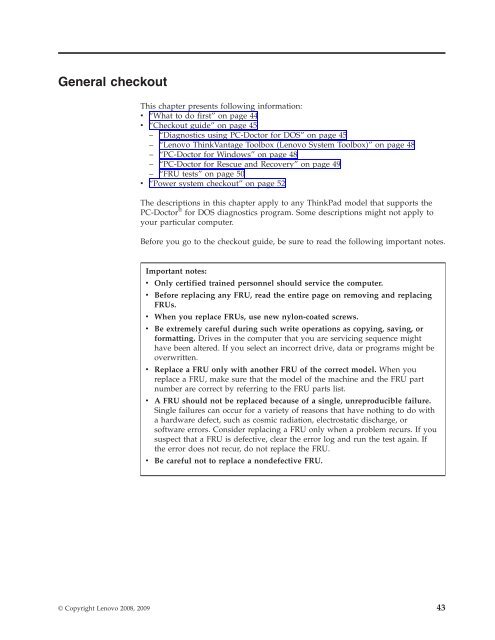Thinkpad T500 and W500 Hardware Maintenance Manual - Lenovo
Thinkpad T500 and W500 Hardware Maintenance Manual - Lenovo
Thinkpad T500 and W500 Hardware Maintenance Manual - Lenovo
Create successful ePaper yourself
Turn your PDF publications into a flip-book with our unique Google optimized e-Paper software.
General checkout<br />
This chapter presents following information:<br />
v “What to do first” on page 44<br />
v “Checkout guide” on page 45<br />
– “Diagnostics using PC-Doctor for DOS” on page 45<br />
– “<strong>Lenovo</strong> ThinkVantage Toolbox (<strong>Lenovo</strong> System Toolbox)” on page 48<br />
– “PC-Doctor for Windows” on page 48<br />
– “PC-Doctor for Rescue <strong>and</strong> Recovery” on page 49<br />
– “FRU tests” on page 50<br />
v “Power system checkout” on page 52<br />
The descriptions in this chapter apply to any ThinkPad model that supports the<br />
PC-Doctor ® for DOS diagnostics program. Some descriptions might not apply to<br />
your particular computer.<br />
Before you go to the checkout guide, be sure to read the following important notes.<br />
Important notes:<br />
v Only certified trained personnel should service the computer.<br />
v Before replacing any FRU, read the entire page on removing <strong>and</strong> replacing<br />
FRUs.<br />
v When you replace FRUs, use new nylon-coated screws.<br />
v Be extremely careful during such write operations as copying, saving, or<br />
formatting. Drives in the computer that you are servicing sequence might<br />
have been altered. If you select an incorrect drive, data or programs might be<br />
overwritten.<br />
v Replace a FRU only with another FRU of the correct model. When you<br />
replace a FRU, make sure that the model of the machine <strong>and</strong> the FRU part<br />
number are correct by referring to the FRU parts list.<br />
v A FRU should not be replaced because of a single, unreproducible failure.<br />
Single failures can occur for a variety of reasons that have nothing to do with<br />
a hardware defect, such as cosmic radiation, electrostatic discharge, or<br />
software errors. Consider replacing a FRU only when a problem recurs. If you<br />
suspect that a FRU is defective, clear the error log <strong>and</strong> run the test again. If<br />
the error does not recur, do not replace the FRU.<br />
v Be careful not to replace a nondefective FRU.<br />
© Copyright <strong>Lenovo</strong> 2008, 2009 43