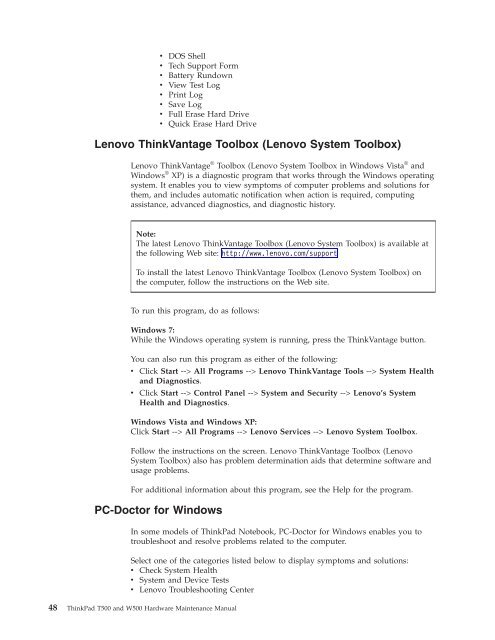Thinkpad T500 and W500 Hardware Maintenance Manual - Lenovo
Thinkpad T500 and W500 Hardware Maintenance Manual - Lenovo
Thinkpad T500 and W500 Hardware Maintenance Manual - Lenovo
You also want an ePaper? Increase the reach of your titles
YUMPU automatically turns print PDFs into web optimized ePapers that Google loves.
v DOS Shell<br />
v Tech Support Form<br />
v Battery Rundown<br />
v View Test Log<br />
v Print Log<br />
v Save Log<br />
v Full Erase Hard Drive<br />
v Quick Erase Hard Drive<br />
<strong>Lenovo</strong> ThinkVantage Toolbox (<strong>Lenovo</strong> System Toolbox)<br />
<strong>Lenovo</strong> ThinkVantage ® Toolbox (<strong>Lenovo</strong> System Toolbox in Windows Vista ® <strong>and</strong><br />
Windows ® XP) is a diagnostic program that works through the Windows operating<br />
system. It enables you to view symptoms of computer problems <strong>and</strong> solutions for<br />
them, <strong>and</strong> includes automatic notification when action is required, computing<br />
assistance, advanced diagnostics, <strong>and</strong> diagnostic history.<br />
Note:<br />
The latest <strong>Lenovo</strong> ThinkVantage Toolbox (<strong>Lenovo</strong> System Toolbox) is available at<br />
the following Web site: http://www.lenovo.com/support<br />
To install the latest <strong>Lenovo</strong> ThinkVantage Toolbox (<strong>Lenovo</strong> System Toolbox) on<br />
the computer, follow the instructions on the Web site.<br />
To run this program, do as follows:<br />
Windows 7:<br />
While the Windows operating system is running, press the ThinkVantage button.<br />
You can also run this program as either of the following:<br />
v Click Start --> All Programs --> <strong>Lenovo</strong> ThinkVantage Tools --> System Health<br />
<strong>and</strong> Diagnostics.<br />
v Click Start --> Control Panel --> System <strong>and</strong> Security --> <strong>Lenovo</strong>’s System<br />
Health <strong>and</strong> Diagnostics.<br />
Windows Vista <strong>and</strong> Windows XP:<br />
Click Start --> All Programs --> <strong>Lenovo</strong> Services --> <strong>Lenovo</strong> System Toolbox.<br />
Follow the instructions on the screen. <strong>Lenovo</strong> ThinkVantage Toolbox (<strong>Lenovo</strong><br />
System Toolbox) also has problem determination aids that determine software <strong>and</strong><br />
usage problems.<br />
For additional information about this program, see the Help for the program.<br />
PC-Doctor for Windows<br />
In some models of ThinkPad Notebook, PC-Doctor for Windows enables you to<br />
troubleshoot <strong>and</strong> resolve problems related to the computer.<br />
Select one of the categories listed below to display symptoms <strong>and</strong> solutions:<br />
v Check System Health<br />
v System <strong>and</strong> Device Tests<br />
v <strong>Lenovo</strong> Troubleshooting Center<br />
48 ThinkPad <strong>T500</strong> <strong>and</strong> <strong>W500</strong> <strong>Hardware</strong> <strong>Maintenance</strong> <strong>Manual</strong>