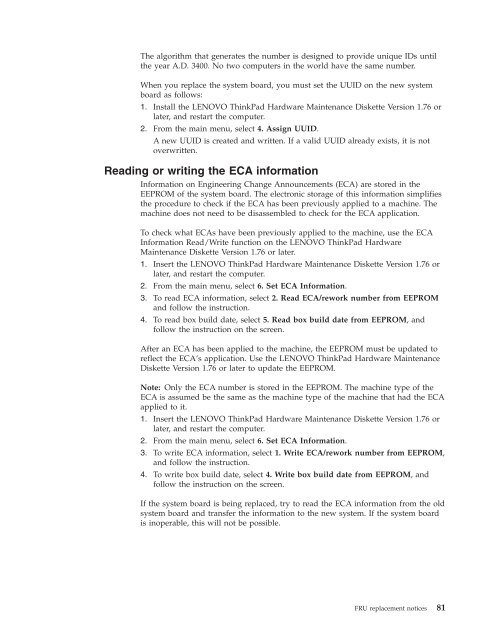Thinkpad T500 and W500 Hardware Maintenance Manual - Lenovo
Thinkpad T500 and W500 Hardware Maintenance Manual - Lenovo
Thinkpad T500 and W500 Hardware Maintenance Manual - Lenovo
Create successful ePaper yourself
Turn your PDF publications into a flip-book with our unique Google optimized e-Paper software.
The algorithm that generates the number is designed to provide unique IDs until<br />
the year A.D. 3400. No two computers in the world have the same number.<br />
When you replace the system board, you must set the UUID on the new system<br />
board as follows:<br />
1. Install the LENOVO ThinkPad <strong>Hardware</strong> <strong>Maintenance</strong> Diskette Version 1.76 or<br />
later, <strong>and</strong> restart the computer.<br />
2. From the main menu, select 4. Assign UUID.<br />
A new UUID is created <strong>and</strong> written. If a valid UUID already exists, it is not<br />
overwritten.<br />
Reading or writing the ECA information<br />
Information on Engineering Change Announcements (ECA) are stored in the<br />
EEPROM of the system board. The electronic storage of this information simplifies<br />
the procedure to check if the ECA has been previously applied to a machine. The<br />
machine does not need to be disassembled to check for the ECA application.<br />
To check what ECAs have been previously applied to the machine, use the ECA<br />
Information Read/Write function on the LENOVO ThinkPad <strong>Hardware</strong><br />
<strong>Maintenance</strong> Diskette Version 1.76 or later.<br />
1. Insert the LENOVO ThinkPad <strong>Hardware</strong> <strong>Maintenance</strong> Diskette Version 1.76 or<br />
later, <strong>and</strong> restart the computer.<br />
2. From the main menu, select 6. Set ECA Information.<br />
3. To read ECA information, select 2. Read ECA/rework number from EEPROM<br />
<strong>and</strong> follow the instruction.<br />
4. To read box build date, select 5. Read box build date from EEPROM, <strong>and</strong><br />
follow the instruction on the screen.<br />
After an ECA has been applied to the machine, the EEPROM must be updated to<br />
reflect the ECA’s application. Use the LENOVO ThinkPad <strong>Hardware</strong> <strong>Maintenance</strong><br />
Diskette Version 1.76 or later to update the EEPROM.<br />
Note: Only the ECA number is stored in the EEPROM. The machine type of the<br />
ECA is assumed be the same as the machine type of the machine that had the ECA<br />
applied to it.<br />
1. Insert the LENOVO ThinkPad <strong>Hardware</strong> <strong>Maintenance</strong> Diskette Version 1.76 or<br />
later, <strong>and</strong> restart the computer.<br />
2. From the main menu, select 6. Set ECA Information.<br />
3. To write ECA information, select 1. Write ECA/rework number from EEPROM,<br />
<strong>and</strong> follow the instruction.<br />
4. To write box build date, select 4. Write box build date from EEPROM, <strong>and</strong><br />
follow the instruction on the screen.<br />
If the system board is being replaced, try to read the ECA information from the old<br />
system board <strong>and</strong> transfer the information to the new system. If the system board<br />
is inoperable, this will not be possible.<br />
FRU replacement notices 81