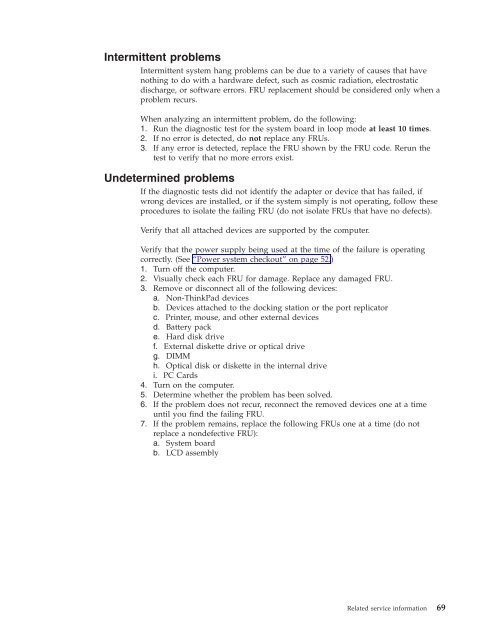Thinkpad T500 and W500 Hardware Maintenance Manual - Lenovo
Thinkpad T500 and W500 Hardware Maintenance Manual - Lenovo
Thinkpad T500 and W500 Hardware Maintenance Manual - Lenovo
Create successful ePaper yourself
Turn your PDF publications into a flip-book with our unique Google optimized e-Paper software.
Intermittent problems<br />
Intermittent system hang problems can be due to a variety of causes that have<br />
nothing to do with a hardware defect, such as cosmic radiation, electrostatic<br />
discharge, or software errors. FRU replacement should be considered only when a<br />
problem recurs.<br />
When analyzing an intermittent problem, do the following:<br />
1. Run the diagnostic test for the system board in loop mode at least 10 times.<br />
2. If no error is detected, do not replace any FRUs.<br />
3. If any error is detected, replace the FRU shown by the FRU code. Rerun the<br />
test to verify that no more errors exist.<br />
Undetermined problems<br />
If the diagnostic tests did not identify the adapter or device that has failed, if<br />
wrong devices are installed, or if the system simply is not operating, follow these<br />
procedures to isolate the failing FRU (do not isolate FRUs that have no defects).<br />
Verify that all attached devices are supported by the computer.<br />
Verify that the power supply being used at the time of the failure is operating<br />
correctly. (See “Power system checkout” on page 52.)<br />
1. Turn off the computer.<br />
2. Visually check each FRU for damage. Replace any damaged FRU.<br />
3. Remove or disconnect all of the following devices:<br />
a. Non-ThinkPad devices<br />
b. Devices attached to the docking station or the port replicator<br />
c. Printer, mouse, <strong>and</strong> other external devices<br />
d. Battery pack<br />
e. Hard disk drive<br />
f. External diskette drive or optical drive<br />
g. DIMM<br />
h. Optical disk or diskette in the internal drive<br />
i. PC Cards<br />
4. Turn on the computer.<br />
5. Determine whether the problem has been solved.<br />
6. If the problem does not recur, reconnect the removed devices one at a time<br />
until you find the failing FRU.<br />
7. If the problem remains, replace the following FRUs one at a time (do not<br />
replace a nondefective FRU):<br />
a. System board<br />
b. LCD assembly<br />
Related service information 69