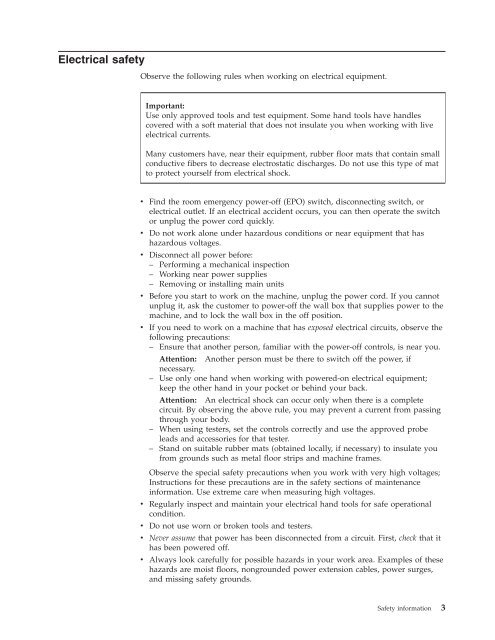Thinkpad T500 and W500 Hardware Maintenance Manual - Lenovo
Thinkpad T500 and W500 Hardware Maintenance Manual - Lenovo
Thinkpad T500 and W500 Hardware Maintenance Manual - Lenovo
You also want an ePaper? Increase the reach of your titles
YUMPU automatically turns print PDFs into web optimized ePapers that Google loves.
Electrical safety<br />
Observe the following rules when working on electrical equipment.<br />
Important:<br />
Use only approved tools <strong>and</strong> test equipment. Some h<strong>and</strong> tools have h<strong>and</strong>les<br />
covered with a soft material that does not insulate you when working with live<br />
electrical currents.<br />
Many customers have, near their equipment, rubber floor mats that contain small<br />
conductive fibers to decrease electrostatic discharges. Do not use this type of mat<br />
to protect yourself from electrical shock.<br />
v Find the room emergency power-off (EPO) switch, disconnecting switch, or<br />
electrical outlet. If an electrical accident occurs, you can then operate the switch<br />
or unplug the power cord quickly.<br />
v Do not work alone under hazardous conditions or near equipment that has<br />
hazardous voltages.<br />
v Disconnect all power before:<br />
– Performing a mechanical inspection<br />
– Working near power supplies<br />
– Removing or installing main units<br />
v Before you start to work on the machine, unplug the power cord. If you cannot<br />
unplug it, ask the customer to power-off the wall box that supplies power to the<br />
machine, <strong>and</strong> to lock the wall box in the off position.<br />
v If you need to work on a machine that has exposed electrical circuits, observe the<br />
following precautions:<br />
– Ensure that another person, familiar with the power-off controls, is near you.<br />
Attention: Another person must be there to switch off the power, if<br />
necessary.<br />
– Use only one h<strong>and</strong> when working with powered-on electrical equipment;<br />
keep the other h<strong>and</strong> in your pocket or behind your back.<br />
Attention: An electrical shock can occur only when there is a complete<br />
circuit. By observing the above rule, you may prevent a current from passing<br />
through your body.<br />
– When using testers, set the controls correctly <strong>and</strong> use the approved probe<br />
leads <strong>and</strong> accessories for that tester.<br />
– St<strong>and</strong> on suitable rubber mats (obtained locally, if necessary) to insulate you<br />
from grounds such as metal floor strips <strong>and</strong> machine frames.<br />
Observe the special safety precautions when you work with very high voltages;<br />
Instructions for these precautions are in the safety sections of maintenance<br />
information. Use extreme care when measuring high voltages.<br />
v Regularly inspect <strong>and</strong> maintain your electrical h<strong>and</strong> tools for safe operational<br />
condition.<br />
v Do not use worn or broken tools <strong>and</strong> testers.<br />
v Never assume that power has been disconnected from a circuit. First, check that it<br />
has been powered off.<br />
v Always look carefully for possible hazards in your work area. Examples of these<br />
hazards are moist floors, nongrounded power extension cables, power surges,<br />
<strong>and</strong> missing safety grounds.<br />
Safety information 3