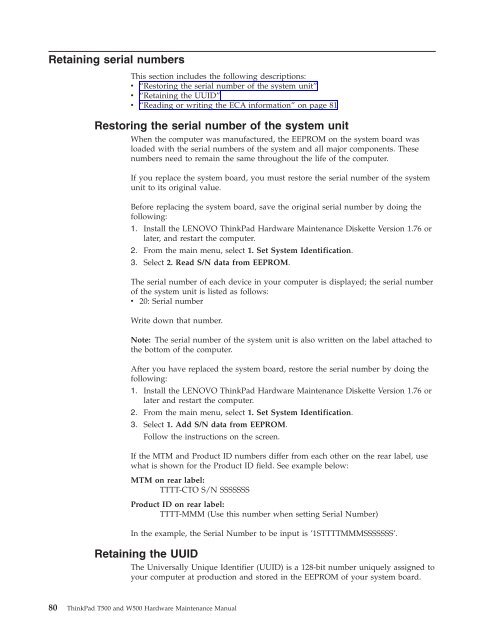Thinkpad T500 and W500 Hardware Maintenance Manual - Lenovo
Thinkpad T500 and W500 Hardware Maintenance Manual - Lenovo
Thinkpad T500 and W500 Hardware Maintenance Manual - Lenovo
Create successful ePaper yourself
Turn your PDF publications into a flip-book with our unique Google optimized e-Paper software.
Retaining serial numbers<br />
This section includes the following descriptions:<br />
v “Restoring the serial number of the system unit”<br />
v “Retaining the UUID”<br />
v “Reading or writing the ECA information” on page 81<br />
Restoring the serial number of the system unit<br />
When the computer was manufactured, the EEPROM on the system board was<br />
loaded with the serial numbers of the system <strong>and</strong> all major components. These<br />
numbers need to remain the same throughout the life of the computer.<br />
If you replace the system board, you must restore the serial number of the system<br />
unit to its original value.<br />
Before replacing the system board, save the original serial number by doing the<br />
following:<br />
1. Install the LENOVO ThinkPad <strong>Hardware</strong> <strong>Maintenance</strong> Diskette Version 1.76 or<br />
later, <strong>and</strong> restart the computer.<br />
2. From the main menu, select 1. Set System Identification.<br />
3. Select 2. Read S/N data from EEPROM.<br />
The serial number of each device in your computer is displayed; the serial number<br />
of the system unit is listed as follows:<br />
v 20: Serial number<br />
Write down that number.<br />
Note: The serial number of the system unit is also written on the label attached to<br />
the bottom of the computer.<br />
After you have replaced the system board, restore the serial number by doing the<br />
following:<br />
1. Install the LENOVO ThinkPad <strong>Hardware</strong> <strong>Maintenance</strong> Diskette Version 1.76 or<br />
later <strong>and</strong> restart the computer.<br />
2. From the main menu, select 1. Set System Identification.<br />
3. Select 1. Add S/N data from EEPROM.<br />
Follow the instructions on the screen.<br />
If the MTM <strong>and</strong> Product ID numbers differ from each other on the rear label, use<br />
what is shown for the Product ID field. See example below:<br />
MTM on rear label:<br />
TTTT-CTO S/N SSSSSSS<br />
Product ID on rear label:<br />
TTTT-MMM (Use this number when setting Serial Number)<br />
In the example, the Serial Number to be input is ’1STTTTMMMSSSSSSS’.<br />
Retaining the UUID<br />
The Universally Unique Identifier (UUID) is a 128-bit number uniquely assigned to<br />
your computer at production <strong>and</strong> stored in the EEPROM of your system board.<br />
80 ThinkPad <strong>T500</strong> <strong>and</strong> <strong>W500</strong> <strong>Hardware</strong> <strong>Maintenance</strong> <strong>Manual</strong>