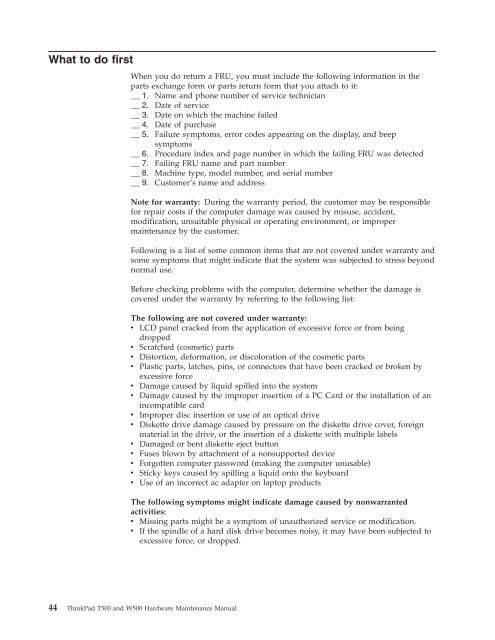Thinkpad T500 and W500 Hardware Maintenance Manual - Lenovo
Thinkpad T500 and W500 Hardware Maintenance Manual - Lenovo
Thinkpad T500 and W500 Hardware Maintenance Manual - Lenovo
Create successful ePaper yourself
Turn your PDF publications into a flip-book with our unique Google optimized e-Paper software.
What to do first<br />
When you do return a FRU, you must include the following information in the<br />
parts exchange form or parts return form that you attach to it:<br />
__ 1. Name <strong>and</strong> phone number of service technician<br />
__ 2. Date of service<br />
__ 3. Date on which the machine failed<br />
__ 4. Date of purchase<br />
__ 5. Failure symptoms, error codes appearing on the display, <strong>and</strong> beep<br />
symptoms<br />
__ 6. Procedure index <strong>and</strong> page number in which the failing FRU was detected<br />
__ 7. Failing FRU name <strong>and</strong> part number<br />
__ 8. Machine type, model number, <strong>and</strong> serial number<br />
__ 9. Customer’s name <strong>and</strong> address<br />
Note for warranty: During the warranty period, the customer may be responsible<br />
for repair costs if the computer damage was caused by misuse, accident,<br />
modification, unsuitable physical or operating environment, or improper<br />
maintenance by the customer.<br />
Following is a list of some common items that are not covered under warranty <strong>and</strong><br />
some symptoms that might indicate that the system was subjected to stress beyond<br />
normal use.<br />
Before checking problems with the computer, determine whether the damage is<br />
covered under the warranty by referring to the following list:<br />
The following are not covered under warranty:<br />
v LCD panel cracked from the application of excessive force or from being<br />
dropped<br />
v Scratched (cosmetic) parts<br />
v Distortion, deformation, or discoloration of the cosmetic parts<br />
v Plastic parts, latches, pins, or connectors that have been cracked or broken by<br />
excessive force<br />
v Damage caused by liquid spilled into the system<br />
v Damage caused by the improper insertion of a PC Card or the installation of an<br />
incompatible card<br />
v Improper disc insertion or use of an optical drive<br />
v Diskette drive damage caused by pressure on the diskette drive cover, foreign<br />
material in the drive, or the insertion of a diskette with multiple labels<br />
v Damaged or bent diskette eject button<br />
v Fuses blown by attachment of a nonsupported device<br />
v Forgotten computer password (making the computer unusable)<br />
v Sticky keys caused by spilling a liquid onto the keyboard<br />
v Use of an incorrect ac adapter on laptop products<br />
The following symptoms might indicate damage caused by nonwarranted<br />
activities:<br />
v Missing parts might be a symptom of unauthorized service or modification.<br />
v If the spindle of a hard disk drive becomes noisy, it may have been subjected to<br />
excessive force, or dropped.<br />
44 ThinkPad <strong>T500</strong> <strong>and</strong> <strong>W500</strong> <strong>Hardware</strong> <strong>Maintenance</strong> <strong>Manual</strong>