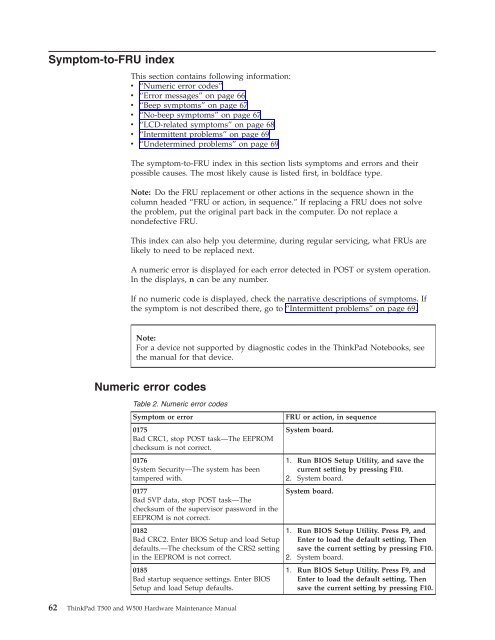Thinkpad T500 and W500 Hardware Maintenance Manual - Lenovo
Thinkpad T500 and W500 Hardware Maintenance Manual - Lenovo
Thinkpad T500 and W500 Hardware Maintenance Manual - Lenovo
You also want an ePaper? Increase the reach of your titles
YUMPU automatically turns print PDFs into web optimized ePapers that Google loves.
Symptom-to-FRU index<br />
This section contains following information:<br />
v “Numeric error codes”<br />
v “Error messages” on page 66<br />
v “Beep symptoms” on page 67<br />
v “No-beep symptoms” on page 67<br />
v “LCD-related symptoms” on page 68<br />
v “Intermittent problems” on page 69<br />
v “Undetermined problems” on page 69<br />
The symptom-to-FRU index in this section lists symptoms <strong>and</strong> errors <strong>and</strong> their<br />
possible causes. The most likely cause is listed first, in boldface type.<br />
Note: Do the FRU replacement or other actions in the sequence shown in the<br />
column headed “FRU or action, in sequence.” If replacing a FRU does not solve<br />
the problem, put the original part back in the computer. Do not replace a<br />
nondefective FRU.<br />
This index can also help you determine, during regular servicing, what FRUs are<br />
likely to need to be replaced next.<br />
A numeric error is displayed for each error detected in POST or system operation.<br />
In the displays, n can be any number.<br />
If no numeric code is displayed, check the narrative descriptions of symptoms. If<br />
the symptom is not described there, go to “Intermittent problems” on page 69.<br />
Note:<br />
For a device not supported by diagnostic codes in the ThinkPad Notebooks, see<br />
the manual for that device.<br />
Numeric error codes<br />
Table 2. Numeric error codes<br />
Symptom or error FRU or action, in sequence<br />
0175<br />
System board.<br />
Bad CRC1, stop POST task—The EEPROM<br />
checksum is not correct.<br />
0176<br />
System Security—The system has been<br />
tampered with.<br />
0177<br />
Bad SVP data, stop POST task—The<br />
checksum of the supervisor password in the<br />
EEPROM is not correct.<br />
0182<br />
Bad CRC2. Enter BIOS Setup <strong>and</strong> load Setup<br />
defaults.—The checksum of the CRS2 setting<br />
in the EEPROM is not correct.<br />
0185<br />
Bad startup sequence settings. Enter BIOS<br />
Setup <strong>and</strong> load Setup defaults.<br />
62 ThinkPad <strong>T500</strong> <strong>and</strong> <strong>W500</strong> <strong>Hardware</strong> <strong>Maintenance</strong> <strong>Manual</strong><br />
1. Run BIOS Setup Utility, <strong>and</strong> save the<br />
current setting by pressing F10.<br />
2. System board.<br />
System board.<br />
1. Run BIOS Setup Utility. Press F9, <strong>and</strong><br />
Enter to load the default setting. Then<br />
save the current setting by pressing F10.<br />
2. System board.<br />
1. Run BIOS Setup Utility. Press F9, <strong>and</strong><br />
Enter to load the default setting. Then<br />
save the current setting by pressing F10.