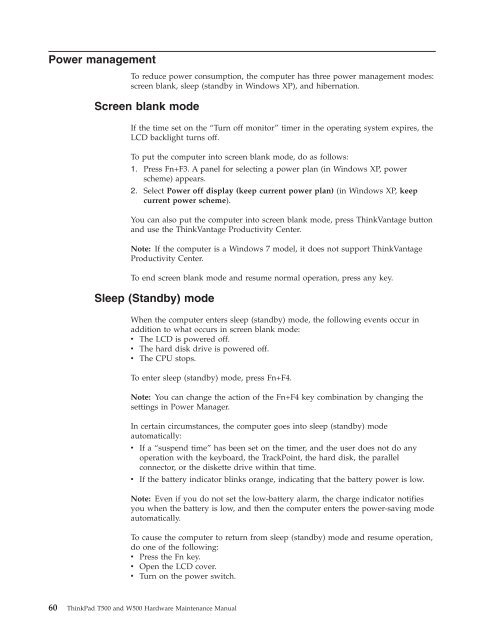Thinkpad T500 and W500 Hardware Maintenance Manual - Lenovo
Thinkpad T500 and W500 Hardware Maintenance Manual - Lenovo
Thinkpad T500 and W500 Hardware Maintenance Manual - Lenovo
You also want an ePaper? Increase the reach of your titles
YUMPU automatically turns print PDFs into web optimized ePapers that Google loves.
Power management<br />
To reduce power consumption, the computer has three power management modes:<br />
screen blank, sleep (st<strong>and</strong>by in Windows XP), <strong>and</strong> hibernation.<br />
Screen blank mode<br />
If the time set on the “Turn off monitor” timer in the operating system expires, the<br />
LCD backlight turns off.<br />
To put the computer into screen blank mode, do as follows:<br />
1. Press Fn+F3. A panel for selecting a power plan (in Windows XP, power<br />
scheme) appears.<br />
2. Select Power off display (keep current power plan) (in Windows XP, keep<br />
current power scheme).<br />
You can also put the computer into screen blank mode, press ThinkVantage button<br />
<strong>and</strong> use the ThinkVantage Productivity Center.<br />
Note: If the computer is a Windows 7 model, it does not support ThinkVantage<br />
Productivity Center.<br />
To end screen blank mode <strong>and</strong> resume normal operation, press any key.<br />
Sleep (St<strong>and</strong>by) mode<br />
When the computer enters sleep (st<strong>and</strong>by) mode, the following events occur in<br />
addition to what occurs in screen blank mode:<br />
v The LCD is powered off.<br />
v The hard disk drive is powered off.<br />
v The CPU stops.<br />
To enter sleep (st<strong>and</strong>by) mode, press Fn+F4.<br />
Note: You can change the action of the Fn+F4 key combination by changing the<br />
settings in Power Manager.<br />
In certain circumstances, the computer goes into sleep (st<strong>and</strong>by) mode<br />
automatically:<br />
v If a “suspend time” has been set on the timer, <strong>and</strong> the user does not do any<br />
operation with the keyboard, the TrackPoint, the hard disk, the parallel<br />
connector, or the diskette drive within that time.<br />
v If the battery indicator blinks orange, indicating that the battery power is low.<br />
Note: Even if you do not set the low-battery alarm, the charge indicator notifies<br />
you when the battery is low, <strong>and</strong> then the computer enters the power-saving mode<br />
automatically.<br />
To cause the computer to return from sleep (st<strong>and</strong>by) mode <strong>and</strong> resume operation,<br />
do one of the following:<br />
v Press the Fn key.<br />
v Open the LCD cover.<br />
v Turn on the power switch.<br />
60 ThinkPad <strong>T500</strong> <strong>and</strong> <strong>W500</strong> <strong>Hardware</strong> <strong>Maintenance</strong> <strong>Manual</strong>