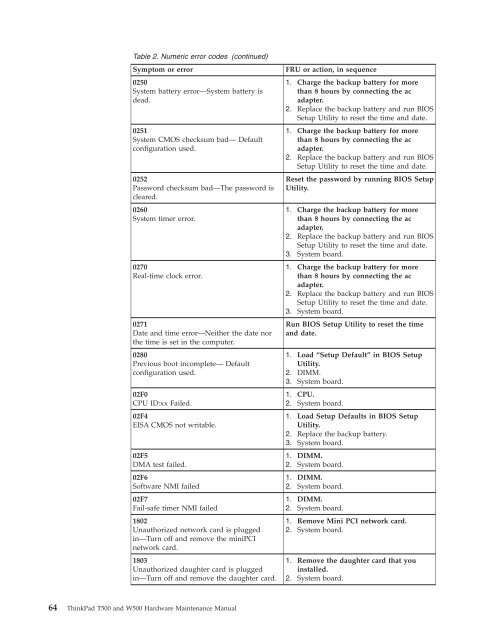Thinkpad T500 and W500 Hardware Maintenance Manual - Lenovo
Thinkpad T500 and W500 Hardware Maintenance Manual - Lenovo
Thinkpad T500 and W500 Hardware Maintenance Manual - Lenovo
You also want an ePaper? Increase the reach of your titles
YUMPU automatically turns print PDFs into web optimized ePapers that Google loves.
Table 2. Numeric error codes (continued)<br />
Symptom or error FRU or action, in sequence<br />
0250<br />
1. Charge the backup battery for more<br />
System battery error—System battery is than 8 hours by connecting the ac<br />
dead.<br />
adapter.<br />
2. Replace the backup battery <strong>and</strong> run BIOS<br />
Setup Utility to reset the time <strong>and</strong> date.<br />
0251<br />
1. Charge the backup battery for more<br />
System CMOS checksum bad— Default than 8 hours by connecting the ac<br />
configuration used.<br />
adapter.<br />
2. Replace the backup battery <strong>and</strong> run BIOS<br />
Setup Utility to reset the time <strong>and</strong> date.<br />
0252<br />
Reset the password by running BIOS Setup<br />
Password checksum bad—The password is Utility.<br />
cleared.<br />
0260<br />
1. Charge the backup battery for more<br />
System timer error.<br />
than 8 hours by connecting the ac<br />
adapter.<br />
2. Replace the backup battery <strong>and</strong> run BIOS<br />
Setup Utility to reset the time <strong>and</strong> date.<br />
3. System board.<br />
0270<br />
1. Charge the backup battery for more<br />
Real-time clock error.<br />
than 8 hours by connecting the ac<br />
adapter.<br />
2. Replace the backup battery <strong>and</strong> run BIOS<br />
Setup Utility to reset the time <strong>and</strong> date.<br />
3. System board.<br />
0271<br />
Run BIOS Setup Utility to reset the time<br />
Date <strong>and</strong> time error—Neither the date nor <strong>and</strong> date.<br />
the time is set in the computer.<br />
0280<br />
1. Load “Setup Default” in BIOS Setup<br />
Previous boot incomplete— Default<br />
Utility.<br />
configuration used.<br />
2. DIMM.<br />
3. System board.<br />
02F0<br />
1. CPU.<br />
CPU ID:xx Failed.<br />
2. System board.<br />
02F4<br />
1. Load Setup Defaults in BIOS Setup<br />
EISA CMOS not writable.<br />
Utility.<br />
2. Replace the backup battery.<br />
3. System board.<br />
02F5<br />
1. DIMM.<br />
DMA test failed.<br />
2. System board.<br />
02F6<br />
1. DIMM.<br />
Software NMI failed<br />
2. System board.<br />
02F7<br />
1. DIMM.<br />
Fail-safe timer NMI failed<br />
2. System board.<br />
1802<br />
1. Remove Mini PCI network card.<br />
Unauthorized network card is plugged 2. System board.<br />
in—Turn off <strong>and</strong> remove the miniPCI<br />
network card.<br />
1803<br />
Unauthorized daughter card is plugged<br />
in—Turn off <strong>and</strong> remove the daughter card.<br />
64 ThinkPad <strong>T500</strong> <strong>and</strong> <strong>W500</strong> <strong>Hardware</strong> <strong>Maintenance</strong> <strong>Manual</strong><br />
1. Remove the daughter card that you<br />
installed.<br />
2. System board.