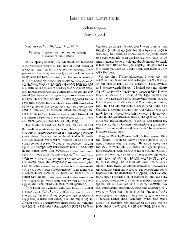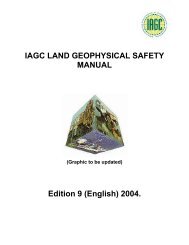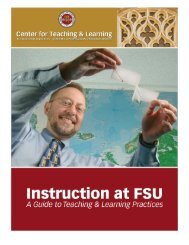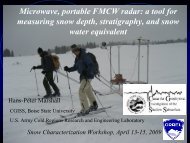Installing Arduino and drivers - CGISS
Installing Arduino and drivers - CGISS
Installing Arduino and drivers - CGISS
Create successful ePaper yourself
Turn your PDF publications into a flip-book with our unique Google optimized e-Paper software.
Take note of the (com #___) as you will need to set AmaSeis to the same number.<br />
Close all this: If you were successful installing <strong>Arduino</strong> software, <strong>and</strong> installing the <strong>drivers</strong>.<br />
Now open AmaSeis: You may get a error, “Can’t open com port”, <strong>and</strong> then another error.<br />
This is because we need to set up AmaSeis. NOTICE, IF YOU GET THIS ERROR AFTER YOU<br />
WERE SUCESSFUL IN SETTING THINGS UP, IT MAYBE BECAUSE YOU HAVE ANOTHER<br />
AMASEIS, RUNNING AND MINIMIZED ON THE TASK BAR. YOU CAN ONLY HAVE ONE<br />
AMASEIS OPEN.<br />
Go to AmaSeis/settings/device..<strong>and</strong> select SEPuk1<br />
Go to AmaSeis/settings/com port, <strong>and</strong> change it to the same as indicated above, in the device<br />
manager exercise.<br />
Close AmaSeis <strong>and</strong> reopen….hopefully you will get no error this time.<br />
Go to Amaseis/settings/this station <strong>and</strong> enter your information.<br />
Go to AmaSeis/settings/helicorder <strong>and</strong> change the gain to 4.<br />
Go to AmaSeis/settings/show data values…in that window you should see a number flickering.<br />
That’s your data coming in. Leave this window open so you can monitor the numbers.<br />
Go to AmaSeis/settings/set zero level….change this number to about 32600. The objective here<br />
is to modify this set zero number, to whatever brings the Black data line, up or down to match<br />
<strong>and</strong> follow the Blue hour line on the helicorder screen. You can watch the flickering “show data<br />
values” window until it flickers close to zero. This maybe +10/-10……..or +100/-135, could be<br />
any numbers. Just keep changing the set zero level, until the Black data is following the Blue<br />
hour line on the screen.