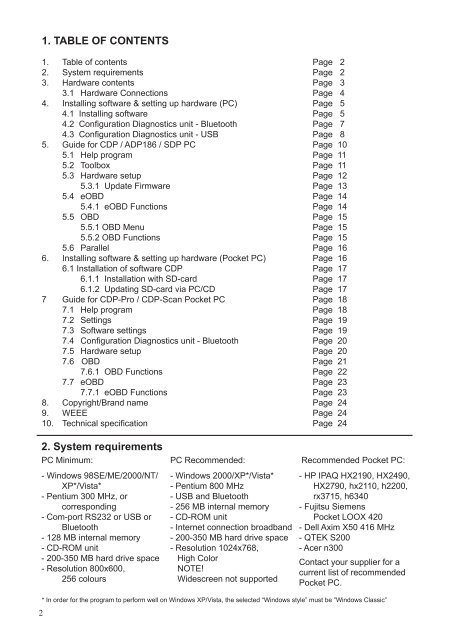User Guide ADP186 / SDP & Cdp-Pro / Cdp-Scan ... - COMMON RAIL
User Guide ADP186 / SDP & Cdp-Pro / Cdp-Scan ... - COMMON RAIL
User Guide ADP186 / SDP & Cdp-Pro / Cdp-Scan ... - COMMON RAIL
Create successful ePaper yourself
Turn your PDF publications into a flip-book with our unique Google optimized e-Paper software.
2<br />
1. TABLE OF CONTENTS<br />
1. Table of contents Page 2<br />
2. System requirements Page 2<br />
3. Hardware contents Page 3<br />
3.1 Hardware Connections Page 4<br />
4. Installing software & setting up hardware (PC) Page 5<br />
4.1 Installing software Page 5<br />
4.2 Configuration Diagnostics unit - Bluetooth Page 7<br />
4.3 Configuration Diagnostics unit - USB Page 8<br />
5. <strong>Guide</strong> for CDP / <strong>ADP186</strong> / <strong>SDP</strong> PC Page 10<br />
5.1 Help program Page 11<br />
5.2 Toolbox Page 11<br />
5.3 Hardware setup Page 12<br />
5.3.1 Update Firmware Page 13<br />
5.4 eOBD Page 14<br />
5.4.1 eOBD Functions Page 14<br />
5.5 OBD Page 15<br />
5.5.1 OBD Menu Page 15<br />
5.5.2 OBD Functions Page 15<br />
5.6 Parallel Page 16<br />
6. Installing software & setting up hardware (Pocket PC) Page 16<br />
6.1 Installation of software CDP Page 17<br />
6.1.1 Installation with SD-card Page 17<br />
6.1.2 Updating SD-card via PC/CD Page 17<br />
7 <strong>Guide</strong> for CDP-<strong>Pro</strong> / CDP-<strong>Scan</strong> Pocket PC Page 18<br />
7.1 Help program Page 18<br />
7.2 Settings Page 19<br />
7.3 Software settings Page 19<br />
7.4 Configuration Diagnostics unit - Bluetooth Page 20<br />
7.5 Hardware setup Page 20<br />
7.6 OBD Page 21<br />
7.6.1 OBD Functions Page 22<br />
7.7 eOBD Page 23<br />
7.7.1 eOBD Functions Page 23<br />
8. Copyright/Brand name Page 24<br />
9. WEEE Page 24<br />
10. Technical specification Page 24<br />
2. System requirements<br />
PC Minimum:<br />
- Windows 98SE/ME/2000/NT/<br />
XP*/Vista*<br />
- Pentium 300 MHz, or<br />
corresponding<br />
- Com-port RS232 or USB or<br />
Bluetooth<br />
- 128 MB internal memory<br />
- CD-ROM unit<br />
- 200-350 MB hard drive space<br />
- Resolution 800x600,<br />
256 colours<br />
PC Recommended:<br />
- Windows 2000/XP*/Vista*<br />
- Pentium 800 MHz<br />
- USB and Bluetooth<br />
- 256 MB internal memory<br />
- CD-ROM unit<br />
- Internet connection broadband<br />
- 200-350 MB hard drive space<br />
- Resolution 1024x768,<br />
High Color<br />
NOTE!<br />
Widescreen not supported<br />
Recommended Pocket PC:<br />
- HP IPAQ HX2190, HX2490,<br />
HX2790, hx2110, h2200,<br />
rx3715, h6340<br />
- Fujitsu Siemens<br />
Pocket LOOX 420<br />
- Dell Axim X50 416 MHz<br />
- QTEK S200<br />
- Acer n300<br />
Contact your supplier for a<br />
current list of recommended<br />
Pocket PC.<br />
* In order for the program to perform well on Windows XP/Vista, the selected “Windows style” must be ”Windows Classic”