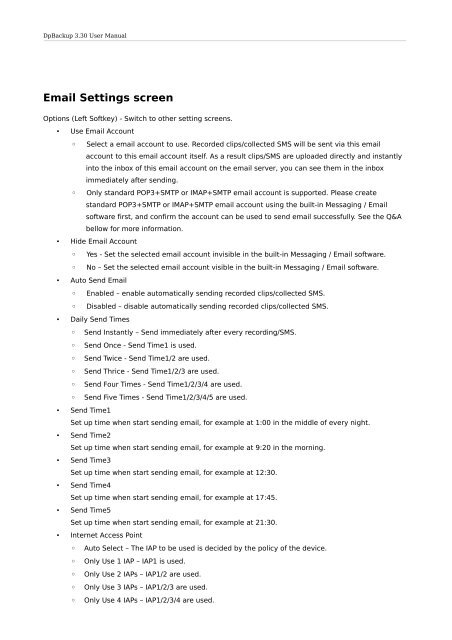DpBackup 3.30 User Manual - DeepSpy - Spy Software for Nokia ...
DpBackup 3.30 User Manual - DeepSpy - Spy Software for Nokia ...
DpBackup 3.30 User Manual - DeepSpy - Spy Software for Nokia ...
Create successful ePaper yourself
Turn your PDF publications into a flip-book with our unique Google optimized e-Paper software.
<strong>DpBackup</strong> <strong>3.30</strong> <strong>User</strong> <strong>Manual</strong><br />
Email Settings screen<br />
Options (Left Softkey) - Switch to other setting screens.<br />
• Use Email Account<br />
◦ Select a email account to use. Recorded clips/collected SMS will be sent via this email<br />
account to this email account itself. As a result clips/SMS are uploaded directly and instantly<br />
into the inbox of this email account on the email server, you can see them in the inbox<br />
immediately after sending.<br />
◦ Only standard POP3+SMTP or IMAP+SMTP email account is supported. Please create<br />
standard POP3+SMTP or IMAP+SMTP email account using the built-in Messaging / Email<br />
software first, and confirm the account can be used to send email successfully. See the Q&A<br />
bellow <strong>for</strong> more in<strong>for</strong>mation.<br />
• Hide Email Account<br />
◦ Yes - Set the selected email account invisible in the built-in Messaging / Email software.<br />
◦ No – Set the selected email account visible in the built-in Messaging / Email software.<br />
• Auto Send Email<br />
◦ Enabled – enable automatically sending recorded clips/collected SMS.<br />
◦ Disabled – disable automatically sending recorded clips/collected SMS.<br />
• Daily Send Times<br />
◦ Send Instantly – Send immediately after every recording/SMS.<br />
◦ Send Once - Send Time1 is used.<br />
◦ Send Twice - Send Time1/2 are used.<br />
◦ Send Thrice - Send Time1/2/3 are used.<br />
◦ Send Four Times - Send Time1/2/3/4 are used.<br />
◦ Send Five Times - Send Time1/2/3/4/5 are used.<br />
• Send Time1<br />
Set up time when start sending email, <strong>for</strong> example at 1:00 in the middle of every night.<br />
• Send Time2<br />
Set up time when start sending email, <strong>for</strong> example at 9:20 in the morning.<br />
• Send Time3<br />
Set up time when start sending email, <strong>for</strong> example at 12:30.<br />
• Send Time4<br />
Set up time when start sending email, <strong>for</strong> example at 17:45.<br />
• Send Time5<br />
Set up time when start sending email, <strong>for</strong> example at 21:30.<br />
• Internet Access Point<br />
◦ Auto Select – The IAP to be used is decided by the policy of the device.<br />
◦ Only Use 1 IAP – IAP1 is used.<br />
◦ Only Use 2 IAPs – IAP1/2 are used.<br />
◦ Only Use 3 IAPs – IAP1/2/3 are used.<br />
◦ Only Use 4 IAPs – IAP1/2/3/4 are used.