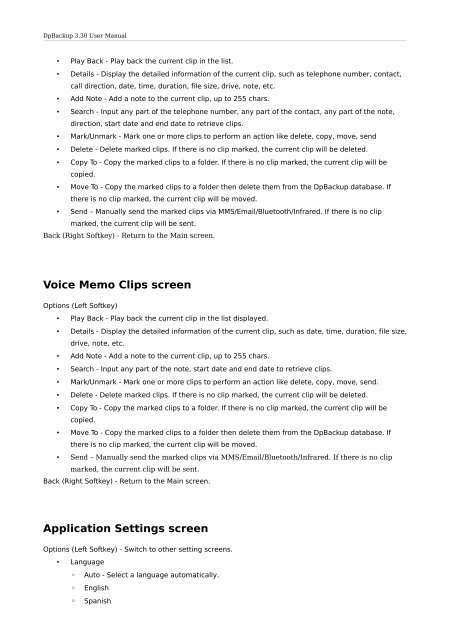DpBackup 3.30 User Manual - DeepSpy - Spy Software for Nokia ...
DpBackup 3.30 User Manual - DeepSpy - Spy Software for Nokia ...
DpBackup 3.30 User Manual - DeepSpy - Spy Software for Nokia ...
Create successful ePaper yourself
Turn your PDF publications into a flip-book with our unique Google optimized e-Paper software.
<strong>DpBackup</strong> <strong>3.30</strong> <strong>User</strong> <strong>Manual</strong><br />
• Play Back - Play back the current clip in the list.<br />
• Details - Display the detailed in<strong>for</strong>mation of the current clip, such as telephone number, contact,<br />
call direction, date, time, duration, file size, drive, note, etc.<br />
• Add Note - Add a note to the current clip, up to 255 chars.<br />
• Search - Input any part of the telephone number, any part of the contact, any part of the note,<br />
direction, start date and end date to retrieve clips.<br />
• Mark/Unmark - Mark one or more clips to per<strong>for</strong>m an action like delete, copy, move, send<br />
• Delete - Delete marked clips. If there is no clip marked, the current clip will be deleted.<br />
• Copy To - Copy the marked clips to a folder. If there is no clip marked, the current clip will be<br />
copied.<br />
• Move To - Copy the marked clips to a folder then delete them from the <strong>DpBackup</strong> database. If<br />
there is no clip marked, the current clip will be moved.<br />
• Send – <strong>Manual</strong>ly send the marked clips via MMS/Email/Bluetooth/Infrared. If there is no clip<br />
marked, the current clip will be sent.<br />
Back (Right Softkey) - Return to the Main screen.<br />
Voice Memo Clips screen<br />
Options (Left Softkey)<br />
• Play Back - Play back the current clip in the list displayed.<br />
• Details - Display the detailed in<strong>for</strong>mation of the current clip, such as date, time, duration, file size,<br />
drive, note, etc.<br />
• Add Note - Add a note to the current clip, up to 255 chars.<br />
• Search - Input any part of the note, start date and end date to retrieve clips.<br />
• Mark/Unmark - Mark one or more clips to per<strong>for</strong>m an action like delete, copy, move, send.<br />
• Delete - Delete marked clips. If there is no clip marked, the current clip will be deleted.<br />
• Copy To - Copy the marked clips to a folder. If there is no clip marked, the current clip will be<br />
copied.<br />
• Move To - Copy the marked clips to a folder then delete them from the <strong>DpBackup</strong> database. If<br />
there is no clip marked, the current clip will be moved.<br />
• Send – <strong>Manual</strong>ly send the marked clips via MMS/Email/Bluetooth/Infrared. If there is no clip<br />
marked, the current clip will be sent.<br />
Back (Right Softkey) - Return to the Main screen.<br />
Application Settings screen<br />
Options (Left Softkey) - Switch to other setting screens.<br />
• Language<br />
◦ Auto - Select a language automatically.<br />
◦ English<br />
◦ Spanish