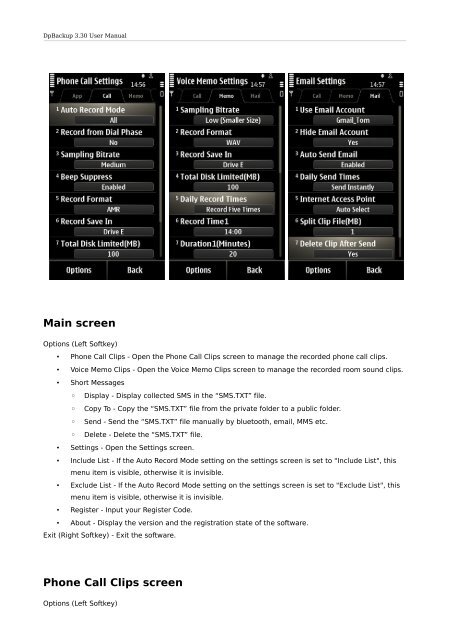DpBackup 3.30 User Manual - DeepSpy - Spy Software for Nokia ...
DpBackup 3.30 User Manual - DeepSpy - Spy Software for Nokia ...
DpBackup 3.30 User Manual - DeepSpy - Spy Software for Nokia ...
You also want an ePaper? Increase the reach of your titles
YUMPU automatically turns print PDFs into web optimized ePapers that Google loves.
<strong>DpBackup</strong> <strong>3.30</strong> <strong>User</strong> <strong>Manual</strong><br />
Main screen<br />
Options (Left Softkey)<br />
• Phone Call Clips - Open the Phone Call Clips screen to manage the recorded phone call clips.<br />
• Voice Memo Clips - Open the Voice Memo Clips screen to manage the recorded room sound clips.<br />
• Short Messages<br />
◦ Display - Display collected SMS in the “SMS.TXT” file.<br />
◦ Copy To - Copy the “SMS.TXT” file from the private folder to a public folder.<br />
◦ Send - Send the “SMS.TXT” file manually by bluetooth, email, MMS etc.<br />
◦ Delete - Delete the “SMS.TXT” file.<br />
• Settings - Open the Settings screen.<br />
• Include List - If the Auto Record Mode setting on the settings screen is set to "Include List", this<br />
menu item is visible, otherwise it is invisible.<br />
• Exclude List - If the Auto Record Mode setting on the settings screen is set to "Exclude List", this<br />
menu item is visible, otherwise it is invisible.<br />
• Register - Input your Register Code.<br />
• About - Display the version and the registration state of the software.<br />
Exit (Right Softkey) - Exit the software.<br />
Phone Call Clips screen<br />
Options (Left Softkey)