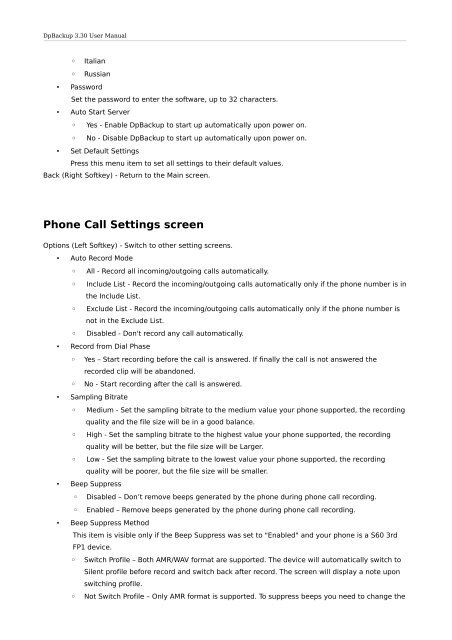DpBackup 3.30 User Manual - DeepSpy - Spy Software for Nokia ...
DpBackup 3.30 User Manual - DeepSpy - Spy Software for Nokia ...
DpBackup 3.30 User Manual - DeepSpy - Spy Software for Nokia ...
You also want an ePaper? Increase the reach of your titles
YUMPU automatically turns print PDFs into web optimized ePapers that Google loves.
<strong>DpBackup</strong> <strong>3.30</strong> <strong>User</strong> <strong>Manual</strong><br />
◦ Italian<br />
◦ Russian<br />
• Password<br />
Set the password to enter the software, up to 32 characters.<br />
• Auto Start Server<br />
◦ Yes - Enable <strong>DpBackup</strong> to start up automatically upon power on.<br />
◦ No - Disable <strong>DpBackup</strong> to start up automatically upon power on.<br />
• Set Default Settings<br />
Press this menu item to set all settings to their default values.<br />
Back (Right Softkey) - Return to the Main screen.<br />
Phone Call Settings screen<br />
Options (Left Softkey) - Switch to other setting screens.<br />
• Auto Record Mode<br />
◦ All - Record all incoming/outgoing calls automatically.<br />
◦ Include List - Record the incoming/outgoing calls automatically only if the phone number is in<br />
the Include List.<br />
◦ Exclude List - Record the incoming/outgoing calls automatically only if the phone number is<br />
not in the Exclude List.<br />
◦ Disabled - Don't record any call automatically.<br />
• Record from Dial Phase<br />
◦ Yes – Start recording be<strong>for</strong>e the call is answered. If finally the call is not answered the<br />
recorded clip will be abandoned.<br />
◦ No - Start recording after the call is answered.<br />
• Sampling Bitrate<br />
◦ Medium - Set the sampling bitrate to the medium value your phone supported, the recording<br />
quality and the file size will be in a good balance.<br />
◦ High - Set the sampling bitrate to the highest value your phone supported, the recording<br />
quality will be better, but the file size will be Larger.<br />
◦ Low - Set the sampling bitrate to the lowest value your phone supported, the recording<br />
quality will be poorer, but the file size will be smaller.<br />
• Beep Suppress<br />
◦ Disabled – Don’t remove beeps generated by the phone during phone call recording.<br />
◦ Enabled – Remove beeps generated by the phone during phone call recording.<br />
• Beep Suppress Method<br />
This item is visible only if the Beep Suppress was set to "Enabled" and your phone is a S60 3rd<br />
FP1 device.<br />
◦ Switch Profile – Both AMR/WAV <strong>for</strong>mat are supported. The device will automatically switch to<br />
Silent profile be<strong>for</strong>e record and switch back after record. The screen will display a note upon<br />
switching profile.<br />
◦ Not Switch Profile – Only AMR <strong>for</strong>mat is supported. To suppress beeps you need to change the