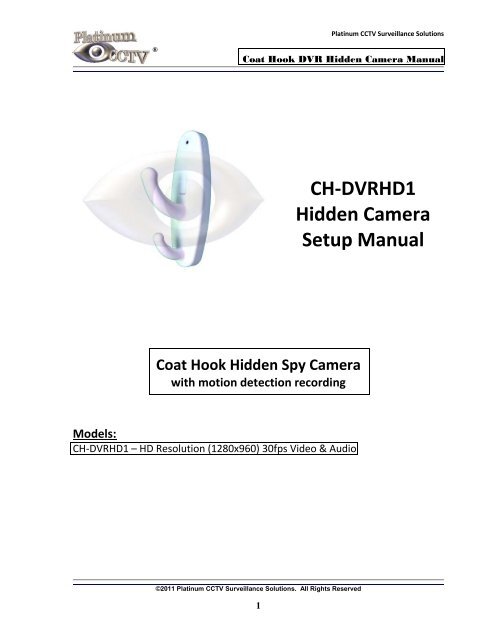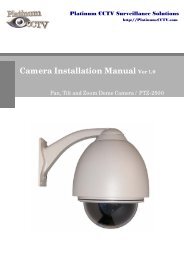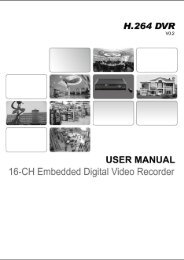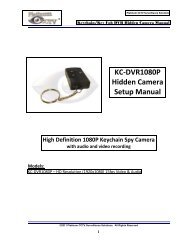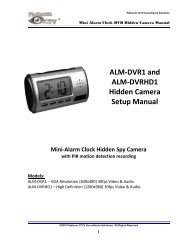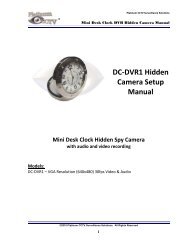CH-DVRHD1 Coat Hook Hidden Nanny Spy Camera Manual
CH-DVRHD1 Coat Hook Hidden Nanny Spy Camera Manual
CH-DVRHD1 Coat Hook Hidden Nanny Spy Camera Manual
Create successful ePaper yourself
Turn your PDF publications into a flip-book with our unique Google optimized e-Paper software.
®<br />
Platinum CCTV Surveillance Solutions<br />
<strong>Coat</strong> <strong>Hook</strong> DVR <strong>Hidden</strong> <strong>Camera</strong> <strong>Manual</strong><br />
<strong>Coat</strong> <strong>Hook</strong> <strong>Hidden</strong> <strong>Spy</strong> <strong>Camera</strong><br />
with motion detection recording<br />
Models:<br />
<strong>CH</strong>-<strong>DVRHD1</strong> – HD Resolution (1280x960) 30fps Video & Audio<br />
©2011 Platinum CCTV Surveillance Solutions. All Rights Reserved<br />
1<br />
<strong>CH</strong>-<strong>DVRHD1</strong><br />
<strong>Hidden</strong> <strong>Camera</strong><br />
Setup <strong>Manual</strong>
Video DVR Overview:<br />
®<br />
Platinum CCTV Surveillance Solutions<br />
<strong>Coat</strong> <strong>Hook</strong> DVR <strong>Hidden</strong> <strong>Camera</strong> <strong>Manual</strong><br />
The <strong>CH</strong>-<strong>DVRHD1</strong> model coat hook hidden spy camera DVRs are designed to provide motion detection<br />
based video/audio recording onto a microSD card that can be inserted in the slot on the back of the<br />
device. The video can be<br />
transferred to a PC using a<br />
standard mini USB cable<br />
(included) or by removing<br />
the microSD card and<br />
inserting it into a card<br />
reader in a PC. These coat<br />
hook DVRs have a high<br />
resolution 2 MegaPixel<br />
image sensor for great<br />
color video. The <strong>CH</strong>-<br />
<strong>DVRHD1</strong> model records<br />
video in 1280x960<br />
resolution at 30fps. The built-in rechargeable battery can provide up to 90 minutes video recording.<br />
Battery can be charged by plugging into a PC over mini-USB cable (included) or the included power<br />
adapter.<br />
DVR Operation Instructions:<br />
The clock portion of the <strong>Coat</strong> <strong>Hook</strong> (clothes hook) camera is hidden in a standard coat hook. On the<br />
back of the coat hook is an on/off switch that will power on the coat hook DVR (1). On the front of the<br />
coat hook is a hidden button that will allow you to power on the recorder and start the recording (2).<br />
An indicator light on the side of the <strong>Coat</strong> hook will let you know that recording has initiated (3)<br />
Power On and Enter Standby Mode:<br />
To power on the DVR, first turn the switch (1) to the On position. Then Long-Press Button (2) the LED<br />
(located on the side of the device) will light and long flash 4 times, then it will light solid. The DVR is<br />
now in Standby Mode. Find instructions below on starting recording once in Standby Mode.<br />
Motion Detection Video Recording:<br />
After the clock is powered on and in Standby mode, Long-Press the button twice (2). The Green LED<br />
will flash 3 times and will then go out. At this point, motion detection recording mode has begun. In<br />
order to keep the recording covert, the clock will leave the LED off during the motion detection<br />
recording. To stop the motion detection recording and save the file to the SD card, short press Button<br />
(2) again. The Green LED will light as it saves the file and will return the camera to standby mode to<br />
await further instructions.<br />
If the battery runs low, the camera will automatically close the current file prior to powering down.<br />
Do NOT remove the SD card while recording is occurring otherwise corruption of data may occur,<br />
leaving unreadable files.<br />
©2011 Platinum CCTV Surveillance Solutions. All Rights Reserved<br />
2
®<br />
Platinum CCTV Surveillance Solutions<br />
<strong>Coat</strong> <strong>Hook</strong> DVR <strong>Hidden</strong> <strong>Camera</strong> <strong>Manual</strong><br />
Continuous Video Recording:<br />
Once the clock is powered on and in standby mode, short press the button (2). The LED will flash<br />
once and will then go out. The coat hook will now be recording video and audio. Short press the<br />
button (2) again to stop recording and save the file to SD card. The coat hook DVR will automatically<br />
save the file and begin recording a new file every 5 minutes.<br />
Playback of Video:<br />
Video from the <strong>CH</strong>-<strong>DVRHD1</strong> coat hook DVR can be played back on your computer through 2 different<br />
methods. You can transfer the video to your PC over a mini-USB cable (included) or you can remove<br />
the microSD card and insert it into a card reader in your PC. Video can playback on most PCs in<br />
Windows Media Player. Some PCs may not have the required video codecs available. If the video<br />
does not play in Windows media player, you can also try playback from a free video player found<br />
online called the “KMPlayer”<br />
Transfer video to PC:<br />
Video can be transferred from your <strong>CH</strong>-<strong>DVRHD1</strong> onto your computer using the included mini USB<br />
cable. Once the cable is plugged in between the <strong>Coat</strong> <strong>Hook</strong> DVR and your PC, then it will open an<br />
Auto-play window shown below.<br />
Click on “Open folder to view files” to view and play the files on<br />
the card.<br />
Alternately, you can also remove the microSD card from the<br />
<strong>CH</strong>-<strong>DVRHD1</strong> and plug it into a card reader attached to your PC.<br />
©2011 Platinum CCTV Surveillance Solutions. All Rights Reserved<br />
3
Charging Battery:<br />
®<br />
Platinum CCTV Surveillance Solutions<br />
<strong>Coat</strong> <strong>Hook</strong> DVR <strong>Hidden</strong> <strong>Camera</strong> <strong>Manual</strong><br />
You can charge the built-in rechargeable battery with the included mini USB cable or power adapter.<br />
Use only the included power adapter or USB cable to a PC for charging. If the coat hook becomes<br />
extremely hot while charging, then please disconnect power adapter immediately. During charging,<br />
the Green LED will flash, once complete it will stay solid green. For the first 3 charges, please allow to<br />
charge continuously for 12 hours or more to achieve maximum battery capacity. After the first three<br />
cycles, the charge will require only 1-2 hours.<br />
Adjust DVR Time/Date:<br />
The time and date of your <strong>CH</strong>-<strong>DVRHD1</strong> series coat hook DVR can be configured by plugging the <strong>CH</strong>-<br />
<strong>DVRHD1</strong> into your computer with the mini USB cable and running the Update_DVR_Time.exe file<br />
found available for download from our website at http://platinum-cctv.com/<strong>Spy</strong>_<strong>Camera</strong>_Support.asp<br />
This program will synchronize the time/date on the DVR with the time/date on your currently<br />
connected computer.<br />
Specifications:<br />
Precautions and Warranty:<br />
Image Sensor 2.0 MegaPixel<br />
Resolution 1280x960<br />
Video format AVI<br />
Frame number 30fps<br />
Viewable angle 72°<br />
Battery Built-in Lithium Battery<br />
Operating Time About 90 minutes<br />
Recording type Continuous, Motion Detection<br />
Type of memory card MicroSD card<br />
Capacity of memory card 16GB maximum<br />
Player software Windows Media player / KM player<br />
USB Interface USB1.1<br />
Operating system WIN 2000/ XP / Vista32 / 7<br />
Recording Usage Approx 1GB/40 minutes<br />
Charging time Approx 1-2 hours<br />
It is the responsibility of the user to abide by all related National, State or local laws when operating any security cameras, especially<br />
security cameras that can record audio and video covertly. Platinum CCTV® and its affiliates cannot be held liable for improper use of<br />
recording devices by end users.<br />
The <strong>CH</strong>-<strong>DVRHD1</strong> series DVR is protected by a 90-day manufacturer’s warranty unless additional extended warranty was selected at the<br />
time of purchase. This manufacturer’s warranty protects this product from defects in materials and workmanship. The <strong>CH</strong>-<strong>DVRHD1</strong> series<br />
DVRs are designed for indoor use only. Exposure to higher than normal room temperatures, excessive dust and dirt, high humidity, water<br />
will void the manufacturer’s warranty or extended warranty and may cause the unit to stop working properly. Opening the device, causing<br />
physical damage in any way, removing the battery or making other modifications to the device will also void the warranty or extended<br />
warranty. Platinum CCTV® or its affiliates and resellers are not responsible for any data loss or video recording that may result from failure<br />
of this product to operate. If the product fails due to defects in materials or workmanship within the warranty or extended warranty period,<br />
the manufacturer will repair or replace the device at their discretion with identical product when available or product with similar functions<br />
if model is no longer available. Warranty does not cover breakage of coat hook element from abuse or extremely heavy coats, nor does it<br />
cover incidental or accidental damage from use or misuse of this product.<br />
©2011 Platinum CCTV Surveillance Solutions. All Rights Reserved<br />
4