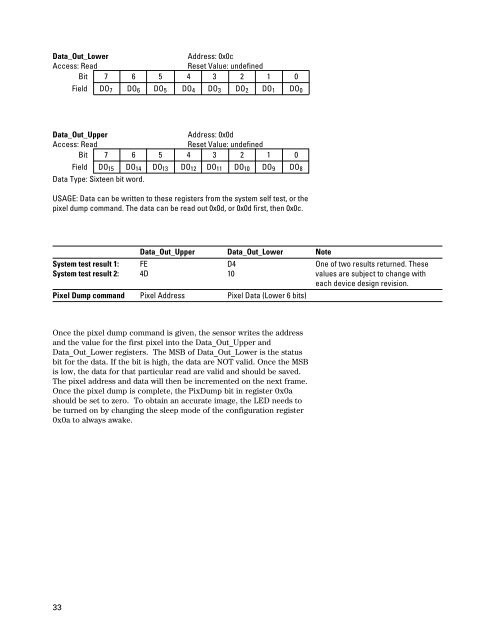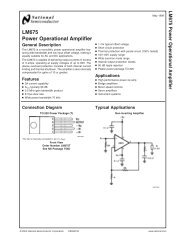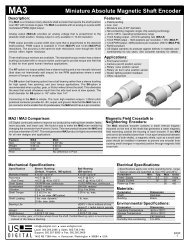Agilent ADNS-2051 Optical Mouse Sensor
Agilent ADNS-2051 Optical Mouse Sensor
Agilent ADNS-2051 Optical Mouse Sensor
Create successful ePaper yourself
Turn your PDF publications into a flip-book with our unique Google optimized e-Paper software.
Data_Out_Lower<br />
Address: 0x0c<br />
Access: Read<br />
Reset Value: undefined<br />
Bit 7 6 5 4 3 2 1 0<br />
Field DO 7 DO 6 DO 5 DO 4 DO 3 DO 2 DO 1 DO 0<br />
Data_Out_Upper<br />
Address: 0x0d<br />
Access: Read<br />
Reset Value: undefined<br />
Bit 7 6 5 4 3 2 1 0<br />
Field DO 15 DO 14 DO 13 DO 12 DO 11 DO 10 DO 9 DO 8<br />
Data Type: Sixteen bit word.<br />
USAGE: Data can be written to these registers from the system self test, or the<br />
pixel dump command. The data can be read out 0x0d, or 0x0d first, then 0x0c.<br />
Data_Out_Upper Data_Out_Lower Note<br />
System test result 1: FE D4 One of two results returned. These<br />
System test result 2: 4D 10 values are subject to change with<br />
each device design revision.<br />
Pixel Dump command Pixel Address Pixel Data (Lower 6 bits)<br />
Once the pixel dump command is given, the sensor writes the address<br />
and the value for the first pixel into the Data_Out_Upper and<br />
Data_Out_Lower registers. The MSB of Data_Out_Lower is the status<br />
bit for the data. If the bit is high, the data are NOT valid. Once the MSB<br />
is low, the data for that particular read are valid and should be saved.<br />
The pixel address and data will then be incremented on the next frame.<br />
Once the pixel dump is complete, the PixDump bit in register 0x0a<br />
should be set to zero. To obtain an accurate image, the LED needs to<br />
be turned on by changing the sleep mode of the configuration register<br />
0x0a to always awake.<br />
33