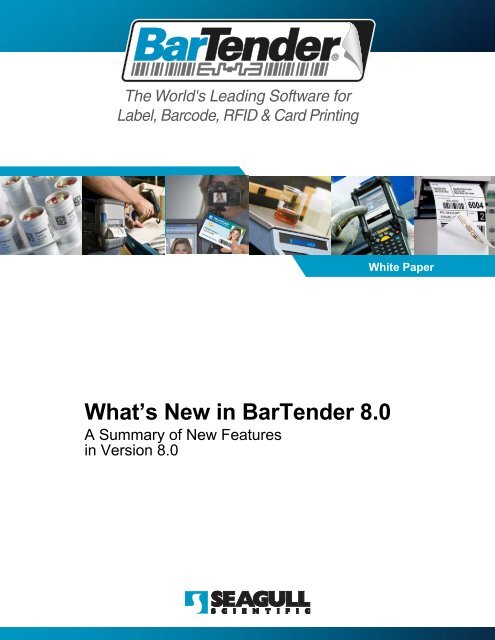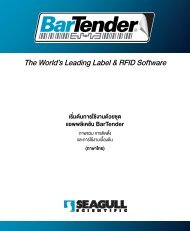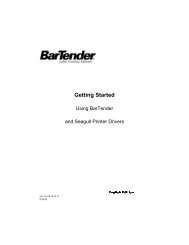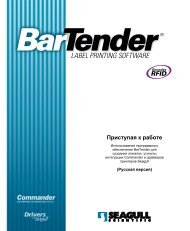What's New in BarTender 8.0 - Seagull Scientific
What's New in BarTender 8.0 - Seagull Scientific
What's New in BarTender 8.0 - Seagull Scientific
You also want an ePaper? Increase the reach of your titles
YUMPU automatically turns print PDFs into web optimized ePapers that Google loves.
The World's Lead<strong>in</strong>g Software for<br />
Label, Barcode, RFID & Card Pr<strong>in</strong>t<strong>in</strong>g<br />
White Paper<br />
What’s <strong>New</strong> <strong>in</strong> <strong>BarTender</strong> <strong>8.0</strong><br />
A Summary of <strong>New</strong> Features<br />
<strong>in</strong> Version <strong>8.0</strong>
Contents<br />
Introduction ....................................................................................... 3<br />
Enterprise Pr<strong>in</strong>t Server Edition ........................................................ 3<br />
Understand<strong>in</strong>g “Centralized Pr<strong>in</strong>t<strong>in</strong>g” ........................................................ 4<br />
A <strong>New</strong> Integration Method: <strong>BarTender</strong> XML Script .................................... 5<br />
Some Benefits of XML Script Integration .................................................. 5<br />
The Enterprise Pr<strong>in</strong>t Server Edition of Commander ............................... 7<br />
TCP/IP Socket Trigger Support ................................................................ 7<br />
XML Data Transforms Us<strong>in</strong>g XSL Elim<strong>in</strong>ate XML Compatibility Issues .... 8<br />
Support for Multiple <strong>BarTender</strong> Processes ............................................... 8<br />
Ability to Submit <strong>BarTender</strong> XML Script ................................................... 9<br />
<strong>BarTender</strong> Web Pr<strong>in</strong>t Server ...................................................................... 10<br />
Three Powerful Pr<strong>in</strong>t<strong>in</strong>g Options ............................................................. 10<br />
Support for Handheld Term<strong>in</strong>als ............................................................. 10<br />
A Quick Tour of <strong>BarTender</strong> Web Pr<strong>in</strong>t Server ........................................ 10<br />
Site Adm<strong>in</strong>istration ................................................................................. 13<br />
<strong>BarTender</strong> Web Client Runtime and Licens<strong>in</strong>g Issues ............................ 14<br />
W<strong>in</strong>dows Cluster Server Licens<strong>in</strong>g ........................................................... 14<br />
Improved Pr<strong>in</strong>ter Status and Pr<strong>in</strong>t Job Status Information ......... 14<br />
Job Verification Available when Automat<strong>in</strong>g Pr<strong>in</strong>t<strong>in</strong>g ............................. 15<br />
Improved Data Entry Forms ........................................................... 15<br />
Support for Additional Graphics Formats .................................... 15<br />
Updated User Interface ................................................................... 16<br />
Drivers by <strong>Seagull</strong> Version 7.1 ..................................................... 17<br />
<strong>Seagull</strong> Driver Wizard ................................................................................. 17<br />
Additional Status Monitors ........................................................................ 17<br />
Improved Status Monitor<strong>in</strong>g ...................................................................... 17<br />
Improved Pr<strong>in</strong>t Job Logg<strong>in</strong>g ...................................................................... 18<br />
Changes to Exist<strong>in</strong>g Editions ........................................................ 18<br />
Operat<strong>in</strong>g System Support ........................................................................ 18<br />
Pr<strong>in</strong>t<strong>in</strong>g to File us<strong>in</strong>g ActiveX Automation ............................................... 19<br />
Support <strong>in</strong> Commander for Multiple <strong>BarTender</strong> Processes .................... 19<br />
White Papers Updated for Version <strong>8.0</strong> .......................................... 19<br />
Page 2
White Paper: What’s <strong>New</strong> <strong>in</strong> <strong>BarTender</strong> <strong>8.0</strong><br />
Introduction<br />
The centerpiece of the <strong>BarTender</strong> v<strong>8.0</strong> release is a brand new edition of <strong>BarTender</strong>:<br />
Enterprise Pr<strong>in</strong>t Server<br />
Enterprise Pr<strong>in</strong>t Server now becomes our most powerful <strong>BarTender</strong> edition. It<br />
<strong>in</strong>cludes all of the capabilities of the Enterprise and RFID Enterprise editions, plus<br />
many new features dedicated to centralized pr<strong>in</strong>t<strong>in</strong>g and advanced <strong>in</strong>tegration.<br />
<strong>BarTender</strong> <strong>8.0</strong> sh<strong>in</strong>es a big<br />
spotlight on the type of<br />
<strong>in</strong>novation and user-<strong>in</strong>terface<br />
excellence <strong>Seagull</strong> <strong>Scientific</strong><br />
has become world famous for,<br />
<strong>in</strong>clud<strong>in</strong>g some of the most<br />
excit<strong>in</strong>g new <strong>BarTender</strong><br />
features <strong>in</strong> years. This white<br />
paper summarizes the most<br />
significant new power features<br />
that were added to both<br />
<strong>BarTender</strong> and Commander<br />
to def<strong>in</strong>e the Enterprise Pr<strong>in</strong>t<br />
Server edition. We are<br />
especially excited about the<br />
new capability to select and<br />
pr<strong>in</strong>t labels from with<strong>in</strong> a web<br />
browser.<br />
All editions of <strong>BarTender</strong> <strong>8.0</strong> also conta<strong>in</strong>:<br />
• An attractively updated user <strong>in</strong>terface, <strong>in</strong>clud<strong>in</strong>g new Toolbox and toolbar<br />
button icons.<br />
• Upgraded forms functionality for pr<strong>in</strong>t-time data prompt<strong>in</strong>g.<br />
Also, the new v7.1 suite of pr<strong>in</strong>ter drivers has been released with enhanced pr<strong>in</strong>ter<br />
status report<strong>in</strong>g and logg<strong>in</strong>g.<br />
Enterprise Pr<strong>in</strong>t Server Edition<br />
Enterprise Pr<strong>in</strong>t Server <strong>in</strong>cludes all of the features <strong>in</strong> the Enterprise and RFID<br />
Enterprise editions of <strong>BarTender</strong>, plus many additional power features focused<br />
Page 3
White Paper: What’s <strong>New</strong> <strong>in</strong> <strong>BarTender</strong> <strong>8.0</strong><br />
primarily on centralized pr<strong>in</strong>t<strong>in</strong>g and advanced <strong>in</strong>tegration. The new capabilities are<br />
provided by:<br />
• Enhancements to <strong>BarTender</strong><br />
• Enhancements to Commander<br />
• A new “<strong>BarTender</strong> Web Pr<strong>in</strong>t Server” web application<br />
Understand<strong>in</strong>g “Centralized Pr<strong>in</strong>t<strong>in</strong>g”<br />
The most traditional way for software to be constructed and <strong>in</strong>stalled is so that each<br />
user gets his or her own copy of a program. For example, most office workers run<br />
their own separate copy of Microsoft Word and Excel. For years, this has also been<br />
the most popular way to use <strong>BarTender</strong>, with each person us<strong>in</strong>g his or her own<br />
copy.<br />
As compliance label requirements and therefore label pr<strong>in</strong>t<strong>in</strong>g applications have<br />
gotten more sophisticated, an <strong>in</strong>creas<strong>in</strong>gly large number of <strong>in</strong>tegrators have chosen<br />
not to write their own label pr<strong>in</strong>t<strong>in</strong>g functions from scratch but to <strong>in</strong>stead <strong>in</strong>tegrate<br />
other label software <strong>in</strong>to their ERP applications and other programs. For years,<br />
<strong>Seagull</strong> has addressed all such <strong>in</strong>tegration requirements with one “Enterprise”<br />
edition of <strong>BarTender</strong> (and our Professional and Basic editions were used for manual<br />
pr<strong>in</strong>t<strong>in</strong>g only). The Enterprise edition allows control of <strong>BarTender</strong> from with<strong>in</strong> other<br />
programs us<strong>in</strong>g a variety of means, primarily ActiveX Automation and the creation of<br />
trigger files. In fact, without too much effort, an <strong>in</strong>tegrator can allow access to<br />
<strong>BarTender</strong>’s pr<strong>in</strong>t<strong>in</strong>g functions without users even realiz<strong>in</strong>g that <strong>BarTender</strong> is do<strong>in</strong>g<br />
the pr<strong>in</strong>t<strong>in</strong>g.<br />
As ERP software has become more advanced, the need has risen for <strong>in</strong>tegration<br />
techniques that are more advanced than what ActiveX Automation and simple file<br />
triggers can provide. One popular trend is to centralize all of an organization’s label<br />
pr<strong>in</strong>t<strong>in</strong>g functions onto a s<strong>in</strong>gle label pr<strong>in</strong>t<strong>in</strong>g server. With the right client-server<br />
<strong>in</strong>tegration functions, the label pr<strong>in</strong>t<strong>in</strong>g needs of an entire enterprise can be served<br />
us<strong>in</strong>g this architecture, which we refer to as “centralized pr<strong>in</strong>t<strong>in</strong>g.”<br />
In order to provide the powerful <strong>in</strong>tegration capabilities necessary to meet the<br />
sophisticated client-server requirements of centralized enterprise pr<strong>in</strong>t<strong>in</strong>g, we have<br />
<strong>in</strong>troduced a variety of powerful new capabilities and upgraded some exist<strong>in</strong>g ones.<br />
However, many label software users will not need this full-range of server and<br />
<strong>in</strong>tegration power. We have therefore def<strong>in</strong>ed a new product tier, which we call<br />
<strong>BarTender</strong> Enterprise Pr<strong>in</strong>t Server. The exist<strong>in</strong>g Enterprise edition will cont<strong>in</strong>ue to<br />
receive general upgrades over time and to serve the basic <strong>in</strong>tegration market,<br />
whereas the Enterprise Pr<strong>in</strong>t Server edition will be directed at advanced <strong>in</strong>tegration<br />
and centralized pr<strong>in</strong>t<strong>in</strong>g applications.<br />
The Enterprise Pr<strong>in</strong>t Server edition of <strong>BarTender</strong> comes with an enhanced edition of<br />
Commander, numerous new <strong>in</strong>tegration features, improved multi-task<strong>in</strong>g<br />
capabilities, and excit<strong>in</strong>g new web pr<strong>in</strong>t<strong>in</strong>g functions. Now it’s <strong>in</strong>credibly easy for<br />
Page 4
White Paper: What’s <strong>New</strong> <strong>in</strong> <strong>BarTender</strong> <strong>8.0</strong><br />
large numbers of users to specify, launch and distribute numerous label jobs us<strong>in</strong>g<br />
one copy of <strong>BarTender</strong> <strong>in</strong>stalled on a s<strong>in</strong>gle “label pr<strong>in</strong>t<strong>in</strong>g server.”<br />
A <strong>New</strong> Integration Method: <strong>BarTender</strong> XML Script<br />
When <strong>in</strong>tegrat<strong>in</strong>g <strong>BarTender</strong> with other software, control of Bartender has typically<br />
been done <strong>in</strong> one of two general ways:<br />
• Directly, by hav<strong>in</strong>g another application directly control <strong>BarTender</strong> us<strong>in</strong>g<br />
ActiveX Automation or command l<strong>in</strong>es.<br />
• Indirectly, by hav<strong>in</strong>g our Commander utility detect trigger files or messages<br />
from other applications and then issu<strong>in</strong>g controll<strong>in</strong>g commands to <strong>BarTender</strong>.<br />
(Later <strong>in</strong> this chapter, you will learn that the new Enterprise Pr<strong>in</strong>t Server<br />
edition of Commander adds support for TCP/IP socket triggers as well.)<br />
(Keep <strong>in</strong> m<strong>in</strong>d is that Commander actually uses ActiveX when it controls <strong>BarTender</strong>.<br />
That means that ActiveX and command l<strong>in</strong>e control really are the fundamental<br />
methods of controll<strong>in</strong>g <strong>BarTender</strong>, regardless of whether or not Commander is used<br />
<strong>in</strong> an <strong>in</strong>tegration.)<br />
With the Enterprise Pr<strong>in</strong>t Server edition of <strong>BarTender</strong> available with the release of<br />
version <strong>8.0</strong>, a brand new <strong>in</strong>tegration method has been def<strong>in</strong>ed:<br />
<strong>BarTender</strong> XML Script<br />
Although <strong>BarTender</strong> XML script is submitted to <strong>BarTender</strong> through use of an ActiveX<br />
command or a command l<strong>in</strong>e, <strong>BarTender</strong> XML Script <strong>in</strong> fact represents a powerful<br />
new alternative to ActiveX Automation-based <strong>in</strong>tegration <strong>in</strong> many situations.<br />
<strong>BarTender</strong> XML Script is exactly what it sounds like: A script<strong>in</strong>g language designed<br />
especially for controll<strong>in</strong>g <strong>BarTender</strong>. These scripts can be supplied to <strong>BarTender</strong><br />
us<strong>in</strong>g any of three methods:<br />
• As part of a command l<strong>in</strong>e reference to an XML file<br />
• Through the ActiveX Automation <strong>in</strong>terface<br />
• By Commander<br />
The syntax for <strong>BarTender</strong> XML Script is documented <strong>in</strong> the <strong>BarTender</strong> help system<br />
under the topic: Automation with XML Script.<br />
Some Benefits of XML Script Integration<br />
Because ActiveX is such a well-established and extremely flexible <strong>in</strong>tegration<br />
platform, many systems <strong>in</strong>tegrators will cont<strong>in</strong>ue to use it as their primary <strong>in</strong>tegration<br />
method. However, partly because <strong>BarTender</strong> XML Script has been designed<br />
especially for controll<strong>in</strong>g <strong>BarTender</strong>, there will be many <strong>in</strong>tegration scenarios <strong>in</strong><br />
which this new method executes faster and is more convenient to implement.<br />
Page 5
White Paper: What’s <strong>New</strong> <strong>in</strong> <strong>BarTender</strong> <strong>8.0</strong><br />
Performance<br />
One constra<strong>in</strong>t of ActiveX<br />
Automation is that each<br />
ActiveX command<br />
corresponds to a s<strong>in</strong>gle<br />
<strong>BarTender</strong> function, such as<br />
load<strong>in</strong>g a label format or<br />
start<strong>in</strong>g a label job.<br />
Furthermore, there is system<br />
overhead (called “context<br />
switch<strong>in</strong>g”) associated with<br />
any application hand<strong>in</strong>g off<br />
an ActiveX command for<br />
execution by another<br />
program. That is why every<br />
ActiveX command that a<br />
W<strong>in</strong>dows program submits<br />
to <strong>BarTender</strong> will <strong>in</strong>cur at<br />
least some performance<br />
penalty. In contrast, when<br />
you use <strong>BarTender</strong> XML<br />
Script, a large block of<br />
many commands can be<br />
<br />
<br />
<br />
<br />
<br />
c:\Labels\Label1.btw<br />
<br />
<br />
2<br />
HP LaserJet 1200 Series PS<br />
<br />
<br />
True<br />
<br />
White Paper: What’s <strong>New</strong> <strong>in</strong> <strong>BarTender</strong> <strong>8.0</strong><br />
applications (<strong>in</strong>clud<strong>in</strong>g most ERP packages) can already export vital data <strong>in</strong> XML<br />
form. The format of XML is surpris<strong>in</strong>gly straightforward and it is therefore not<br />
difficult to write your own XML us<strong>in</strong>g any basic text editor.<br />
The Enterprise Pr<strong>in</strong>t Server Edition of Commander<br />
With the release of <strong>BarTender</strong> <strong>8.0</strong>, the Commander utility received many<br />
enhancements to support the more powerful <strong>in</strong>tegration requirements of the<br />
Enterprise Pr<strong>in</strong>t Server edition of <strong>BarTender</strong>. This allows for:<br />
• Easier implementation of centralized label pr<strong>in</strong>t<strong>in</strong>g solutions<br />
• More platform-<strong>in</strong>dependent label job control by other applications<br />
• Larger, world-wide enterprise configurations<br />
We refer to this new, upgraded Commander as the “Enterprise Pr<strong>in</strong>t Server edition<br />
of Commander.” Both editions of Commander will cont<strong>in</strong>ue to receive upgrades and<br />
ref<strong>in</strong>ements over the com<strong>in</strong>g years, but the Enterprise Pr<strong>in</strong>t Server edition will be<br />
<strong>Seagull</strong>’s focal po<strong>in</strong>t for the highest-end <strong>in</strong>tegration features required for centralized<br />
pr<strong>in</strong>t management.<br />
TCP/IP Socket Trigger Support<br />
Commander has long supported <strong>in</strong>tegration us<strong>in</strong>g file and e-mail-based triggers.<br />
Now, the Enterprise Pr<strong>in</strong>t Server edition of Commander adds support for TCP/IP<br />
socket triggers.<br />
TCP/IP is by far the most<br />
widely-used network<br />
communication protocol. It<br />
greatly expands<br />
Commander’s <strong>in</strong>tegration<br />
flexibility by provid<strong>in</strong>g:<br />
• Simplified<br />
implementation and<br />
improved performance<br />
of centralized pr<strong>in</strong>t<strong>in</strong>g<br />
solutions<br />
• Easier deployment of<br />
<strong>in</strong>tegrations over larger<br />
distances (through use<br />
of the Internet)<br />
• A faster alternative to<br />
<strong>in</strong>tegration based on<br />
temporary,<br />
<strong>in</strong>termediary files<br />
With its newly-added options for TCP/IP socket triggers,<br />
Commander can more easily address the <strong>in</strong>tegration<br />
requirements of larger enterprises.<br />
• Improved options for <strong>in</strong>teractive trigger management and label data transfer<br />
Page 7
White Paper: What’s <strong>New</strong> <strong>in</strong> <strong>BarTender</strong> <strong>8.0</strong><br />
XML Data Transforms Us<strong>in</strong>g XSL Elim<strong>in</strong>ate XML Compatibility Issues<br />
Although XML has become the most widely used way to make data from ERP<br />
applications available to other software, there is no one standard XML format used<br />
by all companies.<br />
Fortunately, the<br />
Enterprise Pr<strong>in</strong>t Server<br />
edition of Commander<br />
has taken a huge step<br />
toward simplify<strong>in</strong>g this<br />
data conversion<br />
challenge. Support for<br />
XSL style sheets lets<br />
Commander accept any<br />
form of XML and<br />
transform it <strong>in</strong>to<br />
<strong>BarTender</strong> XML Script,<br />
comma delimited text,<br />
or almost any other data<br />
format. Once<br />
Commander has access<br />
to the appropriate XSL<br />
style sheet, it can<br />
transform your XML data<br />
<strong>in</strong>to just about any<br />
desired data format.<br />
Commander’s options for XML Data Transforms support conversion<br />
of any XML <strong>in</strong>to almost any format, <strong>in</strong>clud<strong>in</strong>g the script used to<br />
control <strong>BarTender</strong>.<br />
Support for Multiple <strong>BarTender</strong> Processes<br />
The Enterprise Pr<strong>in</strong>t Server<br />
edition of Commander lets<br />
you specify the use of<br />
multiple <strong>BarTender</strong><br />
processes to handle a<br />
s<strong>in</strong>gle task. This is done<br />
us<strong>in</strong>g the Command<br />
Handler Setup button on the<br />
Command(s) tab of the<br />
Task Options dialog.<br />
“Command Handler” options let you assign multiple<br />
<strong>BarTender</strong> processes to a s<strong>in</strong>gle task, thereby rais<strong>in</strong>g the<br />
performance of high-demand trigger-based <strong>in</strong>tegrations.<br />
Page 8
White Paper: What’s <strong>New</strong> <strong>in</strong> <strong>BarTender</strong> <strong>8.0</strong><br />
Specify<strong>in</strong>g a Command Handler improves performance <strong>in</strong> situations where triggers<br />
occur so frequently that the task started by the previous trigger has not yet f<strong>in</strong>ished<br />
runn<strong>in</strong>g by the time a new trigger arrives. With a “multi-threaded” architecture,<br />
Commander can receive, prepare, launch, and monitor new pr<strong>in</strong>t jobs without hav<strong>in</strong>g<br />
to wait for exist<strong>in</strong>g jobs to f<strong>in</strong>ish. This feature was actually available <strong>in</strong> Commander<br />
prior to the release of <strong>BarTender</strong> <strong>8.0</strong>. However, because the multi-thread<strong>in</strong>g<br />
capability is only useful <strong>in</strong> high-demand centralized pr<strong>in</strong>t<strong>in</strong>g environments, this<br />
feature will now be available only with the Enterprise Pr<strong>in</strong>t Server edition.<br />
Ability to Submit <strong>BarTender</strong> XML Script<br />
The Enterprise Pr<strong>in</strong>t Server<br />
edition of <strong>BarTender</strong><br />
<strong>in</strong>troduces its own XMLbased<br />
script<strong>in</strong>g language<br />
(see separate section,<br />
earlier <strong>in</strong> this document).<br />
Commander can receive<br />
blocks of XML script from a<br />
great variety of widelydistributed<br />
sources us<strong>in</strong>g<br />
any of a number of<br />
convenient methods.<br />
Furthermore, us<strong>in</strong>g XML<br />
transforms, Commander<br />
can convert from other<br />
forms of XML <strong>in</strong>to<br />
<strong>BarTender</strong> XML Script.<br />
Commander can then pass<br />
this XML script on to<br />
<strong>BarTender</strong> for execution.<br />
Easy access to such<br />
powerful remote<br />
The “Command(s)” tab of Commander’s “Task Options” dialog<br />
now provides options for submitt<strong>in</strong>g blocks of <strong>BarTender</strong> XML<br />
Script to <strong>BarTender</strong>.<br />
automation capabilities almost anywhere on a network (or even the <strong>in</strong>ternet) is<br />
another of the many powerful new <strong>in</strong>tegration features that make Enterprise Pr<strong>in</strong>t<br />
Server such a powerful platform for centralized pr<strong>in</strong>t<strong>in</strong>g.<br />
Page 9
White Paper: What’s <strong>New</strong> <strong>in</strong> <strong>BarTender</strong> <strong>8.0</strong><br />
<strong>BarTender</strong> Web Pr<strong>in</strong>t Server<br />
The previous sections of this white paper describe the new Commander and<br />
<strong>BarTender</strong> functions built <strong>in</strong>to the Enterprise Pr<strong>in</strong>t Server edition of <strong>BarTender</strong>. The<br />
third key component is Web browser-based pr<strong>in</strong>t<strong>in</strong>g.<br />
“<strong>BarTender</strong> Web Pr<strong>in</strong>t Server” is an ASP.Net application that provides a browserbased<br />
<strong>in</strong>terface for label selection and pr<strong>in</strong>t<strong>in</strong>g. Users of browsers on regular PCs,<br />
non-W<strong>in</strong>dows computers, and even handheld PDAs can easily browse and select<br />
label formats and submit them for pr<strong>in</strong>t<strong>in</strong>g by the <strong>BarTender</strong> Web Pr<strong>in</strong>t Server<br />
application runn<strong>in</strong>g on a label server PC.<br />
For use with Enterprise Pr<strong>in</strong>t Server: <strong>BarTender</strong> Web Pr<strong>in</strong>t Server is only<br />
available for production use as part of the Enterprise Pr<strong>in</strong>t Server edition.<br />
However, you can also download and use it with the <strong>BarTender</strong> Trial Edition,<br />
available at:<br />
www.seagullscientific.com<br />
Three Powerful Pr<strong>in</strong>t<strong>in</strong>g Options<br />
The three general types of pr<strong>in</strong>t<strong>in</strong>g supported by <strong>BarTender</strong> Web Pr<strong>in</strong>t Server are:<br />
• Standard W<strong>in</strong>dows Pr<strong>in</strong>t<strong>in</strong>g: Pr<strong>in</strong>t<strong>in</strong>g from the server to either its own<br />
pr<strong>in</strong>ters or pr<strong>in</strong>ters attached to client PC’s elsewhere on a LAN or Wan.<br />
• Internet Pr<strong>in</strong>t<strong>in</strong>g: Pr<strong>in</strong>t<strong>in</strong>g over the <strong>in</strong>ternet to remotely-located pr<strong>in</strong>ters.<br />
• PDF Pr<strong>in</strong>t<strong>in</strong>g: Pr<strong>in</strong>t<strong>in</strong>g us<strong>in</strong>g a client-server-based Adobe Acrobat PDF<br />
function.<br />
Support for Handheld Term<strong>in</strong>als<br />
Once you <strong>in</strong>stall <strong>BarTender</strong> Web Pr<strong>in</strong>t Server, all you need to launch a pr<strong>in</strong>t job is a<br />
computer runn<strong>in</strong>g a web browser. The Web Pr<strong>in</strong>t Server application doesn’t care if<br />
that browser is runn<strong>in</strong>g on a regular W<strong>in</strong>dows PC, a L<strong>in</strong>ux box, or a handheld<br />
“pocket PC” or PDA.<br />
A Quick Tour of <strong>BarTender</strong> Web Pr<strong>in</strong>t Server<br />
There are three primary pages <strong>in</strong> the <strong>BarTender</strong> Web Pr<strong>in</strong>t Server application, one<br />
for each of:<br />
• Label format selection<br />
• Label pr<strong>in</strong>t<strong>in</strong>g<br />
• Site adm<strong>in</strong>istration<br />
Page 10
White Paper: What’s <strong>New</strong> <strong>in</strong> <strong>BarTender</strong> <strong>8.0</strong><br />
Label Format Selection<br />
The home page of the <strong>BarTender</strong> Web Pr<strong>in</strong>t Server is the “Label Format<br />
Selection” page, which displays preview images of as many label formats as you<br />
would like to make available. If enough label formats are present, the Search<br />
function performs a partial text match on the available label format names to<br />
“filter” down the number of displayed formats.<br />
To br<strong>in</strong>g up the “Pr<strong>in</strong>t” page, you simply click on the desired label format.<br />
The Label Format Selection page of the <strong>BarTender</strong> Web Pr<strong>in</strong>t Server lets you browse your label<br />
formats and click on the one that you want to pr<strong>in</strong>t.<br />
Page 11
White Paper: What’s <strong>New</strong> <strong>in</strong> <strong>BarTender</strong> <strong>8.0</strong><br />
Pr<strong>in</strong>t<strong>in</strong>g<br />
Once you click on the desired label format, the “Pr<strong>in</strong>t” page is displayed, which<br />
gives most of the pr<strong>in</strong>t-time options available <strong>in</strong>side a full-version of <strong>BarTender</strong>.<br />
You can change your selected pr<strong>in</strong>ter, specify pr<strong>in</strong>t quantity, and pr<strong>in</strong>t.<br />
Depend<strong>in</strong>g on which <strong>BarTender</strong> options are <strong>in</strong> use for a given label format, other<br />
controls may be available on the “Pr<strong>in</strong>t” page as well.<br />
Query Prompts<br />
If the label format is configured to read from a database and record selection is<br />
specified to be done us<strong>in</strong>g Query Prompts, then a panel will be displayed so that<br />
you can type <strong>in</strong> the record selection criteria.<br />
Pr<strong>in</strong>t-Time Data Entry<br />
If the label format requires pr<strong>in</strong>t-time data entry, then the format’s Prompt Dialog<br />
is displayed <strong>in</strong> a panel, allow<strong>in</strong>g you to type <strong>in</strong> any required data for the label.<br />
The Web Pr<strong>in</strong>t Server application supports display of most of the prompt design<br />
functions available <strong>in</strong> <strong>BarTender</strong>, <strong>in</strong>clud<strong>in</strong>g new options <strong>in</strong>troduced with<br />
<strong>BarTender</strong> <strong>8.0</strong>.<br />
Once any data<br />
entry is completed,<br />
you can optionally<br />
update the onscreen<br />
preview to<br />
see how the data<br />
will look prior on<br />
the label prior to<br />
actually pr<strong>in</strong>t<strong>in</strong>g.<br />
(If a Prompt<br />
Dialog is not<br />
required and was<br />
therefore not<br />
designed <strong>in</strong><br />
<strong>BarTender</strong>, the<br />
Prompt Dialog<br />
panel will not<br />
display on the<br />
Pr<strong>in</strong>t page of the<br />
Web Pr<strong>in</strong>t Server.)<br />
The Pr<strong>in</strong>t page of Web Pr<strong>in</strong>t Server offers most of the standard pr<strong>in</strong>t<strong>in</strong>g<br />
options you see <strong>in</strong>side of <strong>BarTender</strong>, <strong>in</strong>clud<strong>in</strong>g Pr<strong>in</strong>t-time Data Prompts.<br />
Page 12
White Paper: What’s <strong>New</strong> <strong>in</strong> <strong>BarTender</strong> <strong>8.0</strong><br />
Site Adm<strong>in</strong>istration<br />
The Site Adm<strong>in</strong>istration page of the Web Pr<strong>in</strong>t Server is for use by system<br />
adm<strong>in</strong>istrators and is therefore not accessible to regular pr<strong>in</strong>t-time users. The<br />
purpose of this page is to allow configuration of the web application, <strong>in</strong>clud<strong>in</strong>g the<br />
size of certa<strong>in</strong> graphic images and what functionality to offer <strong>in</strong> the Label Format<br />
Selection and Pr<strong>in</strong>t<strong>in</strong>g pages. When you <strong>in</strong>stall <strong>BarTender</strong> Web Pr<strong>in</strong>t Server, you<br />
get an option placed on the W<strong>in</strong>dows Start menu of your web server system for<br />
access<strong>in</strong>g the Site Adm<strong>in</strong>istration page. Alternatively, you can perform remote<br />
adm<strong>in</strong>istration us<strong>in</strong>g your web browser.<br />
The Site Adm<strong>in</strong>istration Page of the <strong>BarTender</strong> Web Pr<strong>in</strong>t Server lets you<br />
choose which options are available to your users and how some of them<br />
will be displayed.<br />
Page 13
White Paper: What’s <strong>New</strong> <strong>in</strong> <strong>BarTender</strong> <strong>8.0</strong><br />
For More Information<br />
A separate white paper provides more detailed documentation of <strong>BarTender</strong> Web<br />
Pr<strong>in</strong>t Server. It can be found on the White Papers page of <strong>Seagull</strong>’s web site at:<br />
http://www.seagullscientific.com/aspx/whitepapers.aspx<br />
<strong>BarTender</strong> Web Client Runtime and Licens<strong>in</strong>g Issues<br />
This is an ActiveX control that is automatically downloaded onto client systems when<br />
perform<strong>in</strong>g “Internet Pr<strong>in</strong>t<strong>in</strong>g” with <strong>BarTender</strong> Web Pr<strong>in</strong>t Server. Users that<br />
developed their own custom ASP.Net web applications that support Internet pr<strong>in</strong>t<strong>in</strong>g<br />
us<strong>in</strong>g <strong>BarTender</strong> may also take advantage of the Bartender Web Client Runtime. In<br />
fact, it is required. The Enterprise Pr<strong>in</strong>t Server edition is the only edition of<br />
<strong>BarTender</strong> that is licensed for control by custom-developed web applications that<br />
implement Internet pr<strong>in</strong>t<strong>in</strong>g.<br />
W<strong>in</strong>dows Cluster Server Licens<strong>in</strong>g<br />
The Enterprise Pr<strong>in</strong>t Server edition is the only edition of <strong>BarTender</strong> that is licensed<br />
for runn<strong>in</strong>g <strong>in</strong> W<strong>in</strong>dows Cluster Server environments.<br />
Improved Pr<strong>in</strong>ter Status and Pr<strong>in</strong>t Job Status Information<br />
The Status<br />
Monitors now built<br />
<strong>in</strong>to most pr<strong>in</strong>ter<br />
Drivers by <strong>Seagull</strong> <br />
provide detailed<br />
status <strong>in</strong>formation<br />
on your pr<strong>in</strong>t jobs.<br />
This allows you to<br />
manually track the<br />
status of a pr<strong>in</strong>t job<br />
from any edition of<br />
<strong>BarTender</strong>, just by<br />
look<strong>in</strong>g at the<br />
W<strong>in</strong>dows Pr<strong>in</strong>t<br />
Queue dialog. (Keep <strong>in</strong> The pr<strong>in</strong>ter status <strong>in</strong>formation available has been expanded to<br />
m<strong>in</strong>d that the Status support warn<strong>in</strong>gs and the report<strong>in</strong>g of more than one problem at the<br />
Monitor is a <strong>Seagull</strong> same time.<br />
pr<strong>in</strong>ter driver feature<br />
and is active and useable whether your pr<strong>in</strong>t job orig<strong>in</strong>ated with <strong>BarTender</strong> or not.)<br />
At this time, Pr<strong>in</strong>t Job Status <strong>in</strong>formation is not available <strong>in</strong> the Pr<strong>in</strong>ters and Faxes<br />
folder when runn<strong>in</strong>g W<strong>in</strong>dows Cluster Server.<br />
Page 14
White Paper: What’s <strong>New</strong> <strong>in</strong> <strong>BarTender</strong> <strong>8.0</strong><br />
Job Verification Available when Automat<strong>in</strong>g Pr<strong>in</strong>t<strong>in</strong>g<br />
In addition, with all Enterprise editions of <strong>BarTender</strong> <strong>8.0</strong>, when you now use ActiveX<br />
Automation to launch a pr<strong>in</strong>t Job, you can optionally perform actual verification that<br />
the pr<strong>in</strong>t job completed, rather than merely verify<strong>in</strong>g that the job was submitted to the<br />
W<strong>in</strong>dows Spooler. This lets your controll<strong>in</strong>g applications determ<strong>in</strong>e when a<br />
<strong>BarTender</strong> pr<strong>in</strong>t job might be stalled, perhaps due to some sort of pr<strong>in</strong>ter problem.<br />
For more <strong>in</strong>formation, use the <strong>BarTender</strong> help system to search on the Pr<strong>in</strong>t()<br />
method.<br />
Improved Data Entry Forms<br />
<strong>BarTender</strong>’s forms designer for pr<strong>in</strong>ttime<br />
data-entry now supports list boxes<br />
and drop down lists. The list of choices<br />
can be either static or supplied by a VB<br />
Script. (VB Script capability is only<br />
provided by the Professional and<br />
Enterprise editions.)<br />
Most objects that can be designed <strong>in</strong>to<br />
<strong>BarTender</strong> data entry forms, <strong>in</strong>clud<strong>in</strong>g<br />
the newly supported object types, will<br />
also be displayed by the <strong>BarTender</strong><br />
Web Pr<strong>in</strong>t Server <strong>in</strong>side of a web<br />
browser.<br />
<strong>BarTender</strong> now supports the design of list<br />
boxes and drop down lists <strong>in</strong> prompt dialogs for<br />
pr<strong>in</strong>t-time data entry.<br />
Support for Additional Graphics Formats<br />
A new Graphics library has been <strong>in</strong>tegrated <strong>in</strong>to all editions of <strong>BarTender</strong> <strong>8.0</strong> that<br />
adds support for:<br />
• 70 additional graphic formats<br />
• Improved color management for CMYK JPEGs.<br />
• Transparency effects for several graphic formats<br />
Page 15
White Paper: What’s <strong>New</strong> <strong>in</strong> <strong>BarTender</strong> <strong>8.0</strong><br />
Updated User Interface<br />
With version <strong>8.0</strong>, all editions of <strong>BarTender</strong> have received an attractively updated<br />
user <strong>in</strong>terface, <strong>in</strong>clud<strong>in</strong>g:<br />
• Almost all toolbar icons have been made more colorful, clearer, and/or more<br />
3-dimensional <strong>in</strong> appearance, provid<strong>in</strong>g greater attractiveness and quicker<br />
user recognition.<br />
• The Toolbox now supports “auto-hide.” This gives you the option of hav<strong>in</strong>g it<br />
disappear out of the way when it is not needed, significantly <strong>in</strong>creas<strong>in</strong>g your<br />
available design area.<br />
• The Toolbox now also offers more advanced “dock<strong>in</strong>g” and “float<strong>in</strong>g”<br />
functions, as well as more convenient switch<strong>in</strong>g between the different<br />
“panes.”<br />
• The menu system now supports an even greater level of customizable<br />
configuration.<br />
All editions of <strong>BarTender</strong> <strong>8.0</strong> have had the user-<strong>in</strong>terface thoroughly updated for more<br />
attractiveness and improved ease of use.<br />
Page 16
White Paper: What’s <strong>New</strong> <strong>in</strong> <strong>BarTender</strong> <strong>8.0</strong><br />
Drivers by <strong>Seagull</strong> Version 7.1<br />
A new version of Drivers by <strong>Seagull</strong> (v7.1) is <strong>in</strong>cluded with <strong>BarTender</strong> v<strong>8.0</strong>. Several<br />
improvements are documented <strong>in</strong> these next sections.<br />
<strong>Seagull</strong> Driver Wizard<br />
The new <strong>Seagull</strong> Driver Wizard now makes pr<strong>in</strong>ter driver <strong>in</strong>stallation, removal, and<br />
updat<strong>in</strong>g easier and more reliable than ever.<br />
<strong>Seagull</strong> has always taken great<br />
pride <strong>in</strong> its “true W<strong>in</strong>dows”<br />
philosophy with everyth<strong>in</strong>g from<br />
general “look and feel” to pr<strong>in</strong>ter<br />
driver operation to database<br />
access. Unfortunately, the<br />
standard “Add Pr<strong>in</strong>ter Wizard”<br />
built <strong>in</strong>to W<strong>in</strong>dows overlooks<br />
some important clean-up<br />
functions when upgrad<strong>in</strong>g and<br />
remov<strong>in</strong>g drivers. In the worst<br />
case, this can lead to a driver<br />
appear<strong>in</strong>g to be properly<br />
<strong>in</strong>stalled when <strong>in</strong> fact it is<br />
miss<strong>in</strong>g a component or<br />
possibly even us<strong>in</strong>g a<br />
component from an older<br />
version (or another) driver.<br />
The <strong>Seagull</strong> Driver Wizard does a better job of upgrad<strong>in</strong>g<br />
drivers and clean<strong>in</strong>g up after old ones than does the<br />
W<strong>in</strong>dows’ Add Pr<strong>in</strong>ter Wizard.<br />
Driver’s by <strong>Seagull</strong> cont<strong>in</strong>ue to be compatible with the Microsoft W<strong>in</strong>dows Add<br />
Pr<strong>in</strong>ter Wizard. However, when you use the <strong>Seagull</strong> Driver Wizard <strong>in</strong>stead, you<br />
preemptively avoid a variety of <strong>in</strong>stallation conflicts that can sometimes cause<br />
longer-term problems.<br />
Additional Status Monitors<br />
Previously, Drivers by <strong>Seagull</strong> offered Status Monitor support for Intermec, TEC,<br />
VIPColor, and Zebra pr<strong>in</strong>ters. Version 7.1 of Drivers by <strong>Seagull</strong> adds support for<br />
Autonics, Datamax, cab, Cognitive Solutions, Monarch, Novexx, R<strong>in</strong>g, Sato, and<br />
TSC.<br />
Improved Status Monitor<strong>in</strong>g<br />
Three major improvements have been made to the Status Monitor built <strong>in</strong>to Drivers<br />
by <strong>Seagull</strong> :<br />
• Support for Warn<strong>in</strong>gs: Previously, the Status Monitor only displayed errors<br />
that would prevent pr<strong>in</strong>t<strong>in</strong>g, such as “Out of Ribbon.” Now the Status Monitor<br />
Page 17
White Paper: What’s <strong>New</strong> <strong>in</strong> <strong>BarTender</strong> <strong>8.0</strong><br />
can show warn<strong>in</strong>gs as well. Warn<strong>in</strong>g conditions don’t immediately prevent<br />
pr<strong>in</strong>t<strong>in</strong>g, but warn about a problem that may soon cause a problem, such as<br />
“Ribbon Low.”<br />
• Multiple, simultaneous pr<strong>in</strong>ter conditions: Previously, the Status Monitor<br />
could only display one condition at a time, even if multiple, simultaneous<br />
conditions existed on the pr<strong>in</strong>ter. Now, for example, the Status Monitor can<br />
show “Pr<strong>in</strong>ter Paused” and “Out of Labels” at the same time.<br />
• Detailed Status <strong>in</strong> Pr<strong>in</strong>ters and Faxes W<strong>in</strong>dow: Previously, the Status<br />
Monitor showed detailed pr<strong>in</strong>ter status <strong>in</strong>formation <strong>in</strong> the Pr<strong>in</strong>t Queue w<strong>in</strong>dow<br />
and <strong>in</strong> the Status Monitor w<strong>in</strong>dows of <strong>Seagull</strong> drivers. However, the W<strong>in</strong>dows<br />
“Pr<strong>in</strong>ters and Faxes” folder, which shows a view of all <strong>in</strong>stalled pr<strong>in</strong>ters, is<br />
only designed to show a pr<strong>in</strong>ter’s primary status (e.g. “Ready”, “Busy”,<br />
“Offl<strong>in</strong>e”, “Paused”, “Paper Out”, and “User Intervention Required”). Because<br />
many thermal pr<strong>in</strong>ter conditions (“Head Open”, “Out of Ribbon”, etc) were<br />
forced <strong>in</strong>to the one-size-fits-all category of “User Intervention Required,” the<br />
displayed <strong>in</strong>formation was less helpful than would be ideal. Now, however,<br />
<strong>Seagull</strong> has found a way to display additional pr<strong>in</strong>ter <strong>in</strong>formation <strong>in</strong>side of the<br />
W<strong>in</strong>dows’ Pr<strong>in</strong>ters and Faxes folder. The Pr<strong>in</strong>ters and Faxes folder has<br />
several different views, all of which show the pr<strong>in</strong>ter’s primary status. Now,<br />
Drivers by <strong>Seagull</strong> with Status Monitor functionality cause additional pr<strong>in</strong>ter<br />
status <strong>in</strong>formation to be displayed <strong>in</strong> the Pr<strong>in</strong>ters and Faxes folder <strong>in</strong> the<br />
“Comments” column if the folder view is set to “Details.” This lets conditions<br />
such as “Out of Ribbon” be clearly seen for all of your pr<strong>in</strong>ters <strong>in</strong> one<br />
convenient view.<br />
Improved Pr<strong>in</strong>t Job Logg<strong>in</strong>g<br />
Pr<strong>in</strong>t job logg<strong>in</strong>g from with<strong>in</strong> the pr<strong>in</strong>ter driver has been improved. More status<br />
<strong>in</strong>formation about the job can now be logged and CSV text file formats are now<br />
supported.<br />
Changes to Exist<strong>in</strong>g Editions<br />
Support for some older operat<strong>in</strong>g systems has been discont<strong>in</strong>ued. Some other<br />
changes have been made to exist<strong>in</strong>g <strong>BarTender</strong> editions to support license<br />
enforcement, as well as the requirements of the new Enterprise Pr<strong>in</strong>t Server edition.<br />
Operat<strong>in</strong>g System Support<br />
Support for W<strong>in</strong>dows 98 and W<strong>in</strong>dows ME has been dropped. <strong>BarTender</strong> v<strong>8.0</strong>0<br />
supports all variations of W<strong>in</strong>dows 2000, XP, W<strong>in</strong>dows 2003 Server, and Vista.<br />
Page 18
White Paper: What’s <strong>New</strong> <strong>in</strong> <strong>BarTender</strong> <strong>8.0</strong><br />
Pr<strong>in</strong>t<strong>in</strong>g to File us<strong>in</strong>g ActiveX Automation<br />
Although hav<strong>in</strong>g <strong>BarTender</strong> pr<strong>in</strong>t to a file under the ActiveX control of another<br />
program was previously supported <strong>in</strong> the Enterprise edition, feedback from the field<br />
repeatedly demonstrated that the primary use of this feature was to violate <strong>Seagull</strong>’s<br />
End User License Agreement. For this reason, pr<strong>in</strong>t<strong>in</strong>g to a file us<strong>in</strong>g ActiveX<br />
Automation is now only possible when us<strong>in</strong>g both the Enterprise Pr<strong>in</strong>t Server edition<br />
of <strong>BarTender</strong> and the “<strong>BarTender</strong> Web Client Runtime” ActiveX Control. Please<br />
contact <strong>Seagull</strong> <strong>Scientific</strong> if you need more <strong>in</strong>formation about this topic.<br />
Support <strong>in</strong> Commander for Multiple <strong>BarTender</strong> Processes<br />
Prior to the release of v<strong>8.0</strong>, the Enterprise edition of <strong>BarTender</strong> was sometimes used<br />
<strong>in</strong> centralized pr<strong>in</strong>t<strong>in</strong>g applications. Commander therefore supported the optional<br />
assign<strong>in</strong>g of multiple <strong>BarTender</strong> processes to a s<strong>in</strong>gle Commander task. With the<br />
release of <strong>BarTender</strong> <strong>8.0</strong>, the Enterprise Pr<strong>in</strong>t Server edition <strong>in</strong>troduces numerous<br />
power features that directly address the enhanced <strong>in</strong>tegration and <strong>in</strong>creased<br />
performance requirements of centralized pr<strong>in</strong>t<strong>in</strong>g environments. Accord<strong>in</strong>gly,<br />
support for execut<strong>in</strong>g multiple, simultaneous <strong>BarTender</strong> processes was moved up to<br />
the Enterprise Pr<strong>in</strong>t Server edition of <strong>BarTender</strong> only. Trigger events will never be<br />
“missed” by the base edition of Commander provided with the Enterprise and RFID<br />
Enterprise editions of <strong>BarTender</strong>. However, that edition of Commander cannot ask<br />
<strong>BarTender</strong> to start a new task until it has already f<strong>in</strong>ished process<strong>in</strong>g the previouslysubmitted<br />
request.<br />
White Papers Updated for Version <strong>8.0</strong><br />
The follow<strong>in</strong>g white papers have been updated:<br />
• <strong>BarTender</strong> Enterprise Licens<strong>in</strong>g<br />
• Choos<strong>in</strong>g the Right <strong>BarTender</strong> Edition<br />
• Commander<br />
• Commander Examples<br />
• Status Monitor Overview<br />
• XML Integration with Oracle WMS and MSCA<br />
The follow<strong>in</strong>g white paper is new:<br />
• <strong>BarTender</strong> Web Pr<strong>in</strong>t Server<br />
Page 19
Available <strong>Seagull</strong> White Papers<br />
General White Papers<br />
• The Advantage of Drivers by <strong>Seagull</strong><br />
Companion Applications<br />
• Pr<strong>in</strong>ter Maestro: True Enterprise Pr<strong>in</strong>t Management for W<strong>in</strong>dows<br />
• Librarian<br />
• <strong>BarTender</strong> Security Center<br />
• <strong>BarTender</strong> Web Pr<strong>in</strong>t Server<br />
Recent Upgrades<br />
• What’s <strong>New</strong> <strong>in</strong> the Latest <strong>BarTender</strong><br />
Integration White Papers<br />
• Integration Overview<br />
• Commander<br />
• Commander Examples<br />
• <strong>BarTender</strong>'s .NET SDKs<br />
• <strong>BarTender</strong>'s ActiveX Automation Interface<br />
• Export<strong>in</strong>g Pr<strong>in</strong>ter Code Templates<br />
• Us<strong>in</strong>g <strong>BarTender</strong> with Remote Desktop Services and Citrix XenApp<br />
• Integration with Oracle's WMS and MSCA<br />
• Integration with IBM WebSphere Sensor Events<br />
• Integration with SAP<br />
Miscellaneous White Papers<br />
• Weigh<strong>in</strong>g Scales<br />
• Dynamically Chang<strong>in</strong>g Objects at Pr<strong>in</strong>t Time us<strong>in</strong>g VB Script<br />
• GHS Compliance Label<strong>in</strong>g<br />
• Licens<strong>in</strong>g for <strong>BarTender</strong>'s Automation Editions<br />
• Pr<strong>in</strong>t<strong>in</strong>g International Characters Us<strong>in</strong>g <strong>BarTender</strong><br />
• <strong>BarTender</strong> Software Activation<br />
• Us<strong>in</strong>g <strong>BarTender</strong>'s Application Identifier Wizard<br />
• Optimiz<strong>in</strong>g Output Performance<br />
• Status Monitor Overview<br />
• Silent Install<br />
For downloadable versions, visit:<br />
www.seagullscientific.com/aspx/white-papers.aspx<br />
Version: 2012-09-13 08:36 Copyright © 2012 <strong>Seagull</strong> <strong>Scientific</strong>, Inc.